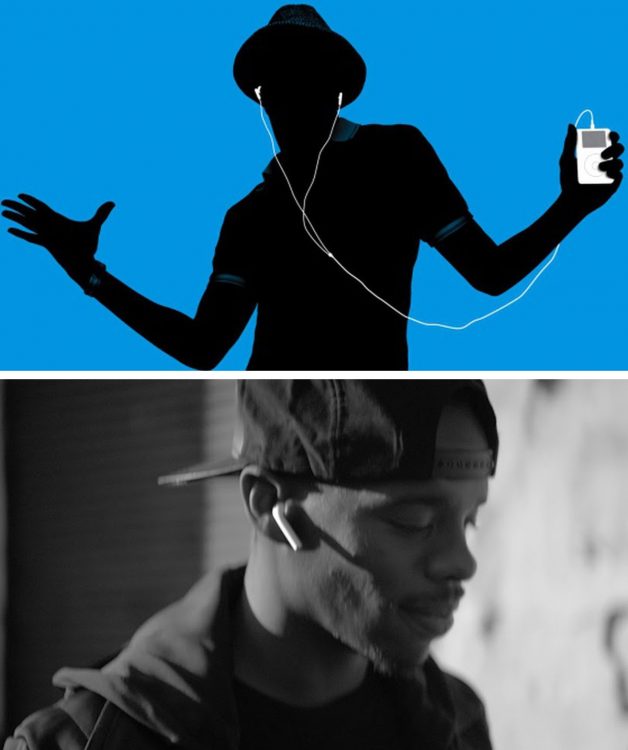The launch of the iPhone 7 in 2016 caused a stir for many reasons (same design, price hikes, no USB-C), but none seemed to annoy people more than the exclusion of a traditional 3.5mm headphone jack.
I’ve been using an iPhone 7 Plus as my main phone since launch day, and the lack of a headphone jack encouraged me to move over the Bluetooth headphones, a change that has been fantastic.
I traded in my Bose QuietComfort 25 noise-cancelling headphones for the Bluetooth-enabled QuietComfort 35s, and I haven’t looked back. Cutting the cord makes pretty much every usage scenario better, and the exceptional battery life on the QC35s mean I can go days without charging.
But the size of the QC35s mean I don’t carry them everywhere, and in these situations, I threw the included Lightning EarPods in my pocket.
Fast forward to a month ago, when my local Apple Store finally had stock of the AirPods, essentially a wireless version of the EarPods, and considering Apple’s generous return policy, I decided to give them a try.
This came at a time when I’ve been using an Android device for review purposes, and since purchasing the AirPods a month ago, they have only been connected to an Android device (currently the Huawei P10) and my MacBook Pro 15 Touch Bar. My review will focus on their performance with Android.
The design of the AirPods has been polarising, made from the same bright white plastic of the standard EarPods. Glossy or matte black would have made them blend in much better, but like the original iPod headphones, they make quite the statement in white.
The included charging case is bright white too, and very slippery. Unfortunately, the case picks up lint and dust very easily, and it shows. You’ll be constantly brushing it off, but cleaning it completely is next to impossible.
The AirPods are held in the case magnetically and begin charging immediately. The box includes a Lightning cable for charging the case, though you’ll have to supply your own USB power adaptor.
Pairing the AirPods with an iPhone is as simple as opening the case and sitting it on top of your phone. If you’re running the latest iOS, you’ll be prompted to pair them. If you use iCloud, this pairing will sync across to your other devices (iPads, Macs, etc.). Clever.
To pair with an Android device, hold the button on the back of the case. This will put the AirPods in pairing mode, and they will appear in your Android device’s Bluetooth scan.
Once paired, they operate just like other Bluetooth headphones. Audio and phone calls will be piped to both headphones in perfect sync, and the double-tap gesture on the AirPods works as a play/pause button.
If you use only one AirPod, it will work just as if you had two, playing both the left and right channels. It can be handy if you’re listening to music or making calls in situations where you need a bit more awareness of sounds around you.
With Google Now voice activation turned on, I can say “Ok Google” and the assistant will start listening.
I don’t consider myself an audiophile, but the AirPods sound perfectly fine for day-to-day use. When I’m out and about listening to music or podcasts, the sound quality is great, and I haven’t had any issues with ear fitment.
Walking around the city for hours, the AirPods never felt like they were about to fall out. Should you actually lose one, you can buy individual replacements from Apple.
If you’re worried about it, there are a bunch of sellers on eBay (and elsewhere I’m sure) selling a variety of silicone plugs to offer a more secure fit for only a few dollars.
At no point in the past month have I had issues with sync between the two headphones, either. When you put both AirPods in your ears, you’ll hear a tone play in both to let you know they are ready to go.
Battery life has been excellent too. Apple rates each AirPod at 5 hours listening time, with a 15-minute charge in the case adding 5 hours additional listening. Overall the case can charge the AirPods for over a day of listening.
I use the AirPods for about an hour on average each day, and in the month I’ve had the AirPods, I’ve charged the case once. Heavier users will need to charge it more often, but even the most frequent users should only need to charge the case every three days.
The main downsides to using the AirPods with Android is a lack of customisation of the double-tap gesture, no battery indicator, and no way to update the firmware (though not that fussed about that last one).
Adding additional gestures would be nice, as they only support a single one at this point. Apple might add extra gestures (like a single-tap) with future firmware updates, we’ll have to see.
At AU$229 (US$159), the AirPods aren’t cheap. For that sort of money you can certainly get headphones with better sound quality, but as a compact set of truly wireless headphones, the AirPods do a great job, even if you use them with an Android phone.
The Apple AirPods can be purchased from Apple and other retailers.
Source: Product purchased by reviewer
MSRP: AU$229 / US$159
What I Like: Excellent battery life; Reliable sync between earbuds; Faultless with Android
What Needs Improvement: Only one gesture; no battery indicator on Android