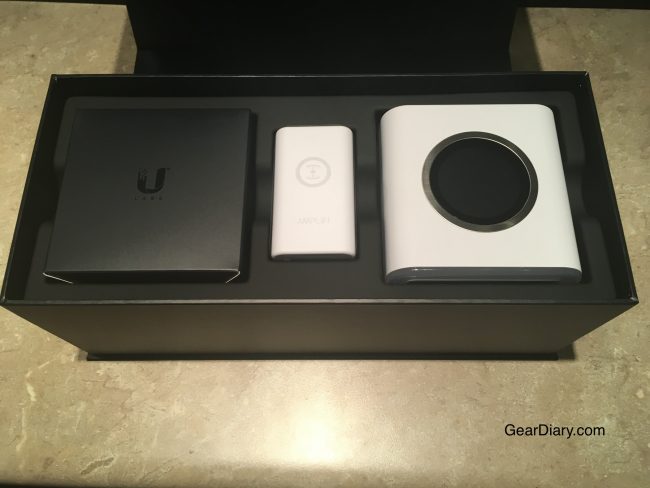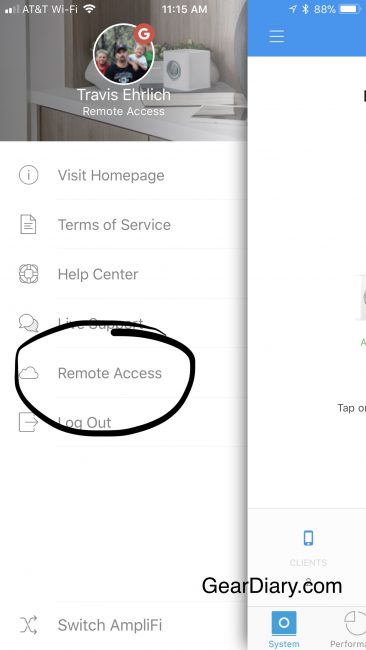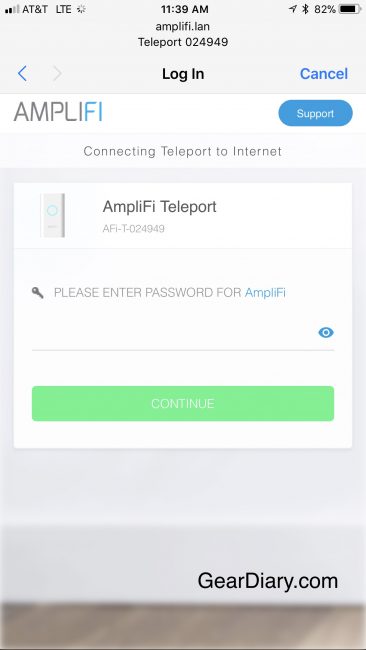With our homes and entertainment becoming more connected to our WiFi networks, so is the need to be able to connect to that network even when away. The Amplifi Teleport ($229 for the kit) allows travelers to use any Wi-Fi or Ethernet connection to access their home network, essentially extending your network to anywhere in the world.
The Teleport system uses the Amplifi HD Router, which I have found to be a gorgeous device and the Teleport which is a portable extension of the router. You can preorder the kit for $299 or buy just the Teleport if you already own the router for $99. The device is scheduled to ship in late January.
The kit includes the Amplifi HD router with power adapter, the Teleport extender and two Ethernet connectors.
Setting up the router is quick and easy using the iOS or Android app. Simply plug the Ethernet cable into the blue port in the back and follow the instructions. The router is attractively designed and includes a color touch screen and a white light around the bottom. The screen and light will automatically turn off during the night. In minutes, the router was up and running.
Once the router is online, you will next need to pair the Teleport. Start by going to the menu in the Amplifi app and turning on Remote Access. Then sign in to the Teleport and follow the steps. It only takes a few minutes.
Once you pair the Teleport to your Amplifi HD, you take it with you and use it to access your home network. For example, you connect to the hotel WiFi then use the Teleport to sign into your own network. Any devices or files you have will be accessible just as if you are sitting in your own living room. The connection is also useful to connect to your streaming apps. The services will see your connection as the usual local area meaning regional channels will be the same as at home and libraries will be the same when traveling abroad.
The system is surprisingly easy to set up and use, and it works quite well. I do not understand the full technical aspects of how the Teleport works, but I can say it makes being your own network administrator simple. One thing to keep in mind is that the system will depend on both network’s speeds. You will be using upload speed from home and download speed from your current connection. This will cause me some speed issues, but that is due to my home connection and not to the hardware of the Teleport or Amplifi HD.
If you are looking for a nice router with many unique features, including mesh capabilities and a method to connect to your home network, then the Amplifi Teleport is a great option. I am not a network administrator, but though the use of the iOS app, I was able to configure and monitor the modem as well as the Teleport with ease. These products are well made and the design is elegant. Go to the link above and preorder the kit and take your home network with you anywhere in the world. I plan on using the device and eventually adding the mesh antennas to improved my home network connections.
Source: Manufacturer supplied review sample
What I like: Attractive, easy to set up and use and a unique experience for my network
What could be improved: No complaints other than I would like to also set this up as mesh network and use the entire system