Last year when I reviewed the Huawei MediaPad M3, I called it the best Android tablet for the money; I was impressed with its solid build, sleek styling, Harman Kardon sound, and excellent price. Now comes the Huawei MediaPad M5, and what was already a fab tablet is now a possible iPad killer — assuming you don’t mind a non-iOS device.

People who find the iPad mini’s 7.9″ screen just a tad too small and the iPad’s 9.7″ screen a tad too large are going to love the Goldilocks feel of “just right” with the sleek and highly portable 8.4″ Huawei MediaPad M5. I should mention that this is the follow-up to the MediaPad 3 I reviewed last year; there was no number 4.
The M5 boasts a snappy Kirin 960 processor, a quick charge capable 5,100mAh battery, stereo speakers with Harman Kardon audio, an enhanced 2560 x 1600 pixel ClariVu display, Android 8.0 (Oreo), and the option of a 32GB or 64GB with or without cellular wireless — starting at $429 (€349). For those who need a larger screen, there is also a 10.4″ model and a 10.4″ Pro model. For those of you who want to turn your tablet into a laptop; those larger models have pogo pins for attaching a keyboard. But for this review, we are focusing on the 8.4″ version.
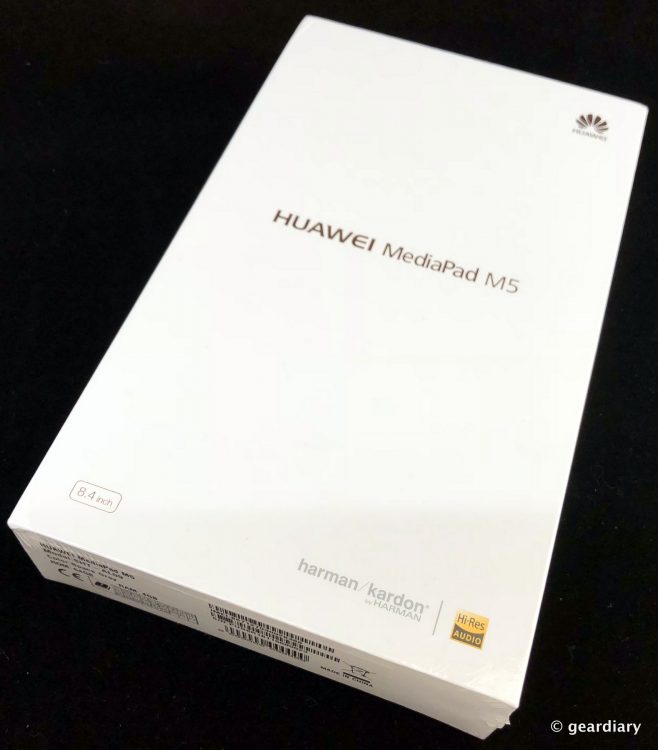
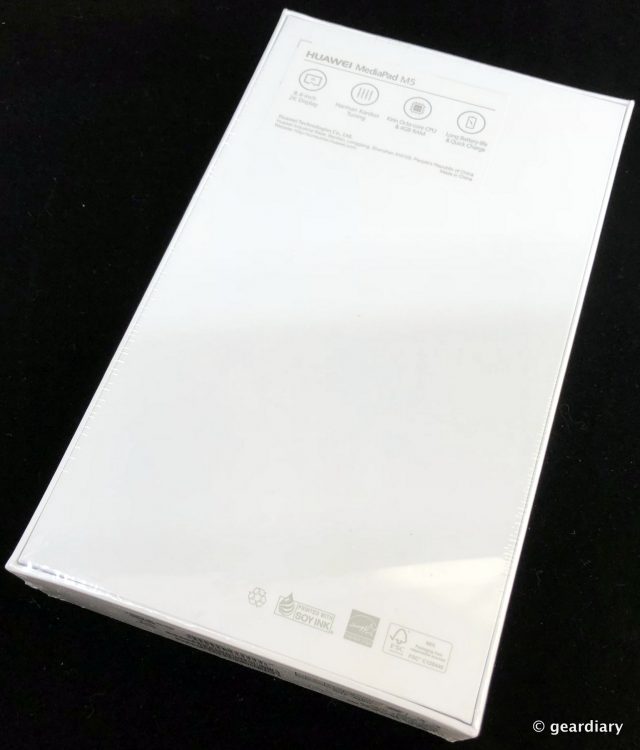


Included in the box are the MediaPad M5, a wall charger (mine was the European version), a SIM tool, a USB Type-C to Type-A charging cable, and a USB-C to 3.5mm audio jack dongle. Yes, just as Apple did some time ago, Huawei has opted for a sleeker form factor and nixed the built-in headphone jack.



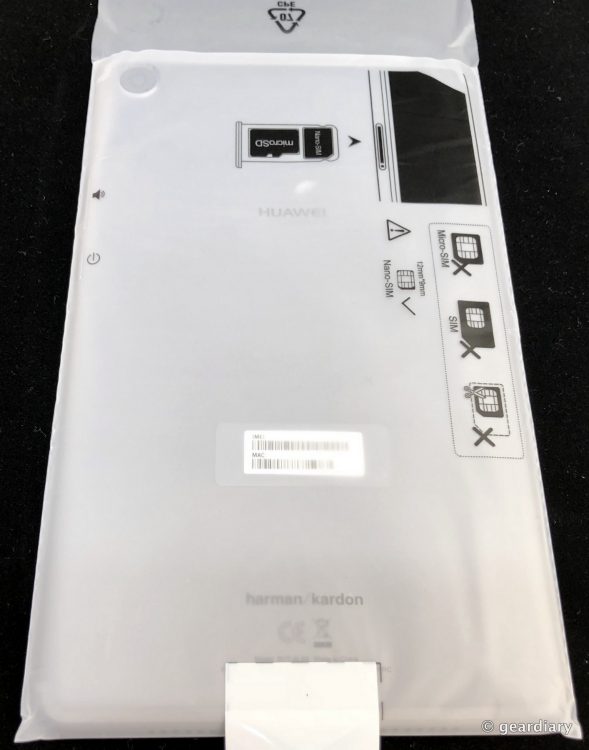
Specifications:
Model Number
SHT-AL09/SHT-W09
Colors Available
Space Gray and Champagne Gold
Display
Size: 8.4″
Type: IPS
Resolution: 2560 x 1600 pixels, 359 PPI Enhanced ClariVu display
CPU
Kirin 960 Series Octa Core Chipset
Operation System
Android 8.0 (Oreo) with EMUI 8.0
Memory
64 GB or 32 GB
RAM: 4 GB
Connectivity
Wi-Fi 802.11a/b/g/n/ac, 2.4 GHz & 5 GHz
LTE FDD/LTE TDD/WCDMA/GSM (Enabled only on the SHT-AL09 version)
Bluetooth 4.2
Sensors
Ambient light sensor, gyroscope, accelerometer, compass, hall effect sensor, fingerprint sensor
Camera
Rear camera: 13 MP, F2.2, Auto Focus (PDAF)
Front camera: 8 MP, F2.2, Fixed focus
Speaker
Dual stereo speakers, HUAWEI Histen sound effect, Harman Kardon audio certified, supports Hi-Res Audio
Ports
microSD
USB Type-C
Nano-SIM card slot
Battery
Type: Lithium Polymer
Size: 5100 mAh with Huawei Quick Charge 9 V/2 A
The Huawei MediaPad M5 measures approximately 8.4″ long by 4.9″ wide by 0.3″ thick, and it weighs 11.1 ounces. The front of the M5 is largely composed of 2.5D glass which slightly curves down on the sides and ends (this is a first on any tablet), with the device’s sides and back composed of sensuously curved, metal unibody case. The M5 is solidly built, aesthetically pleasing, and it feels just as well made and “premium” (for lack of a better word) as the latest iPads. If you have been looking for an Android tablet with a build that can compete with the best from Cupertino, the Huawei MediaPad M5 is it.
At the top of the screen, there is an LED notification indicator next to the front-facing 8-megapixel camera. At the bottom, there is a squashed-oval home button with built-in fingerprint sensor.

On the left side, there is a combined SIM and microSD card tray.

The largest microSD I’ve got is a 200GB, but I suspect that the M5 will be able to handle SanDisk’s 400GB card when it’s available. Even if you only buy the 32GB version, you can customize the device’s memory capacity to fit your needs. You’ll notice that there’s also a SIM slot available, should you want to get a wireless plan for your M5. I tried slipping the SIM from my iPad Pro inside the slot, but it was an Apple-branded SIM, and it was no bueno. Oh well. I didn’t really expect it to work, but I had to try. 😉

On the bottom of the M5, there are two areas that look like speaker grilles, but the one on the right is the only one that’s functional; I suspect that there is a microphone in the grille on the left (since you can actually use the MediaPad M5 as the world’s largest phone).

On the right side, there’s a power/lock button and a volume rocker.

At the top are perforations in the metal body which hide the second speaker.

On the back, there’s a single circle which houses the 13-megapixel camera.

Like most tablets, there is no LED flash. You can clearly see the U-shaped integrated antenna in this picture; there is another U-shaped band on the back bottom.

Watching videos on the M5 is an immersive experience. The screen is large enough that you don’t have to squint while watching, and video is smooth and crisp. Audio when watching shows or gaming is excellent — almost 3D, especially on games.
The rear camera takes excellent photos — as long as there is sufficient light, of course. Macro is good, and there are beauty filters for both cameras included if you are someone who likes to use them.




Whether you are listening to music, watching movies, or gaming, the battery life on the MediaPad M5 is excellent. Huawei says you can get up to 11 hours of 1080p video playback, but what I’ve noticed is that it can easily last for up to two days of solid use — surfing, watching Blindspot on Hulu (I’m almost caught up), reading Kindle books, checking email — doing all the things I usually do when on a tablet. After the battery runs down, the addition of Huawei’s Quick Charge technology means that it takes slightly less than two hours to fully recharge the MediaPad M5.
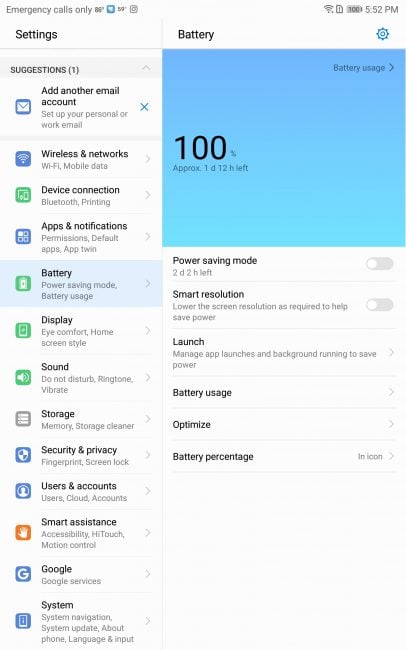
There are options for squeezing even more battery life out of the M5 if you need them.
EMUI 8 brings a home launcher that I am happy to use — which is a good thing because if you try to install an aftermarket launcher, you can’t just select it — you have to go into app permissions and manually accept any needed permissions — which is a pain in the butt. If you are coming from an iPhone or an iPad, then the system of folders on the homescreen will be familiar; one thing that I liked was the ability to add apps to folders from inside the folder once they were created. Yes, we’ve been able to do that for a while, but the apps which were scattered across pages on my homescreen actually disappeared from their homeless state as they were added to folders. This made cleaning up my homescreen easier, so I appreciated it. There are also little blue notification bubbles on any apps that have notifications, and that’s a nice addition, even if it’s not the notification numbers I’m used to seeing on iOS.
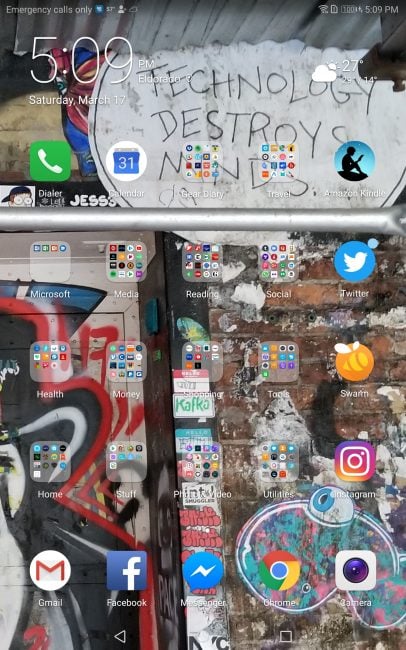
Note the blue notification bubble on the Twitter app.
Another thing that I like, is that instead of downloading the Google Now launcher, which I usually use on all my Android devices, the Huawei launcher has my favorite feature built-in. Swiping the homescreen to the right now reveals all of the things Google thinks I might want to read based on my past choices.
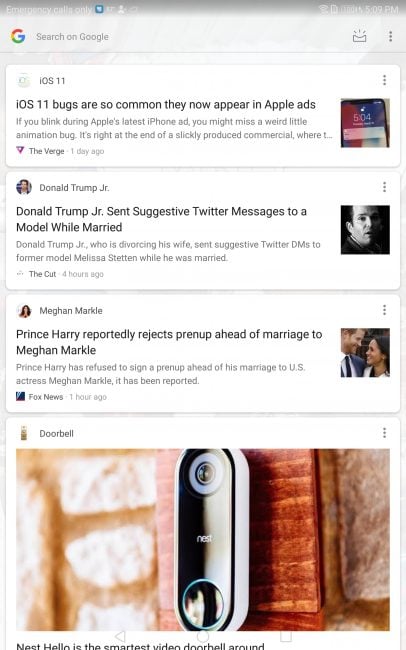
Swiping right on the homescreen reveals the latest Google news based on your interests.
The settings menu is easy to navigate, and there are a few little gems that I hadn’t noticed with previous tablets or phones (Android or iOS) like the ability to check which fingerprints have been registered with your device. Think about it — if anyone has ever added a fingerprint to your phone or tablet without your knowledge, how would you even know? With the MediaPad M5, you can run your fingers over the fingerprint reader and it will highlight which are the registered prints. If one of them doesn’t light up after you’ve done that (and you aren’t sharing the pad with someone else on purpose), then you can delete it and change your login password just to be safe. I should also mention that the fingerprint reader hasn’t misread any of my registered fingers yet — it’s very accurate.
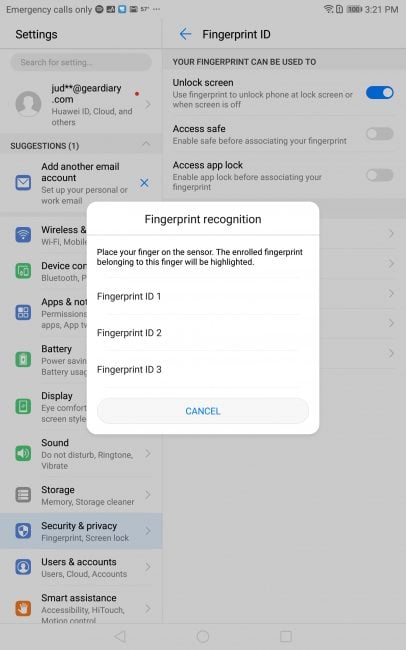
There’s also an App Twin option which is handy if you run separate social accounts. If the option is available for one of the apps you’re running, it will show in the list.
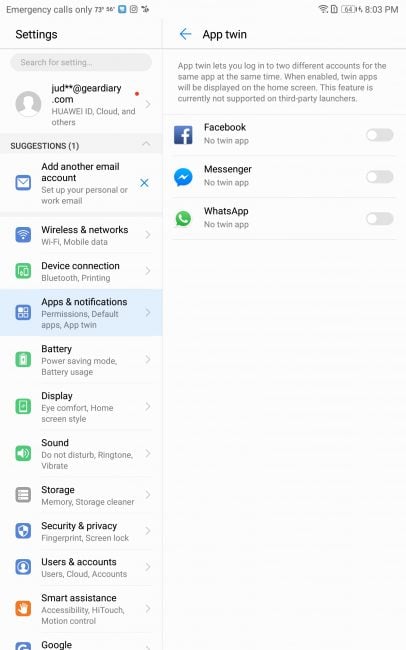
And there’s still an easy to operate navigation bar that you can access through the multifunction fingerprint reader. Touching it once will take to back to the previous app, touching and holding the fingerprint reader will take you home, sliding it right or left will take you to recent tasks.
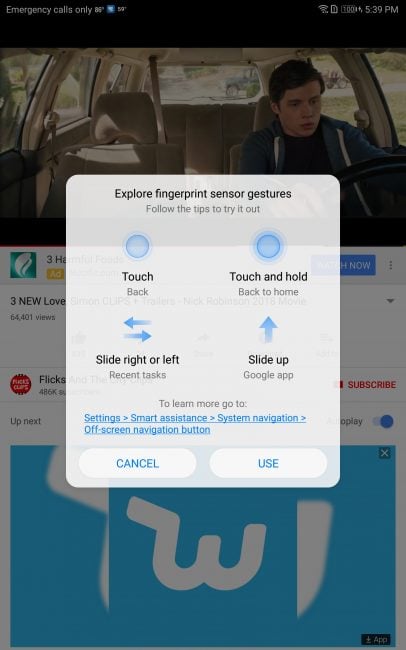
Swiping up on the bottom of the screen will bring up the Google Assistant.
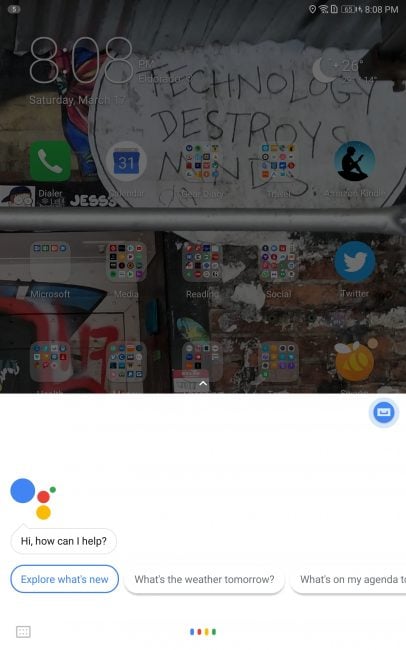
The Huawei MediaPad M5 is running the latest version of Android, the latest version of Huawei’s EMUI, and it’s very capable! I was able to multitask with ease, and the tablet never stuttered. I ran 3DMark’s Sling Shot Extreme gaming benchmark test to see how it performed, and these were the results.
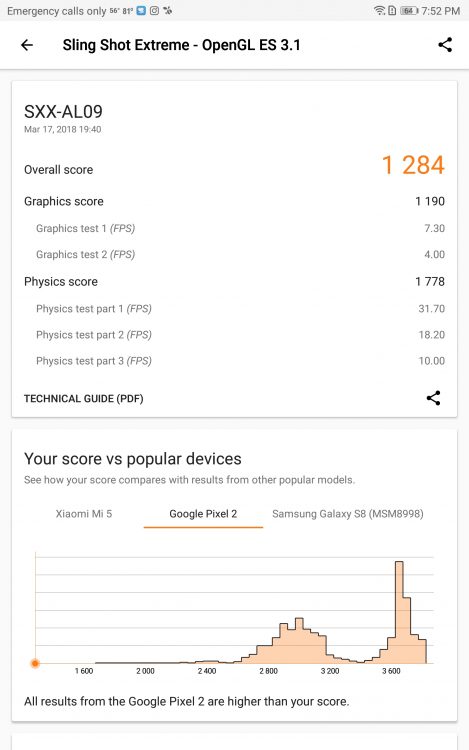
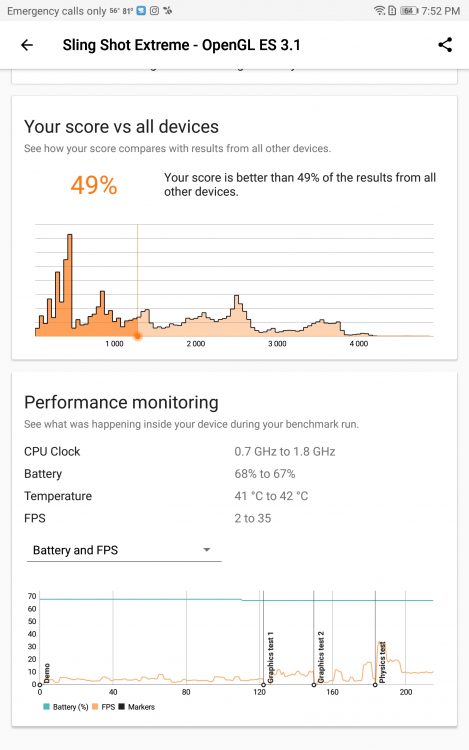
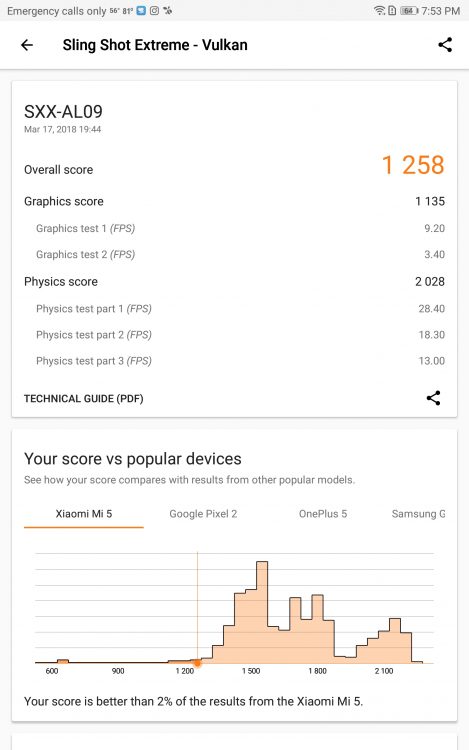
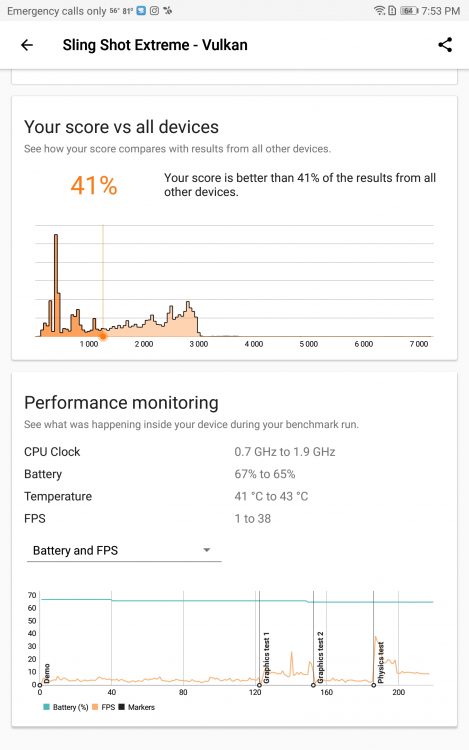
The closest comparable iPad to the MediaPad M5 is the 7.9″ iPad mini 4, which is only offered in a 128GB version; with cellular wireless, it retails for $529. The slightly larger 8.4″ MediaPad M5 starts with a 32GB version with cellular wireless for ~$429 (€349), and you can pick up a 200GB micro SD on Amazon for $69. If you opt for the 64GB version that I tested, you’ll be looking at ~$491 (€399) before adding a microSD, but either way, you’ll have more memory than the iPad mini 4 could ever provide. That makes the expandable cellular wireless MediaPad M5 an excellent value.
The MediaPad M5 hits my sweet spot on size, weight, performance, build, and battery life. It’s such an impressive tablet that we named it one of our Best of MWC this year.
The 64GB Huawei MediaPad M5 8.4 with cellular wireless retails for €399 (~ $491), and it will soon be available directly from the manufacturer and from other retailers.
Source: Manufacturer supplied review sample on loan
What I Like: Excellent speakers with Harman Kardon stereo sound; Excellent build quality; Fast and responsive; Excellent battery life; Beautiful display; Accurate fingerprint reader; Built-in launcher is much improved; Can actually function as a phone if you don’t mind using one with such a huge screen; 8.4″ is small enough to travel everywhere with yet large enough to actually get things done; Excellent value — even if you have to buy a 200GB microSD at the same time you purchase the tablet
What Needs Improvement: The headphone jack is gone, and that may be an issue for some

