My 11″ iPad Pro was a fantastic tablet right out of the box. The Brydge Pro+ Wireless Keyboard with Trackpad I reviewed made it even better. Now, the new Brydge 10.2 MAX+ is ready to do the same thing for the less expensive 7th and 8th Generation iPads. Available for preorder, the $129.99 accessory arrives the week of April 12.

I was surprised to see Apple begin expanding the number of iPad models that work with the Apple Pencil. I was even more surprised to see that the same keyboard and trackpad functionality I can get with my iPad Pro connected to the Brydge Pro+ extend much of that same functionality to their entry-level iPad. In fact, the Brydge 10.2 MAX+ has a trick even my Brydge keyboard doesn’t have.

First, there’s the keyboard. I backed the original Brydge keyboard on Kickstarter. It was good, and their keyboards have only gotten better over the years. Typing on my keyboard, which had three different backlighting levels, is a dream, and I expect this will be no different.

The addition of a native multi-touch trackpad, something now supported by iPadOS, helps bring the entry-level iPad closer than ever to becoming a laptop replacement. I’m finding myself using the trackpad on my keyboard more and more and expect it will be a nice productivity boost here, as well.
The Brydge 10.2 MAX+ keyboard gets up to six months of battery life and has been given antimicrobial protection. That’s a nice touch, especially for a product released during a pandemic.


In addition, it appears Brydge is rolling out a new mechanism for connecting the keyboard to the iPad. The new “SnapFit Clamps” promise to hold the iPad securely when you need it to and lets you separate them with ease. I’m curious to see how much of an improvement this is.

This new Brydge 10.2 MAX+ keyboard, however, brings something new thanks to a partnership with OtterBox. The original Brydge keyboards were fantastic but offered no protection to the iPad itself. My current Brydge keyboard solved that by including a leatherette cover that snaps onto my iPad’s back using magnets. It offers some degree of scratch protection but does nothing if you drop your iPad. This keyboard, however, ships with an integrated OtterBox case. Designed specifically for the keyboard, it not only protects the sides and back of the iPad when it is connected to the keyboard, but it also provides standalone protection when the iPad is removed from the keyboard and used as a simple tablet.
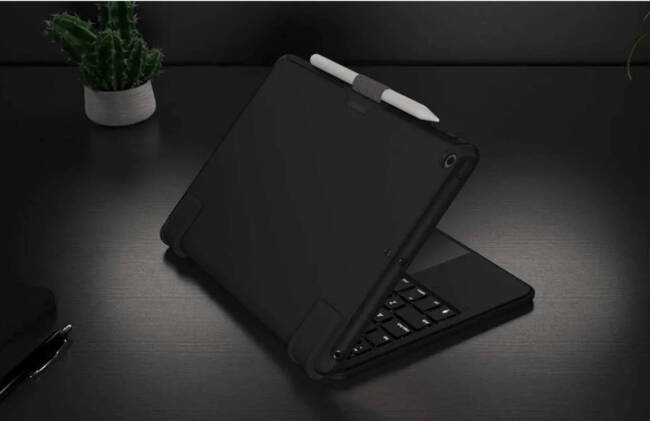
Protection, superior typing, a backlit keyboard, and the largest trackpad available for iPad, the Brydge 10.2 MAX+ keyboard case seems to have it all. At $129.99, it might seem like a pricey accessory for a tablet that has a starting MSRP of just over $300. Still, the added protection and functionality make it a compelling new addition to the Apple ecosystem. Check it out.
