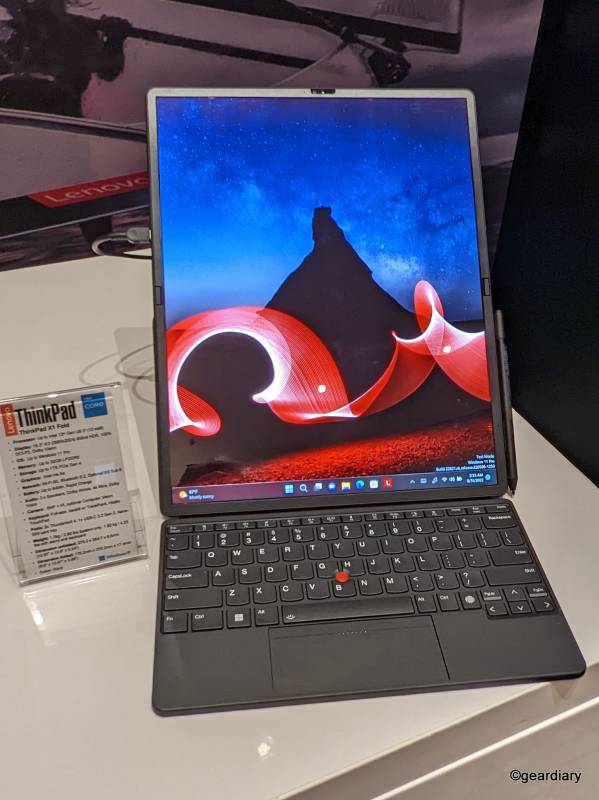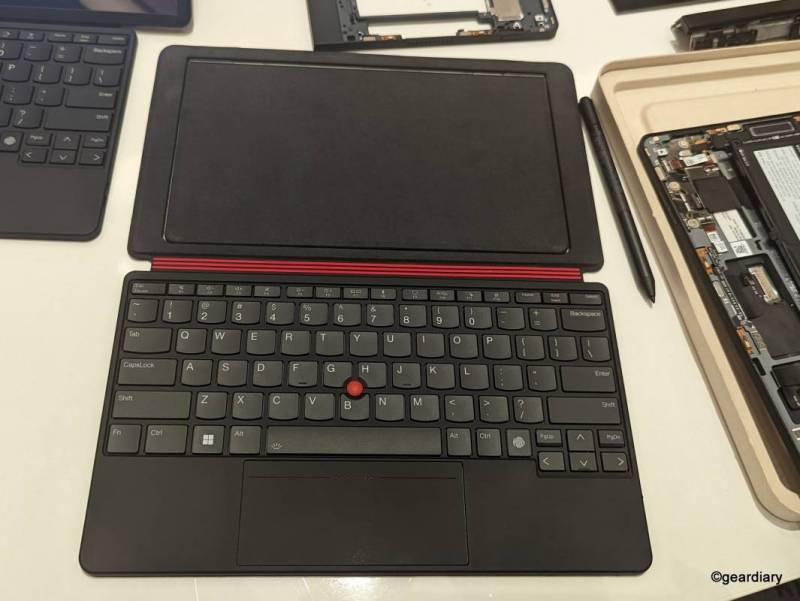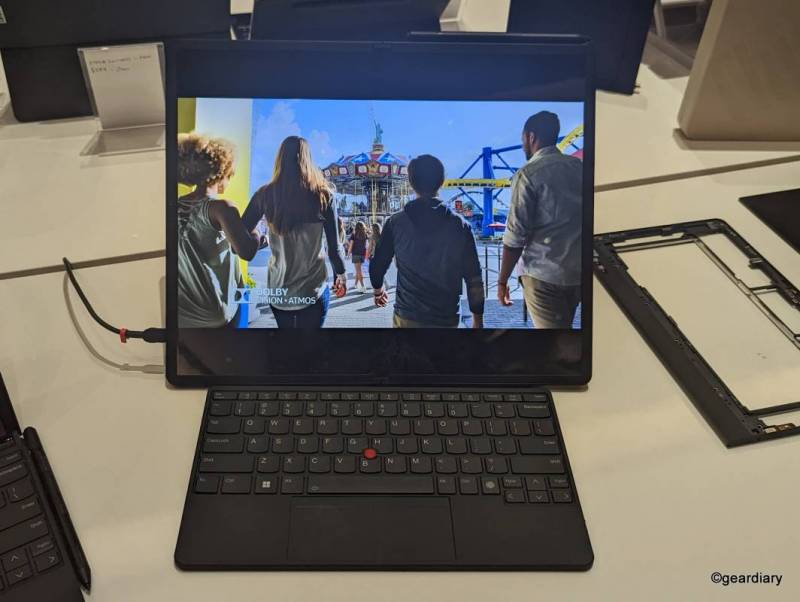As much as I appreciate and enjoy using the Lenovo ThinkPad X1 Extreme Gen 4’s expansive 16″ display, traveling with such an unwieldy laptop isn’t always easy, much less ideal. The X1 Extreme is almost impossible to use in tighter spaces (i.e., airline economy seats); a 14″ or smaller travel laptop makes more sense. Still, I struggle to recreate the same productivity I enjoy on the X1 Extreme when using something smaller for all but the most basic tasks. The just-announced Lenovo ThinkPad X1 Fold appears to be my perfect solution. Check this out.
You might recall that at CES 2o20, Lenovo introduced their first folding PC, the ThinkPad X1 Fold. Here’s a video from that showing. It was cool then, it’s cool now, and it’s still available for sale, by the way.
A folding display on a PC was an intriguing proof-of-concept; even so, the original X1 Fold seemed more like a niche product than something I would actually want to use.
The Lenovo next-gen ThinkPad X1 Fold, on the other hand, O.M.G.
This looks like the perfect travel laptop solution for people like me who — for whatever reason — need a larger display to get their workflow properly going.
The Lenovo next-gen ThinkPad X1 Fold is sleek, thin, and powerful. Depending on your needs at that moment, there are multiple ways to configure it when using one, but here’s the main takeaway: this laptop gives you a full 16″ OLED display in a 12″ travel laptop’s size.
Designed to offer full PC performance while maintaining portability, the next-gen ThinkPad X1 Fold is powered by Intel vPro, an Intel Evo Design; you can configure it with up to 12th Gen Intel Core i7 processors, Intel Iris Xe Graphics, up to 32GB LPDDR5 RAM, and up to 1TB storage.
Rather than a virtual keyboard, the Lenovo next-gen ThinkPad X1 Fold has an optional full-size backlit ThinkPad keyboard that comes complete with TrackPoint and a large haptic touchpad. Depending on your use, the keyboard will work attached or detached to the folding screen PC.
You can magnetically attach the keyboard to the lower half of the folded display for a 12″ classic laptop experience. That’s perfect when you’re trying to work in a cramped space on a plane, train, or anywhere, really.
But when you get to the hotel (or your house, if this is your main PC), there are quite a few other surprisingly amazing ways that the Lenovo next-gen ThinkPad X1 Fold can be used. They are only possible because of the innovations created specifically for this form factor.*
Whether you are reading, writing, editing, collaborating, or consuming content, there is a mode (and an accessory) that will allow the X1 Fold to suit your needs perfectly.
I’ve already mentioned using the next-gen X1 Fold in classic clamshell, or laptop mode, which — when you buy and attach the optional magnetic ThinkPad Bluetooth TrackPoint keyboard — turns the 16″ folded display into a 12″ laptop, complete with a full-sized physical keyboard.
Book mode essentially turns the 16″ folding display into a large and intuitive eReader that will work well for books and when reading articles and browsing digital magazines.
Landscape mode is the one that literally took my breath away. Using the optional ThinkPad Bluetooth TrackPoint keyboard, you can unfold the 16″ display and — with the keyboard attached or detached from the stand — enjoy a full 16″ laptop display experience. To get a 16″ display from a laptop with a 12″ form factor … it finally feels like we are living in the future! =D
But that’s not all …
Portrait mode happens when you rotate the 16″ display vertically on the stand, giving you an amazing view for reading and editing long documents, looking at simultaneous social feeds, browsing websites, and any other uses that you might come up with.
And with the Lenovo next-gen ThinkPad X1 Fold, if you have the optional magnetically attached Wacom protocol pen, you can use the 16.3″ display (4:3 aspect ratio) in Tablet mode using either portrait or landscape orientation. I imagine this being great for presentations or for watching videos on the bright 600nit Dolby Vision-enabled display.
A large folding display might seem like like it would be something you would have to be overly careful when using, but that’s not the case at all. Even with the narrow bezels and thin, folding display, the ThinkPad X1 Fold has been put through “Lenovo’s stringent testing methods in addition to MIL-STD-810H standards to maximize durability and reassurance.”
You might expect that the Lenovo ThinkPad X1 Fold would scrimp on ports, but that’s not the case, either. Instead of the single USB-C port that my last MacBook Air had, the next-gen X1 Fold offers three USB Type-C ports, two of which are Intel Thunderbolt 4.
The 16″ display has three Dolby Atmos speakers installed so that two will always be active, whatever mode the X1 Fold is being used in. In the same vein, there are twin dual microphone arrays, and one will always be active, but which one is active will depend on the mode being used.
Intrigued? Watch this video for more!