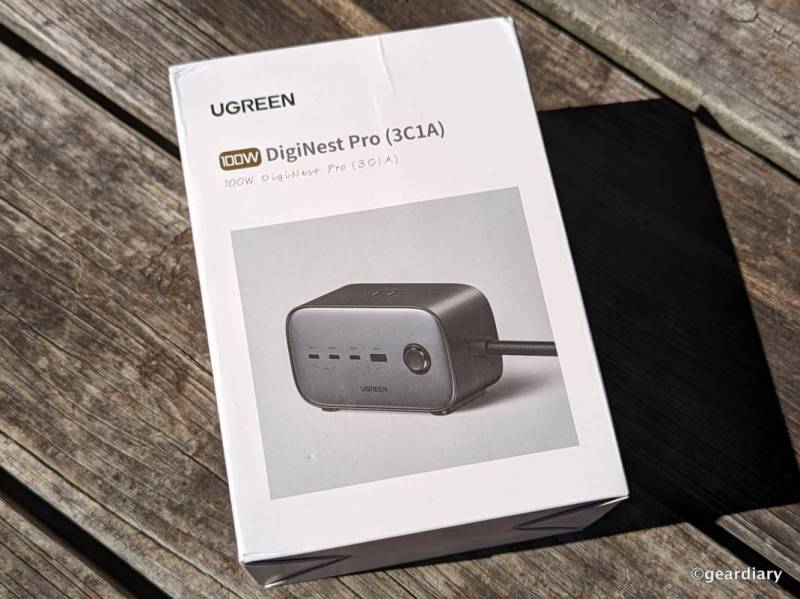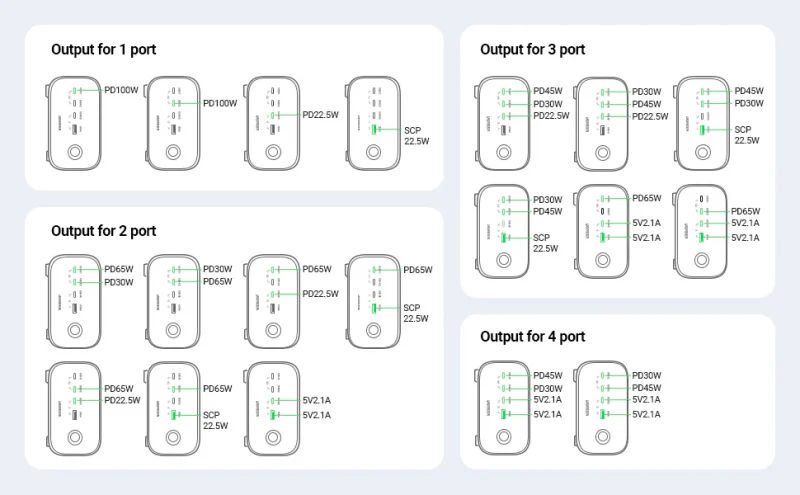The Lowdown
With its smaller size, sturdy build, and ability to deliver up to 1875W on the AC side and 100W on the USB side, the Ugreen DigiNest Pro is an excellent desktop power strip.
Overall
Pros
- Weighty and solid build
- Small size
- Heavy-duty 6′ wall charging cable
- Able to handle up to three AC-powered devices up to 1875W
- Up to 100W charger spread between four USB ports
- Power button with an LED indicator
Cons
- You need to be generally mindful of the power draws required for each device when charging multiple higher-wattage electronics
- Be aware that this is a power strip and not a surge protector
If you often find yourself searching for a free outlet or port, the compact Ugreen 100W USB C DigiNest Pro Charging Station will be right up your alley. With three AC outlets, three USB-C ports, and a legacy USB-A port, the DigiNest Pro has proven to be a very convenient and powerful desktop power strip.
The DigiNest Pro measures 5″ long by 3″ tall by 2.2″ wide. Including the extra thick, 6′ long high-capacity 14 AWG AC cable and attached velcro cable tie, it weighs one pound 8.2 ounces. The DigiNest Pro’s body is composed of aluminum; it feels quite solid and well-made, and it has a simple, attractive design.
On the front are three USB-C ports, one USB-A port, and a power button with a simple white LED “powered” indicator above it. This power button should be handy if you like to ensure that things aren’t able to draw any additional energy when you walk away from your desk.
The USB-C ports are numbered one through three; there is a handy icon for a laptop shown between the first two USB-C ports, and there’s a smartphone icon between the third USB-C port and the USB-A port. As you’ll see in a moment, these symbols will come in handy when deciding how to best allocate the 100W of total USB charging power.
Depending on how you arrange your desktop, the end with the stylized “100” screenprint might be facing you.
On the back of the DigiNest Pro are two grounded AC outlets and a printed reminder that the total load for any plugged-in electronics or appliances must not exceed 1875W. Looking at this handy list of the typical wattage draw for many different devices, it’s clear that 1875W should be more than enough to power a combination of just about any desktop, laptop, monitor, or other office peripherals.
There are two 1.75″ long by 05″ wide silicone feet on the DigiNest Pro’s bottom, which have proven helpful for keeping the charging station from being easily jostled.
The DigiNest Pro uses GaN II technology for better heat dissipation, higher energy efficiency, and a smaller footprint. Because the charging station has four USB ports on the front that can deliver up to 100W, this key is helpful as an easy-to-understand USB port wattage allocation breakdown.
So, in other words:
- If you have one item that needs to draw up to 100W to charge, you can plug it into either of the first two USB-C ports.
- If you have a laptop or tablet to charge, you can get up to 65W from either of the top two ports and up to 30 W for a second device.
- Three devices will allocate either 45 or 30W from the first two USB-C ports and up to 22.5W from any other USB ports.
- When four devices are plugged into the DigiNest Pro’s USB ports, the power allocation will be 30 or 45W for the first two USB-C ports and 5V2.1A for the others.
It’s worth pointing out that while the DigiNest Pro is a powerful charging station, it is not a surge protector.
To protect any computers, laptops, or other sensitive electronics that might be powered by it, I have the DigiNest Pro plugged into an APC UPS battery backup and surge protector under my standing desk. For my use, the DigiNest Pro’s lack of surge protection is no problem, but you might want to keep it in mind.
I’ve been enjoying the convenience of using the DigiNest Pro on my standing desktop in my home office. Although not specifically marketed for travel, it could come in handy if you have the suitcase room and weight allowance to pack it. And, of course, the DigiNest Pro would also be useful in other areas like the kitchen or living room, a dorm room, or anywhere an AC/USB power station would be convenient without sacrificing a wall outlet.
With its smaller size, sturdy build, and ability to deliver up to 1875W on the AC side and 100W on the USB side, the Ugreen DigiNest Pro is an excellent desktop power strip.
The Ugreen 100W USB C DigiNest Pro Charging Station sells for $129.99; it is available directly from the manufacturer and other retailers, including Amazon.
Source: Manufacturer supplied review sample
What I Like: Weighty and solid build; Small size; Heavy-duty 6′ wall charging cable; Able to handle up to three AC-powered devices up to 1875W; Up to 100W charger spread between four USB ports; Power button with an LED indicator
What Needs Improvement: You need to be generally mindful of the power draws required for each device when charging multiple higher-wattage electronics; Be aware that this is a power strip and not a surge protector