The Lowdown
The Arlo Pro 5S 2K is a high-end security camera with much to offer. It has great image quality, very good color saturation, and several useful capabilities, including color night vision, auto-zooming, and motion tracking. It also has an integrated siren and spotlight, offers intelligent alerts, and easily integrates with Google Home and Alexa. Its slide-in rechargeable battery also makes it a wireless installation that couldn’t be much simpler. The low-power mode option is also a welcome addition. The only downside is that some of those smart features require a monthly subscription to work from the cloud.
Overall
Pros
- High quality 2K video
- Smart and elegant design
- Google Home and Alexa compatibility
- Ease of installation and set-up
Cons
- Top-tier pricing
- Some features require a monthly subscription to work from the cloud
- Must be installed on a 2.4Ghz Wi-Fi network, and you may run into installation incompatibilities if you are on an eero mesh network
Arlo manufactures home security products, including their Home Security System and a line of security cameras. The Arlo Pro 5S 2K Wireless Security Camera sits near the top of their camera product line; it offers impressive specifications, including 2K video with HDR and dual-band Wi-Fi.
Included in the Arlo Pro 5S 2K Wireless Security Camera’s box
- Arlo Pro 5S 2K spotlight camera
- Lithium-ion rechargeable battery
- Magnetic USB-A charging cable
- Mounting bracket with hardware
- Arlo smart security sticker
- Quick start guide



As with all of their products, the Arlo Pro 5S 2K Wireless Security Camera has a sleek, modern look, and every design aspect seems well thought out. The materials and finish are very good as well. The camera’s weather-resistant enclosure measures 3.5″ high by 2″ wide and 3″ deep and is available in black or white.
The bottom of the unit features a magnetic charging port and a button that releases the camera assembly, which holds a removable rechargeable battery pack. The back of the enclosure has a threaded hole for use with the included mounting bracket.


The Arlo Pro 5S 2K Wireless Security Camera captures 2K (2,560-by-1,440-pixel) video and has a 160° field of view as well as 12X zoom; it also has a built-in motion-activated spotlight that facilitates color night vision. The camera assembly has two infrared LEDs for black-and-white night vision and a 130-degree motion sensor. A noise-cancelling microphone and a speaker enable full two-way conversational audio. The camera also contains a siren that is easily heard from inside the house, not to mention throughout the neighborhood.
When the camera detects motion or sound, it records a video and can send alerts via push and/or email. You can enable auto-zooming and set specific areas for motion-tracking to maximize the viewing capabilities. The camera can even detect people, animals, vehicles, and packages, but this is only available with the Arlo Secure subscription.
If you do not subscribe to the Arlo Secure plan, you can only access your recordings from your local network and not from the cloud. Arlo sells an optional Arlo Pro Smart Hub ($99.99) that will store your recordings locally.



With the Arlo Secure subscription for $4.99 monthly, you get 30 days of up to 4K recordings for a single camera. With the subscription, you also get real-time notifications, remote siren activation, live video streaming, video recordings in a secure cloud, with smart interactive notifications, animated preview notifications, video object detection with AI, audio detection of alarms, smart activity zones, theft replacement as well as discounts at Arlo.com.
The new low-power mode option increases the Arlo Pro 5S 2K Wireless Security Camera’s runtime to eight months from the standard six. This is accomplished by the camera taking still photos of triggering events as opposed to video clips. This option is available via the Arlo Security App or can be set to turn on automatically via a power threshold.
Arlo also sells an optional solar panel charger ($59.99), which keeps your battery charged with direct sunlight. Other accessories are also available, including batteries, chargers and cables.
If you also have an Arlo Home Security System, you can connect the Pro 5S 2K to the system’s hub. This can be done through Wi-Fi or Arlo’s SecureLink feature and will extend battery life by shifting connectivity duties to the hub and will keep the camera online if you lose Wi-Fi.
The Arlo Pro 5S 2K Wireless Security Camera supports IFTTT (rhymes with “gift” and stands for “if this, then that”), a service that connects internet-aware apps, services, and devices. The IFTTT website and mobile app allow you to create connections between software and hardware from different manufacturers, allowing you to create custom actions.
In the case of the Pro 5S 2K, this means that it can interact with smart devices from other manufacturers and is compatible with Google Home and Alexa.




Setting up the Arlo Pro 5S 2K Wireless Security Camera was intuitive and quick. Simply push the button on the bottom of the camera enclosure, and the camera assembly slides out. Insert the rechargeable battery and push the assembly back into the enclosure.
You then ensure that the camera is fully charged with the magnetic charging cable. Then, download the Arlo Secure app, create an account, and log in. Next, click on the plus icon to add a device and choose the Pro 5S, add your Wi-Fi information, and with your camera blinking blue, scan the QR code that appears on your phone.
After a short while, when you hear the chime, the camera is visible in the app. A firmware upgrade was available and installed. You can rename the camera now, and it is ready to be installed.
Finding the right location for the Arlo Pro 5S 2K Wireless Security Camera is very important, but the camera’s wide 160-degree field of view makes it straightforward; I decided to use a location at my front door under the eave. The camera is weather-resistant, but as I live in the northeast, snow and sleet are in the mix, and anything that you can do to mitigate the effects is probably a good idea.
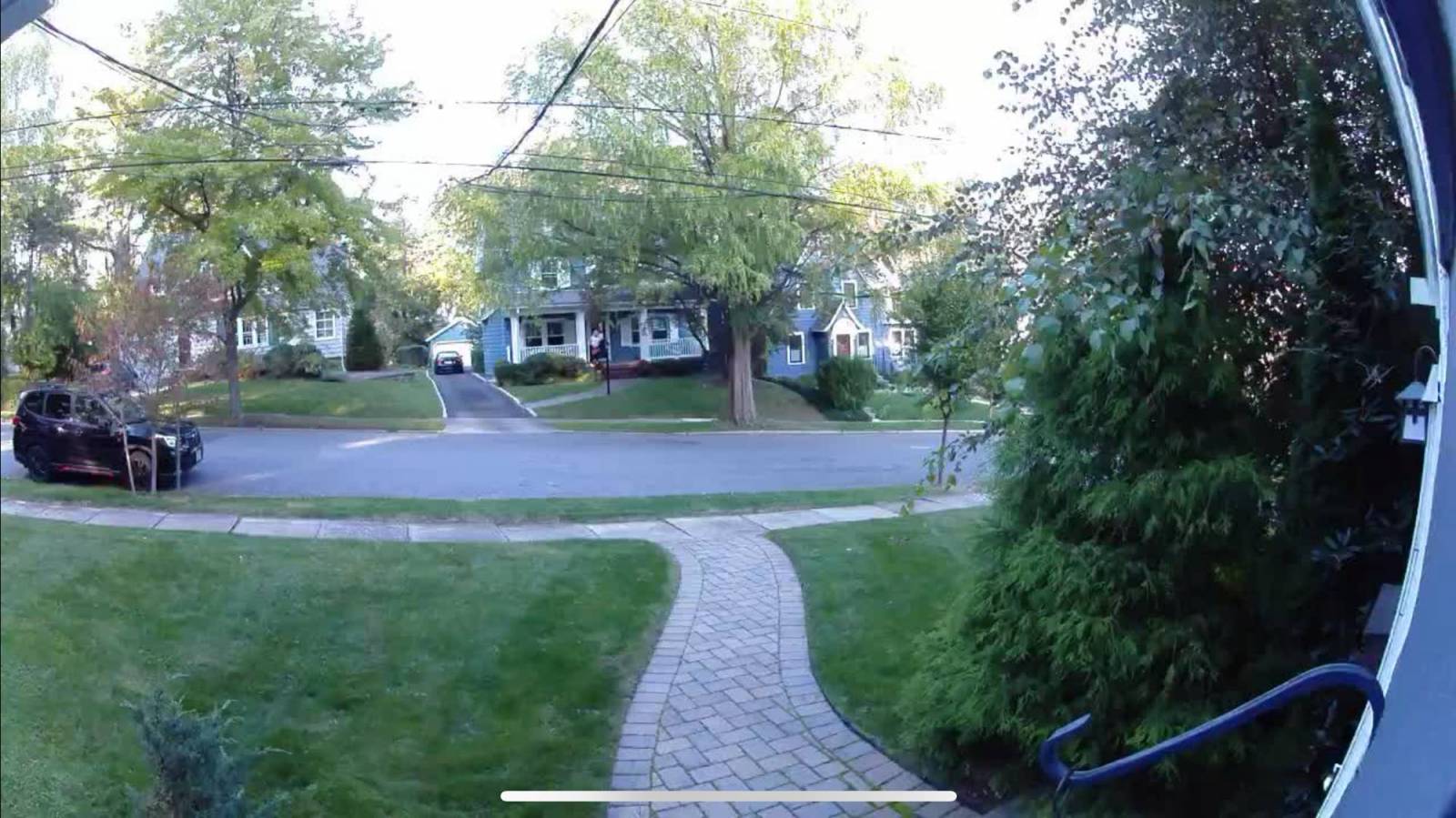


The Arlo Pro 5S 2K Wireless Security Camera performs very well. Daytime recordings are sharp, and the color saturation is good. At night, the black and white night vision can be difficult to make out in some situations; in contrast, the color night vision employs the built-in spotlight and is very good.
When the system is fully armed in “Arm Away Activated” mode (or when the camera is set to work), it sends motion and sound alerts within seconds of detection. The auto-zooming and motion-tracking worked very well, as did the two-way audio.
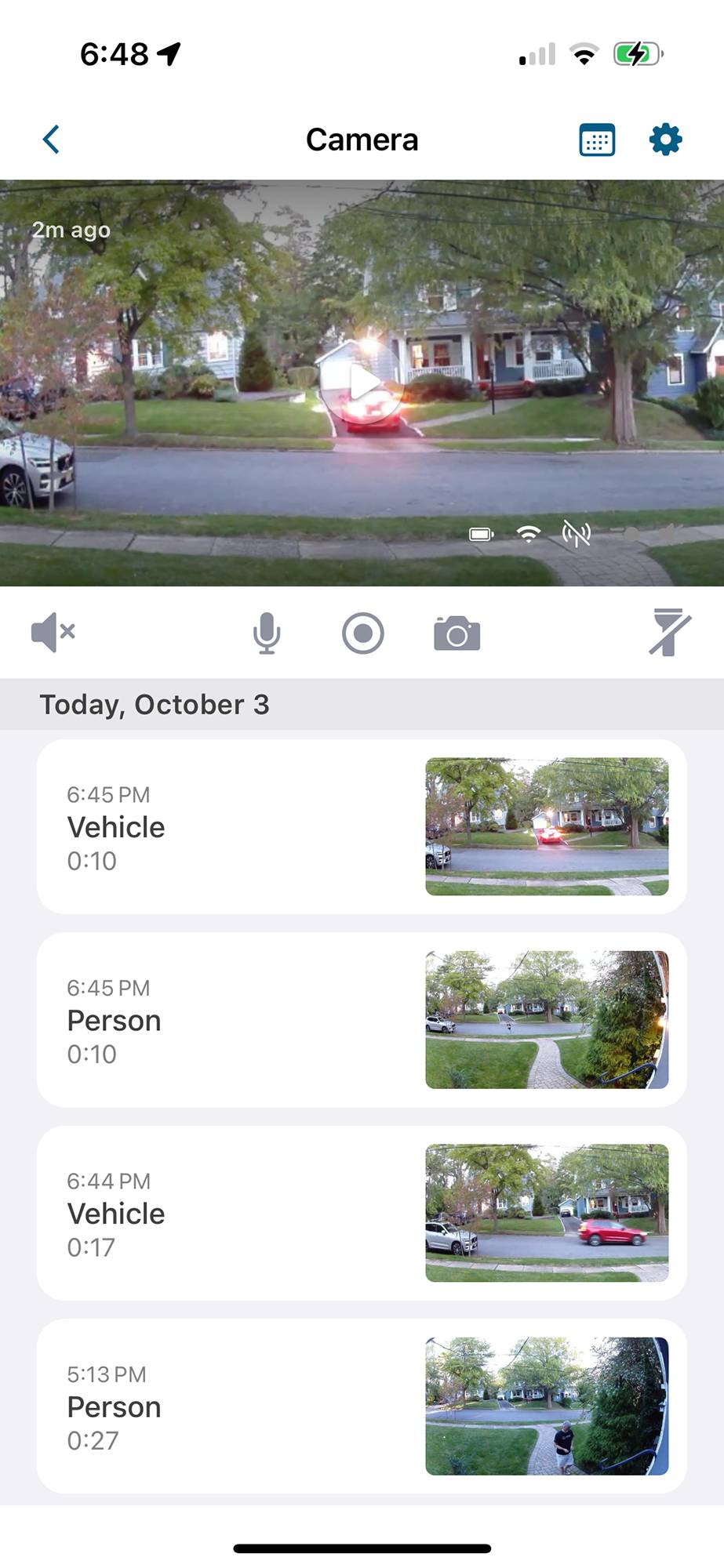
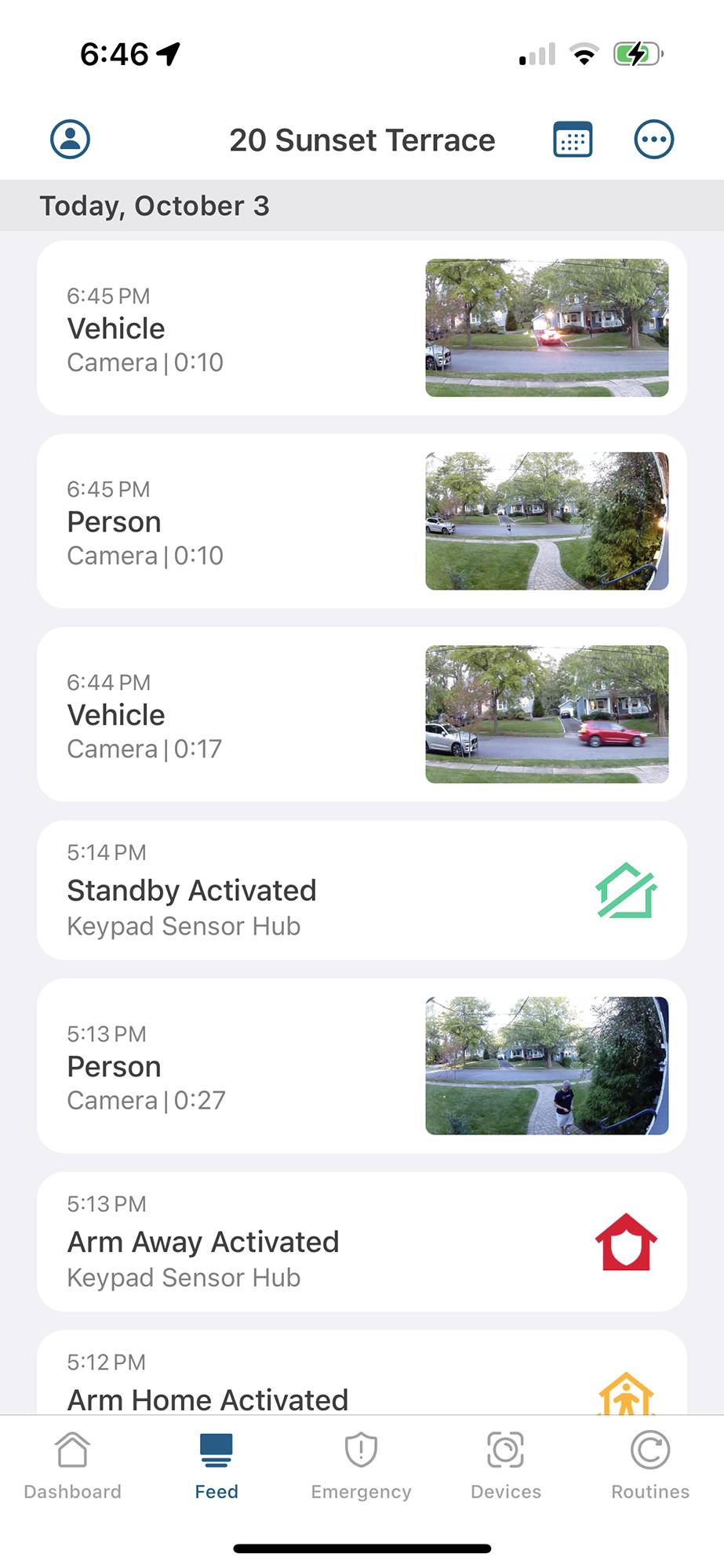
The Arlo Secure app is also very easy to use, and I had no issues connecting with the camera.
The icons at the bottom of the app provide links to the Dashboard where you install widgets for your linked devices as well as the Feed, Emergency Links, Devices, and Routines. The app has many features, but for use specifically with the camera, it is primarily about access to settings and the feed of detected events, which are categorized as vehicle, person, animal, or package.
Clicking on the thumbnails of items in your feed allows you to play, mark them as favorites, share, download, and delete them as desired. Clicking on the Devices icon shows the camera’s last captured image. It provides access to the live stream with the ability to mute the audio, start two-way communications, initiate a manual recording, take a photo, and turn the spotlight on and off.
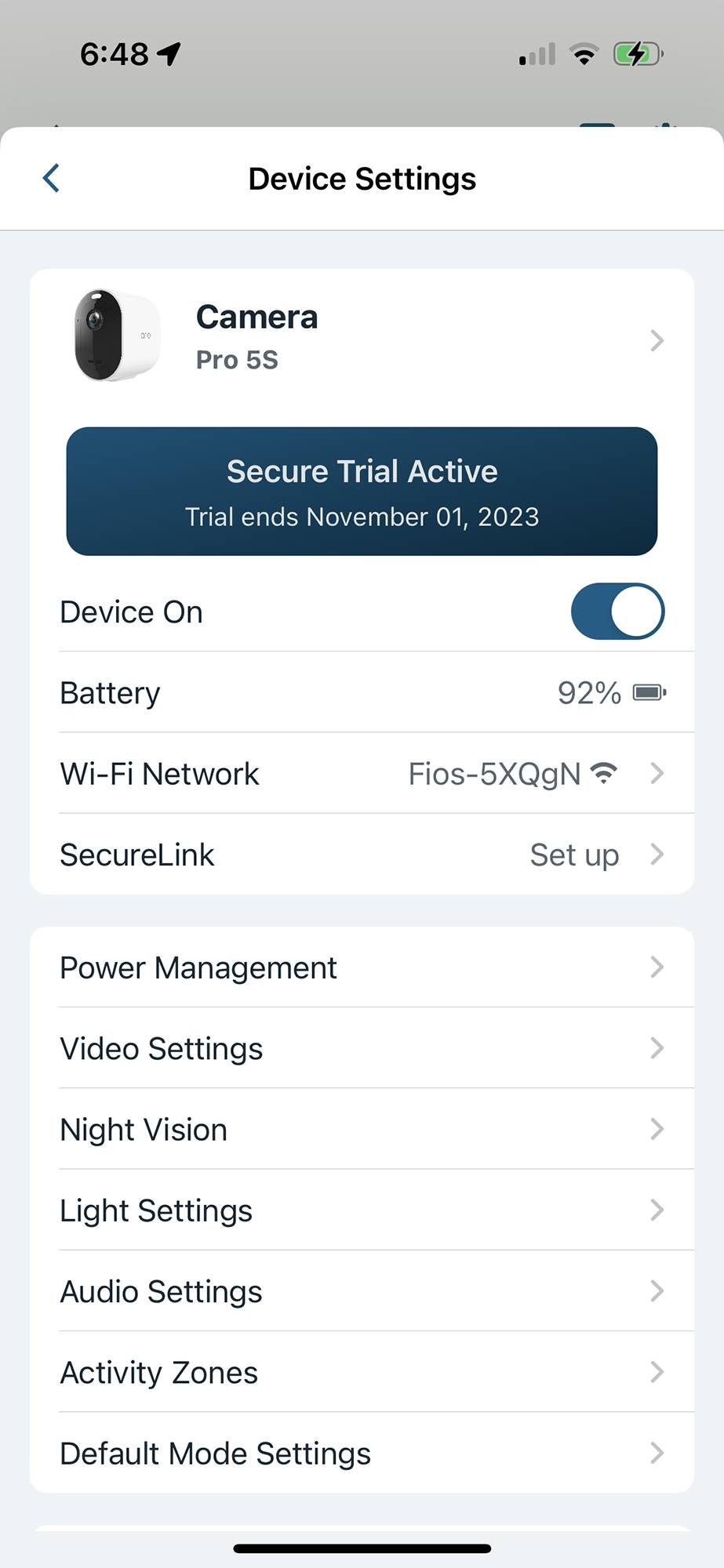
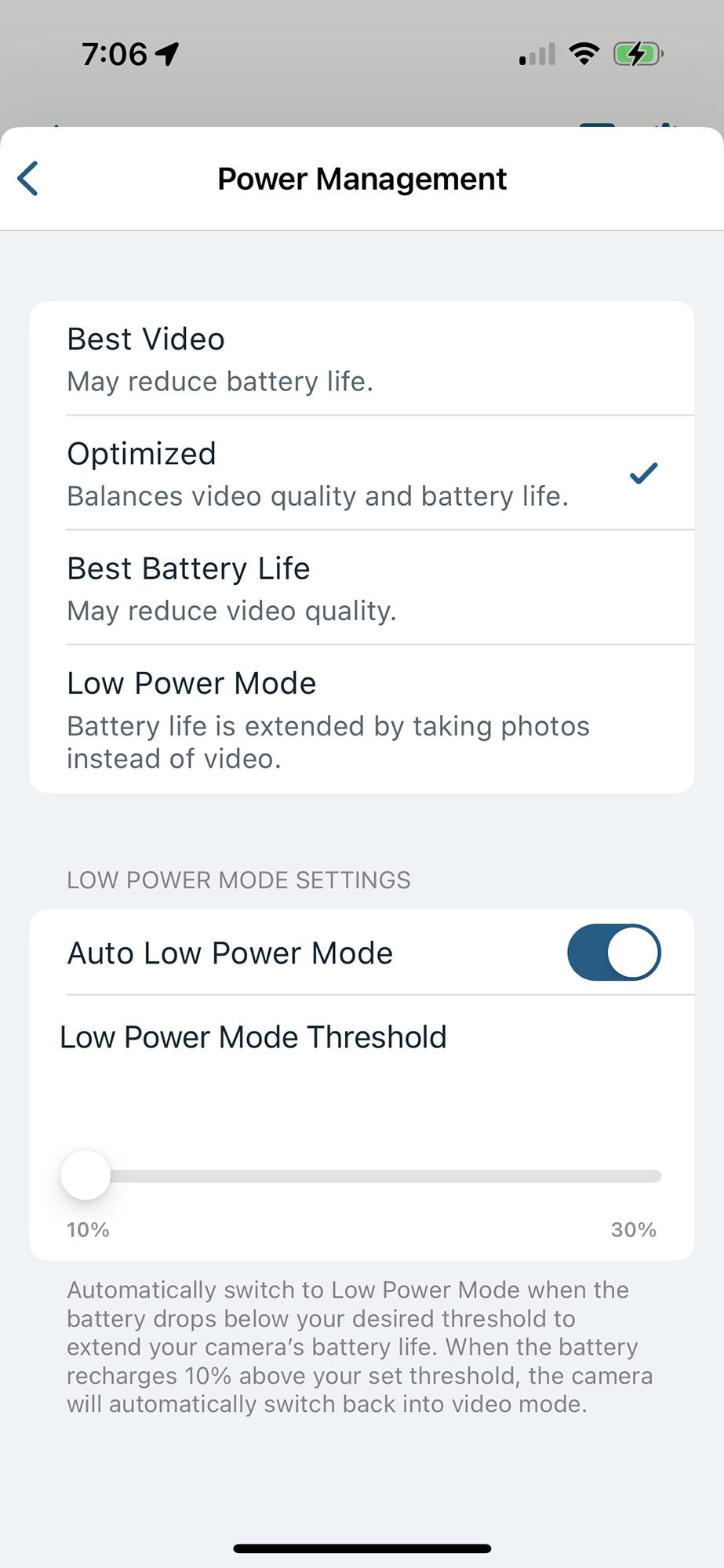
Although the Arlo Pro 5S 2K Wireless Security Camera can be used independently of other Arlo products, I wanted to test linking them together, and it was as intuitive and quick as expected. I look forward to creating new rules and actions between the various smart devices to achieve extended capabilities.
There are a few things to keep in mind as you link the camera with third-party products.
Judie, who had originally intended to do this review, ran into an issue when she found that even with her eero 6 mesh network set to 2.4Ghz rather than 5Ghz, which is required during camera set-up through the Arlo app, and after trying multiple solutions and workarounds, she was unable to get the Arlo Pro 5S 2K to play nice and connect to her network. This was extremely puzzling, as she has five other Arlo cameras and a Base Station on her network, although they were all installed using an earlier eero mesh network.
I tried to create a camera skill for my Amazon Echo Show only to learn that all of our Echoes are linked to my wife’s account and do not recognize my synchronizations. My Alexa app brought up the live camera view without incident, but to use the Echo Show, it will need to be signed in to the same account.
Another issue arose during the attempt to share my now set-up Arlo Secure app with my family. This is done by clicking on the settings icon in the top left corner and selecting “people.” You then simply click on the plus icon in the top right corner and fill in their name, email address, and what type of access you wish them to have.
The app then sends them an email from which they can create an account, download the app, and log in. But the first time new users log in, it must be from a computer, not a phone. Accessing the app from the phone the first time will require the invitation to be resent in order to work properly. Luckily, the Arlo Community support site provided the answer.
The Arlo Pro 5S 2K is a high-end security camera with much to offer. It has great image quality, very good color saturation, and several useful capabilities, including color night vision, auto-zooming, and motion tracking. It also has an integrated siren and spotlight, offers intelligent alerts, and easily integrates with Google Home and Alexa. Its slide-in rechargeable battery also makes it a wireless installation that couldn’t be much simpler. The low-power mode option is also a welcome addition. The only downside is that some of those smart features require a monthly subscription to work from the cloud.
If you are looking for a camera with these types of features as well as dual-band Wi-Fi, then the premium price is justified, but there are much cheaper cameras on the market, many of them from Arlo itself.
The Arlo Pro 5S 2K Wireless Security Camera sells for $249.99; and is available directly from the manufacturer and other retailers, including Amazon.
Source: Manufacturer supplied review sample
What I Like: High quality 2K video; Smart and elegant design; Google Home and Alexa compatibility; Ease of installation and set-up
What Needs Improvement: Top-tier pricing; Some features require a monthly subscription to work from the cloud; Must be installed on a 2.4Ghz Wi-Fi network, and you may run into installation incompatibilities if you are on an eero mesh network

