
The Dash Express Two-Way Internet-Connected Portable GPS Navigator exploded overnight onto many online blogs – prompting blogger Jason Calacanis to proclaim it “Best Product of 2008“. In case you missed the hoopla around this release, the Dash Express is your typical automative GPS guidance system with two innovative features. First, it includes a WIFI and GPRS cellular transmitter for moving data onto and off your device (think updates and real time exchange of traffic flow). Second, it talks to Yahoo Local Search for real time searches (when in a data coverage area). It’s marketed exclusively through Amazon for 9 and using the data transmitting features requires a subscription that starts at $10 per month when prepaid. My testing tempered my enthusiasm for this device. Read about my experiences on the next page.
If you’ve used an automotive GPS system recently, then you’ll easily take to the Dash Express. The interface is similar. You can zoom in / out to maps on the screen. Punch in virtually any street address and Dash Express calculates several different routes.

When the Dash Express calculates a route it considers local traffic flow. The traffic data is mostly from other Dash Express users who are anonymously sharing their real-time speed and location via cellular connection to the Dash Express servers. All speed data is compiled and plotted in real time to the Dash Express map and re-distributed to other Dash Express Subscribers (After the first 30 days you must subscribe in order to receive data – plans start at $12.99 per month (pay as you go) and get cheaper if you prepay for 1 or 2 years).
I have some minor privacy concerns about this device. Actually two concerns.
First, if you live in an area without many other Dash Express users – and someone knows that you own a Dash Express – it’s pretty easy to guess at where you are traveling by looking at the Dash Express screen and noticing the green/yellow/red trail you are leaving through town.
While this data is transmitted anonymously, in my testing several times I could easily see my own trail of traffic flow when I drove to a rural Glastonbury location and then doubled back on the same road. On my way to the location there was no traffic flow reading at all. On the way back my “green trail” was on the exact road that I followed.
Sure, the data shared is anonymous. But someone with some smarts and knowledge that I owned a Dash GPS could potentially follow my trail.
Secondly, in order to receive traffic updates in real time you must pay a subscription fee. I have no way of knowing whether I’m transmitting data even when I elect not to pay to receive it. Further still, I don’t know if I’m not a paying subscriber whether Dash Express is reselling my traffic flow to other companies. Either thought leaves me feeling as if I’m an unpaid employee of the company.
Here’s what the traffic flow looks like:

As shown on the screen, with a valid subscription you can view near real-time data representing traffic speed/flow on your map.
Here’s what I’ve found the traffic color coding represents:
Solid Green: Active data representing traffic flowing at regular speeds
Solid Yellow: Active data representing traffic moving below regular speeds
Solid Orange: Active data representing traffic crawling at slow speed but not stopped
Solid Red: Active data indicating you better stop typing on your Blackberry or you’ll hit the cars stopped ahead of you.
Dashed Colors: Data which is either unverified (only one or two Dash Express subscribers have driven the route) or older and may be outdated by the time you drive through. The dashed colors have the same meaning as the solid colors except they may be less accurate or slightly outdated.
Now here’s the positive and negatives of this device:
Positive #1: Yahoo Local Search

The best feature of the Dash Express is the live connection to Yahoo Local. In the photo above you can see that I am connected in real time because “(connected)” is displayed next to the search button. I really love that I can search in real time. Each time I’ve been on the road looking for one of my client’s offices -their address has been available via Yahoo Search. This feature is the best part of the Dash GPS.

There are numerous pre-arranged searches such as Airports and Rest Stops. You can also create searches online at the Dash.Net sit and send them wirelessly to your device. In the picture above I sent a pre-made search for WIFI and Starbucks to my device. This is a super convenient feature and one that I believe is the Dash’s key feature.
Positive #2: Traffic Flow – When It Works
The traffic flow is a great idea. Each Dash Express GPS is constantly measuring where your are and how fast you are driving. Periodically it updates your traffic data to the Dash servers. Then data is combined with other users in your area to give a supposedly faster update to local traffic conditions.
Here are the costs to subscribe to the traffic flow data:
– 2 Year plan – $9.99 per month
– 1 Year plan – $10.99 per month
– Month to month plan – $12.99 per month
– Gift plan (9 months) – $99.99
In theory providing real time traffic flow sounds great provided:
1. You have enough users in your area transmitting data (I didn’t)
2. You live in a region where there are multiple alternate highways so when one route is jammed, you can be re-routed to the other highway (I don’t).
The traffic flow in my testing was uneven. It did show some tie ups. But it missed more than it showed. Could this be due to a lack of users in my area? Absolutely! Should I be asked to pay a fee to become a user and build up the Dash Express user base? I’m not so sure. Especially when other model GPS units are lighter, stabler and seem to have just as reliable data (though most do charge a similar fee).

Positive #3: Send 2 Car
Since Dash Express has integrated GPRS, it is able to communicate with the dash.net service (subscription required). From your personalized dash.net account you can send addresses to your Dash Express. You can also create your own saved searches or select from a number of saved searches on the dash.net site and have them sent to your car. This is a great innovative time saver.
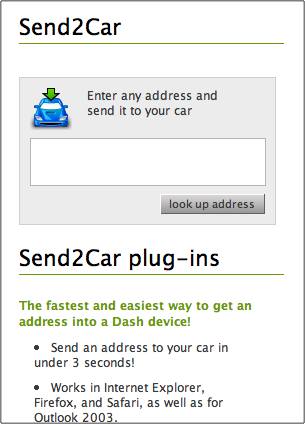
Negative #1: The Dash Express Is Bulky
When I took my Dash Express out of the box I was a bit surprised by the large size. The mounting bracket is even larger than I imagined. The size of the device is something that I would have expected to see from a 1990’s era GPS device.

The mounting bracket is unusually large – probably because the extra heft is needed to hold this large device. Out of the box I had trouble getting the bracket to hold the device steady. Thumb tightening two big fasteners seemed to help. I rate any GPS that has a propensity for flopping around on my dash as unsafe. During my testing I found I had to periodically thumb tighten the Dash GPS mount or it would start flopping around again.

Negative #2: The Traffic Flow Is Strictly Beta
I live in Glastonbury CT. Our main highways are Route 2, Route 84 and Route 91. Some of the time the traffic displayed on the Dash Express was approximately what I experienced. Too often there was either no traffic displayed or while I was stopped in traffic the color displayed by the Dash Express was green (normal traffic flow).
Here’s a live shot I took while driving home from the Stafford Motor Speedway Spring Sizzler on Saturday. It’s hard to tell from the photo but I’m stopped in traffic. Notice the Dash Express is showing GREEN traffic flow for as far as the eye can see.
Meanwhile my eyes see red brake lights that go on and on forever

Now before you remind me that Dash Express gets traffic flow data from other users, and once there are other users in my area the traffic flow will improve, let me say that I didn’t see the words “beta tester” anywhere on the Amazon site.
Let me keep it simple. If the traffic flow isn’t up to speed – don’t charge me a monthly fee until it is. Especially when my strong suspicion is that you resell my traffic data whether I subscribe or not.
Negative #3: The Dash Express is Buggy
Here’s a picture of my Dash Express re-booting in the middle of traffic at the Route 2 and Route 84 interchange. This re-boot process is about 2 to 3 minutes. Thankfully I had some idea of where I was going. I can’t remember the last time my Honda or Garmin Nuvi 660 rebooted.

A couple times the Dash Express GPS stopped showing my car on the map. There is no rhyme or reason to explain why it happened. And re-setting the GPS is tricky. You hold in a power button on the side for what seems like forever. Sometimes it resets. Other times it seems to go into a “pause” mode. Usually to reboot I pull the power plug. Not fun to do in 65 mph traffic.
I really had a LOT higher expectations for this Dash Express GPS. First, the size was a real surprise. Their web site claims that they need to make it this large because it houses a WIFI, GPRS and GPS receiver. Hmm – I wonder how the iPhone crams all that into their case (minus the GPS of course).
I also was surprised by the amount of online hype that really painted this device as a great time saver due to its ability to sense traffic flower at a faster pace than the competition. In my testing in the Connecticut area I did not find any appreciable benefit (other than it was fun to look at). I’m left wondering whether a lot of the online sites had ever used a GPS before and had anything to compare the Dash Express to?
Summary:
If you live in a big metropolitan area which probably has better traffic flow data and don’t mind driving around with a large GPS flopping off your window – the Dash Express might be for you. For most other people the Garmin Nuvi’s are a much better buy and the Nuvi pricing seems to drop daily.
Link: Dash Express GPS
Cost: 9 Exclusively through Amazon (Traffic flow data is an extra monthly subscription).
What I Liked:
– Yahoo live searching is amazing – every GPS should have this built in!
– WIFI connectivity was nice though I’m not entirely sure what benefit it has other than device updates
What Needs Improving:
– The grace period to receive free traffic data should be 6 months – not 30 days
– Way too big to sit on my dash – this looks like a project that was shelved in the early 1990s and picked up again with the same big old fashioned housing
– Buggy – the Dash GPS rebooted, removed my car from the screen and was awkward to reset – things that I haven’t experienced on any other GPS that I’ve owned
