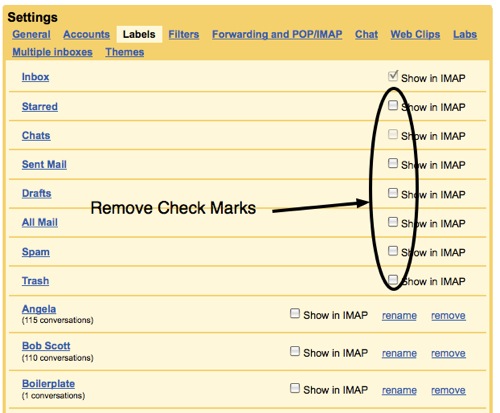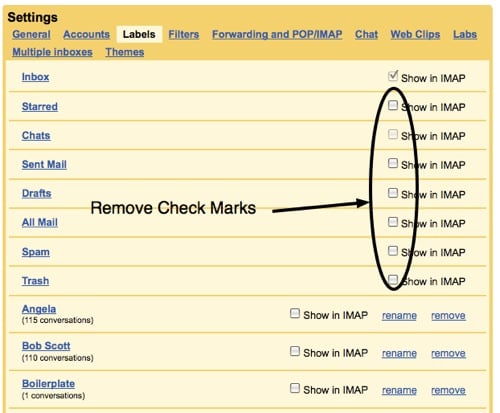
Dan posted earlier today over at Whatsoniphone about my discovery that if you enable Advanced IMAP controls in GMAIL Labs (look under settings) and remove the check marks from your folders so that only the INBOX is checked – your iPhone will retrieve email at a blistering pace as opposed to the 3 to 5 minutes that it previously took.
Almost from the day that I bought the first generation iPhone I have been bothered by slow retrieval of my Gmail. Since I have a large number of folders, it makes perfect sense that this tip to stop synchronizing the other folders would significantly speed up Gmail retrieval on iPhone. UPDATE 4-7-09: I had to go back into the labels and place a check mark next to “trash, sent mail and all mail” so that I could delete mail. So far everything seems to be running as speedy as ever.
Google Labs – Advanced IMAP Controls