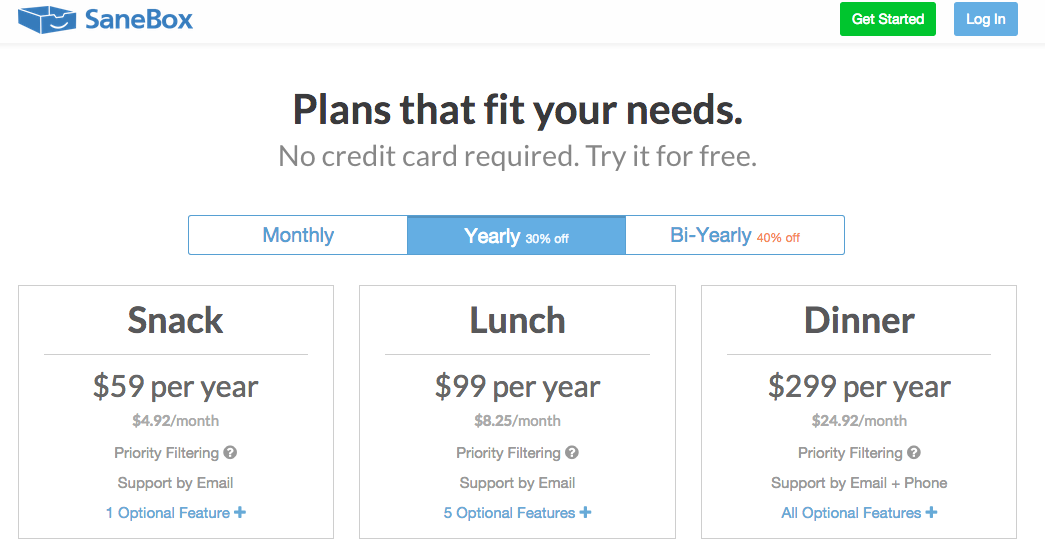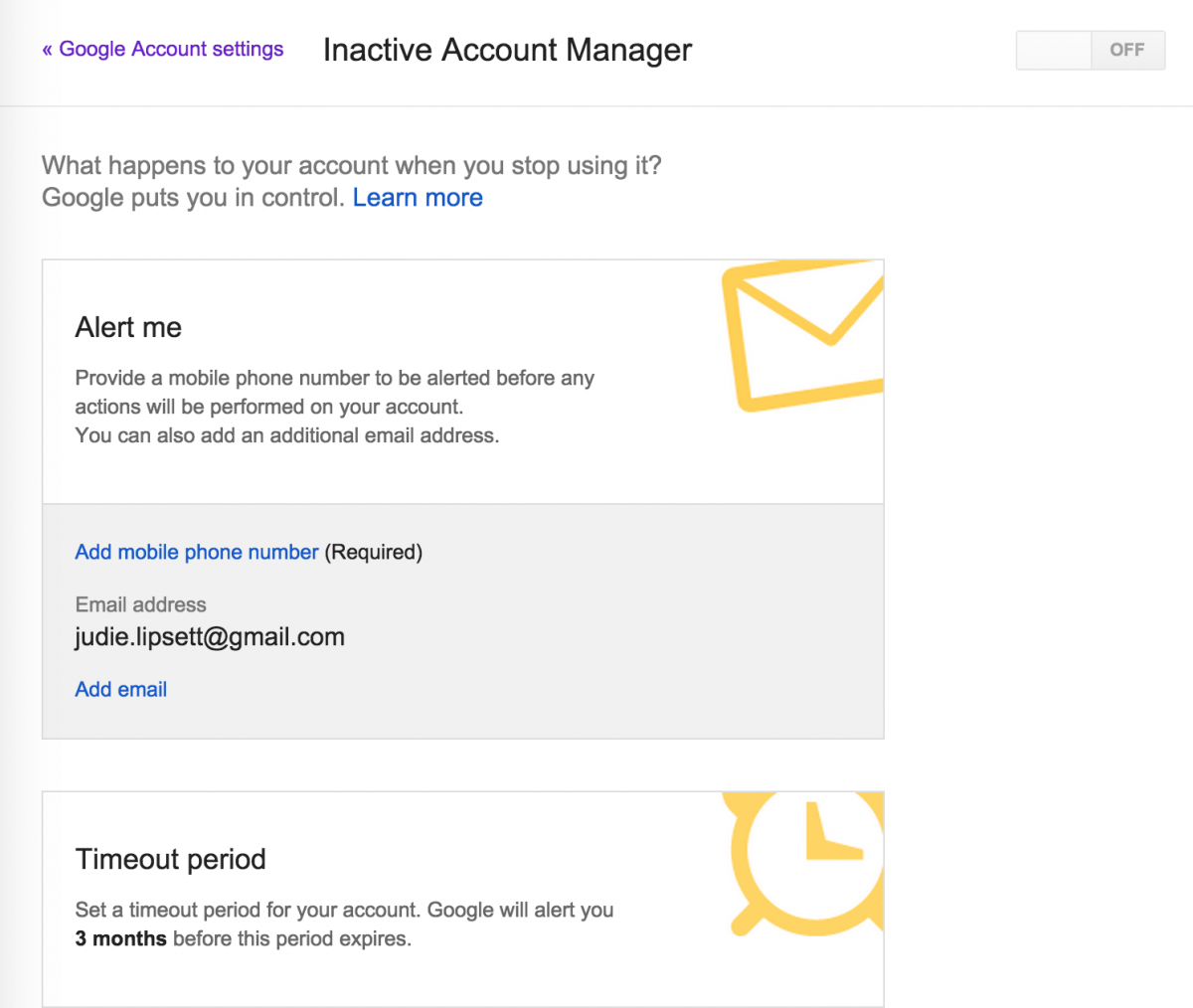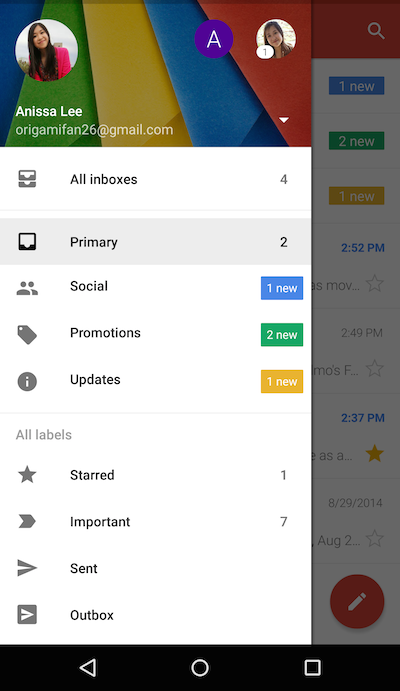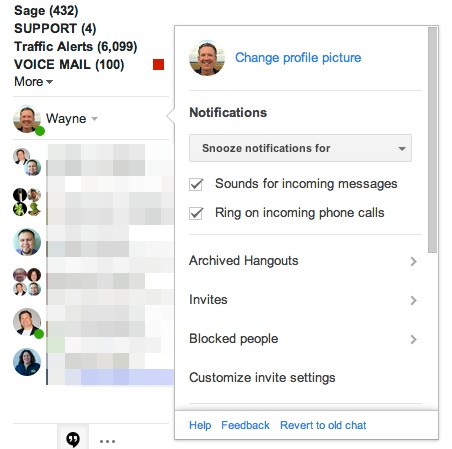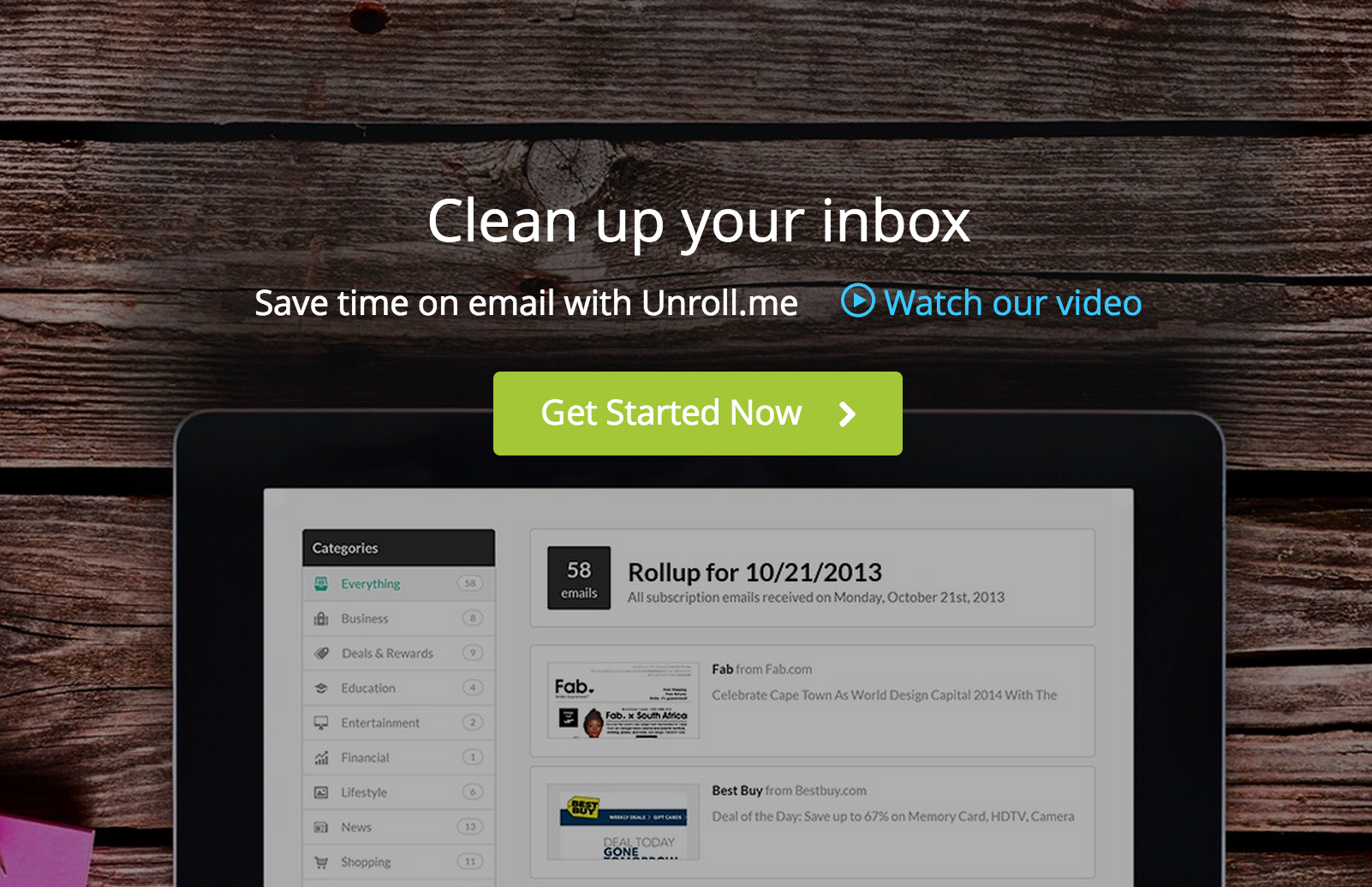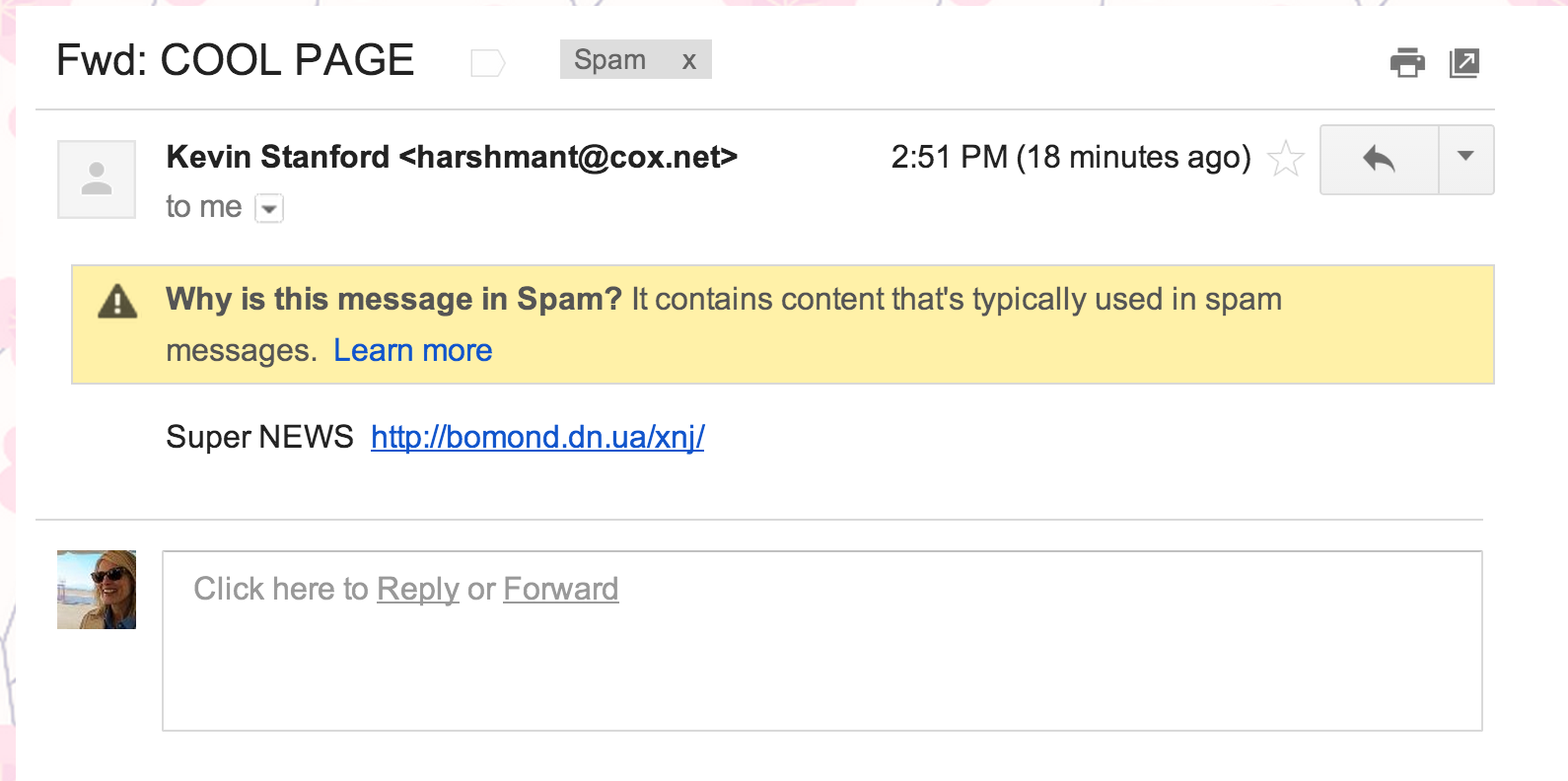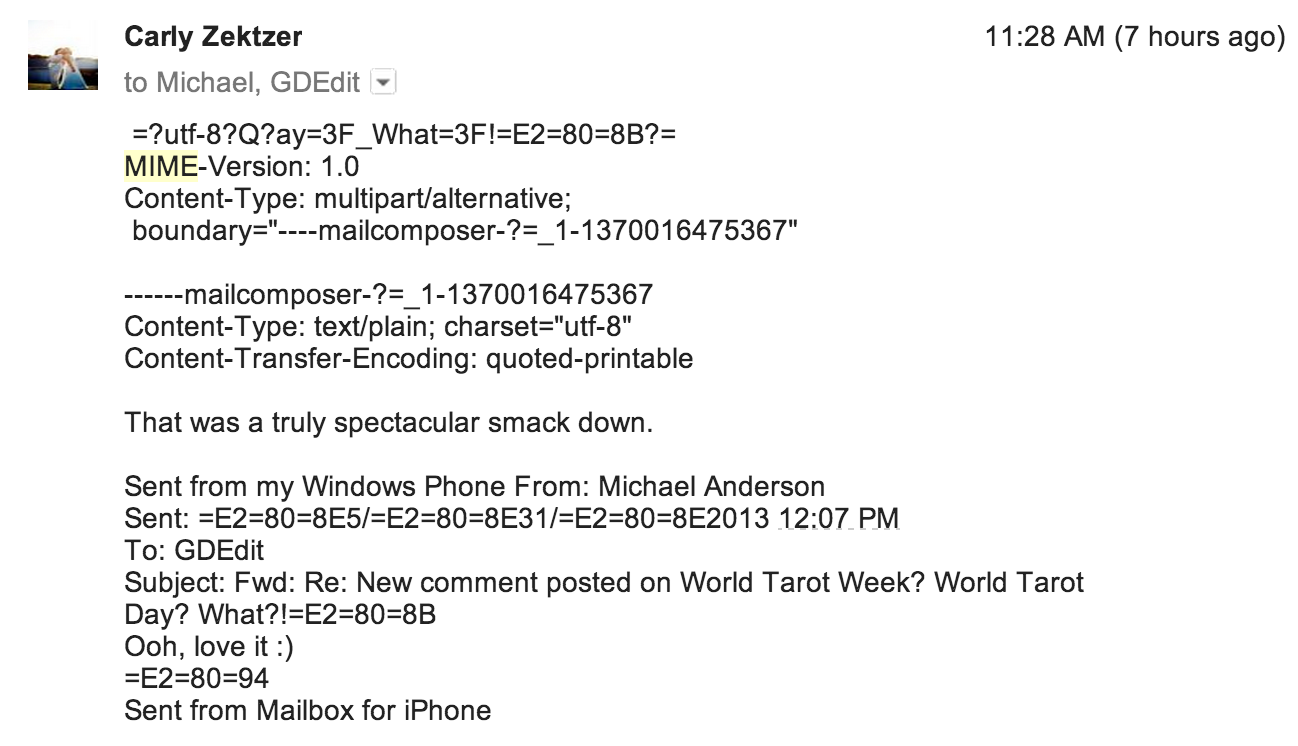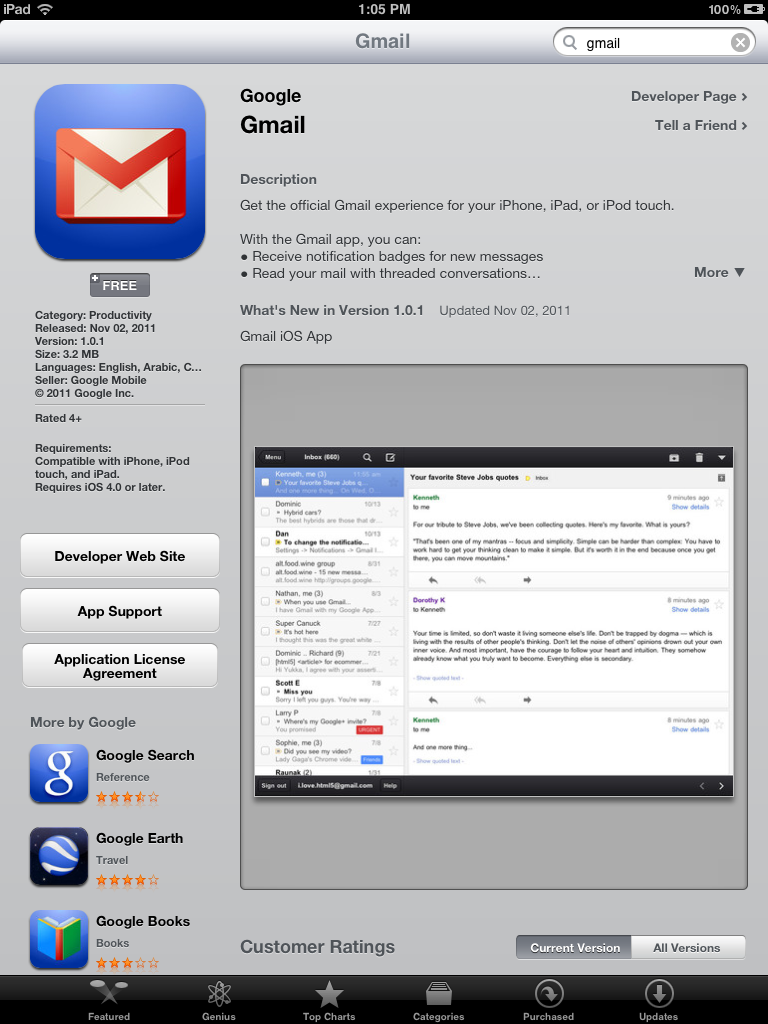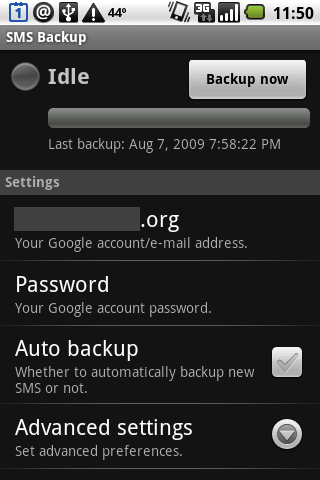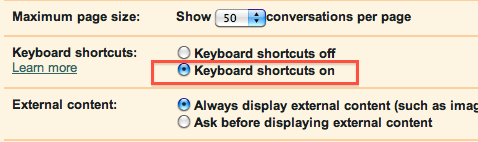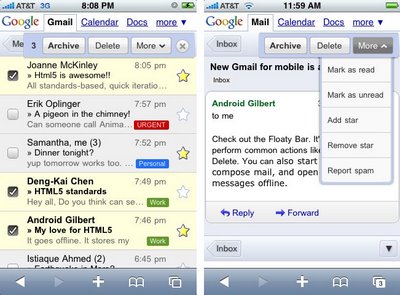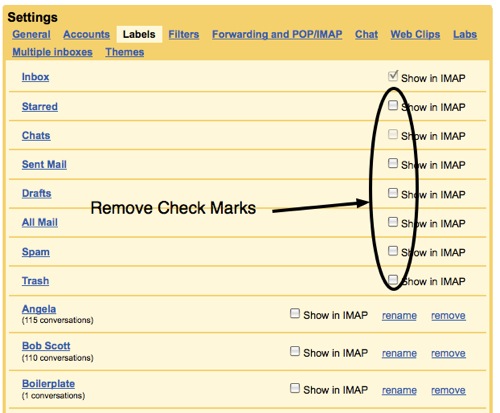SaneBox: A Cure Worse Than the Disease?
I’ve been testing an email management tool from SaneBox for part of the past week. Although a portion of this duplicates functionality present in the Gmail Default Inbox, I found some good parts to the service, particularly the SaneTomorrow and SaneBlackHole. However there are enough hidden “gotchas” that I won’t be subscribing. Here are my observations about the SaneBox service.