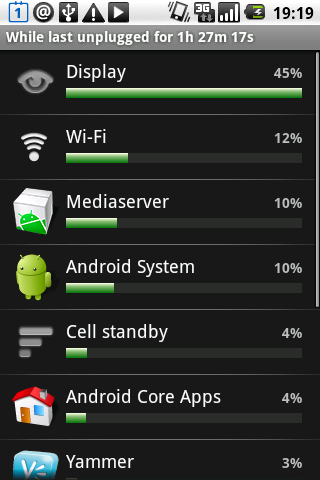One of the first things that people install on their Android phones is some sort of application to kill background applications. In fact, as Carly noted today, Verizon employees suggested she install “Advanced Task Killer” to help stop applications running in the background. Why not use the functionality that’s already built-in to Android for this?
Android 1.6 introduced a redesigned battery use settings application. It allows you to see what applications are running, how much battery power they are using, and other information, including how much space an application is taking up. In addition, it allows you to force quit the application. Sure, you can get to this by going to Settings > About Phone > Battery Use, but that is a lot of clicks. Instead, you can quickly get access to this using the freeware Any Cut.
Any Cut is a great application that allows you to create shortcuts directly to a Contact’s phone number for calling or SMS messaging. But did you know that you can also create arbitrary shortcuts to other applications or settings within Android using it?
It is a very simple process to create a shortcut to an Android setting. To start, click and hold on your home screen and choose Shortcuts > Any Cut > Activity and choose an activity. For example, Battery History and Battery Use are two great settings that are helpful to add shortcuts for. See the images below for a walkthrough of this feature.
Battery Use allows you to quickly see what is running on your Android phone and allows you to view information about the running process. From the detail screen you can also force stop an application, which is effectively “killing” the task.
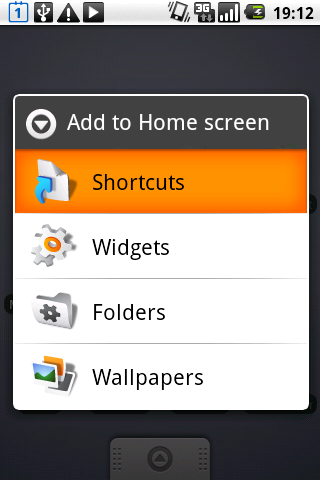



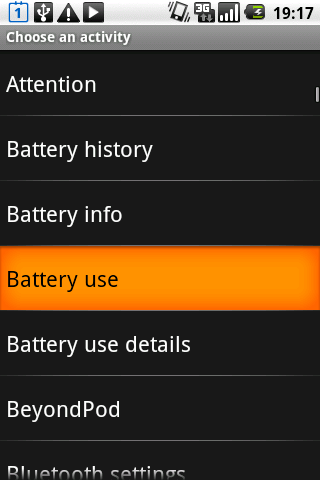
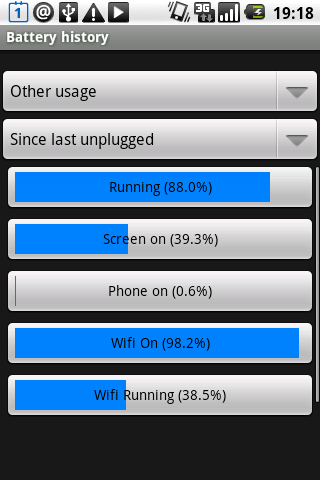
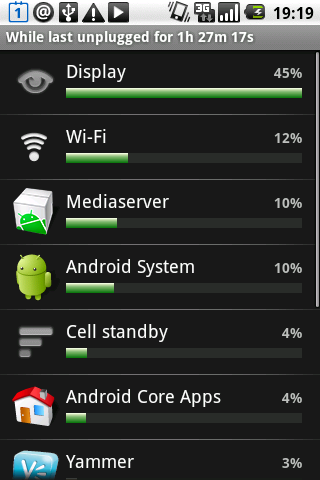

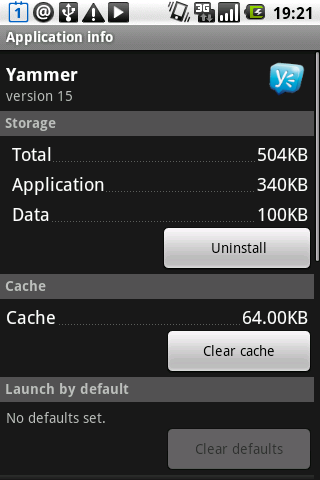
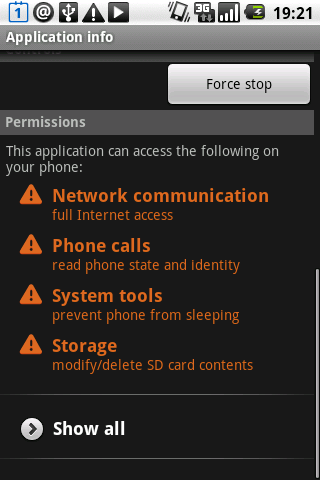
Any Cut is a useful free utility to have on your Android phone. You can find so many ways to add shortcuts that help make your phone more usable and give you access to information that you want quickly.