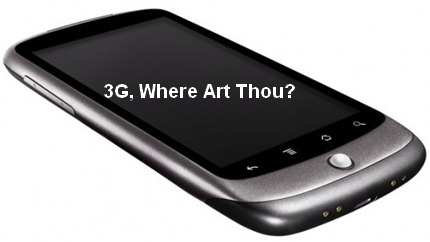So you’ve just gotten your shiny new Nexus One, but you’ve been plagued by some of the problems that quite a few other proud owners of the smartphone have run into over the past few weeks? If you’re using T-Mobile’s network, maybe you’ve been frustrated by frequent 3G connectivity drops (if you’re able to get full 3G speeds at all). Kevin Tofel found a workaround that may get you surfing at full mobile broadband speeds. The best part? It’s not a complicated “hack” or OS update. It’s merely a few simple changes to your Nexus One settings that could make you love your new smartphone all over again.
What To Do:
- Go to “Settings” on your Nexus One
- Select “Wireless and Networks”
- Choose the “Mobile Networks” option (near the bottom of the listing)
- Tap on “Network Operators” (this will force the Nexus One to re-search compatible GSM operators in your coverage area)
- Once the search is complete, you’ll see the listing of accessible GSM Networks
- Choose the option to “Select Automatically.”
- Your Nexus One should now show a confirmation that it is “Registered on Network.”
That’s all there is to it. Even if you have to reboot the device, these settings will be retained and will (hopefully) have you surfing T-Mobile’s 3G Network from here on out.
Note: This workaround is only for Nexus One devices being used with T-Mobile services. If you’re using an unlocked Nexus One with an AT&T SIM, you’ll only be able to connect to Ma Bell’s EDGE data network as T-Mobile and AT&T use different frequency bands for their 3G networks (AT&T 850 MHz & TMO 1900 MHz). Since your mileage may vary, sound off in the comments if this workaround does or doesn’t do the trick on your Nexus One.
[jkontherun via Redmond Pie]