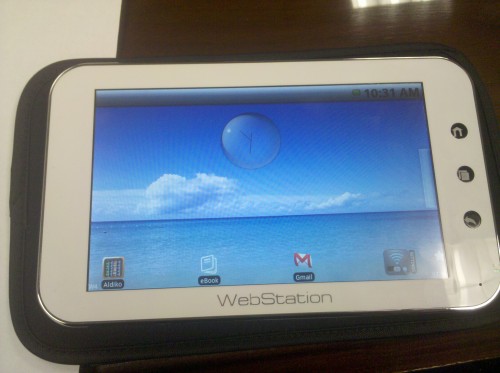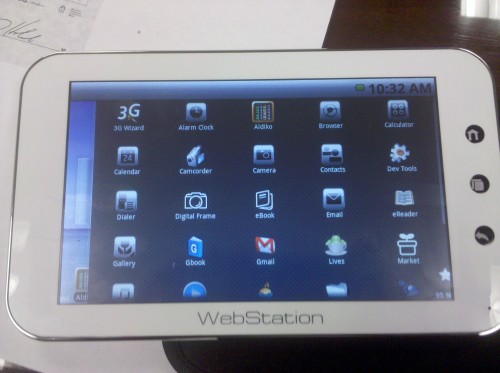If you have used a Camangi Webstation, you probably noticed one big issue: the default launcher is sloooooow. It’s also ugly as sin.
Luckily, you are not stuck with it forever. Android supports multiple home replacement options, including my personal favorite, Home++. All you need to do is download the program file, or APK, and install it. Once it is installed, hit the home button and select Home++. If you like it, click the “set as default” option, and your homescreen will be set as Home++.
What are the benefits? Speed, widgets, the Android app drawer, did I mention SPEED? I have only been using the Camangi for about 12 hours, but it definitely wakes from sleep faster and is far more responsive using Home++. Not to mention getting my widgets and app drawer back!
Home++ is free, and can be downloaded here. It should work with any Android tablet, but I can tell you that it definitely works and improves the Camangi experience drastically!
If you want to install other software to your tablet, you can find many common programs and widgets on Slideme, which is also available as an on-device marketplace.