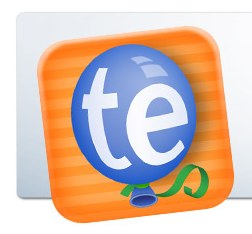It was a little over a week ago that I returned to using the iPhone of full-time. I’m pretty happy with the decision and I’m enjoying having it as the sole device I rely upon. I am still carrying my Blackberry Bold with me but haven’t really used it for more than a few seconds.
One of the things I’ve discovered since returning to the iPhone full time is that typing on it seems to be far easier and more accurate than ever for me. I’m not sure why this is so, but it definitely is the case and I’m not complaining. It makes inputting text much much easier than before… Thankfully.
There are two other things that have seriously changed with the way in which I input text when using my iPhone and the two of them, combined, with the newfound speed and accuracy, let me use my iPhone for more work related tasks than ever before.
The first, of course, is my increasing use of voice recognition. The Dragon Dictation app continues to wow me, IM+, my messaging app of choice these days, has built-in voice recognition for $.99 per month, and the newly released Siri application combine in such a way that I use my voice more than ever before to interact with my iPhone.
The second is the expanded use of TextExpander Touch. I wrote about the application when it was first released. It’s big brother Mac version is one of the most important applications on my Mac. It allows me to type short abbreviations and have them automatically expand into much longer strings of text. The result is that I save hundreds of characters in any given text. For example if I type GGD it’s automatically converted to www.geardiary.com. It works well in this application would recommend to anyone who uses a Mac. The app was good when it came out but some recent developements now make it a GREAT app.