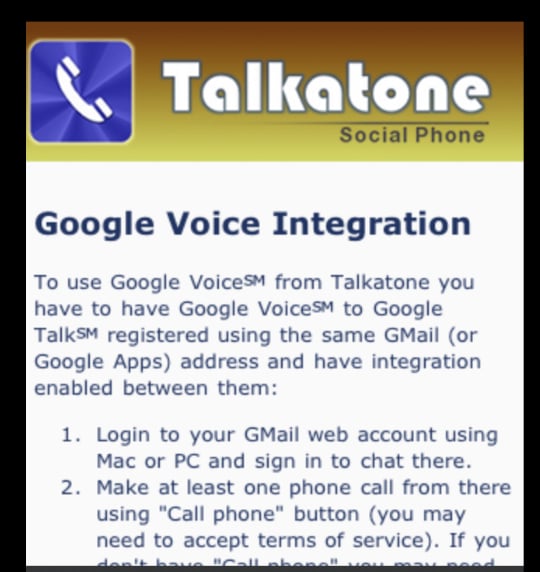When the iPad was first released there were many who commented that one of the device’s shortcomings, among many, was that it could not be used as a phone. That wasn’t quite accurate. Sure the iPad isn’t a device you would want to hold up to your ear but with apps like Skype or Ooma’s iOS app the iPad makes for an excellent speakerphone. In fact, I use it on a regular basis in this way.
Now, however, thanks to a new app and an update to an “old friend” the iPad can truly function as a phone.
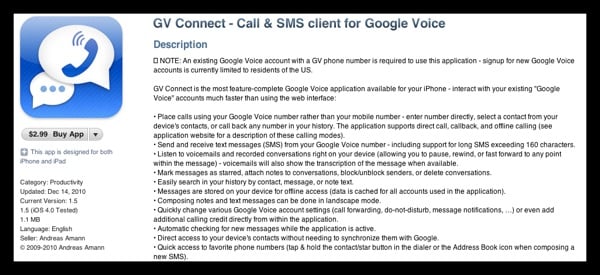
The first part of the system requires the recently updated app GV Connect. GV Connect is one of the Google Voice apps that many of us have been using for some time. Google just updated their own Google Voice app so that it works on the iPad and iPod touch but GV Connect has a new trick that kept it on my devices. The recent update allows GV Connect to make calls using Google Talk. That means you need a Google Voice account but if you have one you can now make calls for free using Google’s service.
Which brings us to the second part of this equation.
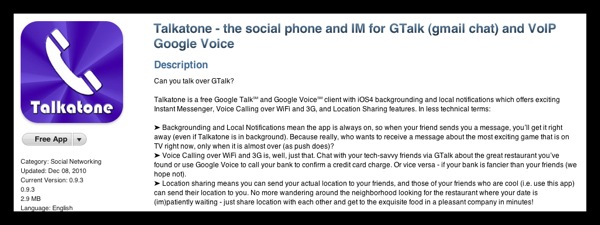
Talkatone is a recent app that lets you use your iOS device to make calls using Google Talk. It was released last week and was quickly updated to work out some initial bugs. It works well and lets you make calls over any iOS device that has an active data connection for free.
What makes this a great system is that you can now initiate a call from within the GV Connect app and it will automatically open the Talkatone app and place your call.
Setting it up is simple.

First you set your GV Connect preferences to use your Google Talk account to make calls and change the settings so that it uses the Talkatone app.
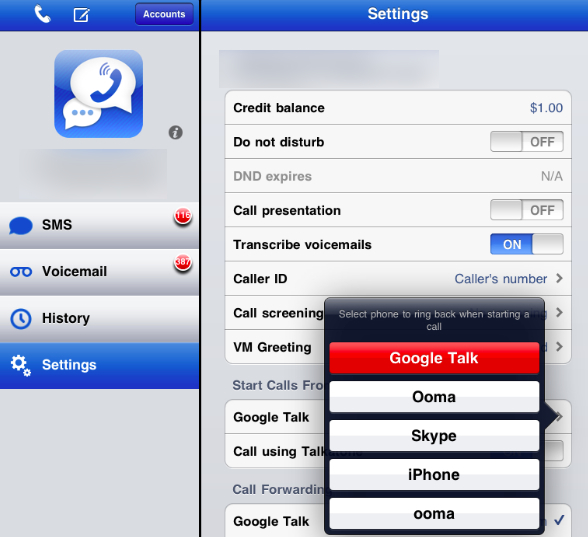
After you do that your Google Voice account will be shown as an option that is called when a call comes into Google Voice.
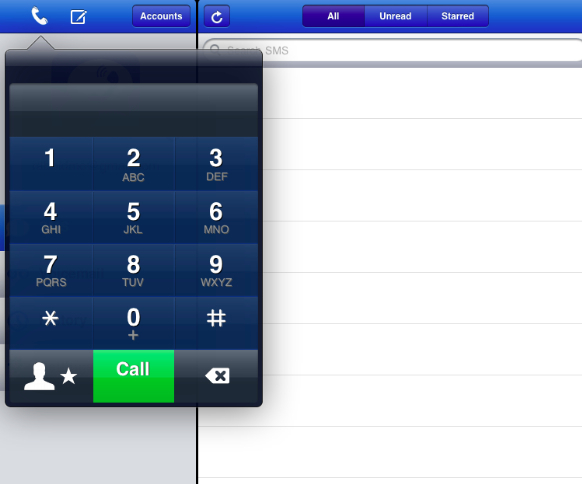
Then all you do is initiate a call using GV Connect the way you would normally make a call. The app will automatically open Talkatone and within a few seconds the call will be initiated.
And when the call is done the app will ask if you want to return to GV Connect or not.
I was planning on using the official Google Voice app on my touch and iPad but with this new mashup GV Connect has secured a place on both devices going forward… At least for now.
Is this solution for everyone? No. But it you want to use your iPad as a speaker phone and You want to use Google Talk to make calls for absolutely free these two apps make it possible and work together beautifully.
You can get GV Connect HERE in the App Store For $2.99.
You can get Talkatone HERE in the App Store for free.