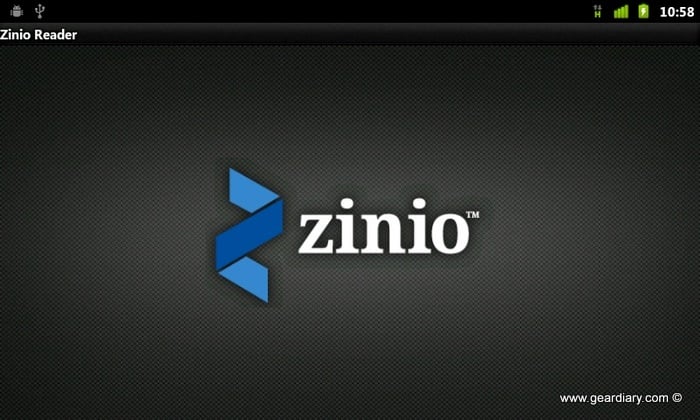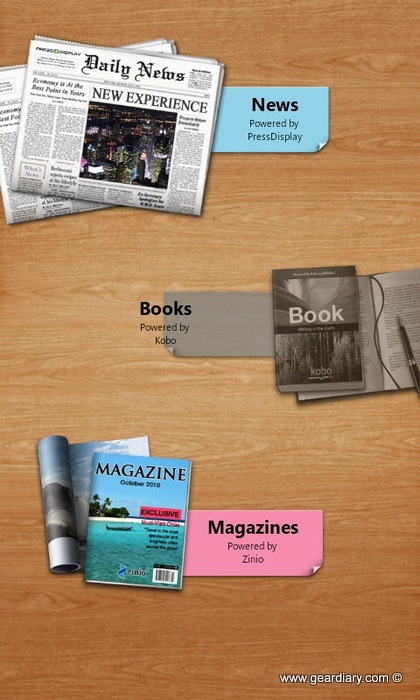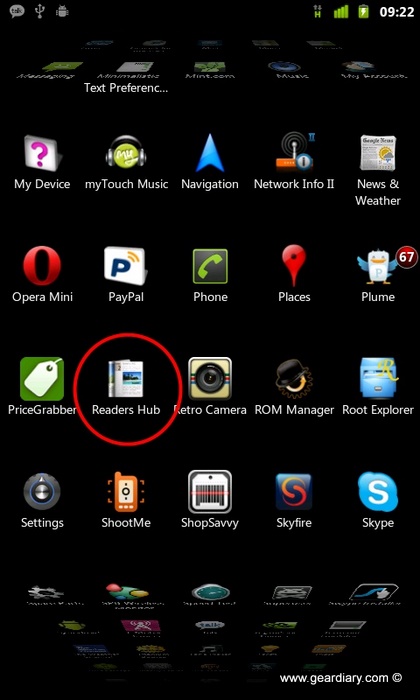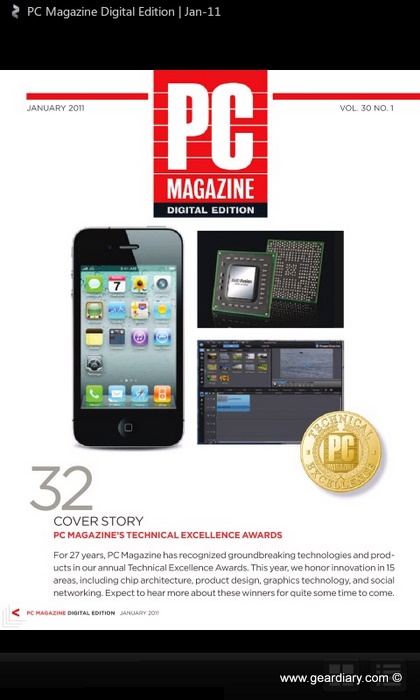If you’re like me, and you have been waiting for the official Zinio app for Android, then you’re going to have to wait a bit longer. I like to harass Zinio every once in a while on twitter about the Android app, and they usually tell me that it’s being worked on and to be patient. That’s all fine and well, but in the meantime, since I don’t have an apple device it’s really not worth buying any subscriptions because I have nothing to read them with. Some of the members of the XDA forums found that unacceptable, so they extracted the Zinio app from the European Samsung Galaxy Tab and were able to get it working on most of the devices that users have tested. I took a crack at it, and now have it successfully running on my Nook Color and HD2. It’s not working perfectly for everyone, but fortunately for me I don’t have any of the issues that others are experiencing.
If you have an Android device running 2.2 (Froyo) or higher, then it’s worth a shot. Here’s what to do.
Prerequisites:
- Must have Android 2.2 or higher (Go to settings ->About phone->Android Version)
- Must have flash installed (Market Link to Flash)
- Must be able to sideload apps (most phones will work, phones on AT&T may have issues)
Download these 3 files:
PressReader.apk
Install the files in that order. If you’re not familiar with installing outside of the market, then all you need to do it download them, transfer them to your internal memory or SD card, then browse to those files in a file manager and click on them to install.
Once they are installed, find ReadersHub in your app drawer and open it (you will not see a Zinio app installed). Click magazines at the bottom and it should open up Zinio. Login, and enjoy your magazine subscriptions.
Some of the problems that others have been experiencing are:
- Unable to login to Zinio account
- program closes when in Landscape mode
- does not work at all
I’ m running Android 2.3 on both of my devices and have not had an issue. Until we get the official Zinio App this is definitely worth a shot; this work-around is good enough to hold me over until the real applications is released. Either way I’m glad I can finally get my subscriptions from Zinio and read them on my Android devices. I really am not sure why the official Zinio Android app is not completed yet, there are quite a bit of Android devices out in the wild and I’m sure there are plenty who would love to use their service.
*I take zero credit for any of this work, I simply got it from the forums and installed it.
Thanks to XDA member “hhspiny” for making this possible.
Via XDA (original thread)