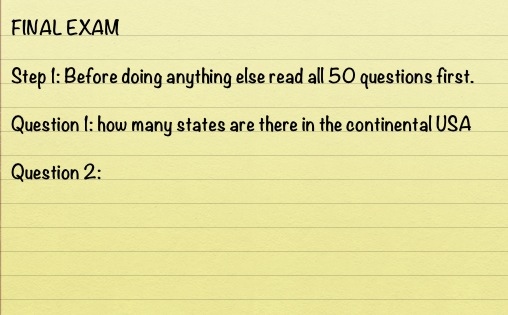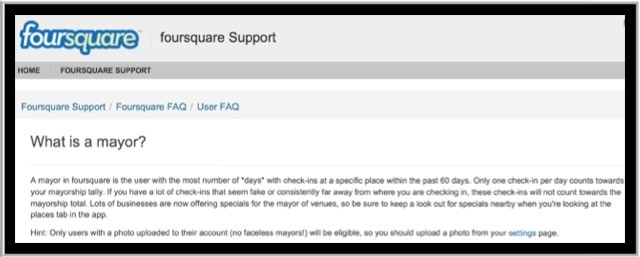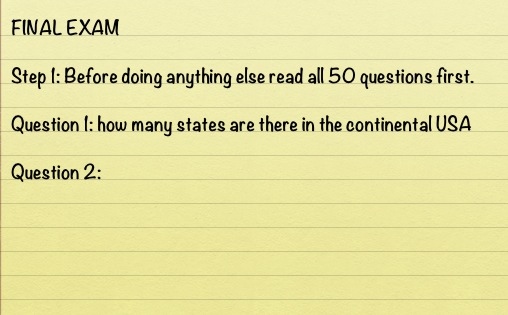It had become a running joke in the family.
“Dan, did you FourSquare here?”
“Dan, still one day away from being mayor?”
“Dan, when you can’t even become mayor of your own house what does that tell you?”
“Dan, you know the ‘no fly’ list? I think FourSquare has you on the ‘no mayor’ list.”
Yes, I was one day away from becoming the FourSquare mayor at well over a dozen venues. Despite this I had only actually become major once and then it was only for one day. And to add insult to injury THAT location was a tram stop in Vegas during CES 2010.
Yes, it seemed I was a FourSquare pariah.
Turns out I wasn’t a pariah at all… Just an idiot.
Do you remember the test you were given at some point in your schooling? It had fifty questions. The first instruction said, “Before doing anything else read all questions from one to fifty. Only then should you begin answering the questions.”
Thing was, number fifty wasn’t a question at all. It simply said, “Ignore all the previous questions. Sign your name on the top of the first page, turn your paper over and you are done.”
Yes, there is something about reading the rules that just makes things go more smoothly. And had I read the FourSquare rules I would have seen that in order to be mayor ANYWHERE you need to have uploaded a profile picture. I did and not I AM mayor of my own home. (or maybe not…) 🙂
And and if you were wondering about this post, it isn’t just a FourSquare tip. It is a tip for the rest of the 5th Anniversary Giveaways we are doing. Read the rules fully before entering. We are giving away great stuff but only entries that follow each contest rules exactly are eligible to win great items like the Orbino Padova iPad 2 case that has an MSRP of over $200!