
Every now and then I review a product that I quickly realize I’m not only going to continue using after the review but will likely purchase more for use elsewhere. That is the case with Hunter’s Universal Internet Thermostat. The thermostat is simple to install, uncomplicated to set up, and it works phenomenally well. In fact, just this morning, Elana said to me, “so before I even got out of bed, I used the iPhone application to make sure the temperature was going up in the kitchen and living room.”
That’s enough for me to want to continue using it and have such accessibility in other parts of the house as well. Let’s take a look at the installation process and the thermostat itself.

From Hunter:
Wouldn’t it be convenient if you could control the thermostat in your house and manage your energy costs from – anywhere? You can with Hunter’s new Universal Internet Thermostat – all from your smartphone, tablet, laptop, or desktop computer.
Anywhere. Anytime. The ability to control your indoor air environment is key to not only creating a comfortable living space, but also an energy-efficient one. The Hunter Universal Internet Thermostat gives you control anywhere, anytime!
Five Minute Installation: In 5 minutes or less, you can install the Hunter Universal Internet Thermostat yourself – and all you need is what you’ve already got in your home toolbox! There’s a built-in level, color-coded wire terminals and self-anchoring screws that make installation quick and easy.
Why You Need It: Energy costs are one of the most expensive monthly items for consumer households. Hunter Fan’s Universal Internet Thermostat is the best valued programmable thermostat controlled by a smartphone. Competing products with similar functionality retail for more than $150 and do not offer Hunter Fan’s 5 Minute Installation™ system, ease of use, and best-in-class app.
Here’s a look at the process of getting it into place.
So as you can see, the installation process is simple. We did run into an issue with it not working the next day, but that was user-error. Yes, there are two settings inside the thermostat that indicate to the device which kind of HVAC system you have. Neither Mark nor I read the instructions closely enough and, of course, the factory settings were different from the system in my house. Once we flipped the switches, it worked without issue.
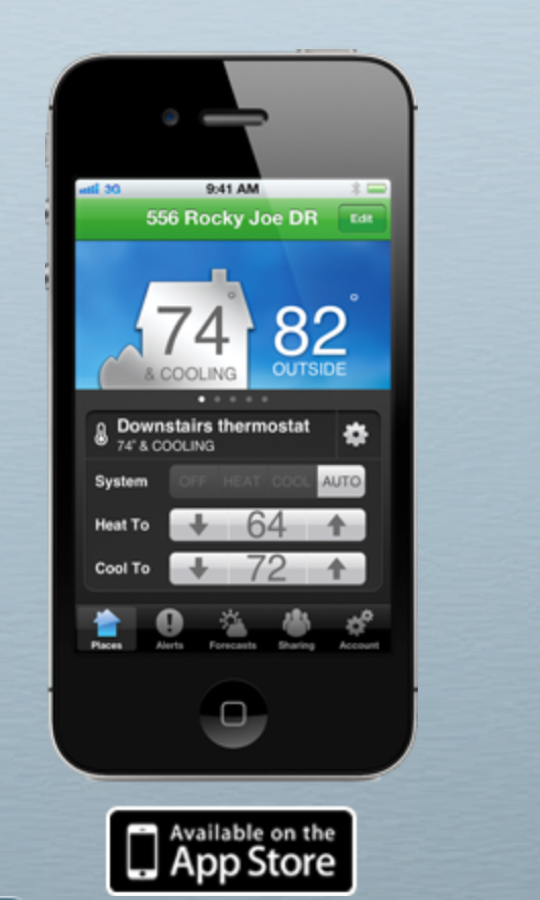
The thermostat can work as a traditional unit, whereby you simply make whatever changes you need to make right on the device itself, but it also can be accessed remotely from your smart phone or computer. That’s what makes this thermostat stand out. It is far less expensive than devices such as the Nest Thermostat, and it doesn’t require a subscription the way some security companies that are moving into this area do — for example the different Vivint system we reviewed. Then again, the Vivint system isn’t just a thermostat.

To get the remote access going, you connect the Internet component of the system to your router. The two parts – the thermostat and the Wi-Fi controller – quickly find each other and the thermostat indicates that it is online.
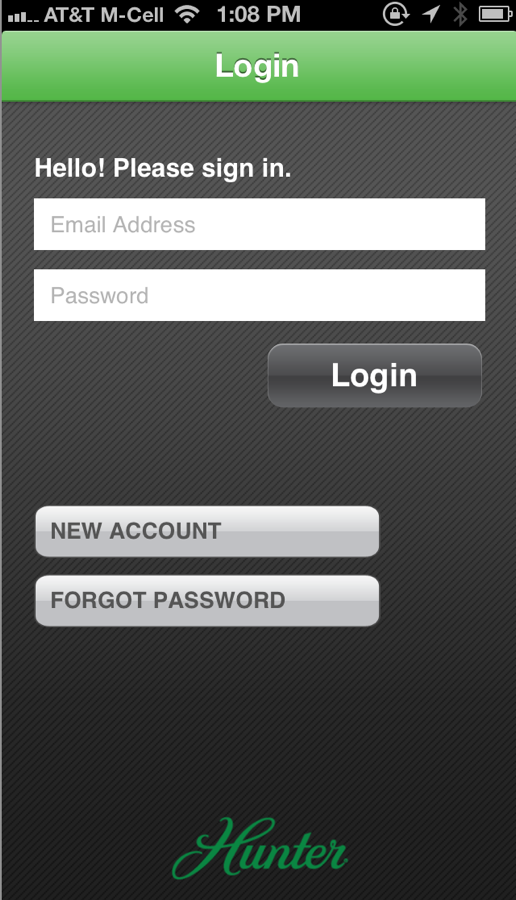
Creating an account is simple and quick. From there you ca log into the free app and… bam… complete control over your thermostat regardless of where you are.
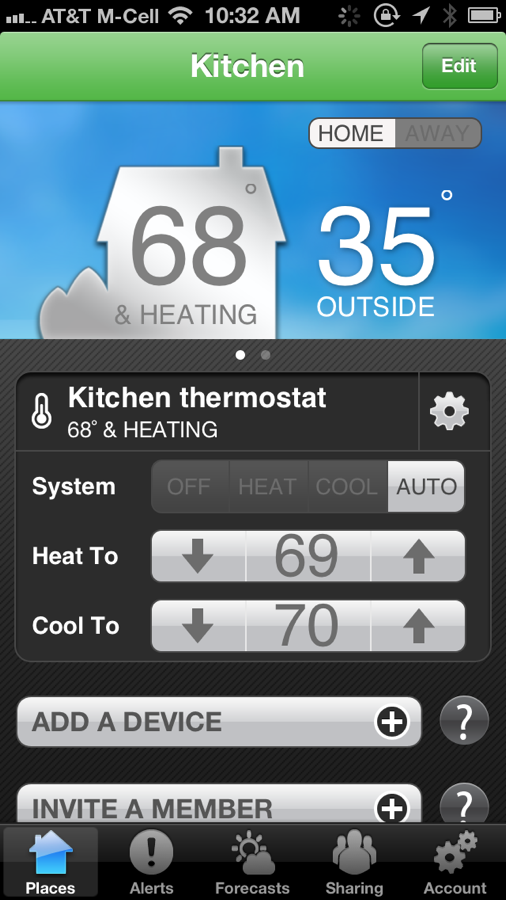
We have a multi-zone house, and while that means we will have to purchase a few more of these thermostats, once we have them in place the entire HVAC system will be under our control from anywhere in the world. I love that!
Multiple Device Management: Does your home run on multiple thermostats? Maybe your bedroom is controlled by one and the man-cave upstairs by another…No problem! No matter how many thermostats you need, they can all be controlled by the same application. So if you’ve climbed in bed for the night but forgot to adjust the thermostat upstairs? Just open the application and make the changes directly from your phone.
Judie swears by her Nest Thermostat, and while the Hunter Universal Internet Thermostat isn’t “intelligent” in the same way, it does let you quickly and easily set up schedules.
Unlimited Scheduling: We all have busy lives these days – including a lot of disruptions. Add more than one person in a household and the complexity is amplified. Well, this thermostat lets you build as many schedules as you’d like. In less than a minute or so.
 Kevin at GearFest 2012
Kevin at GearFest 2012
One of the reasons this system is so great for Elana and me is the fact that we have a lake house that sits empty unless we are there. With a thermostat up there we can not only make sure the house is hot or cool enough when we arrive, but we can also monitor the temperature in the house remotely and see if there is any issue with the heat not functioning properly. As Hunter explains,
Multiple Location Management: Have a vacation home you need to monitor? How about a parent’s home you’d like to help control? Anywhere you have one of these thermostats installed can all be managed though the same app. So whether you’re headed to your vacation home and need to lower the air or you want to help your parent set their thermostat schedule, you have the flexibility to do it. All from the palm of your hand, and all from one application.
Alerts: Did an unexpected cold front move in and temperatures drop drastically? Did you forget when you last replaced your heating & cooling system filters? No problem. Set an alert and we’ll tell you.
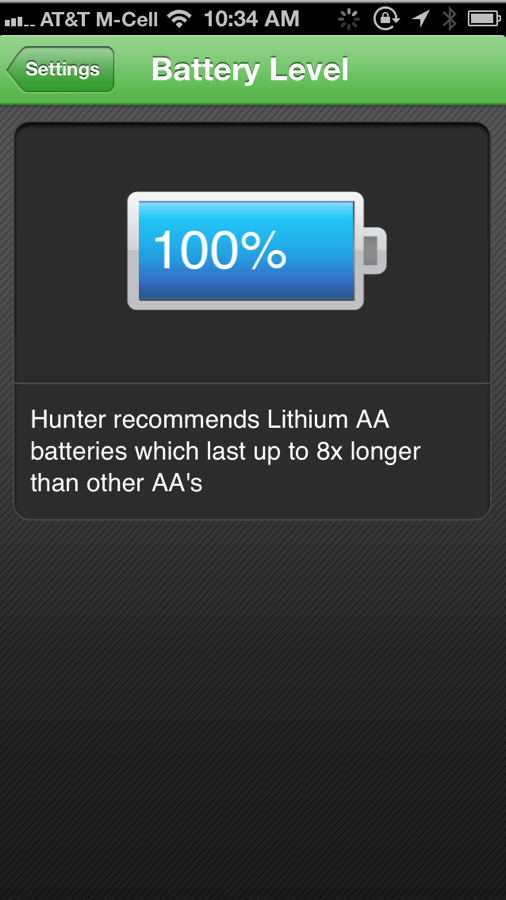
One of my frustrations with many automated systems is that you don’t know that the battery has run out until it simply stops working. I love the fact that you can use the iPhone application to check the status of the battery in the thermostat.
So what’s my take away from this universal Internet thermostat? I love it, and I am planning to put one on each zone here at home, and I plan to get one to put up at the lake. If that doesn’t give you an overall sense of what I think, then I’m not sure what will.
It’s $100; if you use it to manage your heat and cooling, you can likely make back much of the initial expense in a relatively short period of time. Of course your mileage will vary. You can learn more and order yours on the company website.
MSRP: $99.99
What I Like: Quick and easy to install and set up; Can be used as a traditional thermostat; Can be controlled from anywhere from multiple devices without the need for a paid subscription
What Needs Improvement: Nothing; I can’t find fault with it, my father-in-law was impressed and, just this morning, Elana was raving about it
Source: Manufacturer supplied review sample
