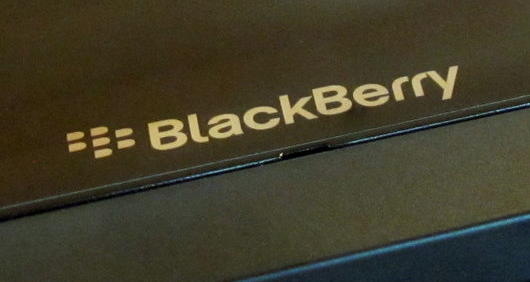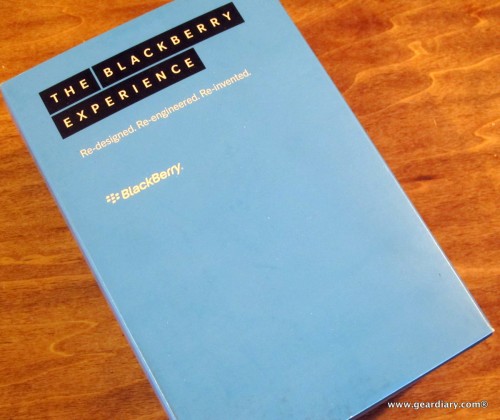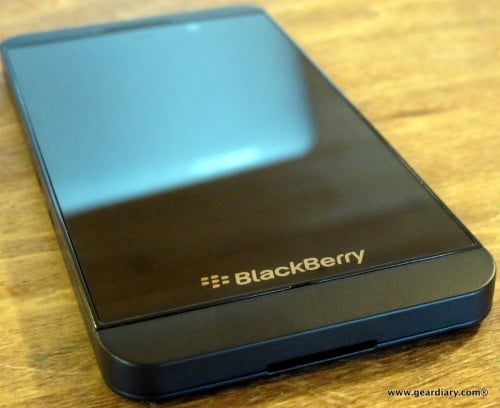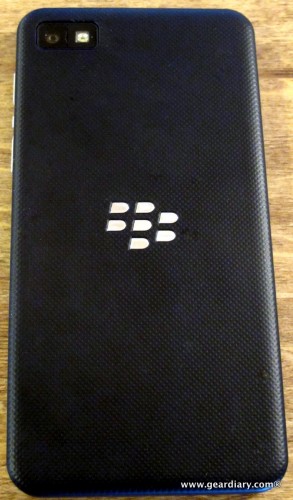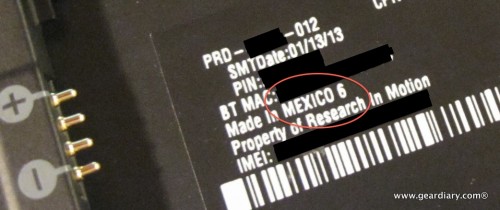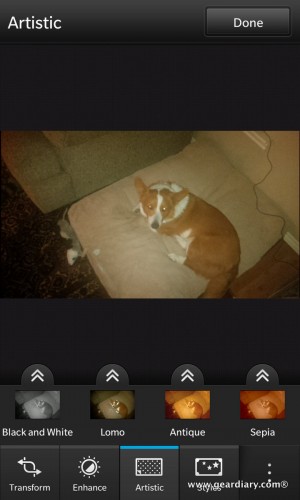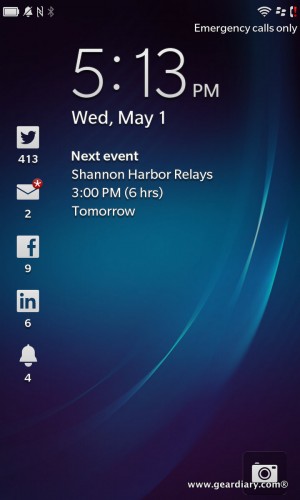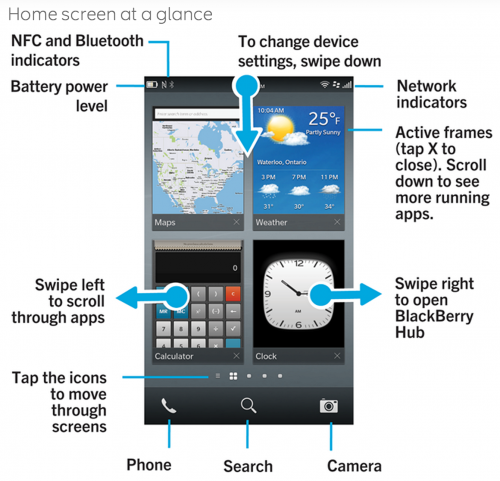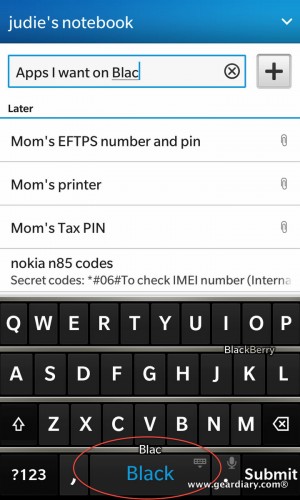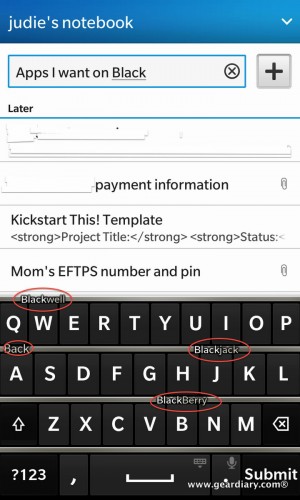For some time it seemed that if you wanted to be taken seriously as a business person, you had to have a BlackBerry device. Research In Motion — or RIM as the company was commonly called — built smartphones that were solid, had excellent QWERTY keyboards, they were secure, and they were the first devices to have PUSH email.
Side note: PUSH email may be something many of us take for granted now, but there was a time when if you wanted it, you had to own a BlackBerry. Those of us on Pocket PC phones, Treos, or other phones with email capabilities who weren’t willing to pay for expensive Exchange server fees had no choice other than to set our devices to synchronize on a schedule, or we could manually sync (or PULL) email to the device when we remembered to.
As recently as summer 2008, if you asked a middle schooler what phone they wished they had, they would say they wanted a BlackBerry. Dan says that in 2008, every student in his tenth grade class had a BlackBerry. That’s probably because RIM’s huge consumer push was working — it seemed like everyone had a BlackBerry device at that point — moms, teens, movie stars — and of course, the business men and women BlackBerry devices had always appealed to.
Somewhere along the way, RIM became a company that seemed to have stopped innovating; they appeared to be secure in the fact that their devices were desirable, that businesses would always support workers using BlackBerry devices, and that consumers would want BlackBerry devices just because they were “cool”.
And then, rather quickly it seemed, that all fell apart.
In 2009, iPhones began to seriously gain market share; app developers were embracing the new iOS operating system, and the device that many had perhaps initially dismissed as an “iPod that was also a fashionable phone” began to be seen as one of the smartest smartphones yet. In 2008, Android phones began to sell, and before long that OS was also seemingly embraced by business and non-business consumers alike. What did iOS and Android have in common? They were touch-optimized operating systems that did not require a physical keyboard for data entry; they also had larger, full color screens.
RIM tried to keep up. They introduced the touchscreen BlackBerry Storm and later the Torch … but both devices were buggy, cumbersome, and lacking in features when compared to the iPhones and Android devices they were trying to compete against. Similarly to how Microsoft had failed when they tried to re-skin their stylus-based PocketPC operating system into a touch-based operating system, RIM was failing because they were trying to turn a predominantly text-based device into an app-powered pocket computer; the difference being that iOS and Android had launched as exactly what they were trying to be — touch-based pocket computers.
RIM was not keeping up with the new app and feature driven mobile phone market; the popular apps and features that everyone wanted and expected to see on their smartphones simply weren’t there, and as a result BlackBerry devices were no longer the cool phone to own. To illustrate that point, I asked Kev’s almost 14-year-old daughter how many of her friends had BlackBerry phones these days, and she couldn’t name one. Dan says that last year only one 10th grader in his class had a BlackBerry, and this year … none of his 10th graders have one.
The one card that BlackBerry could always play was that their platform offered security that the others didn’t have, but that is no longer the case. On May 3rd, Samsung announced that the Department of Defense (DoD) had approved the use of their latest Knox-enabled Android smartphones and tablets. Although for now this only includes the new Galaxy S4, “Samsung has said more devices would ship with the platform in the near future.” Apple devices running iOS6 are expected to be cleared by the DoD later this month. In other words, BlackBerry has now lost the last solid business advantage that they could claim.
Over the last three years, I’ve felt like the fly in the ointment anytime someone had something positive to say about BlackBerry devices. As far as I was concerned, you could stick a fork in RIM, because BlackBerry was DONE. Granted, RIM has managed to hang on longer than I would have predicted, but I stopped considering them to be a true competitor in 2009. For me, BlackBerry devices were an aging institution, and it was inevitable that anyone who was using one would be upgrading to the latest iPhone or Android device as soon as their current contract was up.
With the late 2012 announcement of BlackBerry 10’s imminent release, along with all the promises that were made about how it would change the way we viewed and used BlackBerry devices, how the new operating system would shake up the mobile phone space, and how RIM would be revitalized in the eyes of consumers and investors … Well, let’s just say that the upcoming BlackBerry 10 devices had a lot to live up to.
Owning Up to My Bias
On December 21, 2012, Kev and I went to a Mayan themed “end of the world party” at a cousin’s home. His sister, who I hadn’t seen since she was much younger, was also there along with her husband. As we were catching up, I found out that she and her husband had both left their jobs at Nokia recently, and they were both now working for BlackBerry. To my chagrin, the first thing out of my mouth upon learning this was a sincere, “oooooh, I’m sorry!” As anyone who knows me well enough can tell you, people like me are why there are sayings like “open mouth, insert foot”, and “she has no filter”. To my cousin and her husband’s credit, they didn’t seem too surprised by my comment; Of course, I was mortified.
So it would be fair to say that I have developed a bit of an antipathy toward BlackBerry. Even so, I didn’t necessarily want to see RIM or the BlackBerry operating system wither up and die like Palm, WebOS, Symbian, and others before them had done. Even if it meant a tooth and nail competition between BlackBerry and Windows Phone for third place, and if for no other reason than to keep the established Android and iOS leaders on their toes, I wanted to see strong alternatives available and thriving.
And so it was that at the end of January, many of us watched with interest as BlackBerry, the recently rebranded company no longer to be known as Research In Motion, introduced their newest flagship touchscreen device, the BlackBerry Z10. Dan attended the event, wrote up a few initial impressions on the Z10, spent a couple of weeks using the device, and then he boxed it up and sent it to me. I have had the Z10 for a little over two months now; long enough that I have been able to form some strong opinions about the device, BlackBerry’s new operating system, and the BlackBerry experience in general as it stands today. The only thing I won’t be able to address is how the BlackBerry Z10 performs as a phone; I’ll explain that in detail further into my review …
What’s In the BlackBerry Z10’s Box?
Bear in mind that this box is the one that was given to the press who attended the Z10’s launch, so it is probably not the retail packaging AT&T, Verizon or T-Mobile would use.
Inside this non-retail packaging was:
- Bright Red microfiber slip cover
- Lithium Ion battery (1800 mAh)
- Black microfiber polishing cloth
- BlackBerry 3.5mm standard stereo headset
- USB Cable
- BlackBerry Power Plug
- Global Support Brochure
- Quick Reference Guide
- Safety & Product Information Kit
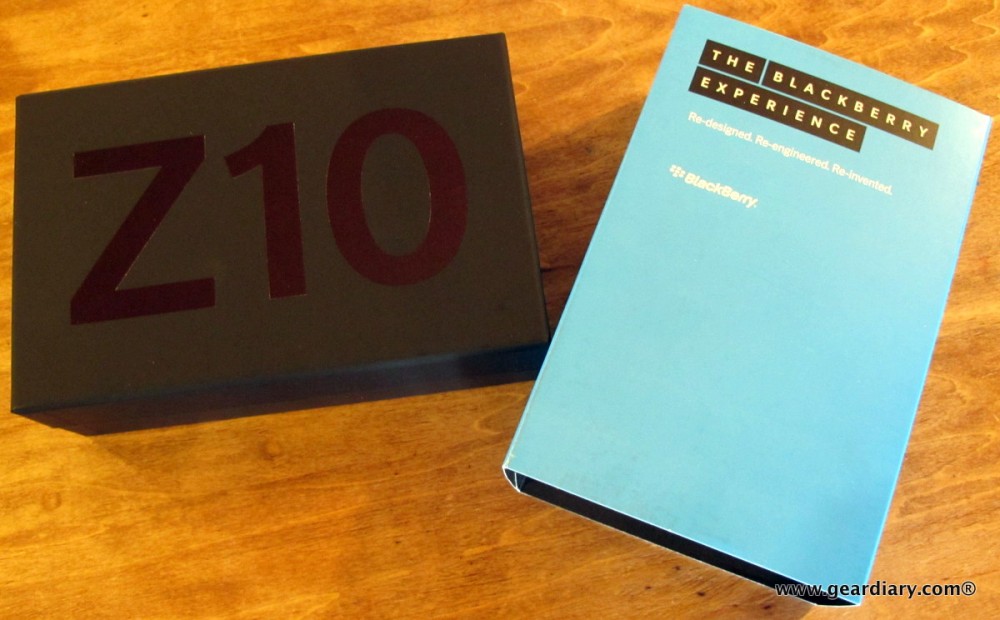



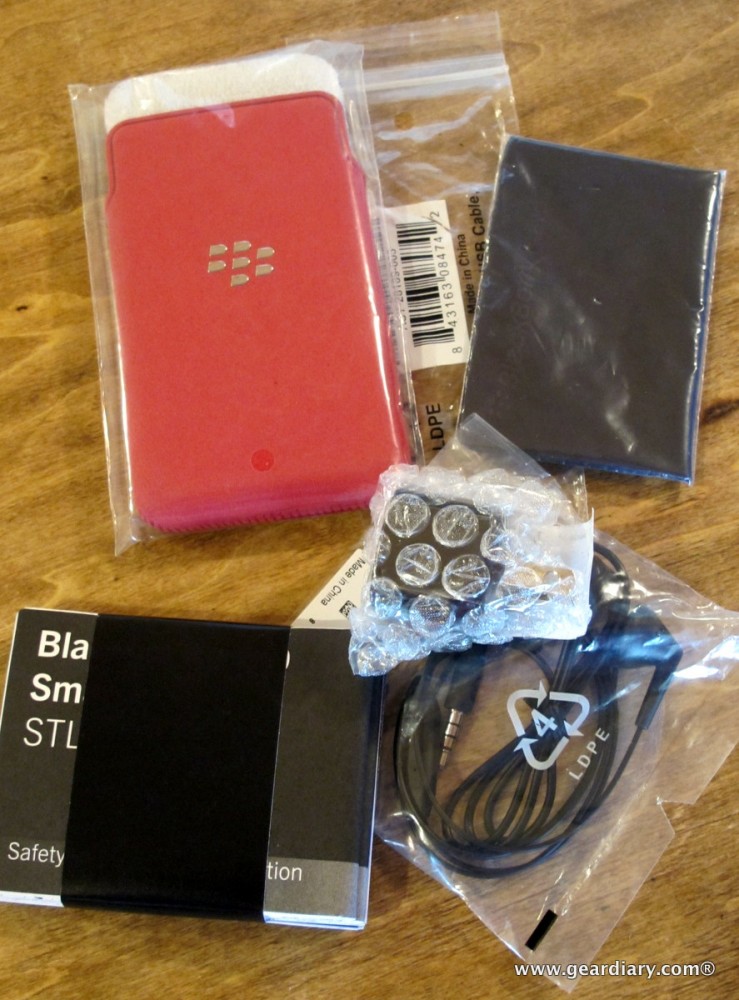
It looks like AT&T, Verizon, and T-Mobile are all including (at the very least) the following:
- Lithium Ion Battery (1800 mAh)
- BlackBerry Power Plug
- USB Cable
At&T specifically mentions that they include the BlackBerry 3.5mm standard stereo headset, but I didn’t see mention of it on the other two retail sites.
Device Tour of the BlackBerry Z10
The Z10 is available in either black or white. It measures 5.12″ tall x 2.58″ wide x 0.35″ thick, and it weighs 4.8 ounces. The device appears to be solidly composed of metal with a flexible plastic back which snaps securely and near seamlessly to the Z10. The Z10 is extremely rigid, and it doesn’t flex or creak when squeezed and torqued.
Although it may seem odd for me to say so (considering button placements and lack of a home button), I think that the Z10 has taken an overall styling cue from the iPhone 4 and 5. How so? Well, the device is all hard angles with the exception of the corners which have been rounded, and in some ways it resembles a larger iPhone 5 — with some obvious differences. Do you see what I mean?
The Z10’s face is dominated by a slab of 5″ glass (measured diagonally). The screen is actually only 4.2″ (1280 x 768), which means that there is a significant dark border around the screen which is noticeable when the Z10 screen is glowing; this area houses the front-facing camera and the notification LED.
As I usually do when reviewing a new device, I checked to see if the Z10 has Gorilla Glass; it’s something I almost take for granted anymore, but also a specification that I like to verify. I was surprised to find that the Z10 does not use Gorilla Glass (source), making it one of the few high-end mobile phones available that doesn’t. This may or may not be an issue for you, but if you don’t like to keep your device in a case, then it is something that you should be aware of — especially if you have ever dropped a phone in the past.
There are no buttons on the front of the Z10, giving the front of the device a very clean look. There is a speaker built into the middle of the top metal bezel where it meets the glass, and at the center top of the lower metal bezel there is a microphone; the BlackBerry logo and name are centered near the bottom of the glass. The absence of buttons makes it obvious that this is a touch-based device, and navigation is based on gestures that we’ll discuss a bit later.
Specifications
- Processor: Qualcomm® Snapdragon™ S4 processor with 1.5 GHz dual-core CPUs Memory: 2GB RAM with 16GB Flash and a microSD slot for up to 64GB expanded memory
- Battery Life: Up to 10 hours talk time (3G); Up to 13 days standby time
- Rear Camera: 8 megapixel auto-focus camera; back Side Illumination for better low-light performance; 5-element F2.2 lens; dedicated ISP (image signal processor) with 64MB frame buffer; Flash, continuous and touch to focus, image stabilization; Enhanced Super Resolution Digital Zoom (5x); 1080p HD video recording; 4 DOF (Degrees of freedom) video stabilization; Time Shift mode for pinpointing and adjusting individual elements of your picture
- Front Camera: 2 megapixel fixed-focus camera; Image and video stabilization; 3x digital zoom; 720p HD video recording
The left side of the BlackBerry Z10 has two ports; the one on the right is a high speed microUSB 2.0 slot for charging and syncing, and the other is an HDMI port for connection to an HDTV or projector. Do you ever use the HDMI port on your mobile devices? I may have once or twice just to see how it worked, but this isn’t a feature that I usually use.
The bottom of the Z10 has an indentation that houses the external speaker port and also gives you a place to begin prying when back cover removal is needed.
On the right side of the Z10 there are three buttons: Volume Down, a middle dual-purpose button that functions as Mute (one press) or Voice Control (when pressed and held), and Volume Up.
The Z10’s top edge holds a microphone, a power button, and a 3.5mm headphone jack.
The Z10’s back is dominated by a large metal BlackBerry logo that looks like it is embedded in the textured back plastic.
Interestingly enough, when you remove the cover you see that there are two metal prongs on the body of the phone that connect to something embedded in the logo’s general area; that’s the Near Field Communication (NFC) antenna. I’ll admit that when I first saw it, I halfway hoped that it would turn out to be for inductive charging (even if only in the future) … but no.
Check this out: similar to BlackBerry devices in the past, the Z10 is made in Mexico, not China. Are there any phones other than BlackBerry being manufactured in Mexico? I can’t think of any.
Worth noting while we have the back cover off is that the Z10 has an 1800 mAh Lithium Ion battery. It seems like that should be sufficient to keep the Z10 powered through a day of heavy usage, right? After all, one of the selling points for BlackBerry devices in the past has been that they had excellent battery life even with hard use.
I suppose it is going to depend upon where you live. Those living or using the Z10 in solid 3G or 4G areas will likely see battery life comparable to most other large-screened smartphones; in other words, it’s decent, but not amazing. Users are reporting that they are getting great battery life in areas with solid coverage, but as you have likely heard me complain many times, I do not live in an area with good coverage, and I have been lucky if the battery lasted 8 hours.
The BlackBerry Z10’s Camera
In outdoor light during the daytime, the Z10’s camera is even better than I expected. The camera screen has a four-cornered focus box that will turn green when the autofocus has locked. You can slide the focus box around with your finger to choose a new point of reference, but don’t tap the box unless (or until) you are ready to snap a photo.
Here are two examples of how you can change a photo’s perspective by dragging the focus box around; all pictures are thumbnails, so click them to see larger images.
You can also take photos by pressing either of the volume keys; zooming is done by pinching and spreading your thumb and forefinger on the screen.
Actually, the more I play with photos taken outside in good light, the more impressed I am with this camera. All of these pictures are thumbnails, by the way … click them and take a good look at the detail.
Pictures taken in poor light are okay, but I did find that they were either darker than I’d like …
… or if the flash was used they were washed out or full of red-eye (when the subject’s eyes are open), and unappealing — in other words, typical for most smartphones.
The camera does have a nice built-in suite of photo editing tools: click edit, and you can crop, rotate, enhance, or add a number of after-the-fact filter effects; it’s a pretty slick built-in system.
Using the BlackBerry Z10
The BlackBerry Z10 is a very good size for one-handed use. The back plastic is textured just enough that the phone feels unlikely to slip, and the Z10 is not so wide that I can’t keep my fingers wrapped around it when punching out text on the keyboard with my thumb.
The BlackBerry Z10 is the first device to ship with the newest BlackBerry 10 operating system, which I’ve had fun learning my way around. As I mentioned before, there are none of the buttons we are used to seeing on the front, so just about everything you might want to do on the device is touch-based. The first time you use the Z10 will be a full boot, which must be done any time you remove the device’s battery, turn the phone on from off, or otherwise reset the device.
Because I was curious about whether booting was really taking as long as it seemed (or if it was just my imagination), I timed it twice; booting from a battery reinsertion took a full 1:08 minutes, and booting from off to on took 1:10 minutes. In contrast, booting an Apple iPhone 5 from off to on takes 27.3 seconds, and booting a Nokia 920 Windows Phone from off to on takes 37 seconds. I’m not sure why the extra time is needed, and while it isn’t a deal-breaker, it is almost painful to wait for the load screen to finish when you are in a hurry.
When the phone is finally booted, you are greeted by a lock screen that shows the time, date, alarms, messages, and (if you have them set up) social media notifications for Twitter, Facebook, LinkedIn, etc. You can also set the locked screen to show up to two lines of a custom message, and there is a camera button on the bottom so you can (almost) immediately open it.
An upward swipe of the finger from the bottom of the screen unlocks everything, bringing you to the launch screen which consists of four rows of apps in four columns. This isn’t an exciting new interface, but it is clean, somewhat familiar, and easy enough to figure out. The default wallpaper is the bland blue swish you saw in the pictures above. You can also set any photo as a wallpaper, as a contact, or as your BBM picture.
A downward swipe of the finger from the top of the launcher screen reveals a fast menu for items like Settings, Bluetooth, the alarm, rotation lock, WiFi settings, and notifications.
One cool feature worth noting is that when the screen is dark, but the Z10 is on, you can wake the screen by sliding your finger from the bottom of the screen upward. The screen will wake, and you’ll bypass the lock screen, going straight to the home screen. I am such a creature of habit that it took me a long time to stop pressing the power button ont the top of the Z10 to wake the device.
You can also put the device in “bedside mode” by swiping down from the top of the screen when the screen is locked. Doing this pulls down a digital curtain, and a red alarm clock is revealed. All notifications are turned off, and you are set for a snooze or perhaps just some quiet time.
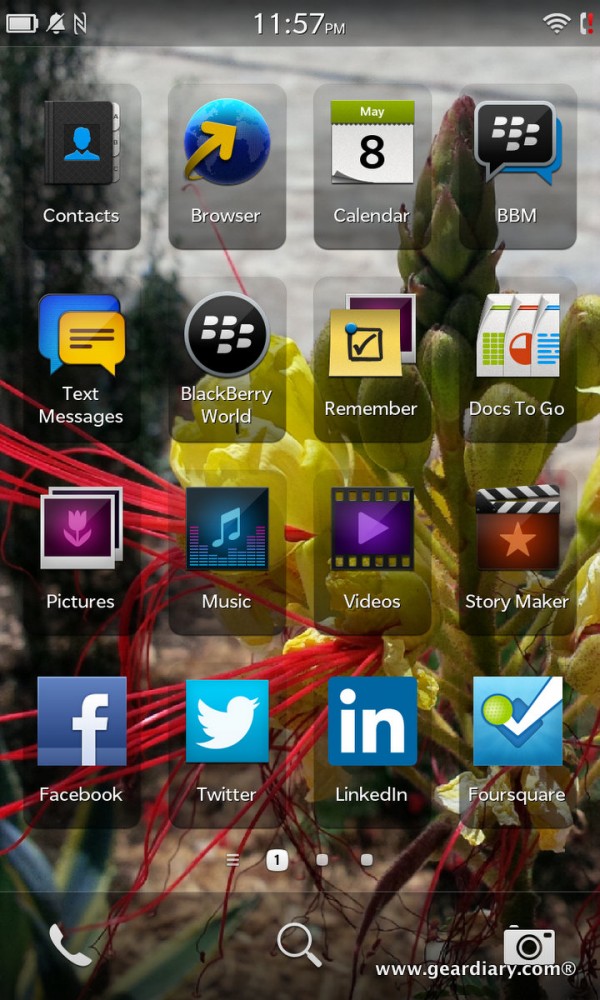
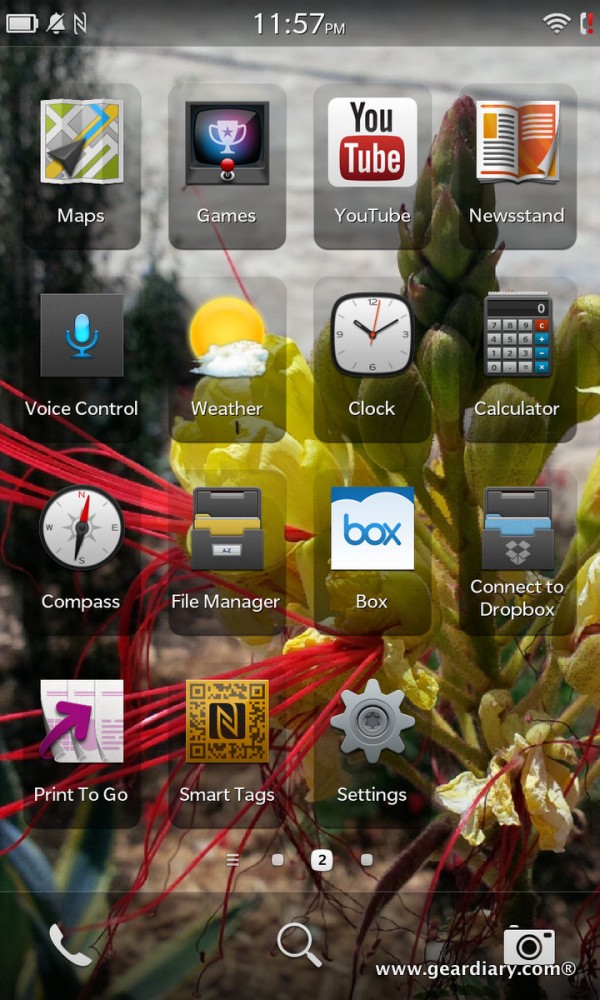

A couple of other features worth mentioning: There is a home screen which will show your four last accessed apps …
... and you can check the BlackBerry Hub by swiping the homescreen to the right. A half-swipe will reveal if you have new items, and a full swipe will open the Hub.
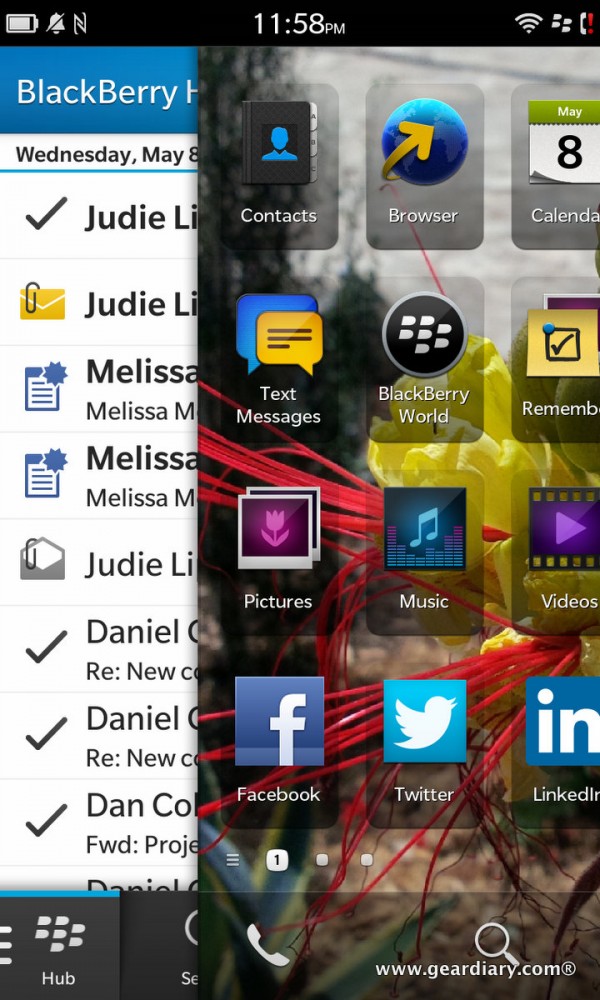
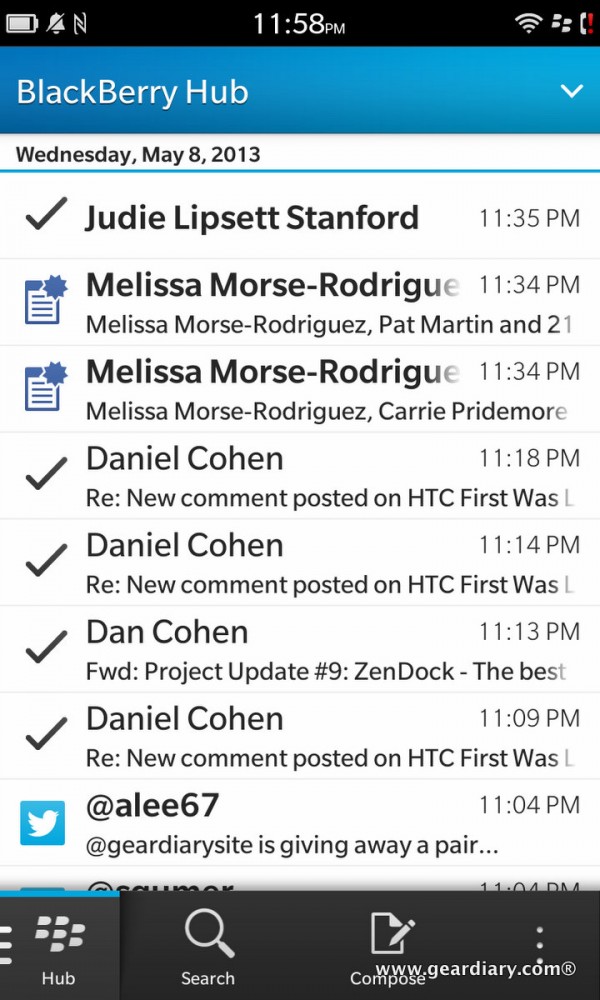
The Hub is easily one of my favorite BlackBerry 10 features. Simply put, it is a unified inbox with notifications for just about everything, including your email, Facebook, Facebook Chat, Twitter, LinkedIn, and what have you. Everything in one place and easily accessible. It’s a great feature, but it has its flaws. For one thing, looking at an items does not automatically clear the notification that you have a new item.
Browsing on the Z10 is okay; I suspect that most people are going to like it just fine. My issue with it is — simply put — that I have grown spoiled by Chrome. It is the browser I use on my laptop, my iPad mini, my iPhone, and my LG Optimus G. It syncs opened tabs, passwords, and bookmarks from device to device, and it is not available for BlackBerry, and I miss it. If you don’t use Chrome, you’ll have no idea what I am talking about, and you won’t miss a thing. Worth noting is that the BlackBerry browser does allow you to use Flash, so it does not have the same limitations as mobile Safari.
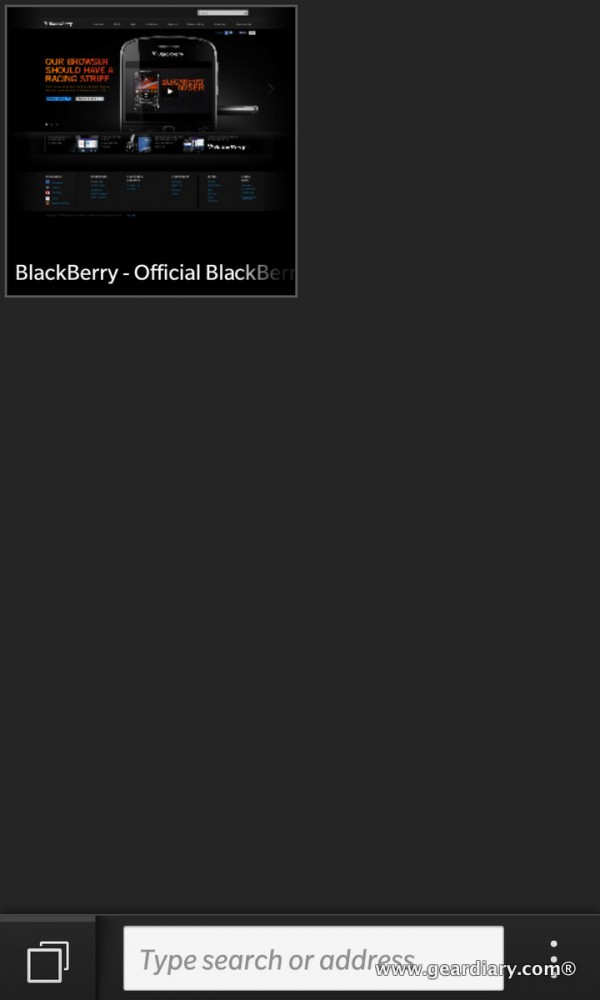
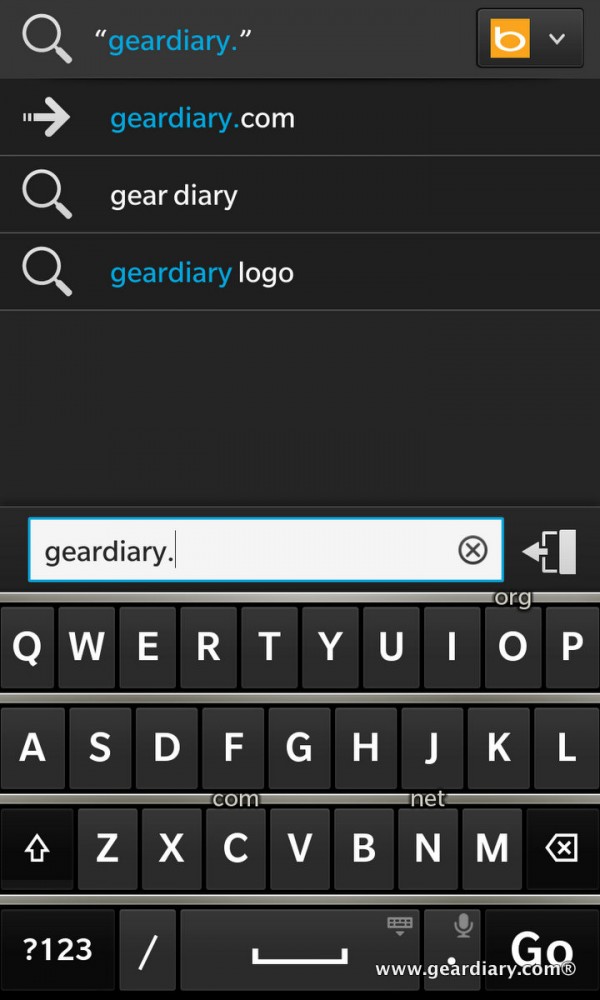
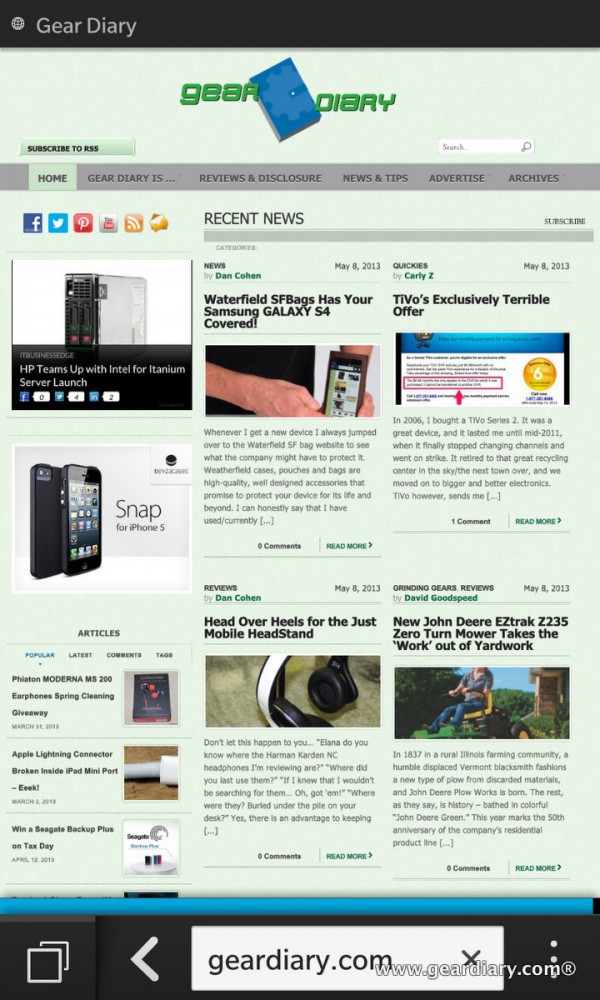
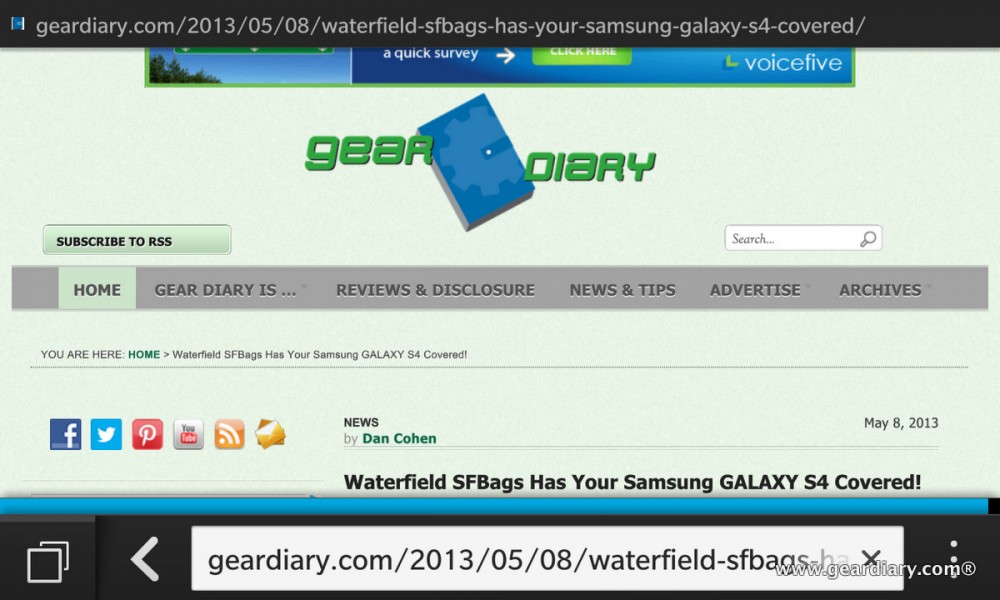
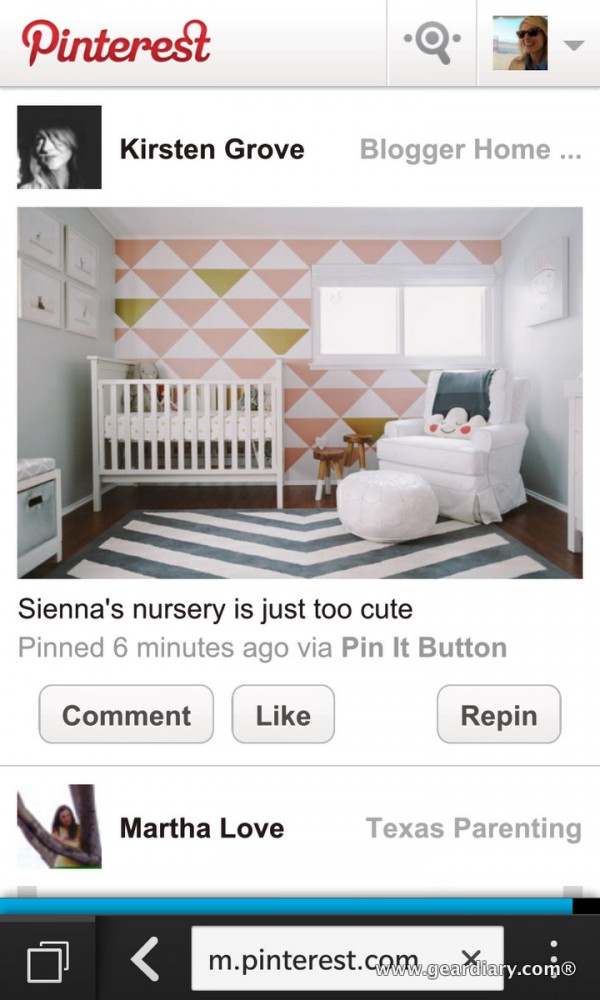
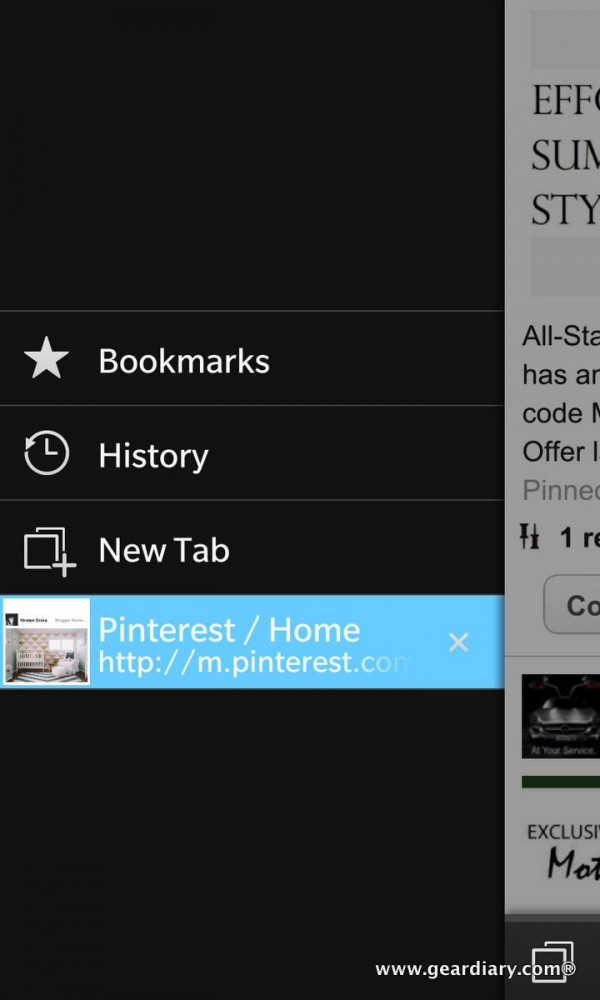
Gestures, touches, and swipes control everything inside this new user interface; this is both bad and good. It’s an elegant enough system (barring a few freezes and crashes), but there is a learning curve; go into it with an open mind, and you’ll master it in no time.
Included BlackBerry Apps
BlackBerry has included quite a few apps with the Z10, including: “BlackBerry® Hub, Contacts, BlackBerry® Browser, BlackBerry® Calendar, BBM, Text Messages, BlackBerry® World, BlackBerry® Remember (which links directly to Evernote), Docs To Go™, Pictures, Music, Videos, Story Maker, Facebook®, Twitter®, LinkedIn®, Foursquare®, BlackBerry® Maps, Games, YouTube®, Voice Control, Weather, Clock, Calculator, Compass, File Manager, Box, BlackBerry® Connect for Dropbox, Print To Go, Smart Tags, Settings, Adobe® Reader, Phone, Camera/Video Camera/Time Shift, Setup, Help, SIM Toolkit, Search Password protection, screen lock, and sleep mode BlackBerry® Balance™ offering dedicated profiles to keep work and personal data separate and secure.”
The BlackBerry app store is called BlackBerry World, and while there are quite a few apps listed and BlackBerry has reportedly done much to help developers easily make the transition from their Android apps to BlackBerry apps, I found the selection to be lacking. Some of the apps that have made the transition to BB10 are not as feature rich as their Android or iOS cousins; the Facebook app is a prime example of this — there is no share option, no way to save photos from the app (other than by performing a screen capture), and the app is prone to crashing. On the other hand, the Twitter app seems solid, and it displays replies nested under their parent tweets — a feature I am glad to see.
Apps that aren’t necessarily essential, but that I enjoy using are Lose It!, RunKeeper, UP!, Nike Fuel (I’m trying to decide between the two tracking bands, so I am using both right now), SoundHound and Shazam, Google Chrome, Google Maps, Instagram, Withings, Pandora, Yelp, and there are many more — none of which are yet available for BlackBerry and perhaps may never be.
Similar to the issues I have with Windows Phone 8, the apps that I want to use just aren’t quite all there yet. Because they aren’t, I have to get creative or do without … and that seems like an awful lot of work when I can simply turn on an Android or iOS phone and get every app I want to see immediately.
The BlackBerry Z10 Keyboard
The Keyboard on the Z10 is a pleasure to use; the keys are spaced so that I rarely found myself fat-fingering (something that happens more often than I care to admit on my iPhone 5). and the suggested word (which shows up in blue in the key that is otherwise the space bar), are generally the word I am looking for when I do manage to mangle one.
The one feature that I never found myself using were the little pop-up word suggestions that you can see on the keyboard here …
You can select them by “flicking” them up to the text area. This is a neat feature in theory, but more often than not my flicks were not “flicky” enough (or something), and the words wouldn’t properly appear. This worked best for me when the phone was lying flat on my desk; otherwise, I tended to just ignore this feature.
The SIM Card Issue
You’ll note that in all of my pictures that showed the signal, WiFi is shown as working, but there is a red exclamation point next to a phone headset icon. When Dan had this phone, he was able to insert a spare SIM and make it work perfectly. For some reason, I did not have the same luck. I have inserted a fresh microSIM and my iPhone 5’s nanoSIM in an adapter multiple times, and I have had no luck at all. I finally gave in and went to the AT&T store. They made a fresh microSIM for me with my spare number, installed it, and the SIM was still not recognized. I was becoming incredibly frustrated, and then I finally Googled “SIM card not detected BlackBerry Z10“. It seems that this is a common problem for a lot of people with locked and unlocked Z10s, and for whatever reason these devices are failing to recognize inserted SIM cards that work perfectly well in other phones. Evidently it is a hardware issue, and BlackBerry is aware of it.
Because I wanted to wrap up this review, and I knew that Dan could talk about his experience using the Z10 as a phone, I put off calling BlackBerry for service on this otherwise perfectly functioning device. I’ll wait a day or two after it is posted, just in case there are any questions, and then I’ll be sending it in for repair.
Using the BlackBerry Z10 as a Phone: Notes from Dan
Before I get into using the Z10 as a phone, I thought I would take the liberty of adding a few thoughts to Judie’s in-depth look at the BlackBerry Hail Mary Phone. Simply put … I like it. Like Judie, I really like the Hub. It recognizes that many of us stay in touch with different people in a variety of ways. There are some with whom I only email and others with whom I communicate through Facebook chat. Having all my means of communication in one place is pretty awesome. I also like the feel of the phone in my hand. It is solid without feeling like a brick. and I love the soft touch back. I did, however, stop using it after the phone sucked 3+ GB of mobile data in a day and a half. At the time I figured it was an issue with one of the apps I had downloaded, and that once formatted and then set up by Judie the issue would disappear. Now that Judie is reporting an issue with the SIM not being recognized, I have to think that it might well have been a hardware issue.
So let’s talk about using the Z10 as a phone. Strikingly, none of the reviews I’ve read of the Z10 address the phone functionality of the device. This may be the result of reviewers simply assuming “okay call functionality”, but it may also be symbolic of the fact that these pocket computers are less and less call-centered devices. It may also be the result of the fact that Z10 calls are … fine. Honestly that’s the best I can come up with — the BlackBerry Z10 works fine as a phone. It lets you take calls and offers decent audio in both directions. It also holds a call pretty decently on my oft-spotty AT&T network. Does it stand out as a phone? No. Does it fall down as a phone? No. Is the call functionality necessarily deserving of its own section in a review such as this? No, but since this is a phone we included one anyway. 🙂
Is the BlackBerry Z10 the Device for You?
Dan says that he was surprised by how much he liked the Z10 and BlackBerry 10 when he first saw it at the reveal. He found it to be a solid device that ws surprisingly nice to use. He says. “I like the way it feels, enjoyed typing on it and was impressed by the camera. (The Time-Shift functionality that takes pictures in burst mode and then lets you choose the shot you most like is slick.) I also like the fact that BlackBerry maintained the “sleep when inserted into sleeve” function. Honestly there have been a few times in the past two months when I really regretted sending the phone down to Texas. That surprised me… and says a lot.”
My biggest problem with the Z10 was because of the SIM card issue. I was never able to use the device properly as a phone, but I was able to use it as a pocket computer over WiFi networks. I have to say that I like much of what BlackBerry has done with their new operating system, and that gives me hope for the company and its future. While the Z10 hardware is not particularly ground-breaking or luxurious, it is striking in its business-like industrial simplicity.
The BlackBerry Z10 is a welcome alternative to Windows Phone, but I can’t say that I think it will give much competition to Android or iOS devices — at least at this stage of its development.
Assuming that Apple continues to rest on their laurels by only releasing incremental changes and updates to the iPhone hardware and iOS operating system, and assuming that Android device makers don’t introduce some earth-shaking new feature, and assuming that developers really do get behind this new BlackBerry platform, and barring some unexpected new Windows Phone app and security developments, I think that BlackBerry has a shot of holding on to a solid third place in the consumer market.
But BlackBerry has an opportunity that they should take advantage of here: If they can encourage developers to produce popular and compelling apps for their platform, and if they can offer hardware that is innovative and modern — much like I am hoping the upcoming QWERTY-based Q10 will be — then they might just surprise me by regaining some of the market-share they have lost with business users and consumers, alike.
BlackBerry is not the phone I would buy if I were in the market for a new device today, but that is mainly because I am heavily invested in apps and media. If I were a business customer, one who had long used and depended upon BlackBerry products, then I would likely get the BlackBerry so that I could experience the platform’s evolution.
MSRP: In the US, you can get a BlackBerry Z10 from AT&T for $199.99 with a two-year contract; it is $549.99 contract-free. T-Mobile has it for $99.99 down payment with $18/month for 24 months. Verizon has it for $199.99 with a two-year contract; it is $599.99 contract-free
What I Like: User removable battery; Excellent on-screen keyboard; Camera takes excellent pictures in good light; Accepts up to a 64GB microSD memory card
What Needs Improvement: Takes a long time to boot; SIM Card issue; App selection is lacking; Non-Gorilla Glass screen
Source: Manufacturer provided review copy