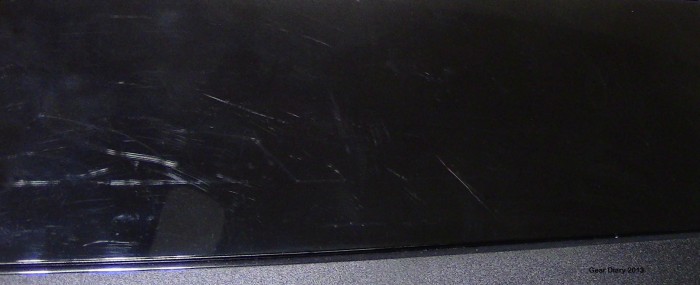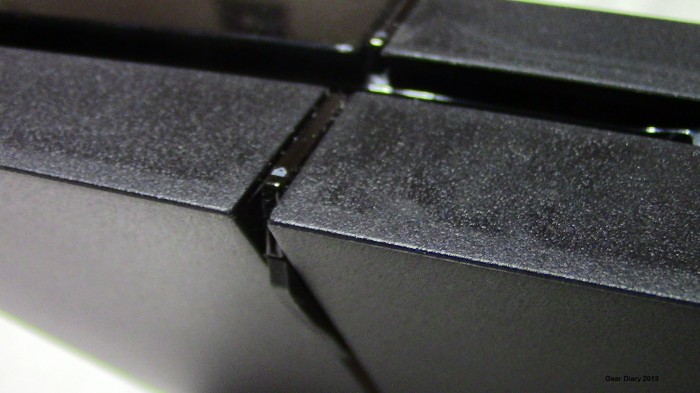The Sony PlayStation 4 is here. At $399, the PS4 is Sony’s next console after the PlayStation 3 debuted in 2006 (PlayStation 2 debuted in 2000). Players get the 500 GB console, a DUALSHOCK®4 wireless controller, a micro-USB cable for charging the DUALSHOCK®4 controller, a Mono-headset for voice chat, a power cable (1.5m), and an HDMI cable (2.0m) as well as vouchers for the PlayStation Plus services (30-day trial), $10 for PlayStation Store purchases and Music Unlimited (30-day trial) are also included.
For this review, I was also able to procure a second controller, the camera, and several different PlayStation 4 games (physical disc and downloaded). The camera opens up the The Playroom mini-game set from the main menu.
Console Design
 In the horizontal position, the PS4 measures 10.8(w) x 2.1(h) x 12.0(d) in (275 x 53 x 305 mm) and has a parallelogram-styled design, which is only currently available in jet black. The angles are appealing and a stand is available for vertical display (like the PS2 and PS3). Front facing hook-ups are easy while searching for back facing hook ups are more challenges, which influences users keep the camera connected.
In the horizontal position, the PS4 measures 10.8(w) x 2.1(h) x 12.0(d) in (275 x 53 x 305 mm) and has a parallelogram-styled design, which is only currently available in jet black. The angles are appealing and a stand is available for vertical display (like the PS2 and PS3). Front facing hook-ups are easy while searching for back facing hook ups are more challenges, which influences users keep the camera connected.
The PlayStation 4 weighs approximately six pounds (about five pounds less than the PS3) and can fit in a standard carry-on bag. The mostly plastic materials do attract a bit of dust and fingerprinting on the glossy side. Sony states that “many materials that can be recycled”.
Indentations are sharp and are only occasionally inconvenient when inserting physical discs into the front drive (aim for the high lip not low). The quiet fans and vents reduce any possible overheating, which leaves no damage to cabinetry/furniture. An indicating light strip on the console top changes colors when the PS4 powers up and during different states.
This light strip should blink blue (no signal to TV yet) then light up in white when powering on the PS4. The display is colored amber in standby mode (hold power button for one second; can still charge controller, download files, PS Vita second screen gameplay/functions, etc.). Users then press the PS button on a controller to pair it with the PS4. The light strip blinks red if the PS4 overheats.
Be careful when dusting and cleaning the PS4 and use recommended materials. I have noticed markings already on mine in bright lighting.
HDMI is the only output to TV. The power and HDMI cables connect in the back. Users also have a LAN port for wired connection option (cable sold separately). Setup is very simple.
The main front button locations take some minimal orientation (power on top; eject on the bottom) and there are two USB ports in the front.
Added indents underneath the eject button (and in the back) keep the PS4 from sliding around. Better than the usual small circular no-slip pads and subtle just like the front button design.
Console Hardware
The 500 GB hard drive is the only current PS4 version. This built-in, replaceable SATA hard disk drive has 409GB is available to users. The console uses a 16-core, 64-bit AMD “Jaguar” CPU and 8GB of GDDR5 RAM, and its GPU is an AMD Radeon-based engine.
It uses a DVD/Blu-ray drive like the PlayStation 3 (be sure to make the necessary system update) but won’t play Blu-ray 3D discs.
Be sure to check the manual and specifications for optimal performance, especially for network and connectivity settings. Here are the specs for the main processor and memory:
- Main processor – CPU: low power x86-64 AMD “Jaguar”, 8 cores / GPU: 1.84 TFLOPS, AMD Radeon™ Graphics Core Next engine
- Memory GDDR5 8GB
- Optical Drive (Read only) / BD 6xCAV / DVD 8xCAV
- I/O Super-Speed USB (USB 3.0), AUX
- Communication – Ethernet (10BASE-T, 100BASE-TX, 1000BASE-T) / IEEE 802.11 b/g/n / Bluetooth® 2.1 (EDR)
- Outputs – AV / HDMI / Digital (optical)
- Power – 120 V AC, 60 Hz
- Maximum rated power – 250 W
Make sure your web services work well. Smooth connectivity optimizes the experience these days.
DUALSHOCK®4 wireless controller
As with the consoles, Sony completes a game hardware trilogy and progresses with the new Dual Shock 4. Players can use up to four controllers at the same time. After two hours of charging, players can use this new 7.4 ounce (210g), black colored controller, which has the following specs:
- Input power rating – DC 5 V, 800 mA
- Battery type – Built-in rechargeable lithium-ion battery
- Voltage – DC 3.65 V
- Battery capacity – 1,000 mAh
A fully recharged battery lasts between four to six hours the USB cord (ports in the front). PDP and Power A also currently offer two deck controller charger stations.
The Dualshock 4 has a vibration feature, built-in mono speaker, and wireless communication Bluetooth. This wireless controller charges on a special USB cable (Micro B) slightly different from previous Dualshock 3 wireless controllers, so don’t lose that cable. This unfortunate situation is similar to the Nintendo Wii U Gamepad having a slightly different charge cable than handheld DS charge cable.
Ports on the controller include the charge cord, stereo headset jack USB, and extension port. Even with a USB cord, this controller won’t work on PC since computers cannot recognize the Dualshock 4 functions. The thumbsticks are a bit further apart to leave more room to get into the touchpad and the top circles have a nice raised-edge.
The new rectangular touchpad is located in the front middle of the controller between the new share (previously was select button spot) and option (previously start) buttons. The lightbar in the controller front is also a big addition while Sony has also tweaked the two analog sticks and L2/R2 (trigger) buttons. The direction pad (top left) and face/symbol buttons (top right) remain largely unchanged while the longer ends where the hands grip are longer and have better grip.
The touchpad also functions as a button as well as the multiple gestures – a seemingly ideal solution for the web browser that would act like a laptop touchpad (it does in UbiSoft’s Just Dance 2014). Users could just use the touchpad to navigate then press down to select, but the standard method remains…analog stick to move then X button to select. Users press the share button to access the video editor before posting to social media – a convenient function that saves room on the interface menu. Players can also utilize the PS button like double tapping it to easily switch applications.
It lights up different colors based on player designation (up to four) and what game is being played, with blue as the default for the player in control and in the system’s interface. The lightbar is also used on the camera for augmented reality and motion controls. It’s an attention-getter, but the controller glow causes glare on the TV screen.
Definite improvements in this new, more comfortable controller complete with six-axis motion sensing systems (three axis gyroscope, three axis accelerometer).
Headset
The headset plug into controller for audio, voice use, and voice commands. At first I thought I could just speak into the controller for voice commands but the headset is needed. Sound quality was decent except for an odd, one-time echo. The earpiece is comfortable while the blue colored mic switch stands out to help users. The simple headset functions fine and include cross game party chat, but more elaborate headsets will surely come soon from third parties.
Camera
This camera is not included with the system and is sold separately for approximately $59.99. This camera plugs into the PS4 and has a nice wide design that lets users know they can get a wide scope of coverage (85-degree of view). The camera offers amazing gameplay effects/functionality (e.g. The PlayRoom) including game elements interactions with other people in the camera’s view who are not holding the controller.
This camera also offers picture-in-picture video options, navigational voice commands, and facial recognition that combines with light bar to track player position. Microphones are placed among the squares on the camera.
The camera also allows for a live streaming face shot, which gives players a great way to connect with their audience (hopefully in a positive way…the animated hold screen is nice too). Players can set the quality for low, med, high and best then use Twitch, Ustream, Facebook, and Twitter to share the joy.
…Alright, the hardware is up and running, so now let’s check out the interface and see what we can do.
Interface/Menus
Users gets a gorgeous 1080p display (Xbox One only 720p) to view the interface functions on the dynamic menu, which learns your likes and dislikes based on selections. The entire screen changes based on the current highlighted choice – a nice “customer centric” approach.
There are three areas in the home screen – function (web connection required), content (most recent selection begins at left) and content information (latest information about selected). The top row of functions (from left to right) include PlayStation store, notifications, friends, messages, party, profile, trophies, setting and power.
The main function row begins with What’s New, which acts like Sony’s own social media platform giving you current activity listings of you and your friends while offering videos and other insights into the latest PS4 happenings. The rows are nice, but slots can fill up fast, especially if you rent several PS4 games or try them out from your friends.
Players can voice commands (activate in settings) with the headset or camera (defaults to headset if both connected. For example, say “PlayStation” to active then “What’s New” to access the What’s New section. This function works well and could have future potential in future updates.
Online/Accounts
First download and install PS4’s day-one system software update 1.50, and then activate your Blu-ray Disc video capability with a one-time activation through the internet in order to play Blu-ray Disc films and DVD video content.
A user can set the PlayStation 4 as their primary system, letting every other user play games downloaded from his PSN account. A user can only have one primary system, though, and if it’s not the primary system only the user with the rights to the game (through purchase or PS Plus membership) can load it. Users can also login using facial recognition…just hold the controller. It’s an impressive feature.
PSN is required to play on-line (except for free-to-play games). Players can add up to 2000 friends (PS3 and PS Vita can have up to 100). The PS4 has no integration with cable or satellite services (Xbox One has Watch TV feature).
Since the PS4 has online options Blu-ray updates are easy plus users get streaming options through services including Amazon Instant Video, Hulu Plus, and Netflix along with Vudu, Crunchyroll, Crackle, Epix and Yupp TV. Sports fans can also enjoy NHL GameCenter LIVE, NBA GameTime and Major League Baseball. NFL Sunday Ticket stopped on PS3 this year after two years in a row, but maybe it will be available again in Fall 2014.
Games
At $399, PlayStation 4 owners get a decent value plus some free games – the first person shooter (FPS) Blacklight: Retribution, fighting combat game Wireframe and space shooter Resogun. PlayStation Plus members can currently get the rhythm-platformer Sound Shapes, Flower and Compulsion Games’ Contrast, which switches among 2D and 3D scenarios. The PlayStation Plus games were each valued at $14.99. DC Universe is also free. The Playroom showcases special camera functions in a special video. Users must get the camera separately to play the Playroom games, which include a robot character, multiple robots, and an air hockey game.
No backward compatible PlayStation One, PS, or PS3 disc play. Players can download games while playing games. Players enjoy better graphics in new PS4 games and there are no requirements to access the Internet to play single-player games or pay any usage fees to play used PS4 games.
Memory storage and PS3 to PS4 game transfers are likely the prime concerns for players. Even with the beginning 405 GB storage, games can still eat away at the memory pretty quick (e.g. the approximately 35 GB for Battlefield 4). Thankfully, players get more control where games save information (PS+ online storage, hard drive, or copy to USB drive (used as backup)).
The PS3 to PS4 game transfer (e.g. Call of Duty: Ghosts, Assassin’s Creed IV: Black Flag, etc.) involves a $10 fee. Players insert the PS3 disc then get a code for the PS4 version then finally enter PSN code on the PS4.
After trying several games, performance has been solid. Knack is an imaginative platformer/action game featuring a buildable creature using various materials – small enough to move through a ventilation duct or creature who can grow to the height of a three-story building.
Battlefield 4, Madden NFL 25, Assassin’s Creed IV: Black Flag, and Killzone Shadow Fall looked and played great. Current choices could include a decent fighting game. Players can still play 3D games, so look for possible future releases.
Remote Play (PS Vita/App)
The PlayStation Vita offers a “second screen” experience where players can remotely access, control and play games via the PlayStation 4. Remember the buttons are going to different. For example, the PS Vita rear touch pad compensates for the PS4 L1/L2 and R1/R2 button by using the rear touchpad, so remember the designations.
Players can also use a special app (iOS and Android) with special gameplay viewing options, interactions incorporated into gameplay, PlayStation Store access and messaging.
Media Sharing
PlayStation 4 users can now easily capture and share game experiences (video clips, screenshot pictures or live streaming) drawing from an ongoing system memory that includes the last 15 minutes of gameplay.
Users can upload videos straight to Facebook or share them on PSN while always having the option to alter their videos before sharing using a simple video editor. Users can upload screen shots to Facebook or Twitter. Users can live stream their gameplay. Live broadcasting through Twitch.tv and UStream are supported and integrate seamlessly into the system.
Music/Audio
User cannot play CDs (Xbox One can) or access mp3s from USB thumb drives so Sony keeps users geared toward their Music Unlimited service (see included free trial). The headphone jack option on the Dualshock 4 controller is a convenient option. The audio quality can increase with future headset options beyond the basic included headset.
Parental Controls
Parental control restrictions are impressively customizable and include games, web browser, and other applications. Settings apply to all users on the PS4 system while changes require a passcode for each activity.
I have always gotten Sony or Nintendo consoles, so it seems fitting that the right side top of the PS4 was a perfect fit for the Wii U. Hope you find and enjoy a recommended PlayStation 4 game console this holiday season. Check out Perry’s Xbox One review too!
PlayStation 4
MSRP: $399.99 (Best Buy, Amazon and other stores)
What I Like: amazing graphics, share options (pictures and video), live gameplay streaming options, can play games while downloading, new controller w/touchpad, included headset, cross play options with PlayStation Vita, PlayStation 4 app (iOS and ANdroid), camera system (not included)
What Needs Improvement: no backward compatible PS1, PS2 or PS3 disc play, left console shell area prone to scratches/fingerprints, include camera/second controller, no integration with cable or satellite services, limited music options
Source: Reviewer copy provided by publisher