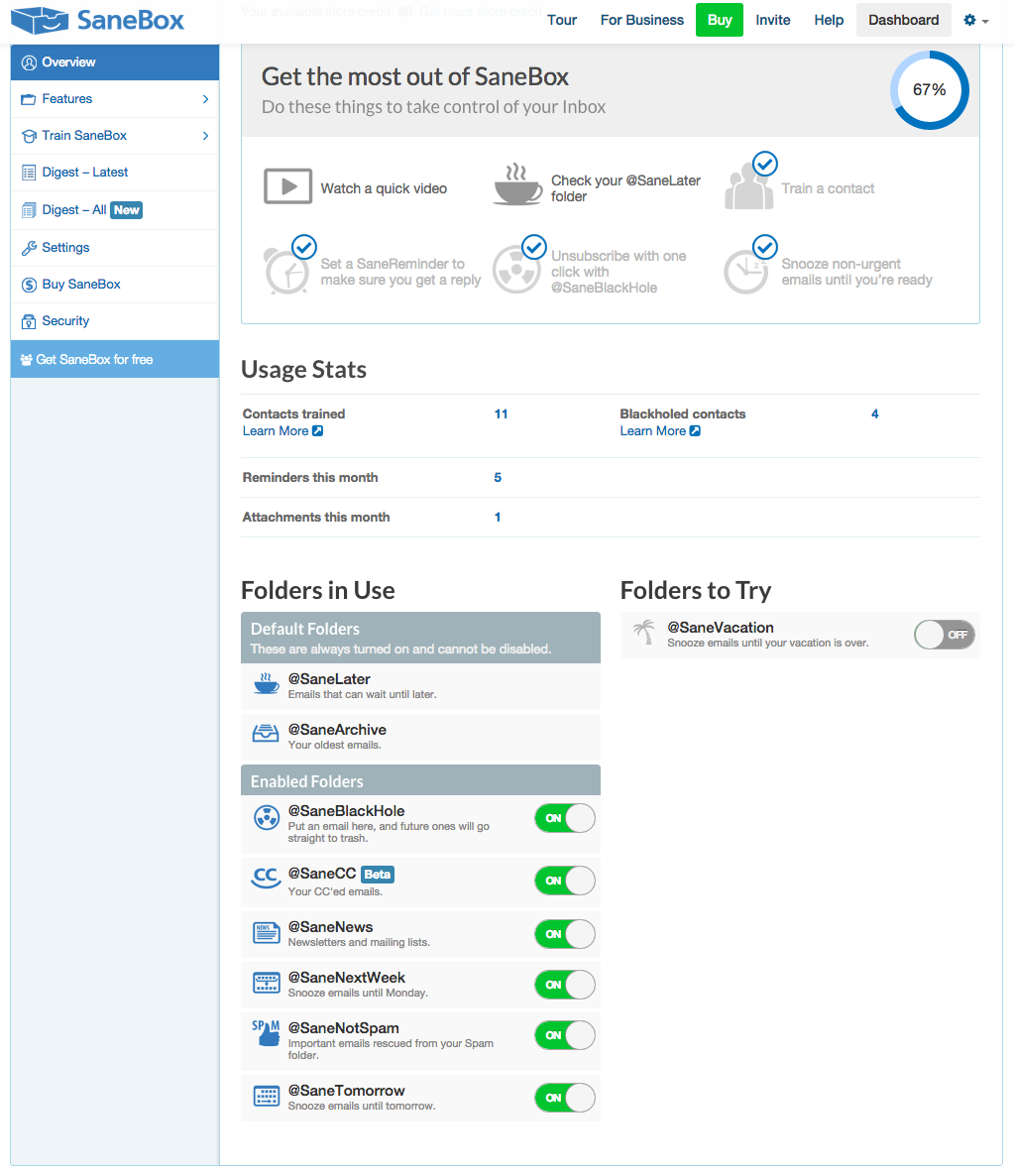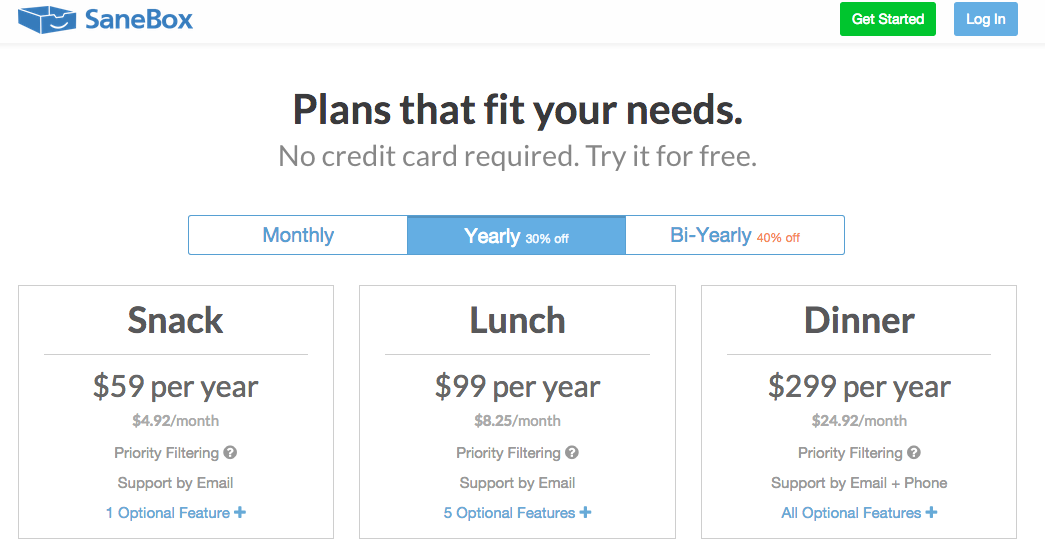I’ve been testing an email management tool from SaneBox for part of the past week. Although a portion of this duplicates functionality present in the Gmail Default Inbox, I found some good parts to the service, particularly the SaneTomorrow and SaneBlackHole. However there are enough hidden “gotchas” that I won’t be subscribing. Here are my observations about the SaneBox service.
What is SaneBox?
SaneBox works by connecting to your email (it supports Gmail and just about every other type of email – excluding POP – but includes Office 365 and Exchange) and analyzing the incoming mail while also separating it out to folders.
The service offers a 14 day free trial and you should put it through its paces to see how it fits your usage pattern.
Once connected SaneBox prioritizes your emails by moving those deemed less important out into folders labeled SaneLater or SaneArchive. Additional folders can be enabled depending upon your subscription plan which allow you to “snooze” an email so that it will come back to you after a pre-set period of time if not responded to before then.
These folders may be particularly useful for organizing mail using third-party email tools. However I found the folders cumbersome while on mobile-especially with multiple email accounts-where I found myself constantly swiping into and out of folders.
When organizing email via the Gmail web interface or the official Gmail apps (Android or iOS) I found the folders got in the way more than they organize.
My major issues with SaneBox:
Note: People work with email in very different ways. What may be an issue for me could be minor (or a benefit) for you. Use the 14 day trial from SaneBox to try before you buy.
- SaneBox does a very good job filtering email. Rarely would it make a mistake when categorizing my important emails. Unfortunately my mobile email apps notified me that I’d gotten an email faster than SaneBox moved that email into a folder. The result-I would click on a mobile notification only to be sent to an error message that the email no longer existed (because SaneBox moved it to a folder). Frustration level: Deal Breaker
- If you use SaneBox with multiple email accounts-you can turn on a daily reminder for each of those email boxes (you can turn off the email summary if you like). This double-check lets you verify an important contact didn’t get filtered into an unimportant folder. I found the daily reminder cumbersome because they send a separate summary for each email you have connected to SaneBox. This drove me insane; it would be better to have one consolidated report from SaneBox. What drove me truly bonkers was when I had two-factor authentication enabled (which SaneBox supports-yeah! ) clicking one of the daily reports brought me to an authentication screen before I could do any updating (archive the emails or move them to another folder). Well at this point for me it was just easier to use old-fashioned (no SaneBox) swipe away the unwanted emails on my mobile client than futz around with two factoring every day into an email summary. Frustration level: Deal Breaker.
Who is SaneBox good for?
If you get a lot of email and are primarily monitoring email from your desktop and want a tool to remind you of unanswered emails and to automatically segregate emails by folders-this is a great service. It’s a bit pricey ($99/yr for two email accounts or $299/yr for four email accounts) but in testing I found it highly accurate.
However, add mobile to the mix-and the usefulness of SaneBox plummets. I got plenty of notifications for unimportant emails and still occasionally had to check multiple folders while mobile.
If you don’t check email often during the day and are primarily looking for an automated email folder management and reminder tool-this is it. The accuracy of the email moved to folders was spot on. It’s a tad expensive and much of what it does (aside from reminding you of emails at a future date) is duplicated by free Gmail functionality.
However if you are mobile a good part of the time-you may find yourself wondering what you’ve gotten yourself into with SaneBox and whether it’s simpler to use old-fashioned swipe away and archive during your downtime.