What goes on in your home when you’re gone? Hopefully nothing unexpected. Chances are, nothing will happen, but if someone were to be in your home without your permission, wouldn’t you want to know? With the Guardzilla 360 Live Video Security Camera, you can.

According to the Bureau of Justice Statistics, between the years 2003 and 2007, an average of 3.7 million homes were burgled; according to the Office for Victims of Crime, in 2016 there were 15.9 million property crimes against households, at “a rate of 119.4 per 1,000 households.” And can you guess when the most popular time for a home to be burgled happens to be? It’s during the day — in fact, 37.5% home burglaries occur during the day vs 20.7% at night. And where are most people usually at during the day? At work.
So how can you keep tabs on what’s going on in your home? Get at least one Guardzilla 360. The Guardzilla 360 Live Video Security Camera sits in a central location in your home or office, and it lets you know when someone is there. You have the option of getting a push notification, a text, or an email when something triggers the Guardzilla, and that gives you the opportunity to see exactly what’s going on and to capture picture or video of the event.
Inside the box, you’ll find the Guardzilla 360 Live Video Security Camera, a power cable, and a set-up guide.



As the name implies, Guardzilla gives you a full 360º view of what’s going on in the room where it’s placed. The 360 is a small-ish triangular-shaped device that can be placed in the middle of a room to capture a full 360º view of what’s going on. So if you put it in your living room, for instance, you have a great chance of capturing video of anyone who might be entering your home or apartment. Obviously, a larger home may need more than one Guardzilla 360 unit to ensure enough coverage.
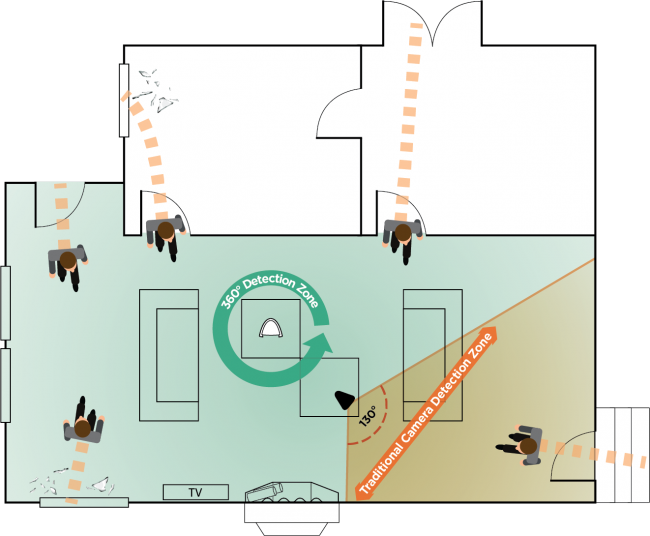
Guardzilla 360 Features:
• Live 360-degree HD video monitoring: Offers full panoramic viewing of the entire home or small business environment.
• 360-degree night vision: Delivers the full security and viewing power of the Guardzilla 360 — even at night.
• 360-degree motion detection: Provides protection and instant phone alerts for the entire environment, not just one-third of it, along with optional 100dB siren alerts.
• Hub-less design: For the ultimate in installation simplicity.
• Instant notifications: Configurable options for email and push alerts of events.
• Programmable call buttons: Includes three configurable call buttons for simple one-touch push notifications to family, friends and emergency contacts.
• Audio echo cancellation: Full duplex, 2-way audio capability integrates echo cancellation and noise reduction hardware and software to create the first full duplex communication experience in the category.
• Geo-fencing: Leverages smartphone GPS technology to automatically arm or disarm the system when the user’s smartphone exits or enters the geo-fence perimeter.
• UI de-warping: Proprietary algorithm enables re-rendering of raw video content via 3D mapping into panoramic viewable video.
• UI gravity effect: Custom code creates downward drift gravity to reset previous 360-degree searches to the level, panoramic mode most users desire.
• Video compression: Leading-edge video compression enables delivery of live, HD streaming 360-degree video via typical IP broadband bandwidth.
• Motion event video capture and storage: Captures and stores high-resolution videos of detected events on the user’s smartphone, providing critical evidentiary documentation.
The Guardzilla 360 has a 360º camera on top, speakers on the sides, and there are three call buttons on one of the triangular beams. The buttons are differentiated with one, two, or three dots, and they each can be pre-programmed (through the app under “other settings”) to send push notifications to smartphone numbers for instant contact and interaction.
This feature is great for parents to know when their children get home from school. All they have to do is hit the first button for mom or dad (or however the user chooses to assign call buttons), and they will instantly be connected via Guardzilla 360.

You can carry on a live two-way conversation through the built-in speakers and microphones.




Setup is very simple: Plug the microUSB connector into the Guardzilla 360, then plug the cable into a wall outlet …


… download the app, then begin following the instructions to get set up. You’ll need to tell the app which Guardzilla product you have, create an account, and then add the camera to your WiFi network.
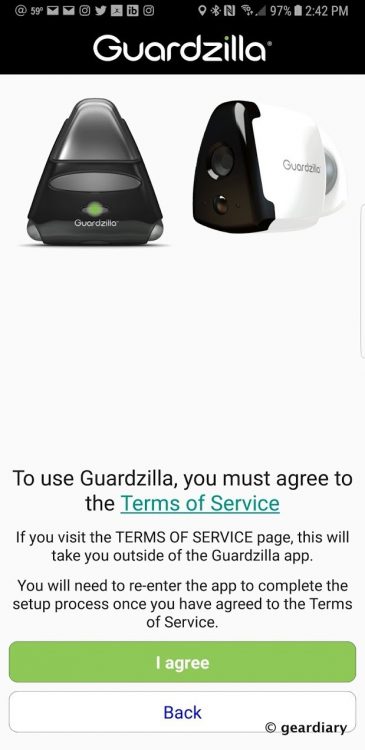
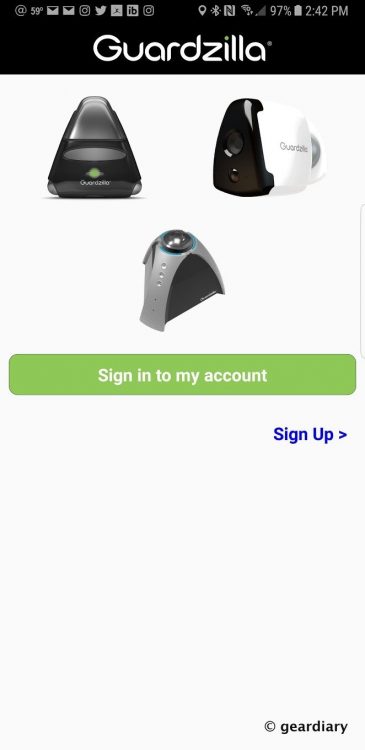
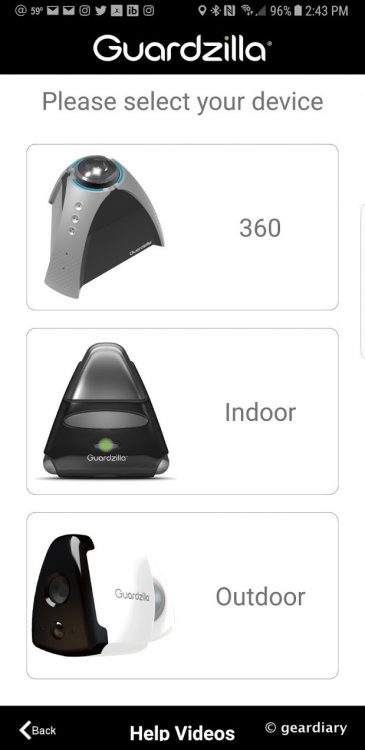
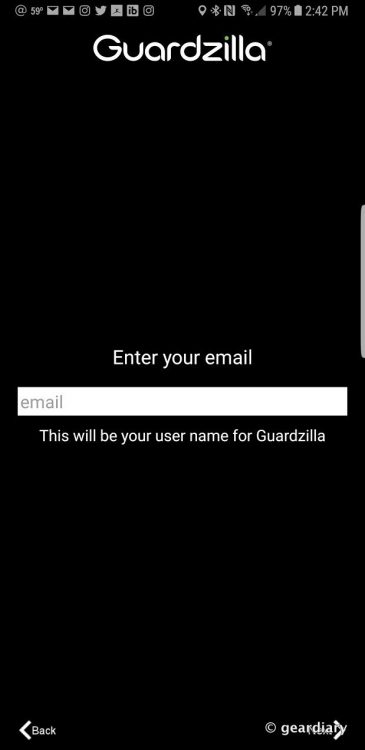
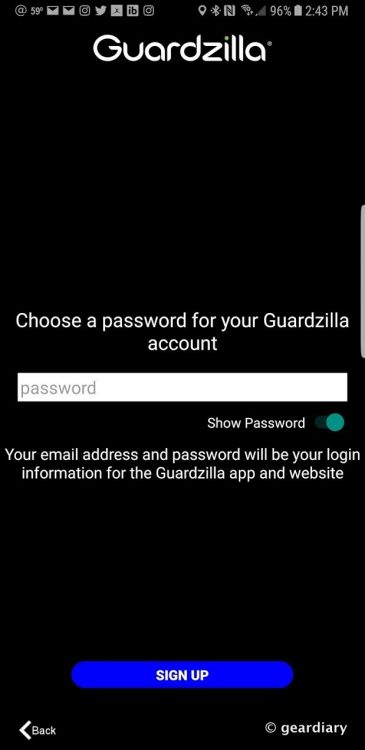
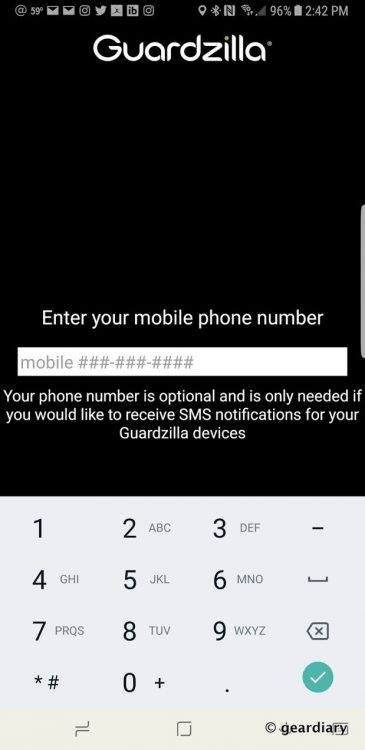
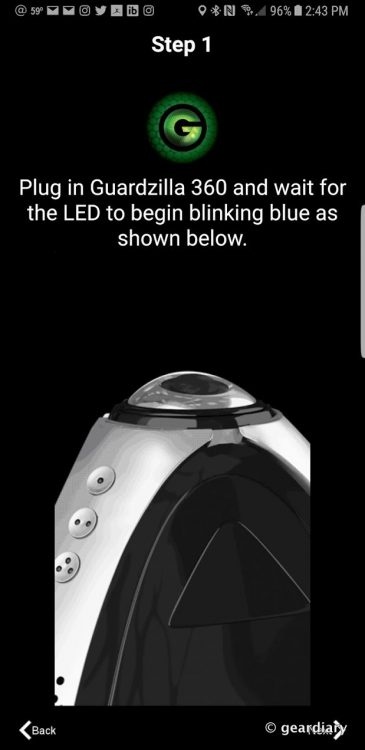
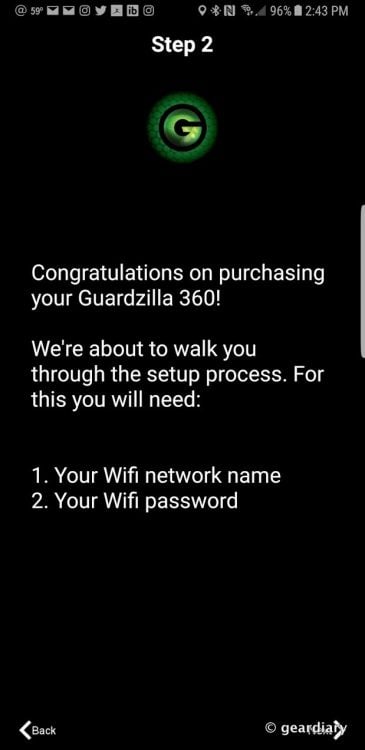
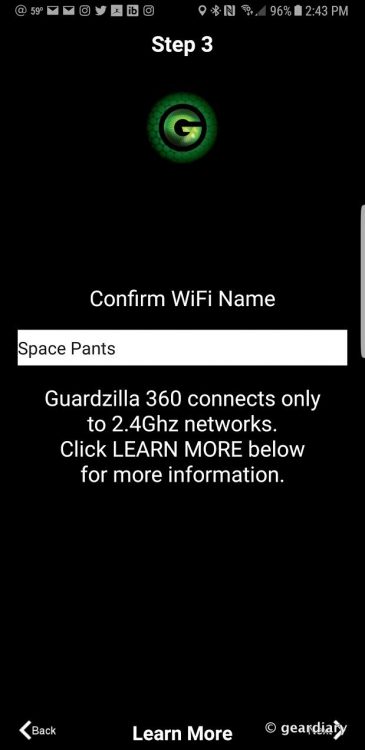
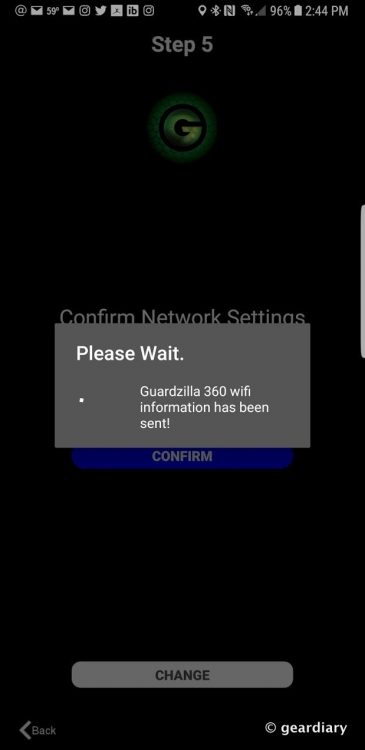
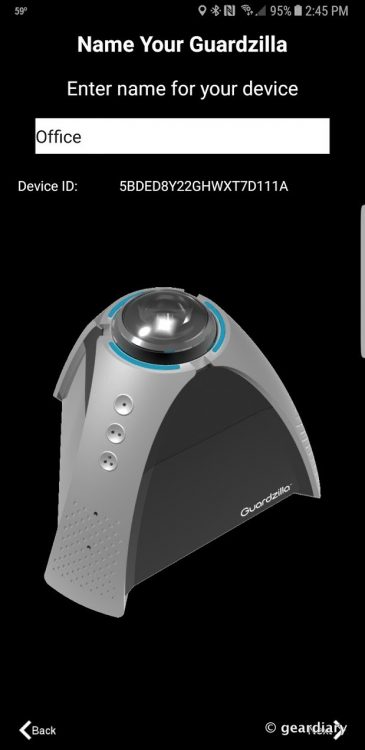
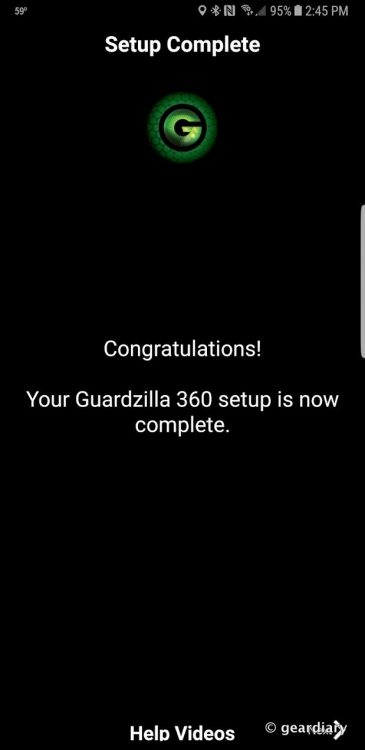
The newly updated app is easy to operate and feature-filled; once you open it, you are taken to the command screen that shows your options …

The Status button is pretty self-explanatory: it tells you if your Guardzilla camera is armed or disarmed, and you can change the status with a simple press of a button. The Monitor button allows you to go in and see what’s going on in the room where your Guardzilla is placed at any given moment. From inside the live view, you can press the speaker button to hear what’s going on, or press the mic button if you need to say something o someone present. You can also snap a photo if you see something that you need to capture.
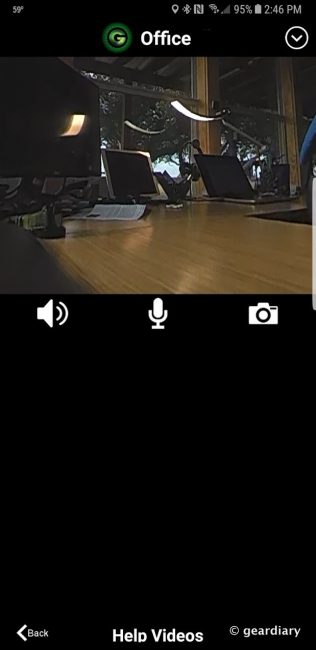
Event History gives you snippets of video every time there is a movement or sound detected while the camera is armed. It also shows you when the alarm has been set or disarmed.
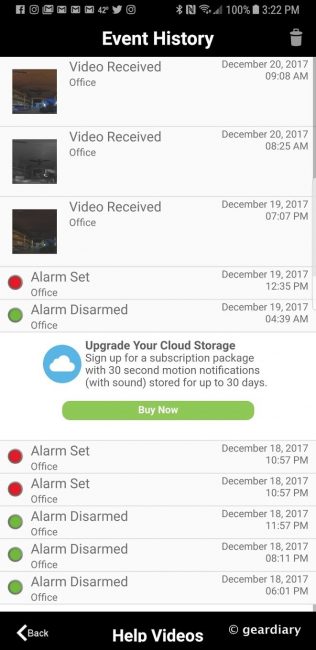
Next, you can control your system settings.
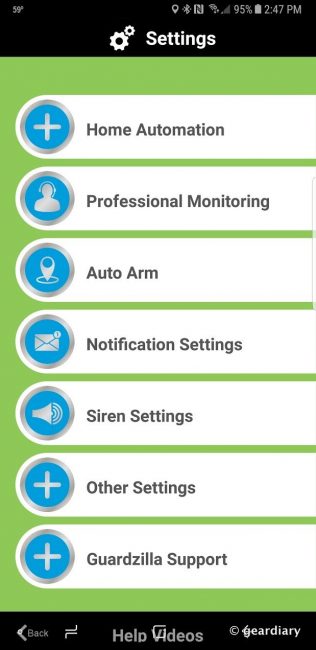
There are options for Nest, IFTTT, Alexa, and Google Assistant integration. I’ve tied mine with Alexa, so if I am leaving the house, I can simply say “Alexa, tell Guardzilla I am leaving,” and the camera will arm itself after you’ve said your four-digit PIN.
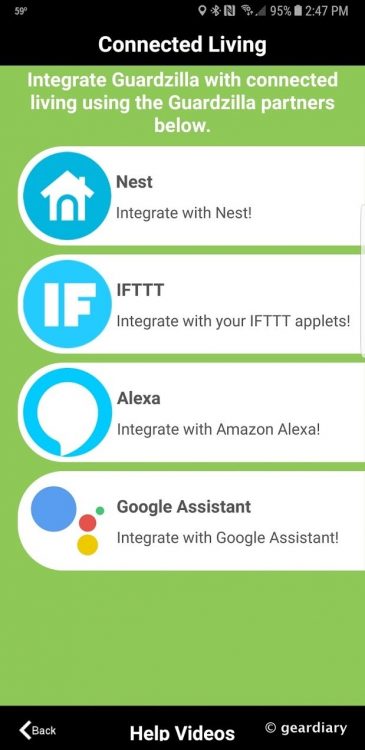
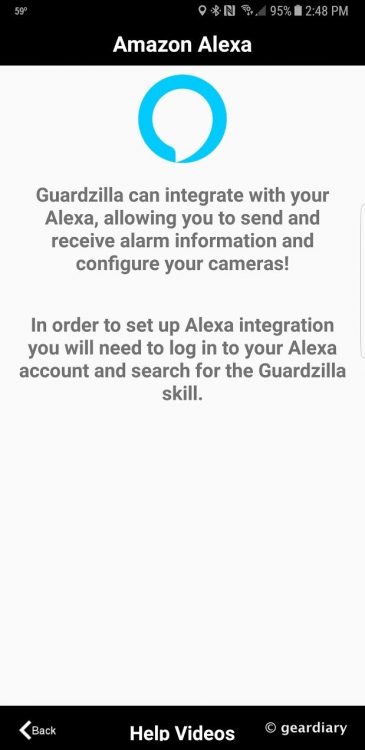
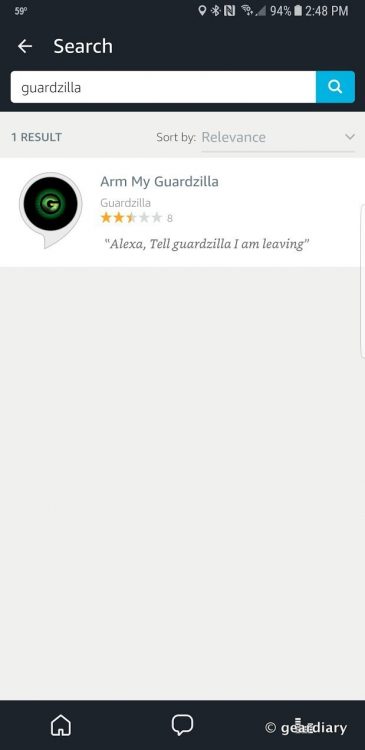
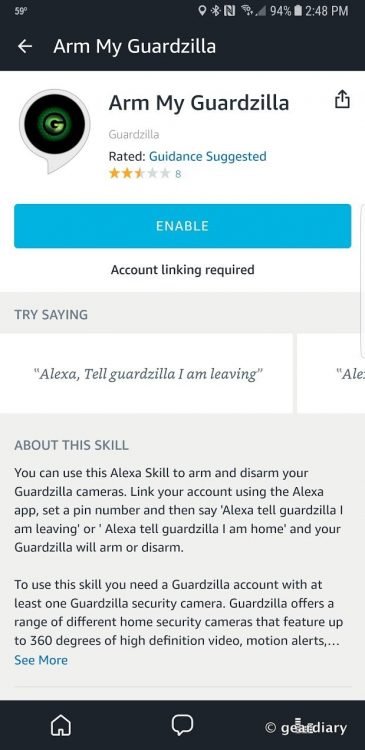
You can also opt for professional monitoring (at $9.99 per month), which will call you, your contacts, and the police if there is an emergency.
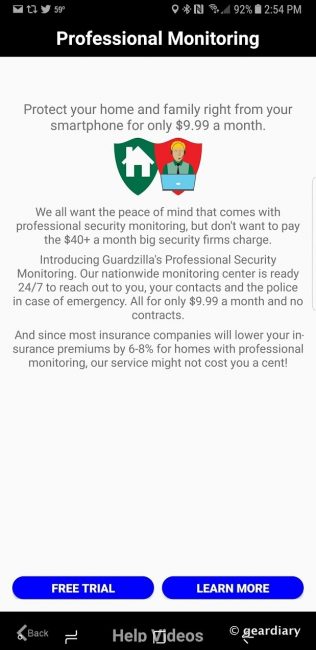
Auto Arm uses the geographic location of your phone to arm or disarm the cameras that you specify.
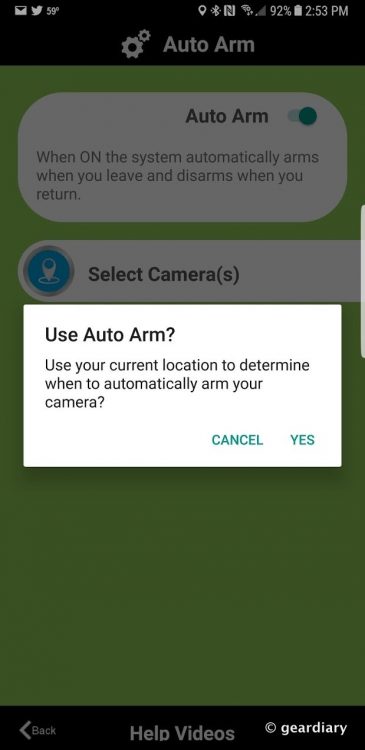
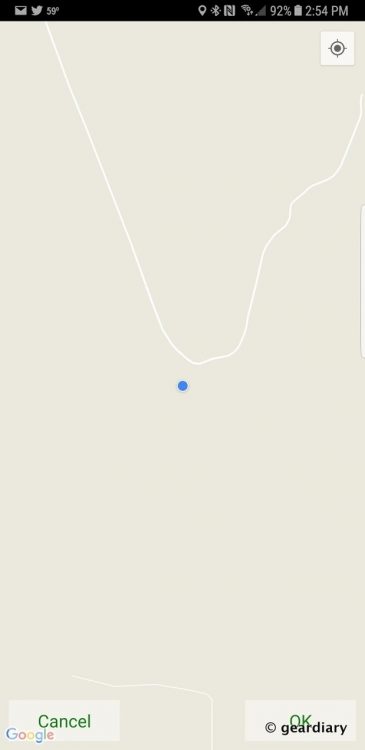
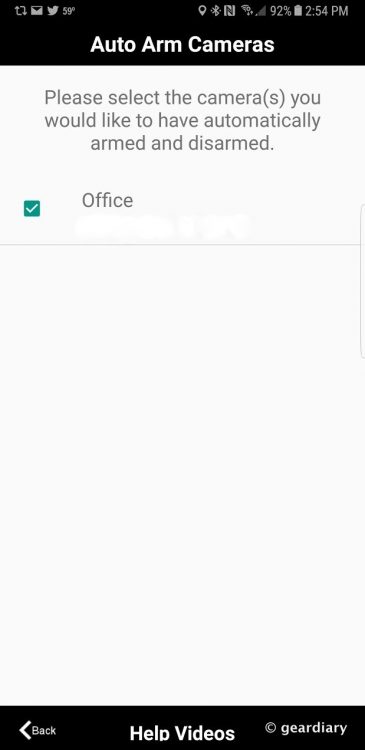
You can tell Guardzilla how you want to be notified when there are incidents to report via email, text, or push notifications. Note that there is a max of 20 notifications given per hour — hopefully, you’d never need that many, though.
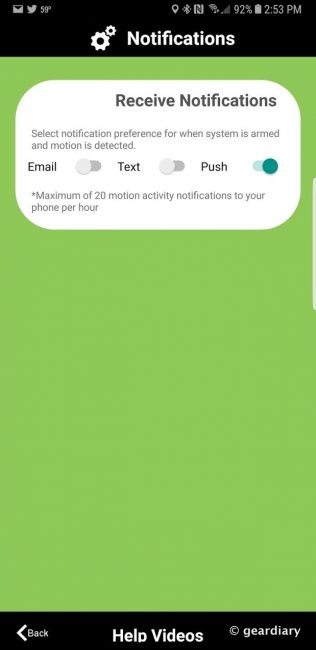
Siren Settings is where you can choose if you want the siren to be on or off; if you select on, then you can choose the siren duration in seconds.
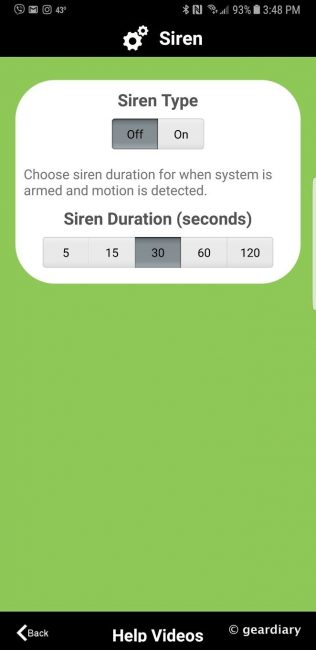
Other Settings is the section where you can adjust or manage your account (email address, phone number, & password), manage shared devices, check your signal strength, set your motion and audio detection sensitivity, select picture quality, change your camera passwords, etc.
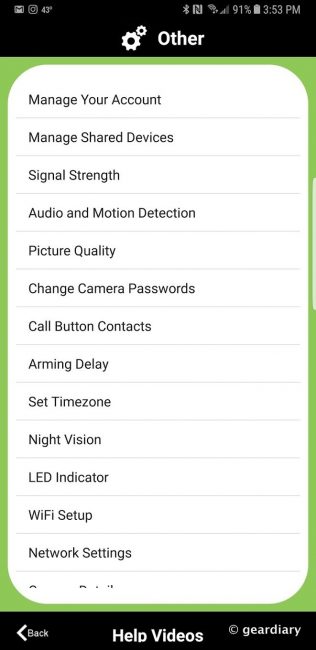
One of the features I should mention is that ability to assign contacts to the three call buttons on the Guardzilla — the Call Buttons portion of the app, you can add a list of contacts to be notified when the call buttons on the Guardzilla 360 are pressed.
All this is to say that the Guardzilla app is a very full-featured app that allows you to manage or tweak just about anything you could imagine.
But how does the camera do as a security camera?
I wasn’t sure where to best set the Guardzilla 360 in my office because placing it on my desk (as you see it here) caused it to have a few blind spots. Guardzilla recommends that you place the camera somewhere where traffic will likely pass from side to side and not straight on. The recommend that the camera be 3 – 5 feet off the floor, and not next to anything that might obstruct it.
With the camera placed here, even though there is a speaker obstructing it’s view a bit on the side, I get views from inside my office and outside my windows (which is near our back door — I can even see our back door with it!). I love that the 360º view shown by the Guardzilla allows me to basically see everything in and around my office from anywhere in the world.

I’m currently in New York City for the holidays, but I can check and see what’s going on in my office at any time; I’ve also received a push notification the one time there was a loud noise in there, and I know it will let me know if there is a motion that triggers the 360. I do not have it set up to play the 100-decibel siren, but that’s always an option should I feel it’s needed.
The Guardzilla 360 doesn’t require any extra fees or storage plans if you don’t want to pay for them, but if you want more than the included 8-second video clips that are retained for free for two days, there you have a couple of choices.
- 7 Day Plan – Capture motion detection events for 7 days (day 8 records over day 1) for $4.99 per month (or save with our $49.99 annual plan).
- 30 Day Plan – Capture motion detection events for 30 days (day 31 records over day 1) for $8.99 per month (or save with our $89.99 annual plan).
So far, I have found the Guardzilla 360 to be effective, and the picture quality is good both at night and during the day. I can think of several uses for the Guardzilla beyond making sure that your home is safe; you could:
- Set it up in your child’s nursery as a video baby monitor
- Set it up in the living room and use it to peek on your kids when they are home after school alone
- Check in on the babysitter when he or she is supposed to be alone, but you’re worried they might be inviting their girlfriend or boyfriend over after the kids are asleep
- See if your kids are coming home when they are supposed to
- See if the housekeeper is in your home for as long as you are paying the service for them to be there
- Place on in your garage to see what goes on in there
Obviously, the uses that you come up with will only be limited by the needs you might have — but even if you are only using it as a central home monitoring system, you will be quite pleased with how well the Guardzilla 360 does. I like that it is versatile and customizable and that it doesn’t require any subscriptions to be useful.
The Guardzilla 360 HD Security Camera retails for $229.99, and it is available from Best Buy and from other retailers.
Source: Manufacturer supplied review sample
What I Like: Easy setup; Very featured app that allows all kinds of controls; Easy to operate; Two-way communication; 100db siren; Ability to subscribe to inexpensive cloud-storage; Panoramic, 360º live views; Small footprint; Easy to add more devices to the system; Great for large spaces where you need to see every nook and cranny
What Needs Improvement: Might be a bit more degrees of coverage than you need (if you are used to wall-based solutions, but it’s cool that you can set it in the middle of a room and get it all