If you are serious about cord-cutting, then I’m sure you’ve heard of Fire Stick and Roku, but let me just put it to you as simple as it can be: None of them can hold a candle to the NVIDIA Shield TV.

Over the course of the past month, I’ve all but done away with the extra hubs and remotes cluttering up my living room and opted for nothing but the NVIDIA Shield TV. I’m at the point where I’ve honestly asked myself, “Why pay cable companies for excessive cable boxes, expensive monthly access fees when I can do it all myself?” All I really need is Netflix, Hulu, DirecTV Now, and just the typical streaming companion apps, right? Well, there’s a whole new world with the Shield TV. Before I dig into the nitty-gritty, let’s start by giving you some of the specs.
Processor
NVIDIA® Tegra® X1 processor with a 256-core GPU and 3 GB RAM
Video Features
4K HDR ready
Up to 4K HDR playback at 60 FPS (H.265/HEVC)
Up to 4K playback at 60 FPS (VP8, VP9, H.264, MPEG1/2)
Up to 1080p playback at 60 FPS (H.263, MJPEG, MPEG4, WMV9/VC1)
Format/Container support: Xvid/ DivX/ASF/AVI/MKV/MOV/M2TS/MPEG-TS/MP4/WEB-M
Audio
Dolby Atmos and DTS-X surround sound pass through over HDMI
High-resolution audio playback up to 24-bit/192 kHz over HDMI and USB
High-resolution audio up-sample to 24-bit/192 kHz over USB
Audio support: AAC, AAC+, eAAC+, MP3, WAVE, AMR, OGG Vorbis, FLAC, PCM, WMA, WMA-Pro, WMA-Lossless, DD+/DTS (pass-through), Dolby Atmos and Dolby TrueHD (pass-through), DTS-X and DTS-HD (pass-through)
Storage
16 GB (Note: portion of storage occupied by system software).
NVIDIA recommends these USB 3.0 flash drives for best performance and compatibility on SHIELD TV:
Wireless
802.11ac 2×2 MIMO 2.4 GHz and 5 GHz Wi-Fi
Bluetooth 4.1/BLE
Captive Portal support
Interfaces
Gigabit Ethernet
HDMI 2.0b with HDCP 2.2 and CEC support
?
Two USB 3.0 (Type A)
Weight & Size
Weight: 8.8 oz / 250 g
Height: 3.858 in / 9.800 cm
Width: 6.26 in / 15.900 cm
Depth: 1.02 in / 2.593 cm
Operating System
Android 7.0 (Nougat) powered by Android TV™ and Google Cast™ (Chromecast built-in)
Software Updates
SHIELD software upgrades directly from NVIDIA
Power
40 W power adapter (5-10 W typical consumption)
Gaming Features
NVIDIA GeForce NOW™ game streaming service
NVIDIA GameStream™
NVIDIA Share
Included Accessories
SHIELD Controller
- Mic for voice search
- Hands-free voice support
- Headset jack for private listening
- Dual vibration feedback
- IR blaster for TV volume & power control
- 60+ hour gaming battery life
SHIELD Remote
- Mic for voice search
- IR blaster for TV volume and power control
Included Apps
NVIDIA Games
Netflix
Amazon Video
YouTube
Google Play Store
Google Play Movies & TV
Google Play Music
VUDU
PLEX
Photos and Videos

Alright, now that we’ve covered that, let’s get to the actual features of the NVIDIA Shield TV. One thing I knew for a fact that I wanted from my streaming device is 4k. That’s one of the glaring features that the updated Shield TV boasts and does with ease. HDR is there as well, but if you’ve been attempting to transition into the 4K scene, this is a welcome start for you.

Essentially a micro-console, there is virtually nothing that this baby can’t do. Coming complete with it’s own handheld controller, for $199, this is better than you would get from the Apple TV for sure, and the fact there’s an option for expandable memory via USB flash drive or external hard drive, you’ll be hard-pressed to find any competition on the market better than this.

For instance, I was able to add a 2 terabyte Western Digital Hard Drive to the Shield TV, which adds more storage to the 16GB of internal storage that comes on board. This is all courtesy to being run on Android’s platform, which if you have any knowledge of sideloading apps and games, there’s so much more that can be added to the Shield TV that you otherwise wouldn’t be able to do. I’ve literally played Mike Tyson’s Punchout for the first time in over 20 years, thanks to the emulators that you can attempt to add at your leisure as well. I won’t go into details, but there are plenty of sources online and on Reddit that you can check out.
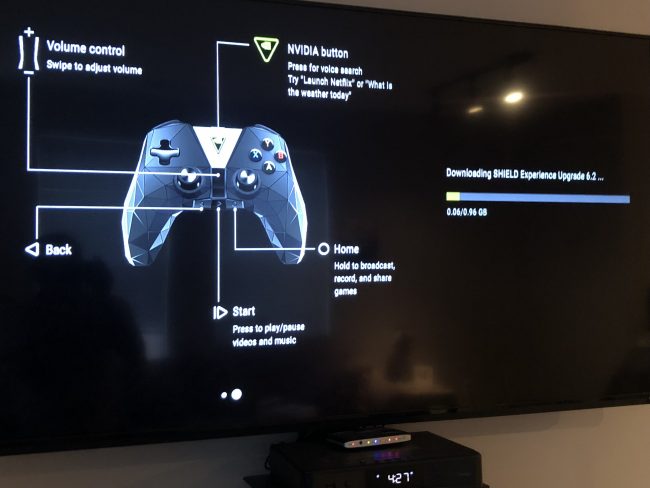
I’m just beginning with details here, as I could continue on and on about how this is quite possibly the best Android TV Box on the market, so let’s start with the NVIDIA Shield TV’s remote and handheld controllers. The Shield TV controller will remind you of a blend of an old school Sega Genesis remote control and a stock Xbox One Controller, with the buttons being similar to the latter. I was a bit intimidated by how rugged the controller looked in appearance, but once in hand, it becomes pretty pleasant to use. Lasting up to 60 hours on a single charge, I can easily go for hours playing old school games on my Shield TV, or even some current games available on the Play Store.

The remote control itself is nice in its own right, feeling better than the Siri Remote I’ve become accustomed to over the course of a year. With its year-long battery, I haven’t seen any problems at all with it, and the simple control panel and home button are pretty self-explanatory.

Aesthetics aside, the NVIDIA Shield TV can do virtually anything you can imagine, and I’m certain it does more than what you probably are using multiple devices such as the Apple TV, the Fire Stick and the Chromecast to do. You see, I say that because not only can the NVIDIA Shield run all of the compatible apps that those products can, but it plays well with standalone remotes such as the Logitech Harmony collection, as well as Amazon Alexa. While I’m still battling if I’m going to stick to Apple’s Home platform or fully engulf myself into Alexa, I can comfortably say that the NVIDIA Shield works great with Alexa straight out of the box, no installation of third-party apps, so to say that the NVIDIA is feature-packed is an understatement. Being that it can also act as a Home Hub for your devices, you can also pair it with any Google Assistant or SmartThings enabled devices, which I adore. So yes, you can check your weather using the voice control functionality on the remote, and act all the questions that you would like.

You can do everything from record yourself browsing or playing games live (which is great for you Twitch users out there), take a screenshot of current viewing material, or even host a party and play games using apples like Jackbox 2 and Jackbox 3. I’m pretty fond of the fact that my NVIDIA Shield comes with a customizable timer that will timeout due to inactivity, which works surprisingly well when playing games and I pause for too long.
Quite possibly the best gift I’ve received for the holidays, the NVIDIA Shield TV is the most impressive everything-in-one console I’ve used in years, so much so I’m contemplating picking up a second model for when I go on trips and don’t want to unplug the device from my living room. For $199.99 it’s a pretty stellar deal that you get considering all that you receive with the product, especially considering the added 4K functionality. Oh, and it’s about 3x more powerful than that puny Firestick your parents got you last Christmas. Don’t hesitate. Get the NVIDIA Shield today.
Source: Manufacturer supplied Review Unit
What I Like: Incredible 4K performance; Ergonomic friendly controller; Ability to sideload apps
What Needs Improvement: Only available in a 16GB model (but it has expandable storage)