Some weeks ago I was complaining about my WiFi to Perry. I had long used an Apple Airport, but it was no longer doing the job, I tried a few different routers, but none worked the way I wanted and needed. Perry hooked me up with eero. They were kind enough to send a review sample; the rest is history.
Eero’s tagline is “Life’s too short for bad WiFi.” When Perry did his full review of the system, he found the company knows how to deliver “good WiFi.” He was impressed enough to use the title “Eero Gen 2: Still My Number 1 Whole Home WiFi System.” He still swears by the system. My goal here isn’t to repeat his review. For that in-depth look, you can click here and check out what he wrote at the time. Instead, I want to describe my “second look” experience with the system and reinforce his ultimate point — if you are looking for a new WiFi setup at home you need to check out eero!
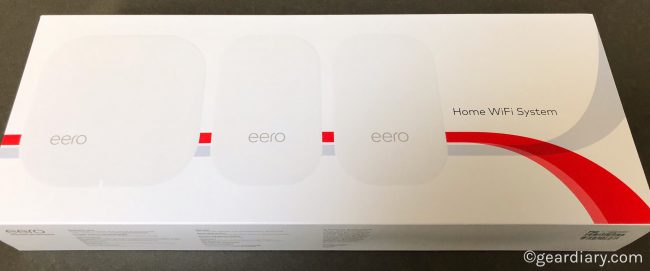
My home isn’t large. Upstairs, there’s the open kitchen, dining room and living room, and three bedrooms down the hall. My study, a large den, and the laundry room are downstairs. The entire house is 2400 square feet and, since it was built in 1960, the walls aren’t all that thick. One would think a single router would be sufficient to deliver WiFi throughout the house, but that was not the case. The single router in the living room wasn’t effective at delivering a strong signal in the master bedroom or downstairs in my study. There was a signal, but it wasn’t nearly as strong as I wanted and needed it to be. I tried a mesh router that had been recommended to me, but the setup was a headache, and the system seemed to constantly cutout at the most inconvenient time. Then Perry suggested the eero, and the company was kind enough to send me a unit to check out. What a difference!
As the company explains, “eero one-ups traditional routers in the two areas that matter to most of us: total coverage and simplicity.” They go on to note, “eero replaces your router and blankets your whole home in fast, reliable WiFi.”
Working with my existing Optimum modem, the system I received has three components to create a Mesh WiFi system.

First, there is the main eero. This is the hub that makes all of the connectivity possible. A small, white unit, it has multiple Ethernet ports and delivers tri-band mesh. Key to setting up and later maintaining the system is the eero app.
The fastest setup in town: With the eero app, you can set up your system in under 10 minutes, share your network, set parental controls to pause the internet, and run speed tests whenever you want.

The eero app looks simple but is amazingly powerful
They aren’t kidding. The setup process could not have been easier.
Once I downloaded it to my iPad, the app walked me through each step as I set up the new system. I unplugged my modem and then, following the instructions, connected the modem to the router via an Ethernet cable and then plugged both in.
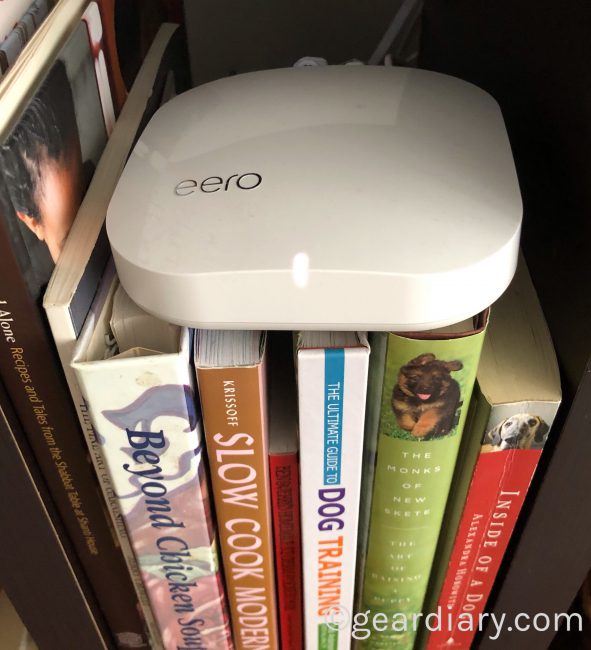
Within a few minutes, the eero appeared in the app, and I was able to continue the setup process. Everything happened with step by step instructions that will even let a novice look like the family IT guy or gal.

The router has a second Ethernet port. That’s when I ran into my first issue. My Sonos system, ADT security system and Phillips Hue all need to be connected via Ethernet. The one free port on the eero was simply not going to do it.

So I went on Amazon and ordered a ten-dollar Ethernet hub. When it arrived, I connected it to the eero and then connected all of the other devices through the hub. It was simple, and within seconds, all of my devices were back online.

The signal from the main eero unit reached the bedroom and my study, but the signal was pretty degraded by the time it got there. That’s why two eero Beacons were also included n the box.
eero Beacons expand your coverage: Half the size of eero, these little powerhouses plug directly into any outlet to expand network coverage to every spot in your home — even hallways, bathrooms, and basements.

I identified the best locations for the Beacons; one went into the guest room, and the other into the hallway downstairs and followed the setup instructions in the app. I connected one Beacon at a time and, within a few seconds of lugging each in, they showed up within the app. A few taps later and they were online and had created a mesh network. I suddenly had a strong signal no matter where I went in the house. I was impressed and realized just how frustrating the crappy WiFi I had been using had been.
The product page includes the following:
Plug and play: Whether you’re comfortable with technology, or dread setting up new gadgets, eero is designed for effortless setup, right out of the box. In under 10 minutes, you’ll have amazingly fast WiFi. Start by plugging an eero directly into your modem.
I’m usually skeptical of such claims but, at least in this case, they weren’t kidding. Other than needing to purchase an inexpensive Ethernet hub, getting the system up and running was truly among the simplicity technology tasks I have done since we moved into our house
Better still, if we were to move into a larger house or, for whatever reason, needed to expand the system further, I could simply purchase an extra Beacon or two and add it to my existing system. When the summer of 2019 arrives in might purchase an additional Beacon, so the entire backyard gets the same impressive coverage we now have at home.
If this were a review of routers I have used in the past, I would finish this post here. The thing is, eero is much more than just a router. It is smart, secure and packed with features you never knew you needed… until you have them — and realize you do!
For starters, eero is “smart” enough to learn about your home and your WiFi usage. As they explained:
As soon as you set up your system, eero TrueMesh software begins learning from — and optimizing for — your space, devices, and network usage. So your WiFi is not only fast and resilient, but intelligently adapts to your home, too.
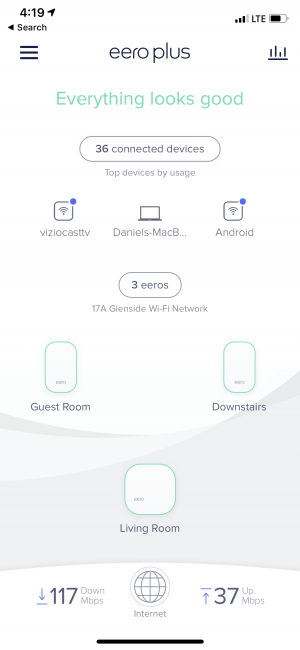
Then there is the eero app. It lets you not only control your wireless network from the palm of your hand, but it also lets you see the system, the devices connected to it and then take better control of them. With the app you can:
- See what’s happening on the network: you can see your current network speeds, see what devices are connected and, if you have teens at home, see their data usage. Being able to check device usage so you know who is using the system and how often/much is awesome.
- Diagnose and fix issues: you can run a Health Check and diagnose problems if you’re having any. Moreover, if you are the family IT person, you can manage of family members network and troubleshoot it remotely so long as they’re on the same account.
- Take yourself offline for a while, so you and your family talk to one another: WiFi parental controls allow you to create and set a schedule, create profiles four kids devices or, if you want, shut the whole system down for any amount of time.
- Share your WiFi with others without losing your internet security: you can grant access to friends and family who are visiting or create a separate guest network so that you don’t have to give us full access to anyone. And, when that guest leaves you can simply throw out the Wi-Fi password on the guest network and set up a new one.
- See System Activity: You can see network speeds, find out which devices are connected, and ensure each of the eero devices are working properly is no small thing considering how much we all depend on our home WiFi these days.
It has been said that knowledge is power. In this case, however knowledge is connectivity, and it is all controlled from your phone or tablet.
The system also allows you to avoid the annoying need to check if there are security patches an updates that need to be installed. Instead, all of this happens seamlessly without you needing to worry about it. The eero software automatically updates about once a month, so you are always using the most up to date software. Add in the fact that traffic flowing over your network does so using advanced encryption and security protocols, and this is a system that can give you peace of mind.
A recent update added the ability to connect the system to Amazon Echo devices. You can now use your voice to pause the Internet on any of the connected devices or shut off the nightlight on the Beacons.
It’s worth noting that while the system I was sent has the same form factor as the original version, it is an updated eero that is more than twice as powerful.
Despite being half the size of the original eero, eero Beacon is a full-fledged access point with 30% better performance. Beacon plugs directly into any outlet and easily expands your system to cover every corner of your home. It also includes a handy and intelligent LED nightlight that adjusts brightness depending on the time of day.
I never fully understood what a mesh network is but had no experience good and I’m a true believer. The company explains the technology this week:
eero TrueMesh software is built from the ground up to work perfectly with eero hardware. Developed using machine learning and data collected from hundreds of thousands of real homes, TrueMesh’s dynamic routing algorithms ensure there isn’t a home layout or connected device eero hasn’t encountered before.
With TrueMesh, WiFi hops between eeros to travel down hallways or go around walls. Most other WiFi systems only allow for one hop in any direction — so something as simple as a wall can mean that your devices can’t get the WiFi they need. eero allows for more hops with less speed degradation — so you can cover any home and navigate around any obstacle.
Features:
- Secure setup: Receive a single-use code via text message to gain administrative access to your network and ensure secure setup.
- Automatic updates: Unlike other WiFi systems, eero’s software updates automatically so you always have the latest features and security.
- Safe connection: eero systems use Transport Layer Security (TLS) and WPA2 encryption to maintain a secure connection between your eeros, devices, and the cloud.
- Routine audits: Regular audits of the entire eero infrastructure are run by third-party security firms.
- Network privacy: Every component of the eero system uses best-in-class encryption and security protocols to keep your network and data secure.
- Bug bounty program: We work with the global research community to find and fix any security issues — before you experience them.
- Honestly, since I initially set up the system, I haven’t thought much about it. The eero router works well and gives us connectivity everywhere we need it. I have checked the app a few times, but that was more out of curiosity than anything else. That’s the benefit of real security and automatic updates… it leaves you free to simply work or play online.
I did, however, spend some time delaying whether or not to try out the available eero Plus subscription. The annual $99 subscription fee initially did t interest me but, after taking a closer look, I realized it is a rather amazing deal and was worth a try. Two days into the trial I signed up for an account. The reason is simple. It’s worth it. After all, as we spend more and more time online the need to protect personal information shield your network from online threats only increases.
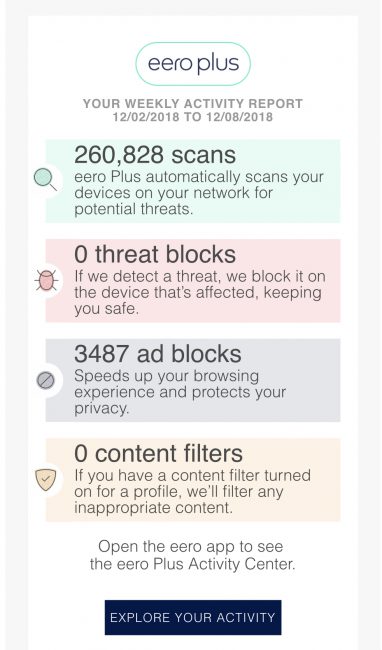
With eero Plus you get:
- Threat scan: By checking the sites you visit against a database of millions of known threats, eero Plus prevents you from accidentally visiting malicious sites without slowing anything down.
- Family-safe browsing: eero Plus automatically tags sites that contain violent, illegal, or adult content so you can choose what your kids can and cannot visit right in the eero app.
- Ad blocking: Get rid of annoying ads and pop-ups on all your devices. Ad blocking also improves load times for ad-heavy sites so you can browse and stream faster than ever before.
I just checked the eero app and was amazed to see that in the last month, the service has blocked over 4000 ads and performed over 260,000 security scans.

If that doesn’t seem like it is worth $99, perhaps the included security apps will since you get almost $400 worth as part of the subscription. You get:
- Encrypt.me VPN protection: With encrypt.me, you can browse the web privately and securely with a VPN. This is ideal for people who work from home or when using potentially insecure public WiFi at cafes and airports. (eero Plus includes five accounts.)
- 1Password Password manager: Stop using the same simple password for all your logins and get a password manager that can safely create, store, and share unique passwords in one central place. (eero Plus includes a 5-member plan)
- Malwarebytes Antivirus software: This anti-malware software scans, cleans, and protects your computers and mobile devices from viruses, ransomware, and more. Malwarebytes works on and off your eero network for non-stop protection. (eero Plus give you access for up to 3 devices)
- On their own, these services would cost almost $400, but they are included with the annual $99 eero Plus subscription. The 1Password subscription was enough to sell me on eero Plus since I already use it. I figure the additional $40 for the added security of eero Plus was a bargain!
I’ve had the eero in my house for a little over a month, and I’m finally happy with my WiFi. The signal is consistent, I’ve experienced no WiFi failures, and I love the control I have over my internet connectivity. Honestly, I feel like I have come into a new age with the amount of information and control I have at my fingertips thanks to the eero app. Add in the security benefits of the basic system as well as eero Plus, and you can count me in as a fan. In short… Perry did me a solid and, by posting the second look at the eero Gen 2, I hope I can do the same for you. Sure, at a price of $299 for an eero and one Beacon, $399 for an eero and two Beacons and additional Beacons costing $149 the eero system isn’t cheap, but considering how much we depend on WiFi these days, I think it is well worth the price of entry. Check it out here.
Source: Manufacturer supplied review sample
What I Like: Simple setup; Solid internet connection and complete home coverage; A surprising degree of control via the app; Eero Plus is a bargain considering what it offers
What Needs Improvement: Other than initial sticker shock… nothing
