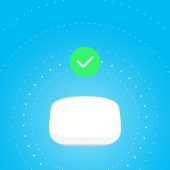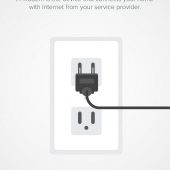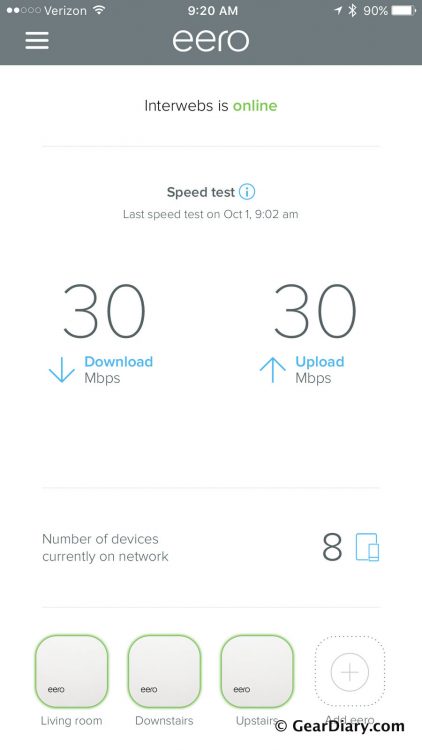It would be easy to dismiss the eero whole-home WiFi system as an over-priced solution to a simple problem, but here’s the thing: it works flawlessly. Eero replaces your current WiFi router with a system of access points spread throughout your home to blanket your house in stable, speedy WiFi coverage. An eero Home WiFi System 3-pack retails for $499.
Eero recommends the 3-pack for most homes, as three access points would provide enough coverage for homes of approximately 2,000-4,000 square feet. However, they do sell eero 2-packs for $349 for small homes and apartments, and a single eero for $199, which are good for a studio apartment or an office.
The eero whole-home WiFi system was designed in response to the way everyone uses the Internet these days…all over the place. No longer are we shackled to Ethernet cables at our desktop PCs, we have wirelessly connected devices scattered all over our homes. From smart TVs, to WiFi speaker systems, to internet-connected refrigerators, to cell phones, everyone is looking for stable, fast Internet connection throughout the house. Because many things such as walls, doors, appliances, your neighbors’ network, water, and more weaken electromagnetic waves, the best solution for whole-home WiFi coverage is multiple access points. In addition, lower-frequency waves such as 5 GHz waves used by the latest WiFi standard, 802.11ac, travel farther than high-frequency waves, which increases the effectiveness of eero over longer distances.
The eero Whole-Home WiFi System was named after Architect and designer Eero Saarinen who was famed for his use of curves in thin shell concrete designs. You can tell that the design of the eero access points are heavily inspired by Eero Saarinen’s work.
The eero access points feature dual-band WiFi radios that emit simultaneous 2.4 GHz and 5 GHz signals and are compatible with 802.11a/b/g/n/ac WiFi technology. For wired connectivity, each eero access point has two built-in Gigabit WAN/LAN ports. This is far fewer than most other routers, however. I had to sacrifice some of my LAN connectivity when I installed the eero. As a comparison, the Apple Airport Extreme has 1 WAN port and 3 LAN ports. Each eero also has a USB port on the rear of the unit. It’s unclear what this USB port is used for at this time.
Each eero access point features a 1 GHz dual-core processor, 512MB RAM, and 4GB of flash storage inside its 4.75 inch x 4.75 inch x 1.34 inch frame. Eero’s security features include WPA2 encryption, DHCP, NAT, VPN passthrough, and UPnP. Also, a supported iOS or Android device with data connection is required for initial setup.
Speaking of setup, let’s talk about quick and easy it was to set up my eero Whole-Home WiFi System. Once the units were unpacked from their retail packaging, it took only 10 minutes to set up all three eero access points. Each eero comes with a power cable and an Ethernet cord. The eero app was incredibly easy to use and walked me through the setup process. Once the initial access point was set up, the eero app automatically located and connected the additional two eero units.
Check out the gallery of setup screenshots from the eero app, below:
The eero app is very nicely designed. It is simple to use and has a few neat features that aren’t found on many router applications. On the home screen, eero shows you your latest speed test results, lets you know how many devices are currently connected to our network, and shows you all of your eero units and allows you to select each one for advanced settings. If you swipe down on the home screen, eero will perform a new speed test. Through the eero app, you can easily share your network login information or setup a guest network. Additionally, you can set up Family Profiles, which allows you to assign family members to each device so that you can set scheduled pauses in Internet connection for those devices. This is great in households with young children who need a break from the Internet in order to complete homework or enjoy quality time with the family. Within the app, you can also adjust your network settings, including password, DNS, port forwarding, etc. My biggest complaint with the app is that it relies on your network having Internet connection. If your Internet is out, you won’t be able to access your eero Whole-Home WiFi System.
In my testing, I found that the eero Whole-Home WiFi system had little-to-no effect on the speed of my WiFi connection. Now, that’s not a knock on eero…that was actually a pleasant surprise. I was previously using an Apple Airport Extreme along with an Apple Airport Express in my approximately 1,500 square foot home and was getting about 30 mbps download and 30 mbps upload speeds. With eero, I’ve been getting nearly identical speed-readings. However, the really impressive part is that I’ve found zero dead spots in my house when previously we had some areas that our WiFi signal simply did not reach.
I’m incredibly impressed with eero’s whole-home coverage and its ability to maintain WiFi speed throughout my house. While the eero Whole-Home WiFi System is certainly pricey for a router/access point system, it’s simple setup, ease of use, family friendly features, and whole-home blanket coverage makes it a great option for homes with WiFi connectivity issues.
You can purchase your own eero Whole-Home WiFi System from eero.com.
Source: The three eero access points were manufacturer provided review samples.
What I Like: Super-simple setup and use; Blanket of coverage throughout my house; Comparable WiFi speed to Apple’s Airport Extreme; Simple app; Beautiful design
What Needs Improvement: Limited WAN/LAN ports; App won’t connect to the WiFi system without an Internet connection; Pricey system compared to similar products