The Lowdown
If you are looking for a large smart TV but don’t want to spend a fortune, the Vizio V-Series line of televisions is a compelling option.
Overall
Pros
- Shockingly affordable for such a large smart TV
- Software has gotten better over time, and the company continues to release over-the-air updates
- HDMI inputs now all on the side and easily accessible
Cons
- Integration with smart assistants works but takes more than a few steps to set up — I’m not sure my mother, for example, would ever figure it out
- Some reviewers ding this model based on the picture, but for the price, I think it is stellar!
Vizio currently offers several television lines; their OLED line starts at $1299.99, the P-Series starts at $1199.99 for a 65” television, and a 40″ M-Series starts at $399.99. By contrast, you can get a 40” V-Series television for just $229.99. The V705x-H1, which I was sent for review, has an MSRP of $659.99 and is currently available for $549.99.
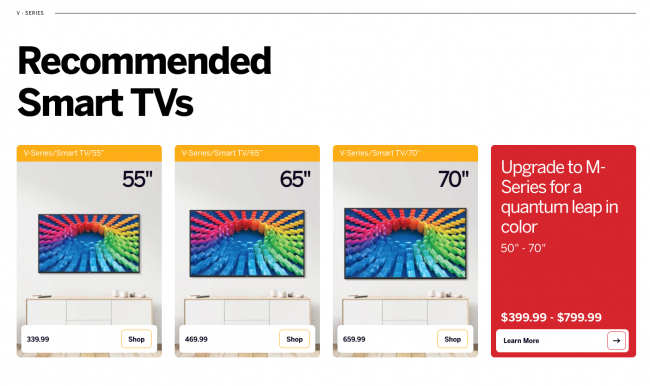
The V-Series product page actually suggests that those in the market for a new television might want to spend a bit more to get one of the M-Series models. As the company itself says, “Upgrade to M-Series for a quantum leap in color.” That makes this V-Series television more of a budget offering, but while it may be inexpensive, it is anything but cheap. Let’s take a closer look.
Before we dig into the details and I share some of my thoughts, let’s step back for a moment and consider this — you can get a 70” 4K HDR Smart TV for under $550. By any measure, that is pretty remarkable.

I’ve been a fan of Vizio televisions for the last few years. When Raina and I moved into our home, we wanted to get a Vizio TV. To my good fortune, as we were about to start shopping, Vizio invited me to review their Vizio M50-D1 Home Theater Display. I was impressed.
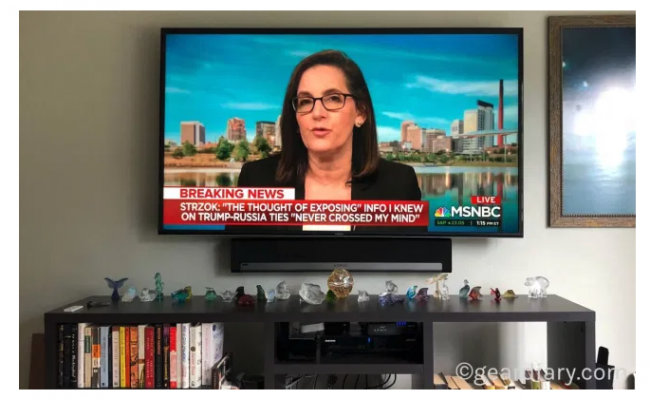
I thought a 50” TV was plenty large for our living room, but in 2018 Vizio invited me to review their 65” 2018 E-Series Smart TV. It was amazing; it had the same interface we were already familiar with, but that larger screen… wow. Interestingly, the 50” model I reviewed didn’t have a built-in tuner. At the time, Vizio seemed to assume that consumers were using streaming services or had a cable box, and as a result, didn’t need a built-in tuner. When I reviewed the 65” model, the tuner had returned. That model even came with both a basic remote and a small tablet for controlling the television. This V-Series model has a tuner, but it doesn’t come with the tablet. Both are, to my mind, good choices.

I’m embarrassed to admit it, but I’ve wanted an even bigger television since I finished that review. So when I was offered the chance to review the VIZIO V-Series 70″ 4K HDR Smart TV, I was thrilled. This may be their entry-level line, but I doubt I would have any idea if I didn’t already know that to be the case.

From a design perspective, the V-Series television is rather uninspired. A black plastic bezel surrounds the display. It isn’t fancy, but it does have the advantage of disappearing when watching a movie or show. Black metal legs hold it securely and lock it into the television using the four included screws. Of course, this is the type of television you probably want to mount on the wall. Attachments points for a wall mount are on the back. We will eventually have this television mounted, but at the moment, rising cases of Covid-19 mean we don’t want people coming into the house unless they absolutely need to. We don’t need the television on the wall, so for now, we will leave it on the entertainment unit. The unit is 61.8″ wide, 2.7″ deep, and 35.7″ tall. This is not a small television! It weighs in at 53 pounds without the legs attached.

All the controls and connections are on the television’s left side when looking at it from the back. There is an input for a cable connection, an optical input, and an ethernet input (although the television has Wi-Fi built-in, so a wired connection isn’t necessary), left/right audio-out, and three composite inputs.


When facing the television, there are three HDMI inputs on the right side. They are hidden from view but easily accessible. This is a change from my other Vizio televisions, which had most of the HDMI ports on the back where there were far more difficult to access. One of the HDMI inputs is an ARC input.
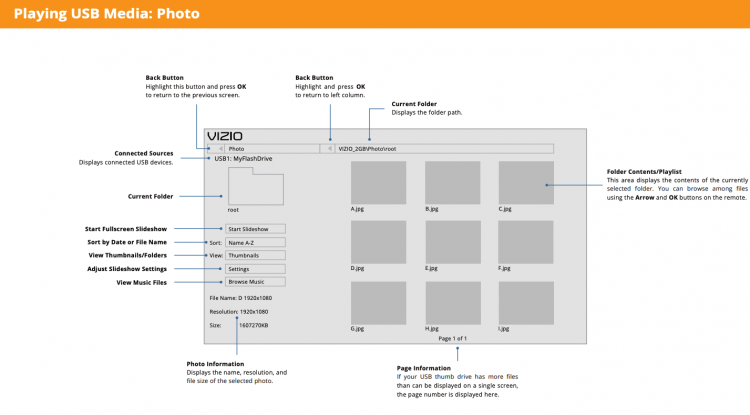
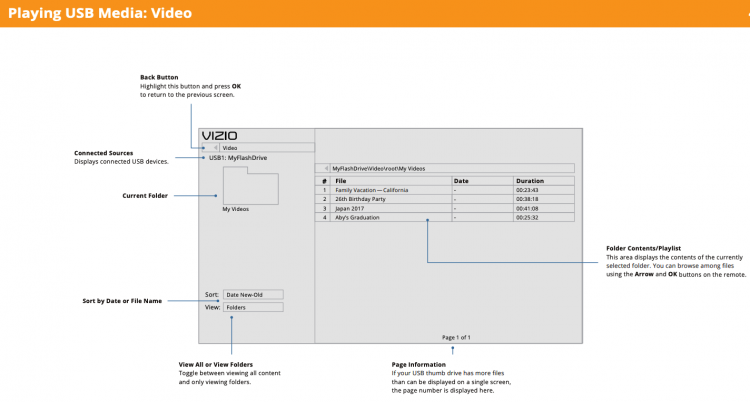
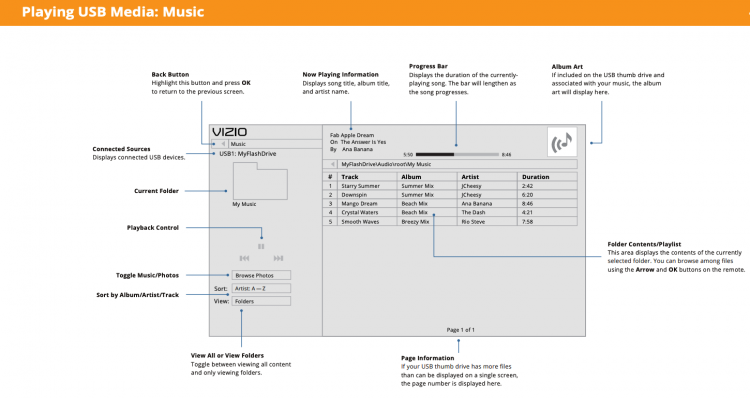
There is also a USB-A port so that you can play media from a USB drive.

The power and volume buttons are also present. You likely won’t usually need these buttons since you’ll likely use the included remote, but it is always good to have physical buttons and controls so that you aren’t completely reliant on the remote.

The power input is on the right side when looking at the television from the back.

The front of the television is all display. The bezels are thin and don’t distract from the large screen.

The included remote is nothing fancy, but it gets the job done. It’s been interesting to see Vizio’s remotes evolve over the last few years. The design has remained the same from one model to the next but, with each new Vizio television I’ve reviewed, the remote has become more capable. In this case, the company included shortcut buttons to take you directly to six streaming services, including Amazon Prime Video, Netflix, and Hulu. You’ll have to have your own subscriptions for each, but accessing them is just a button-press away if you do. The remote also includes a shortcut to take you to Vizio’s “Watch Free,” and it has other controls for accessing the settings. It’s not the most intuitive remote I’ve seen, but it does what it needs to do.
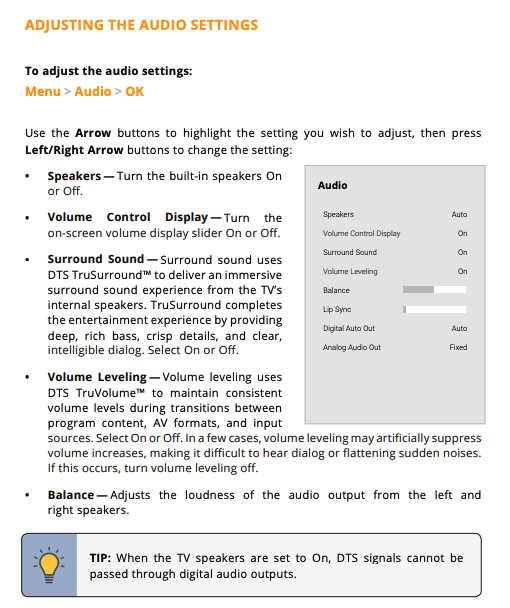
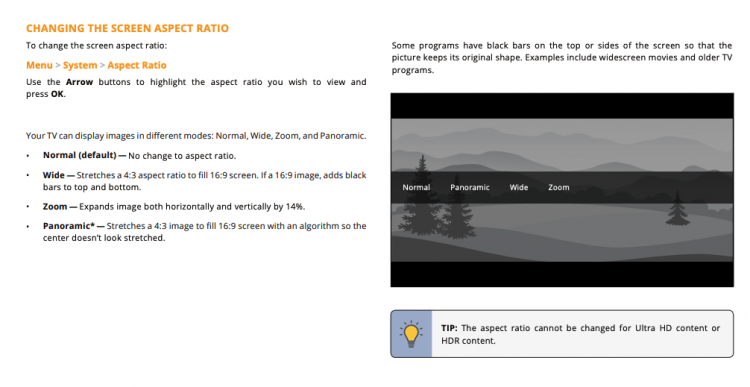
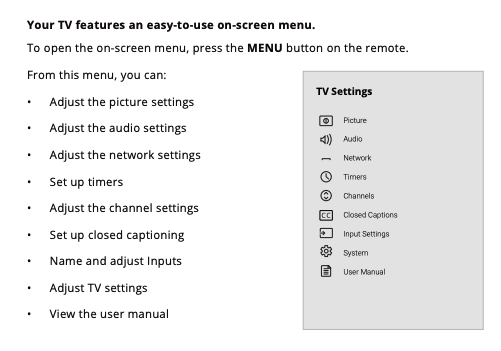
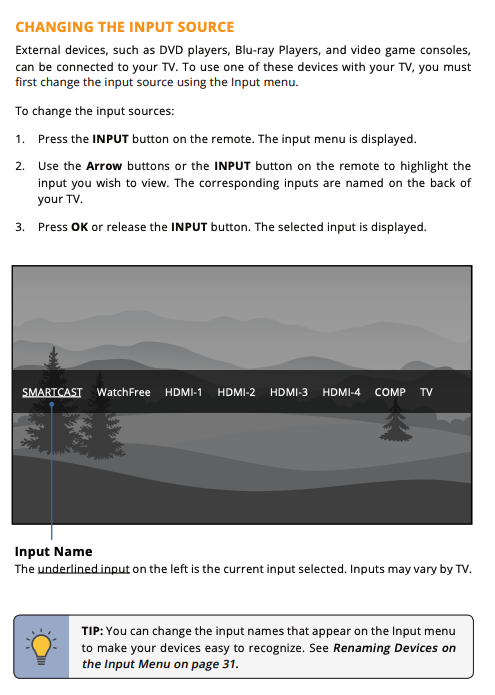
The speakers built into the V-Series television are passable. There are two 20 watt downward-firing speakers, and they get the job done. If you really want to get the full experience from such a large and impressive television, though, you will want to get a soundbar.

I’m quite pleased with the V-Series picture. I suspect you would notice a difference in quality if you had it side by side with the company’s top-of-the-line HDTV, but I am more than pleased with the picture. That’s thanks to some of the technology built into the V series, which includes:
- Dolby Vision 4K HDR: Dolby Vision transforms your 4K TV experience with dramatic imaging – incredible brightness, contrast, and color that bring entertainment to life before your eyes.
- Full-Array Backlight: An array of LEDs are evenly distributed across the screen’s backlight for superior light uniformity and picture performance.
- VIZIO IQ Active 4K HDR Processor: The lightning-fast IQ Active processor delivers superior picture processing and a more intelligent 4K upscaling engine displaying your favorite HD entertainment in spectacular 4K quality.
All of that combines to deliver a picture that has left Raina and me more than a bit impressed. So while Vizio offers more expensive models with even better image quality, we don’t feel like we are settling with something “lesser” with this V-Series model.

Endless Entertainment Stream: Access your favorite apps, binge with 200+ free streaming channels, and stream hundreds of apps from your phone to the TV.
The Vizio V705x-H1 is, of course, a smart TV. That means it offers access to a range of streaming services without the need to add a set-top box. I’ve got other streaming devices connected to my television but, even without them, The Vizio V-Series lets you connect to more content than you will know what to do with!
What you can do with Watch: VIZIO WatchFree takes your cord-cutting entertainment experience one step further! With the simple press of a button, enjoy free streaming TV with over 100 live TV channels to choose from – news, movies, sports, comedy, music, and more. A built-in on-screen guide makes finding something to watch easier than ever. And it’s all FREE – no fees, no subscriptions, or logins.
With WatchFree, you can:
- Stream over 100 live TV channels absolutely free – news, movies, sports, comedy, music, and more.
- Navigate through channels, organized by genre, with an intuitive on-screen guide.
- Watch 1000’s of free movies from major studios.
- Watch the best of internet TV.
- No logins, subscriptions, or transaction fees.
While all of my Vizio televisions have Chromecast built-in, this new V-Series model also has Apple AirPlay. That means you can easily share pictures, slideshows, and presentations from a range of Apple devices. I love that convenience and, since Raina and I are pretty much all-in with Apple products, the addition of AirPlay is great.
But that’s not all. This Vizio V-Series television also works with many of the smartphone products already in your home. As the company explains,
Your VIZIO should work with you and your home. That’s why VIZIO supports the most popular video and audio formats, as well as Siri, Google Assistant, and Alexa-enabled devices.
You will need to have a smart assistant like an Amazon Alexa, Google Voice Assistant, or Siri, and it takes a few steps to set up voice control but, once you do, you will find yet another reason to love this television. When the television is paired with your choice of smart assistant, you can use your voice to do such things as turn the TV on or off, launch streaming apps, and more such as searching for a specific show. Voice control works, but, as we all know, it is still early enough in its development that getting the specific results you request is a hit or miss proposition.
As an example, this video shows how to connect voice control to your V-Series television with Alexa here.
Specifications:
- Screen Size: (Diag) 69.50″ (1765.30mm)
- Backlight Type: Full-Array LED
- Resolution: 3840 x 2160
- UHD Codec Support: VP9 and HEVC (H.265)
- Smart Platform: VIZIO SmartCast
- Free Streaming Channels: Yes
- High Dynamic Range Dolby Vision, HDR10+, HDR10, HLG
- Display Processor: IQ Active
- Gaming Engine: V-Gaming Engine
- Wi-Fi Protocol 802.11n Dual Band
Worth noting is that VIZIO SmartCast OS TV’s actually improve over time. The company has done an excellent job of releasing updates on a fairly regular basis, and the TVs automatically update over the air. This means that your TV will receive new features for years to come. In fact, when Vizio announced the release of their new SmartCast 4.0, the release made clear that models from 2016 will even be updated as part of the SmartCast 4.0 rollout. That kind of commitment to consumers is one reason I’ve become a fan of Vizio products!
So let’s run down some of the key features that make The Vizio V-Series televisions a compelling option for those in the market for a large smart TV that won’t break the bank.
- Get the most out of streaming: Dolby vision HDR 10+ high-quality formats of high dynamic range please vibrant, striking images with remarkable contrast, to improve your streaming experience with more detail and better color accuracy.
- V-Gaming engine: automatically makes the latest Xbox One and PlayStation game played more responsive with auto game mode and the V-series lowest input lag
- Active pixel tuning: intelligent pixel-level brightness adjustments for increased picture accuracy and contrast
- Free and unlimited TV: a cord-cutters dream, serving up unlimited free viewing from hundreds of specialty curated channels – movies, TV shows, news, and more. No fees, logins, or subscriptions.
- The center of your smart home: integrates seamlessly with Apple home kit, Google assistant, and Amazon Alexa smart home devices – check on your front door camera, control the lights and TV with a single voice command – with this of the series TV, the smart home possibilities are endless.
- Works with Apple Airplay and Chromecast built-in: share your favorite movies, shows, music, photos, and more from your Apple or Android devices directly to your TV. You can also wirelessly mirror content such as webpages and presentations from your iOS device or chrome browser to the big screen.
Vizio offers some premium products; what is most striking, though, is that even their affordable line is still great. My 70” review sample sells for under $550 but — other than seeing your credit card bill when it arrives — you won’t realize this model is as affordable as it is, and that’s the point. As Vizio puts it:
Affordable, Proven Technology: VIZIO products integrate the best-proven technologies to deliver exceptional performance at a great price.

That’s a winning combination, especially right now. As I write this, we are deep into the second wave of the Covid-19 pandemic. And if we are going to need to continue socially distancing for another 3-9 months, at least Raina and I now have an awesome 70” television to help keep us entertained.
If you are looking for a large smart TV but don’t want to spend a fortune, the Vizio V-Series line of televisions is a compelling option.
The Vixio V705x-H1 sells for $659.99 (it is currently available for $549.99); it is available directly from the manufacturer.
Source: Manufacturer supplied review sample
What I Like: Shockingly affordable for such a large smart TV; Software has gotten better over time, and the company continues to release over-the-air updates; HDMI inputs now all on the side and easily accessible
What Needs Improvement: Integration with smart assistants works but takes more than a few steps to set up — I’m not sure my mother, for example, would ever figure it out; Some reviewers ding this model based on the picture, but for the price, I think it is stellar!