In September 2016, I reviewed the Vizio M50-D1 Home Theater Display, which I still enjoy using. When Vizio invited me to review their 65” 2018 E-Series Smart TV, I was thrilled. It’s now in our living room, and I can’t believe how impressive a value this smartTV is. I’m writing this review as a #VIZIOPartner.

The VIZIO M50-D1 I reviewed and the 55” E-Series we purchased (and had in the living room previously) share a few unusual qualities. Both have large displays that offer great pictures; both have Chromecast built-in so you can send video, music or images from a range of smartphone and tablet apps to the television, and both aren’t televisions in the traditional sense. No, both of the Vizio displays we have been enjoying for almost two years lack the traditional tv tuner that enables you to receive over the air signals. This didn’t bother me since we have a cable box, an Apple TV, Amazon Fire TV, and the sets both have Chromecast, but it did strike me as odd.
Interestingly, the 2018 E-Series Smart TV reintroduces the television tuner. Clearly, Vizio got enough feedback from customers who are looking to cut the cable, and they took steps to address the feedback.

In addition, Vizio has also stopped including the 6” tablet remote that came with my review sample. That’s not a bad thing since the tablet didn’t offer anything more than my iPhone did once the Vizio app was loaded and connected to the display. These changes do, however, show that Vizio is constantly rethinking their approach and making course corrections along the way.

Vizio’s E-series TVs start at $350 for the 43” version and go up to $1550 for a 75” model. In my opinion, the 65” model I was sent for review hits the sweet spot; It’s huge but affordable. I was, to be honest, shocked at how much bigger it appeared to be when hanging on the wall than the 55” model it replaced had.
At an MSRP of just $799.99 (you can currently find it for $50 less), this 65” Smart TV is a bargain. It’s big, it has a great screen, and it’s packed with features. It delivers:
- Brilliant 4K HDR with Active Full Array, and support for HDR10, Dolby Vision and HLG (Dolby Vision is new in the E-Series for 2018)
- VIZIO Smart TV with 2018 SmartCast OS.
- Voice control with Amazon Alexa & the Google Assistant.
- Google Chromecast built-in.

55″ 2016 E-Series on the wall. 65″ 2018 E-Series on the entertainment center.
The display is big, measuring 57.91″ x 33.39″ x 3.35″, and it weighs 55.45 pounds without the stand. When we initially placed it on the media unit in our living room it looked huge, but once it was hung on the wall it didn’t seem overly large … just awesomely big.

The front of the television is all screen. A bezel is still present on the 2018 E-Series but it is thin and does not call attention to itself. I do look forward to having a television in our living room that has no bezel but, for now, this is just fine.

On the back, you will find the port for the included power cord on the right. (That’s the left side when facing the set.)

On the left side facing the back, there are an array of connectivity options. There are three HDMI ports (on the back with an additional one on the side), an optical audio port, left and right analog ports, an RF connection if you are using an antenna and an Ethernet port. The set has WiFi built-in so there’s no need to connect the Ethernet port, but it is good to know it is there if you want a wired connection.

A problem presents itself with sets like this if you are planning on hanging it on the wall as we did. To address this, Vizio adds connectivity options along the side. They are recessed enough to be accessible when the television is on the wall but hidden from view. There you will find an additional HDMI port and a series of composite connections.

The television ships with two metal legs. We obviously aren’t using them since the set is hung on the wall but, if you are going to be setting it on an entertainment center, they get the job done. After inserting the legs into the television you will want to use the four included screws to secure them to the unit.
Vizio prides itself on delivering a great viewing experience. That’s the case here thanks to the display’s 4K Ultra HD resolution that offers four times the resolution you get with a 1080p Full HD display. And to think it was just a few years ago that HD was a huge deal. Now, just a short time later, this display has over 8 million pixels and a clarity that will bring whatever it is on the screen to life.
But there’s more. Vizio has also brought Dolby Vision and what they are referring to as UItraBright 400 so you get the best contrast and brightness possible. In addition, this Smart TV has a full array of backlighting with up to 16 “local dimming zones” so blacks are deep and whites are bright. I don’t fully understand the technology behind this but, as a consumer, I can vouch for the fact that it looks great.
Deep Blacks. Bright Whites: Enjoy a more vibrant picture with a powerful full array backlight and up to 16 local dimming zones.
As this technology was explained to me, this means there is a grid of LEDs behind the LCD panel that light up the screen. In dark areas of the picture, the LEDs turn off (or nearly off) to maintain a deep dark black. In bright areas of the image, the LEDs are brighter. This helps improve contrast compared to others sets where the backlight is merely one big light that is always on.
It really works!
The full rundown of the technology that went into this Smart TV looks like this:
- 4K UHD: Ultra High Definition is a resolution of 3840 × 2160, which provides 4x the detail of Full HD.
- HDR: High Dynamic Range With Dolby Vision, HDR10 and HLG content support, HDR expands the range of color, contrast, and brightness in every pixel.
- UltraBright 400: The highest level of brightness the display can achieve, measured in nits, a unit of visible light. (UltraBright 400 means that the display can hit peaks of up to 400 Nits for bright highlights in High Dynamic Range content. Typical HD content is mastered to be about 140 Nits, by comparison. 400 Nits is impressively bright for a TV in this price range.)
- Active Full Array: A powerful full array backlight with up to 16 local dimming zones adapts to the light and dark portions of the screen to deliver deep blacks and bright whites without compromise.
- Spatial Scaling Engine: Enhances HD and Full HD content to appear as Ultra HD resolution.
- Clear Action 240: Stabilizes picture and reduces motion blur during intense action scenes.
- 120Hz Effective Refresh Rate: Achieved with backlight scanning, ensures the picture is smoother, consistent and more natural.
- All of this is driven by an Octa-Core Processor that has the power to make all the magic happen seamlessly and without you even knowing it is there. In other words, this Smart TV is truly smart.
The difference between Standard Dynamic Range and High Dynamic Range is something I noted in last year’s review. It makes a significant difference in the quality of the image and Vizio has only improved upon what they were doing a year ago.
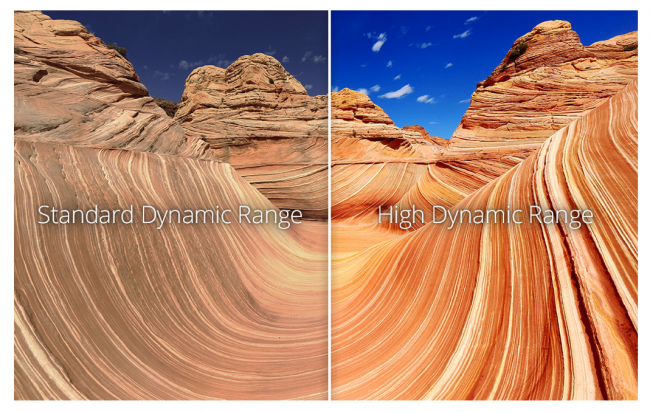
The 12 Active LED Zones also add to the quality of the image presented by this display. It “adjusts the screen’s backlighting to adapt to the content on-screen to deliver incomparable contrast levels, sharper details, and the deepest, purest black levels.” That sounds like marketing-speak, but this image from the product page shows the impact it can have.

As noted previously, the TV tuner is back in this year’s lineup. That’s not the only good news for cable cutters, and that’s not the only change with regard to delivering content. As Vizio explains,
Everything you love about VIZIO SmartCast just got smarter. The new VIZIO SmartCast TV launches apps directly from the big screen, and SmartCast Mobile allows you to browse and control your favorite content from your phone.

This new version of their SmartCast system means you get a graphic display of the content providers you are able to tap into. Having apps like Netflix and Amazon Video displayed on the screen means you will spend less time navigating your screen and more time enjoying your content.
VIZIO SmartCast App Control: Control your TV and discover content using just your phone. Or, for more traditional control options, the included remote control features direct app-launching buttons.

The remote included with the television. It is an update to the one that shipped with my two previous Vizio displays. This remote is larger than the previous one and includes some additional shortcut buttons. One will Launch Chromecast so you don’t have to scroll through the inputs via the screen.
There are also shortcuts to access Vudu, Netflix, Amazon, Xumo, Crackle and iHeart Radio. The shortcuts aren’t necessary since you can navigate to them via the onscreen controls. Still, having the ability to launch key services with a push of a button is nice and I appreciate Vizio taking the time to create an upgraded remote.
Chromecast built-in: Chromecast built-in allows you to stream web content, thousands of compatible entertainment apps, or your locally stored photos and videos
One of the features I love about Vizio’s lineup is the fact that it has Google Chromecast built into it. While I don’t use this feature that often, I do love the fact that I can throw images up on the screen from any number of the growing apps that work with Chromecast. It works quicker and more easily than Airplay via my Apple TV and, because it is built-in, I don’t need any extra equipment.
It is worth noting that there are now over 1000 apps that a Chromecast-enabled. They include Hulu, Crackle, Netflix, YouTube, Spotify, ShowTime, HBO and many, many more.
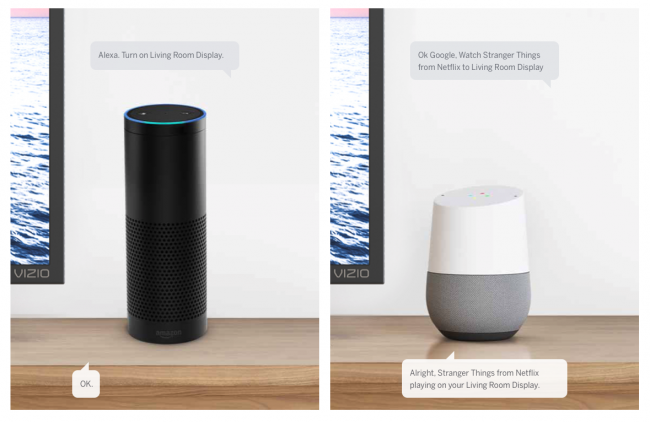
Vizio refers to itself as “America’s Smarter TV Company.” That’s more true this year than ever before thanks to the fact that the company now lets your Vizio display work with both Amazon Alexa and Google Assistant. It takes a few steps to connect the display to Alexa but the set itself walks you through the process step by step. (I assume the same holds true for Google Assistant but I don’t use it.)
SmartCast OS with Google Assistant & Amazon Alexa Compatibility: Stream from thousands of apps with Google Chromecast built-in, plus you can control the TV with just your voice and your Google Assistant- or Amazon Alexa-enabled devices. Ask your Google Assistant to stream your favorite entertainment from Netflix, YouTube, and more, or play, pause, or adjust the volume without lifting a finger. With Alexa, you can power your TV on or off, play, pause, adjust volume, and change the channel. Free automatic updates to the TV add new features and apps.
With Alexa, I can turn my television on and off, play, pause or change the volume and, depending on your cable box, even change channels. Now, to be fair, I can do much of this with the Amazon Fire TV Cube I purchased two weeks ago but having this functionality built into the set means any Amazon Alexa device can now do what the Fire TV Cube can on the television. And, since the SmartCast OS does much of what separate setup boxes like Roku can, you don’t need the multi-device control offered by the Fire TV Cube.
Additional Features Include:
- Spatial Scaling Engine for UHD upscaling
- V8 octa-core processor
- Clear Action 240 digital motion enhancement
- Integrated 802.11ac dual-band Wi-Fi
- Supports VP9 and HEVC (H.265) UHD formats
- HDMI-ARC
- Ambient light sensor
Setting the E-Series Smart TV up was simple.
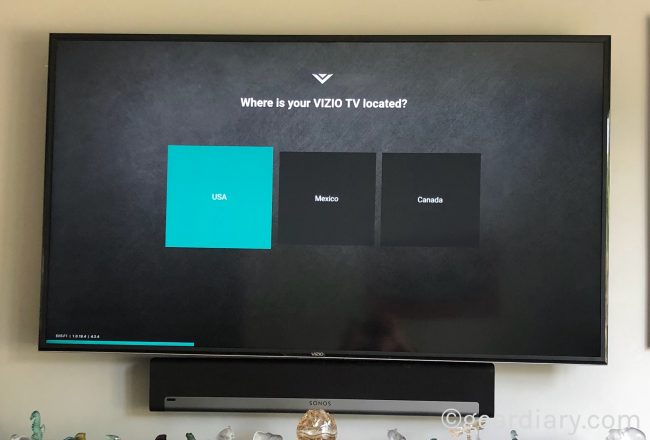
After the initial boot process, you are asked where the set is located.
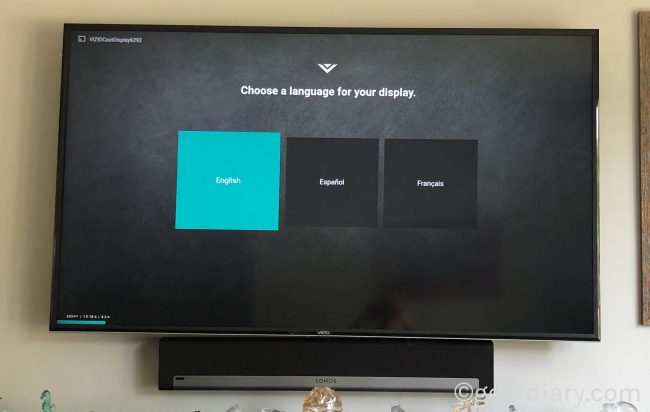
And then you can select the language.
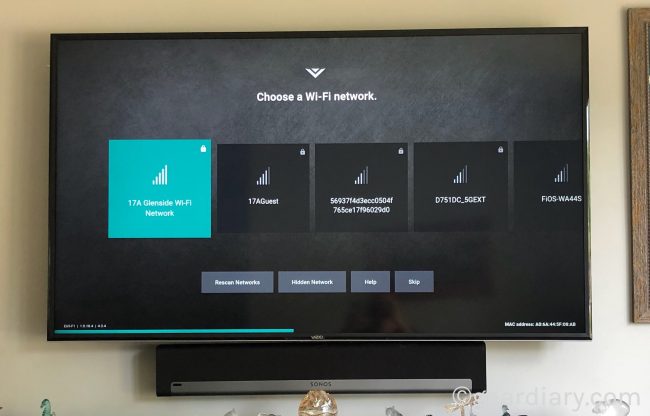
You are then asked to connect it to a Wi-Fi network.

And… you are good to go.
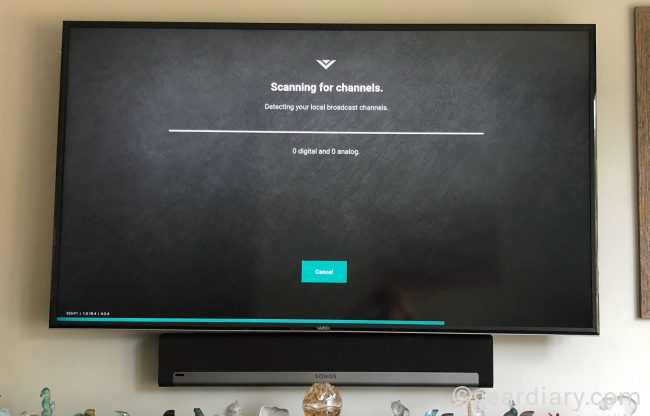
Next comes the process of scanning for cable and over the air channels. It takes a while but is completely automated.

Then you can name the set.

I chose to use the Quick Start mode. It uses more energy than Eco Mode but it allows you to start the television faster and, if you choose, use your Amazon Echo with it.

There are three initial picture modes from which to choose. Of course. You can do a more refined process using the various menus.
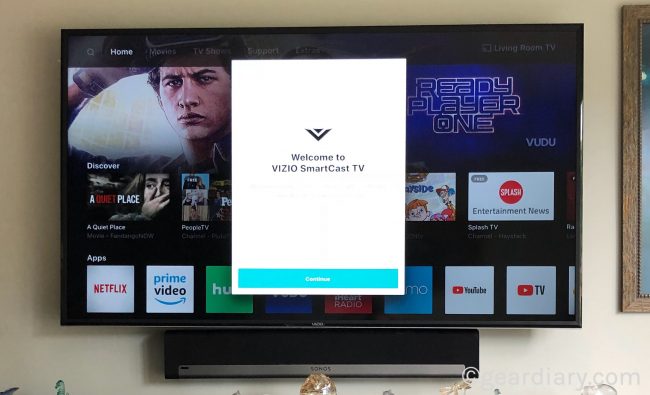
And then I was ready to watch.

Pressing the input button on the remote brings up the selection of connections that are in use.
Key Specs:
- Class Size: 65″
- Smart Platform: VIZIO SmartCast with Chromecast built-in
- High Dynamic Range: Dolby Vision, HDR10, HLG
- Resolution: Ultra HD – 3840 x 2160
UHD Upscale Engine
Spacial Scaling Engine - Display Processor: V8 Octa-Core Processor
- Backlight Type: Full Array LED
- Local Dimming Zones: 12
- Clear Action: 240
- Built-in Wi-Fi: 802.11ac Dual Band
- UHD Codec Support: VP9 and HEVC (H.265)
- HDMI Inputs: HDMI Ports 4 (1 side / three bottom)
- Additional Inputs: Component, Ethernet, USB Ports
- TV Tuner: Yes
- Outputs: ARC
- Analog Audio Out
- Digital Audio Out (SPDIF)
- Effective Refresh Rate: 120Hz
- Dynamic Contrast Ratio: 5M:1
- Aspect Ratio: 16:9
- Viewable Angle (H/V): 178°/178°
- Number of Colors: 1.07 Billion
- OSD Language: English, Spanish, French
- Audio: Speakers/Power Output 10W x 2
- Power Consumption: 71.92W
- Standby Power Consumption: < 0.5W
- Ambient Light Sensor: Yes
In short, the 2018 SmartCast OS adds voice control from Google Assistant and Amazon Alexa-enabled devices, offers an interface that is easier and more intuitive than ever before, and has Google Chromecast built-in. Combine that with improved 4K UHD HDR and, taking into account the fact that the television automatically updates to add new features and apps when available and this E-Series Smart TV is better than ever. I love it and, at under $750 for the 65″ version, think it is one of (if not the) best values in large televisions yet. Check it out here.
Source: Manufacturer supplied review sample of the 2018 65” VIZIO E-Series display
What I Like: Amazing picture quality; Google Chromecast built-in and better than ever; Newly designed interface makes navigation and finding content easier than ever; Brings back the OTA tuner; Plentiful ports; Easy setup; Wall mount or tabletop it’s your choice; Fantastic value
What Needs Improvement: Excited to eventually have a television this large with even smaller bezels
