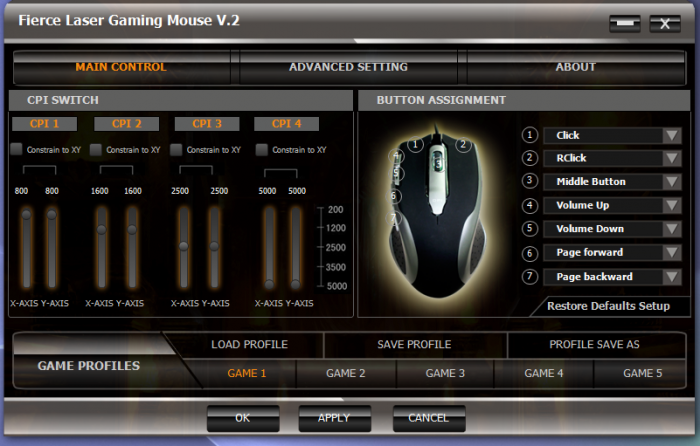A few months ago I reviewed the Rude GameWare Fierce Gaming Mouse 2, declaring “It is perfectly weighted and balanced without feeling so game-specific to be useless in a business setting.” Now Rude GameWare is back with a wireless version called the Fierce 3500 Wireless Gaming Mouse. I will give a quick highlight of features, a summary of whether or not I liked it, but mostly focus on a video review.
The Hype:
Free yourself from the chains of wired gaming mice forever! The Fierce 3500 Wireless Gaming Mouse gives you the performance and features you demand without being tied down. Adjustable DPI, 2.4 GHz wireless nano technology and so much more is packed into the acclaimed and super comfortable Fierce form factor.
The Reality:
Here are a few of the features, which are similar to the original list:
- 3500 DPI Engine
- 2.4 GHz Wireless w/ Nano Receiver
- Ultra-fast polling and response time
- Onboard memory to save your modifications
- 8 independently programmable buttons and macro support
- Zero-Acoustic Ultra-smooth Teflon feet
- Low power architecture
- On-the-Fly Sensitivity DPI adjustment (no driver needed)
- LED DPI Indicator
- Smart Surface Analyzer
- Included customization software
Again, I provide a rote feature list from the manufacturer because it tells you an awful lot about what sort of hardware this is: with a normal mouse you would have to reprogram the mouse with each new computer, and likely with a variety of different games. With Rude GameWare you have a great list of customization – all of which is stored with the mouse! I wasn’t sure if that would remain true for the Wireless Mouse … but I’m glad to see that it remains.
The biggest issue I had with the original Fierce Gaming Mouse was the installation of the drivers and utility software, so in the review video I simply plug in the mouse and see what happens! What I don’t show is that on the Sony Vaio laptop I am using, installing the mouse driver was quick and easy … it was only the Alienware that gave me fits!
As you can see below, the mouse software works as before, immediately recognizing the mouse (the control panel wouldn’t appear if it didn’t) and offering up all functionality.
Here is my video unboxing, hands on and review!
As a laptop gamer, portability and space efficiency are very important to me. With the Sony Vaio with the extended ‘sheet’ battery offering up to 15 hours of battery life, it is even MORE critical that I not be dealing with a pile of wires. But I also need the power and control of a true gaming mouse – and the ergonomic feel of the Fierce Gaming Mouse makes it something I carry with me everywhere.
So when I started using the Gaming Mouse I immediately knew that it would replace the wired version and be my ‘go everywhere’ mouse – the functionality was perfect, and the feel is every bit as good as the original. The weighting is similar due to the batteries, but for some the loss of the ability to micro-manage the weight might be an issue. Personally I wasn’t bothered.
Is the Fierce Laser Gaming Mouse for you? Even more than before this is a difficult question, but the answer remains the same: if you are like many folks and a nice $20 wireless laptop mouse meets your needs, then NO.
However, if you play any sorts of games where a multitude of controls and fast response times are critical (shooters, strategy, and other action games) … then the $70 you pay for the Fierce 3500 Wireless Gaming Mouse will seem like money well spent.
Where to Buy: Rude Gameware
Price: $69.95
What I Like: Excellent programmability; great balanced feel; works great on any surface; excellent combination of precision and sensitivity; immediately configures on existing drivers.
What Needs Improvement: Loss of precision weighting might disappoint some gamers; no Mac support.
Source: Manufacturer supplied review unit