When’s the last time you purchased a printer? Were you as surprised as I was by how inexpensive they’ve become? Here’s the thing, though: the printers themselves are inexpensive, but when purchasing ink cartridges, you’ll learn that great deal wasn’t so great. That’s why I’m so intrigued by the Epson Expression ET-3600 EcoTank All-in-One Supertank Printer.

Instead of using expensive ink cartridges, the Epson Expression ET-3600 EcoTank is cartridge-free — it has easy to fill ink tanks, and it comes with enough ink in the tank to last for up to two years. Whaaaat?

Inside the box, you’ll find the Epson Expression ET-3600, a power cable, eight bottles of ink (four initial bottles and four refill bottles), a software disk, and a Quick Guide, information on who to call if you have issues, and a Start Here pamphlet.

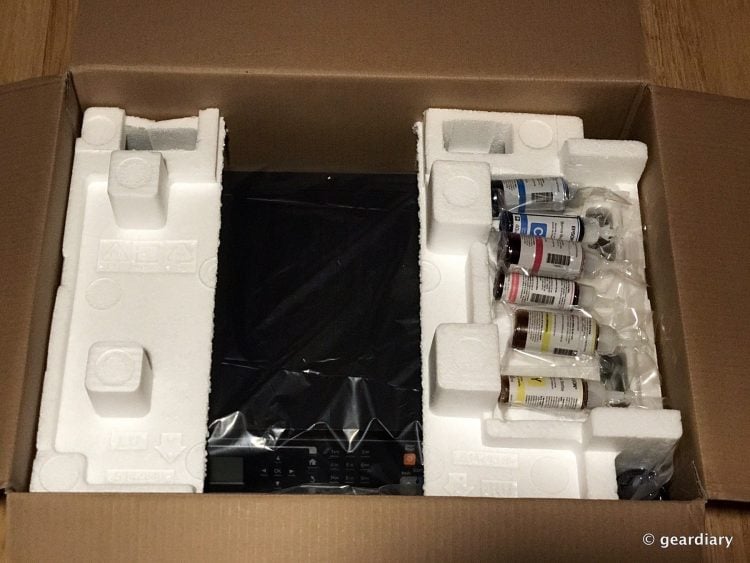

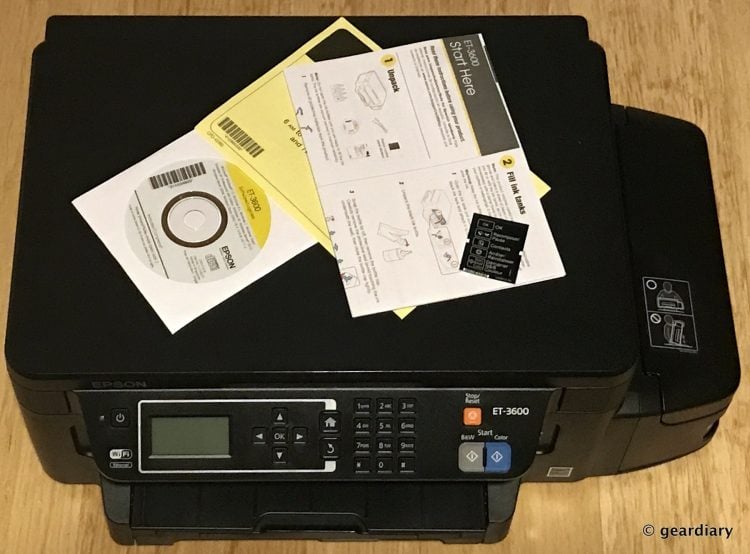

The ET-3600 measures approximately 20″ wide by 8″ tall (with the scanner lid closed) by 14″ (all measurements taken at the widest points). The ET-3600 is able to print, scan, copy, and it can be used wirelessly or while connected with an ethernet cable. The one thing it doesn’t have is fax capabilities; if you want those, you might want to look at the Epson ET-4500.

The Epson Expression ET-3600 is fairly compact …

… but it is wider than some other printers I’ve reviewed because of the added tank area.

Inside its cover, there are four color ink tanks; an overly large black tank blue, red, and yellow.


After unpacking the printer, it’s time to fill the tanks for the first time. Checking the included ink bottles, you’ll want to select the four that say ‘initial bottle’, setting aside the ones that say ‘bonus bottle’. After removing the plastic wrapper, you’ll snap the top of the bottle off and then unscrew the top to remove the foil top. With the lid screwed tightly on, you’ll dump each initial bottle into its corresponding color tank. Epson says that you might want to wear gloves for this part to make sure that you don’t get any ink on your hands, but I was able to do it without any messes.
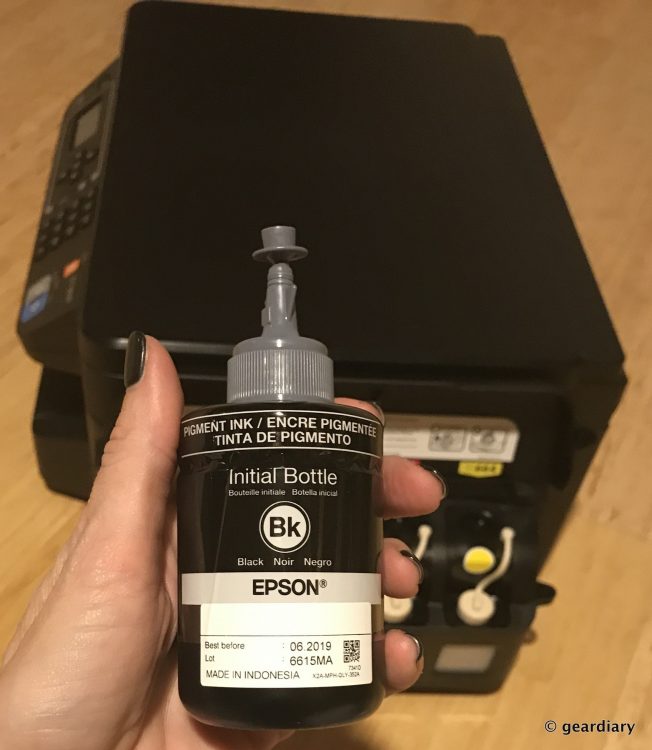






The next step is to plug the printer in and then select your language, date, and time. These are all first-time setup things, but the next step is to select the setup manual button, and then press okay. Next, you press one of the start buttons (either the color or black & white button; it doesn’t matter), and the printer will start charging the ink and prepping the ink lines; it takes about 20 minutes to complete, and once it’s done the power light will stop flashing and the display will tell you it’s done.
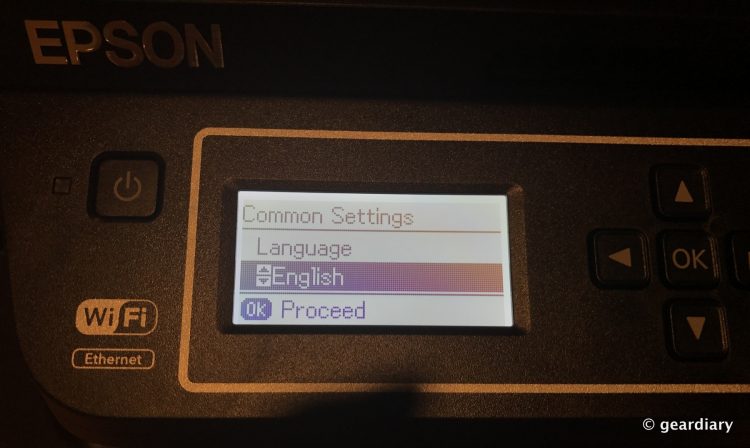
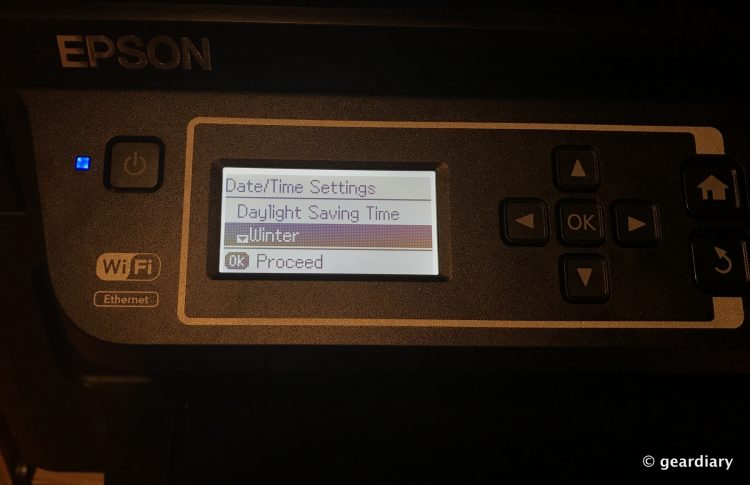
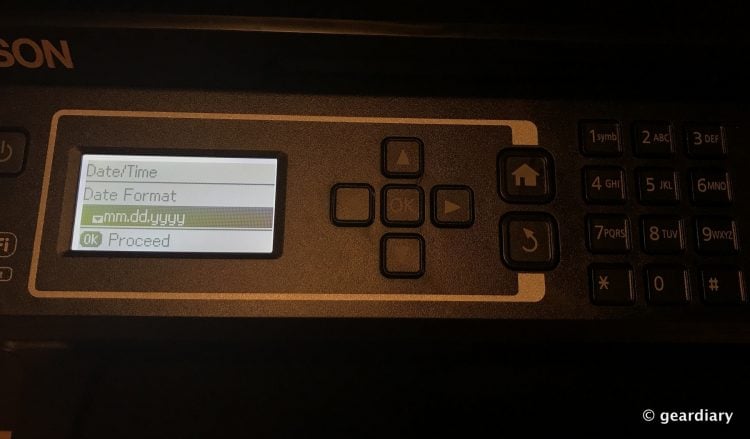
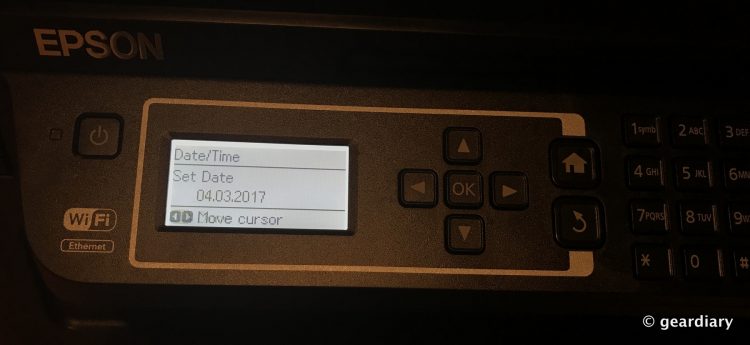
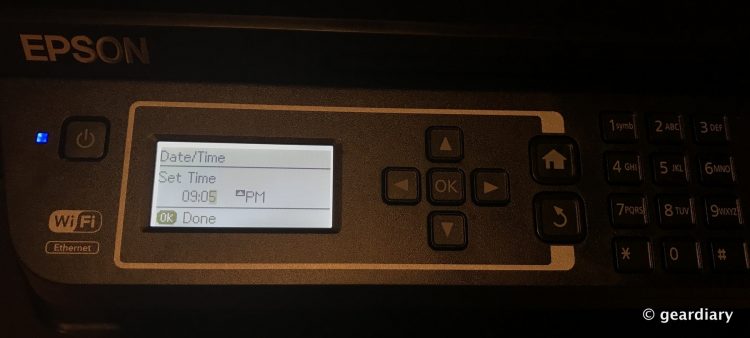
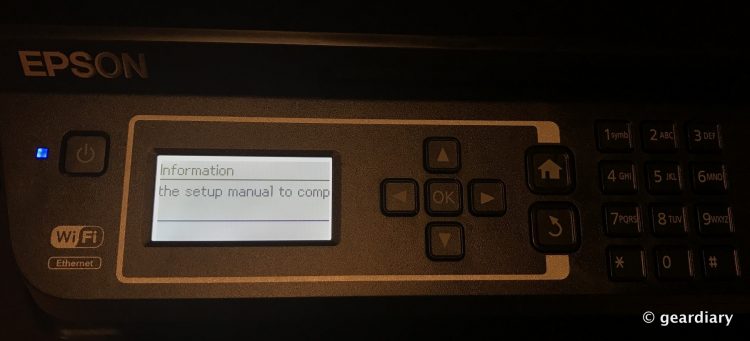
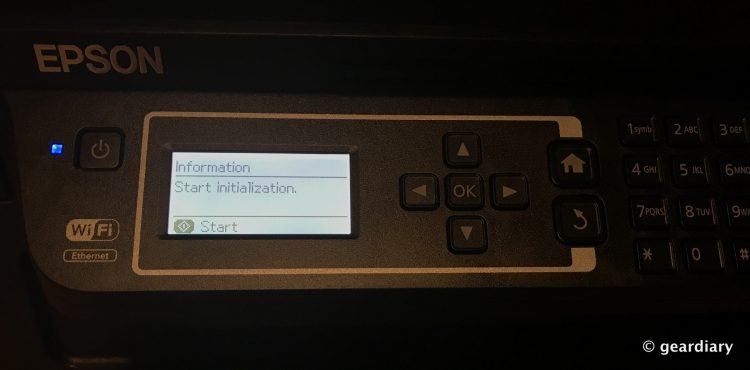
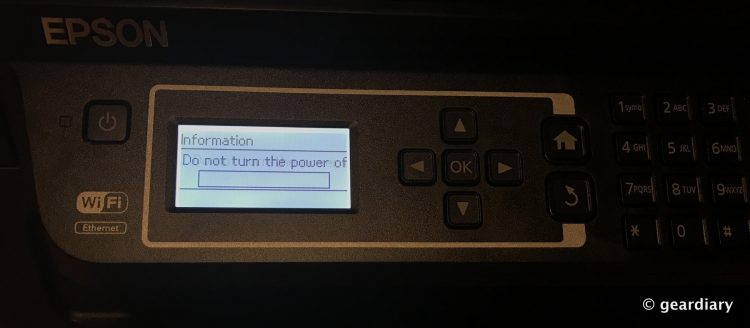
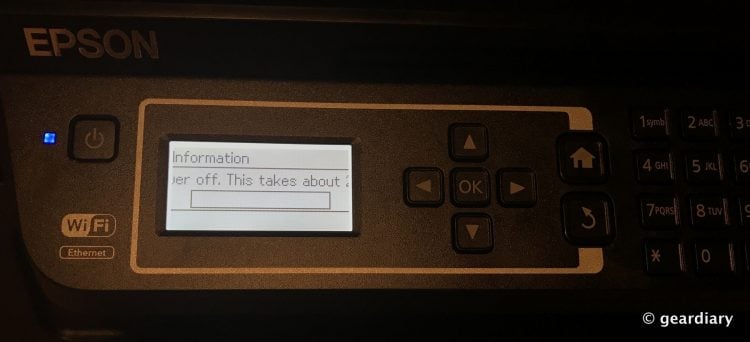
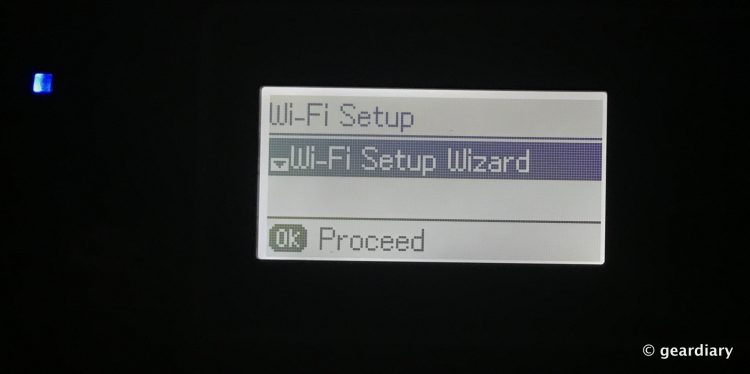
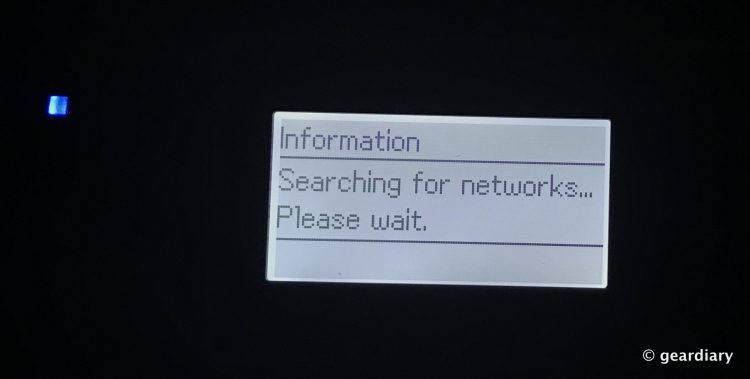
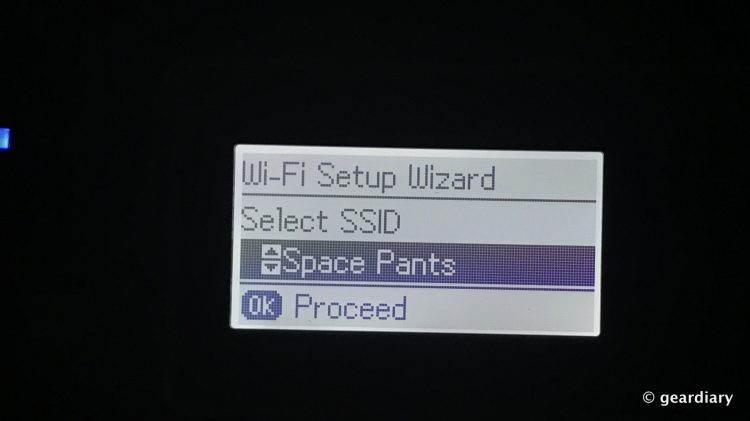
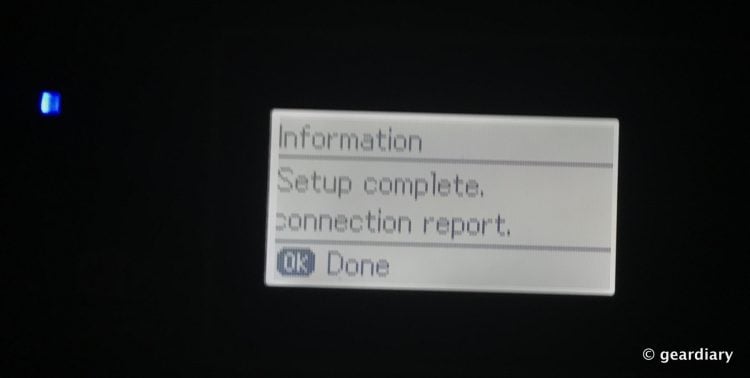
After setting up your wireless network, and then adding paper to the cartridge, you’re done with the printer-based part of the setup. The tray can hold up to 150 sheets of paper, and it will work with letter or legal size, A4, Envelope #10, 8×10, 5×7, 4×6, 3.5×5, A6, half letter, and user defined (where you enter the measurement for portrait and landscape).
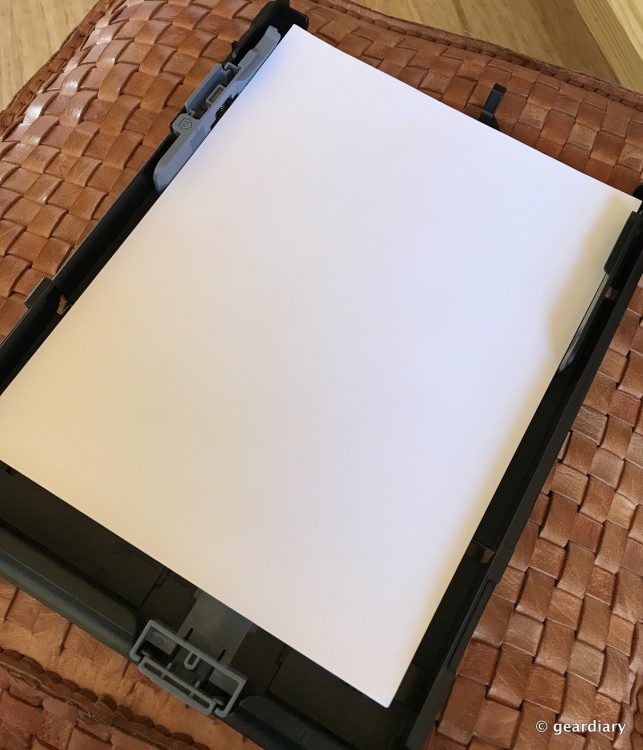
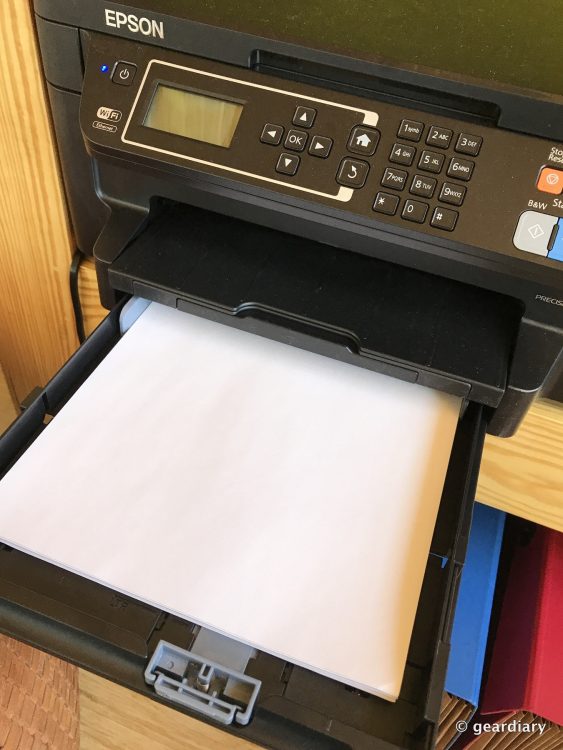
As soon as the printer is on your network, you’ll be able to print from your phones or tablets, but it takes a few more steps to use your computer. You can either insert the included driver disk or you can visit the Epson site to download the drivers and utilities for your particular operating system. I’m using it on a Mac, and the included apps and utilities are two scanner apps, a software updater (be sure to run it after the installation), and an event manager. There’s also a guide for using the printer, and the utilities include a firmware updater.
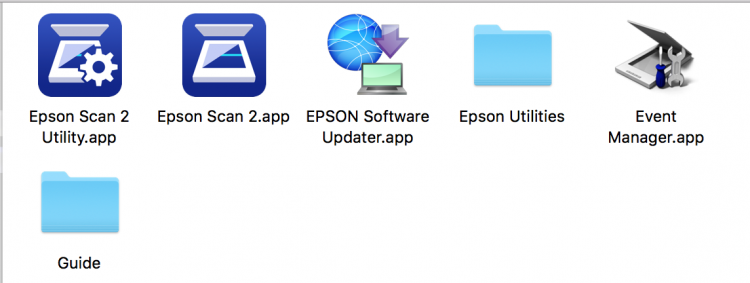
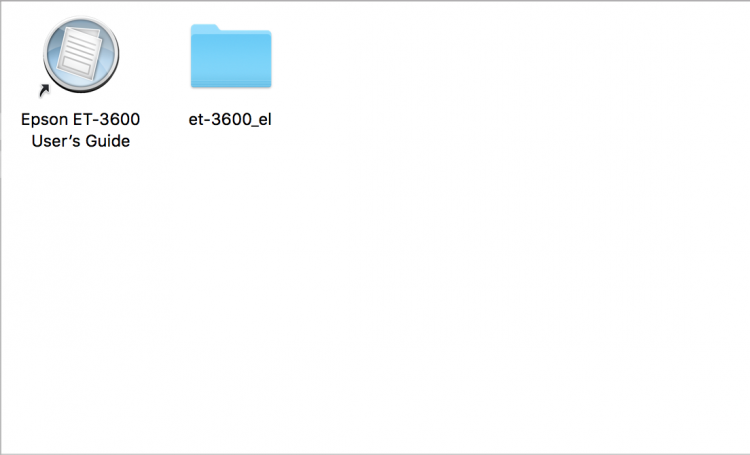

Once everything has been set up, it’s time to print!
If you are using an iPhone, you can send the item you’d like to print to the Epson Expression ET-3600 by clicking the box with an upward arrow in it and then selecting Print then selecting the printer from the ones on your network. The ET-3600 can print in color or black & white, and it will do double-sided prints to save paper (if you want it to). The printer can wirelessly connect via WiFi, WiFi Direct, Airprint, and iPrint.
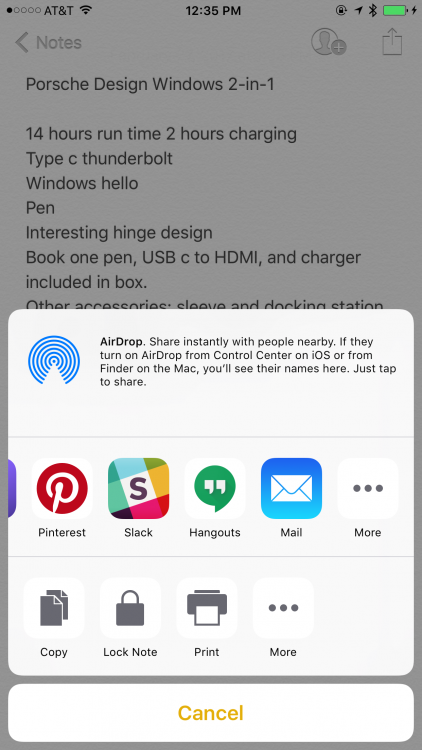
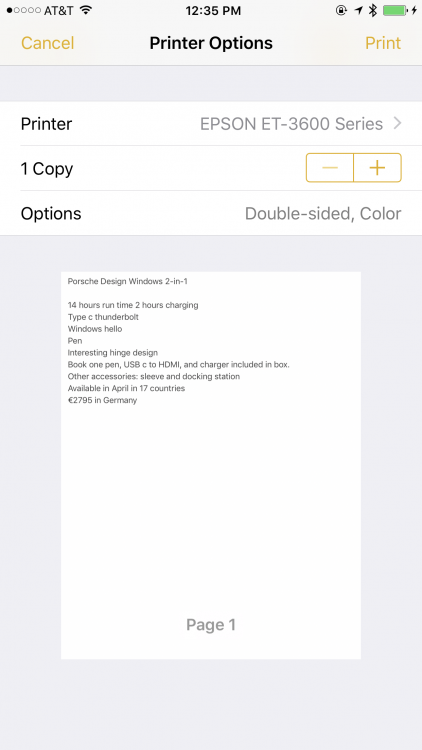
On your computer, you’ll have options for black & white or color, landscape or portrait, single or double-sided, and paper sizes.
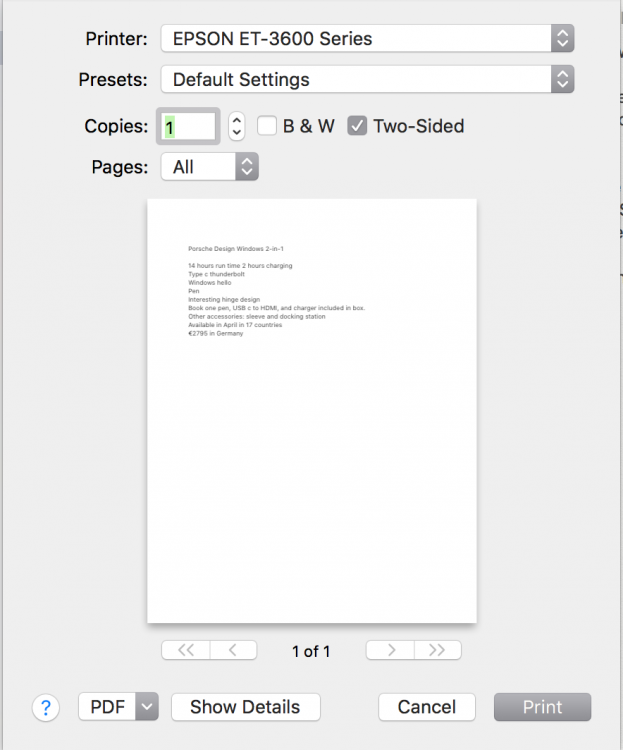
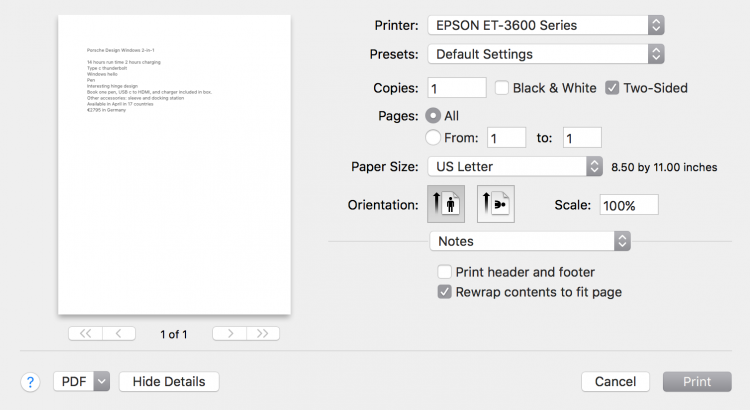
Prints made by the ET-3600 are crisp and quick. The printer has a very short warm-up time, and it can put out 10 black or 4.5 color prints per minute.
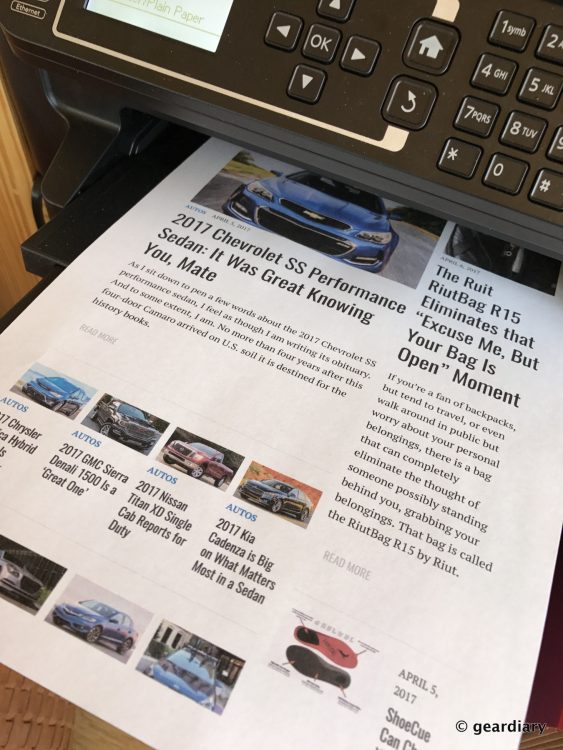
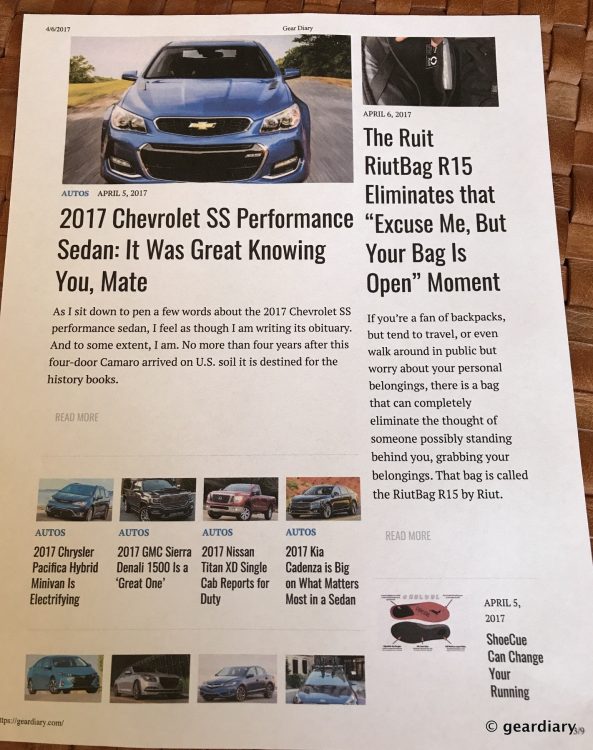
Printing glossy photos is a simple matter of telling the printer that you are using glossy paper either from the computer or at the printer.
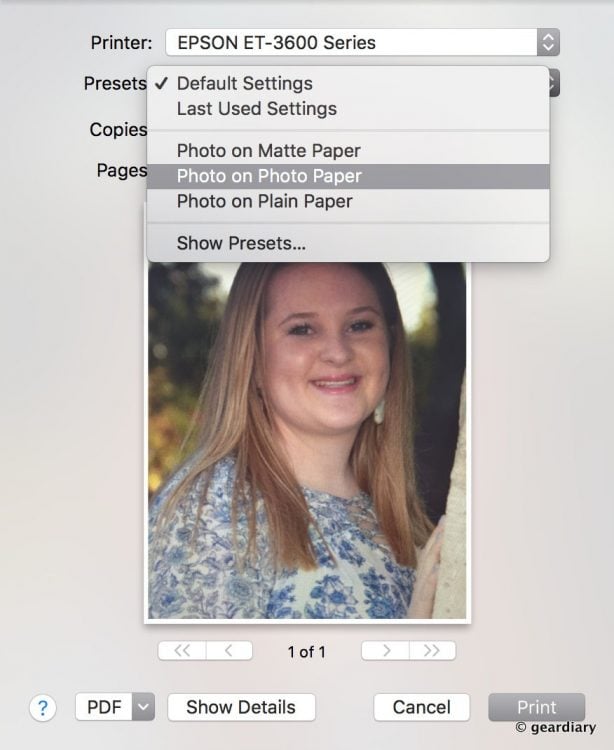 Make sure that you put the photo paper in face-down or you’ll get awful, smeary, weird looking picture prints like I did the first time I tried it before I realized what I was doing wrong. Oops. 😉
Make sure that you put the photo paper in face-down or you’ll get awful, smeary, weird looking picture prints like I did the first time I tried it before I realized what I was doing wrong. Oops. 😉

One of the things that I like about using the bottle system over using cartridges is that you can monitor the levels of ink, and as you see them go down you can top them off as needed. There’s no waiting until a cartridge goes dry and destroys a print; you simply keep an eye out and adjust the levels as necessary.
Replacement ink bottles are fairly reasonable; $19.49 for the larger black bottle, and $11.99 for the colored ink bottles. Considering how long the ink lasts and that you are essentially buying it in bulk without the added expense of cartridge hardware, Epson estimates that you’ll save 80% over the cost of buying printer cartridges when you buy the bottles.
The Epson Expression ET-3600 EcoTank All-in-One Supertank Printer has been a fantastic addition to my office; I don’t worry about future cartridge costs, and I print as often and as much as I need to without a second thought. If you print a lot of things at home or in your office, the ET-3600 is a fantastic printer option
The Epson Expression ET-3600 EcoTank All-in-One Supertank Printer retails for $399, and it is available from various retailers including Amazon [affiliate link].
Source: Manufacturer supplied review sample
What I Like: Holds up to 150 sheets of paper; Warms up quickly and prints quickly; Includes enough ink to last up to two years (~11,000 b&w/8500 color pages); Double-sided printing saves paper; Replacement ink bottles are much cheaper than replacement ink cartridges
What Needs Improvement: No fax capabilities on this model (if you are still using a landline)