Printed photos have been around since 1827, and if you have boxes or albums full of them sitting in storage, you might be tempted to either pay someone to digitize them or forget them. Another option is using the Epson FastFoto FF-640; it’s a high-speed photo scanning system perfect for digitizing, and that’s just the beginning of its usefulness.

I think that anyone over the age of 25 probably has a substantial stash of physical photos that they’d prefer to have on their phone or computer. But the process of getting those pictures digitized can seem daunting when you are looking at stacks of photos and considering your options.
I’ve used Legacybox in the past for converting VHS tapes, cassette tapes, slides, or reel to reel tapes to digital. But I’ve always stopped short of sending photos to them because LegacyBox is not cheap. To send in a box of 500 photos (just to pick an arbitrary number), you’d have to spend $559.
For $579.99, you can get the Epson FastFoto FF-640, which will allow you to scan all of those photos (and an infinite number more) yourself — quickly, safely, and without sending them off-site. This makes better fiscal sense if you’ve taken a lot or if you’ve inherited a lot of photos, as I have.
Besides laying them out and taking individual photos of each photo with my phone and then cropping them, I haven’t really hit an efficient way to digitize them until now — with the Epson FastFoto FF-640.
Epson FastFoto FF-640 features:
- World’s Fastest Photo Scanner – scan thousands of photos as fast as 1 photo per second.
- High-quality scans up to 600 dpi – scan precious images, from wallets to panoramic photos.
- Preserve what’s priceless – Restore, Save, Organize, and Share images.
- Ideal for life’s special events – easily create slideshows, displays, and more for anniversaries, weddings, and family reunions.
- Custom FastFoto software – bring new life to old photos automatically with Smart Photo Fix (SPF) Technology, red-eye reduction, and color enhancement features.
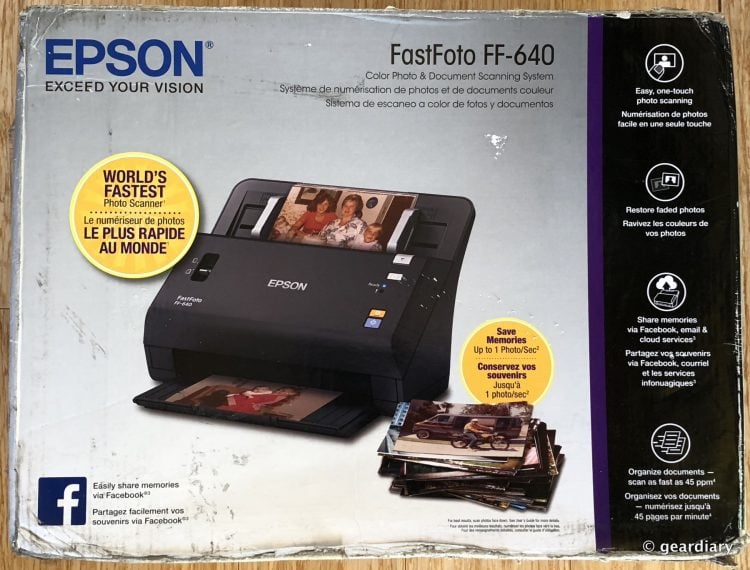

Included in the box are the FastFoto FF-640, a power cord, a printer to USB cable, two microfiber cloths, a plastic carrier sheet (for inserting fragile old photos into the scanner), and a quick-start guide.




Before getting started, you’ll want to attach the hopper; it slides right into the top of the FastFoto.



The main body of the Epson FastFoto FF-640 measures ~11″ wide by 8″ tall by 8″ deep; in other words, it’s much smaller than a printer but still big enough to handle an 8×10 photo or a regular sheet of paper.
The front of the hopper has dual sliders to guide your photos through. Moving to the body of the scanner, there’s a page separation lever on the left side. When the lever is up, you can scan plastic cards, folded documents, envelopes, or any document or photo that requires a carrier sheet. With the lever down, you can scan batches of photos or standard single- or multiple-page documents.
On the right, there’s a cover open lever, the power button, a light that tells you if the scanner is ready, and a separate light to tell you if it has jammed. On the bottom right, there are buttons for stopping the scanner and starting the scanner. There’s an extendable tray at the bottom of the scanner to catch your photos as they come out.



You’ll find a Kensington lock, the printer USB port, and the power port on the back of the scanner.


Once you have the scanner assembled (which takes less than 30 seconds), you’ll need to download its software here. The system will determine which software you need to download for your operating system, and you’ll go through the typical installation process.
You can plug the scanner into power before downloading the software, but do not connect it to your computer yet.
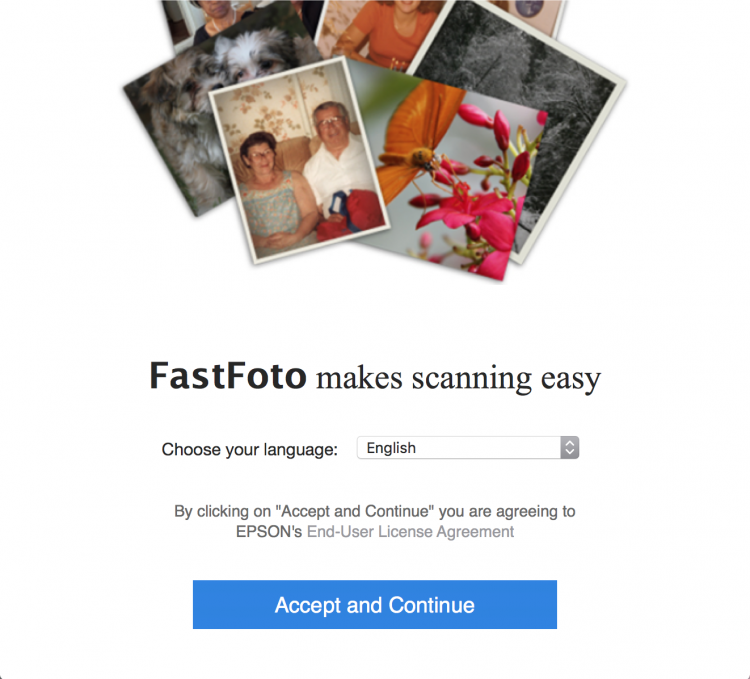
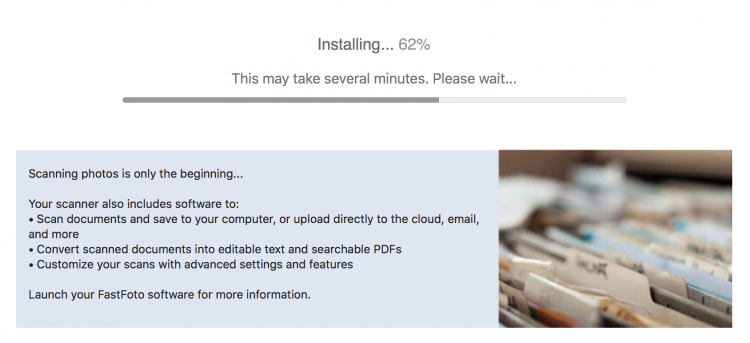
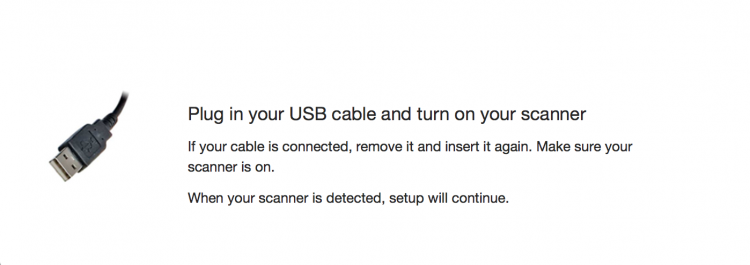
Now it’s time to connect your USB cable and continue setup. This brings up my only quibble with the system — I that the system could work wirelessly. I have room on my desk for it, however, so this is a minor quibble.
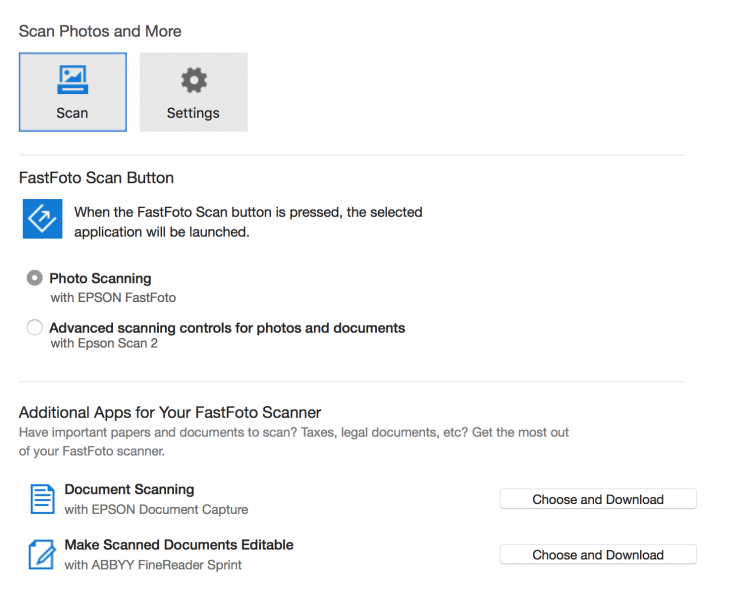
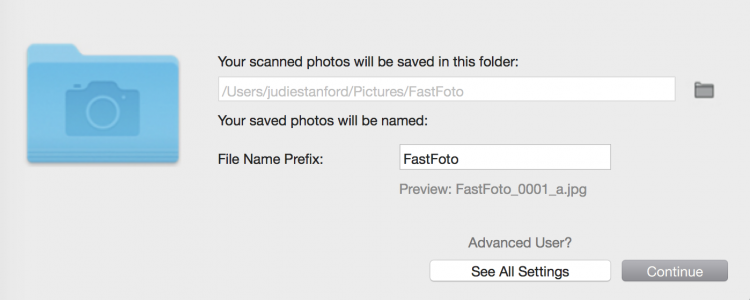
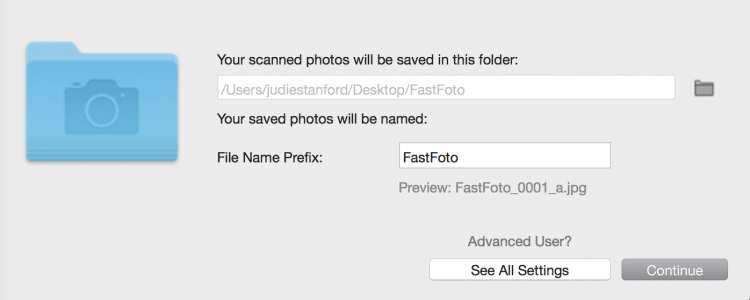
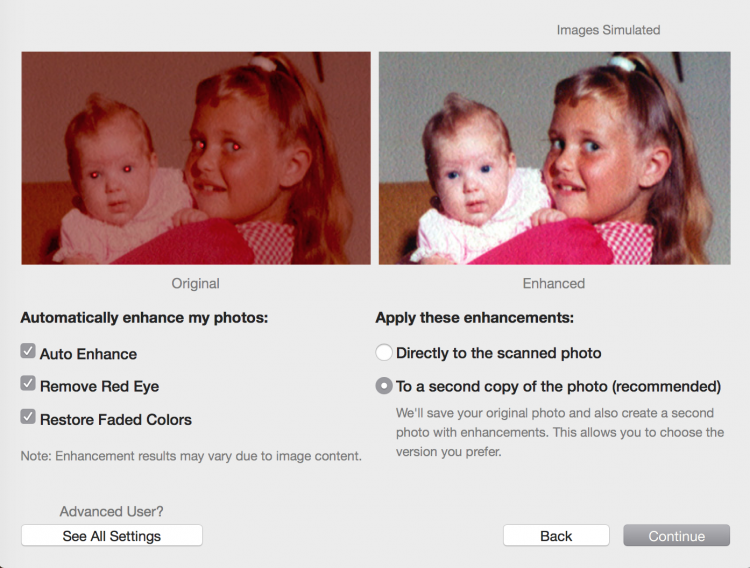
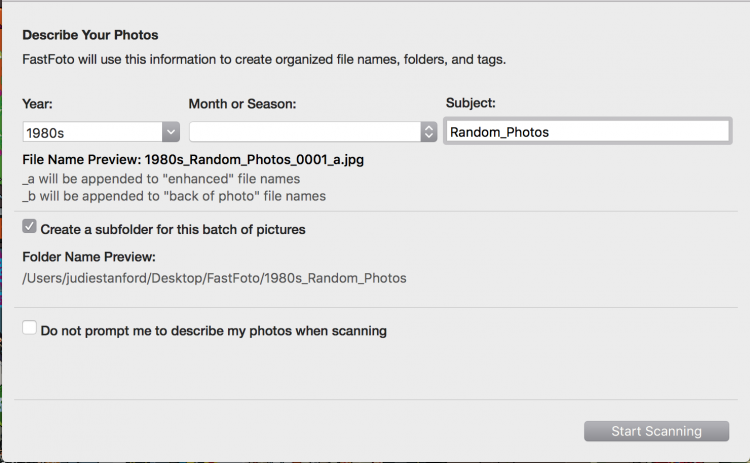
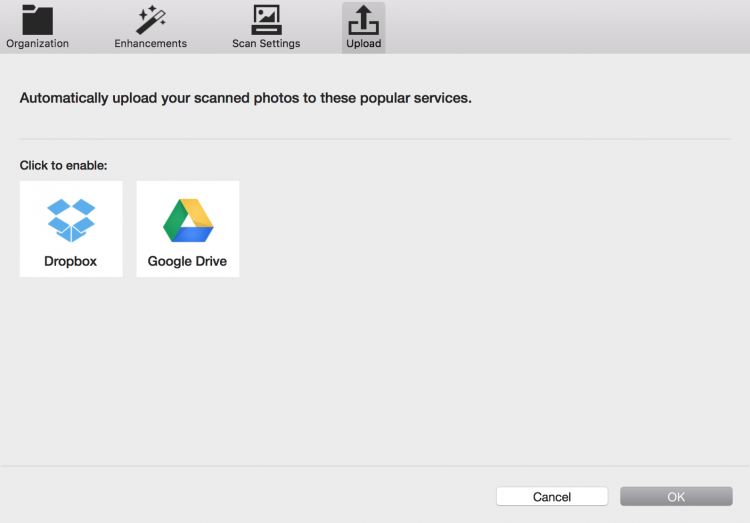
You should go ahead and download the additional software for scanning documents; it will come in handy.
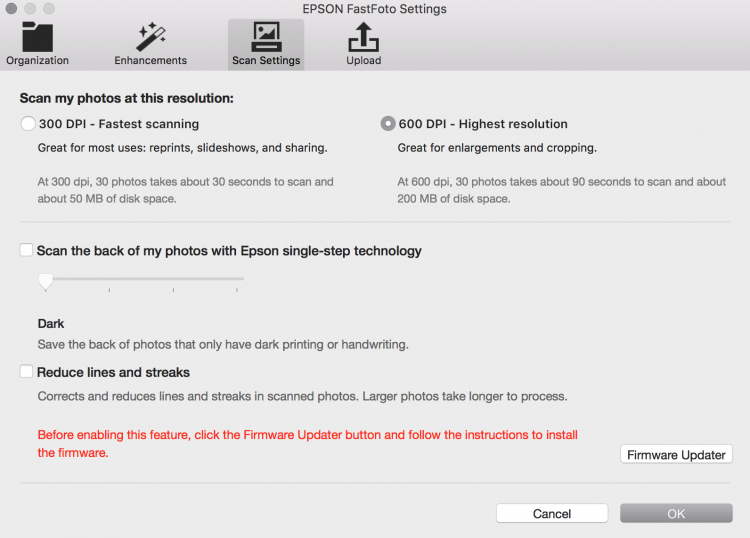
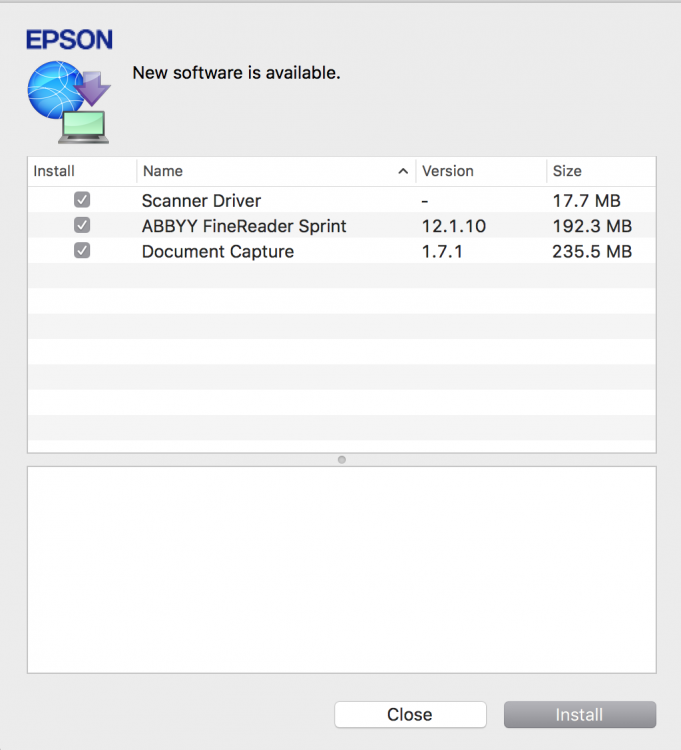
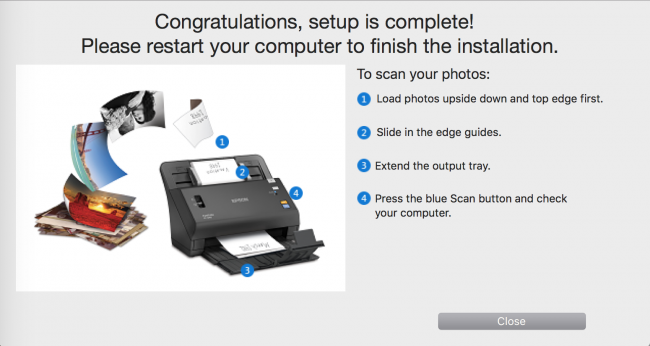
Ready to scan?
The first thing to do is sort your photos into piles. You can do it by subject or date or whatever other naming systems you might prefer. Then you’ll need to sort the photos by size. You can scan 4×6 and 5×7 photos in the same batch. You’ll want to make sure that the photos are not stuck together, and it’s important to remove any dust or adhesives that might be on the front or back of the photos.
Be aware that if you insert upside-down or sideways photos, it’s an easy fix to rotate them after scanning.
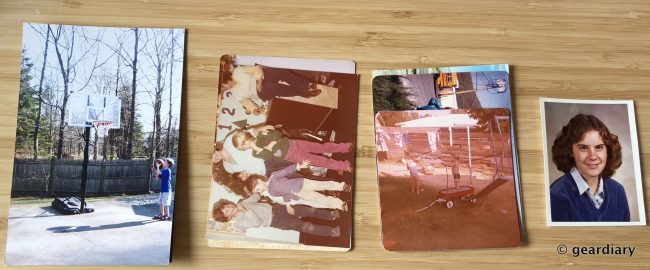
Load a batch of photos into the hopper … and click the begin scanning option in the software on your screen. You can load the photos facing up or down, but it is important to have them all facing the same direction. Epson points out that thicker Polaroid photos can damage the scanner and the original photo; therefore, scanning Polaroid photos is not recommended. If you have fragile, wrinkled, or torn photos, you can scan them separately after inserting them in the included plastic carrier sheet.
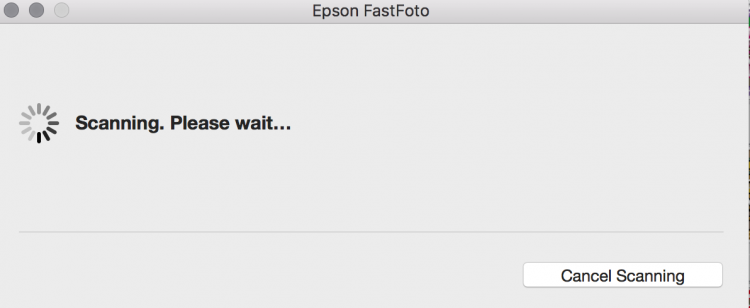

When you scan the typical 3×5, 4×6, or 5×7 photos, you can load as many as 30 of them into the hopper at once. If the photos are older, slightly thicker photos in those sizes, you can load as many as 20 photos into the hopper at once. When you are scanning 6×8 or 8×10 photos, you should load them one at a time.
After scanning, the photos will appear in the folder you designated as they are scanned. Notice that there are two copies of the photos — the one with the _a filename will be the enhanced version, the plain photo will be the original scan. If there is printing on the back of the photo, the back of the photo will be scanned as well. If it picks up branding on the back of the photo rather than handwriting, you can delete the extras.
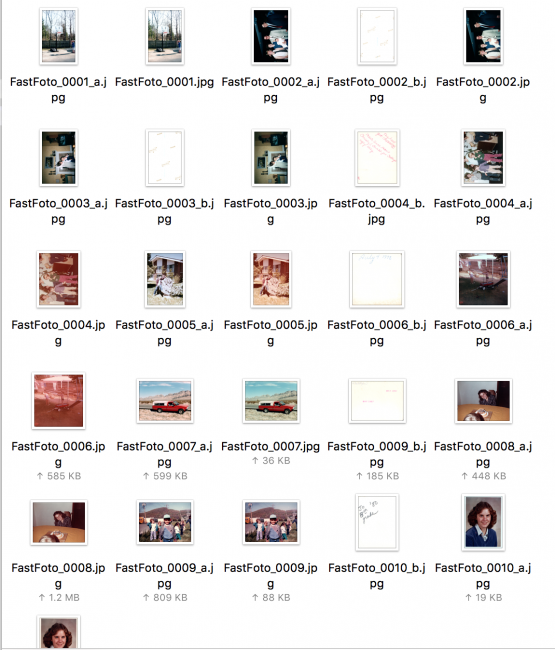
Here’s an example of a before and after a scan. The original is on the left, and the enhanced photo is on the right.


Look at the difference between the original and the enhanced. Colors are better, and the yellowing of an aged photo has been removed. If you don’t like the look of the enhanced photo, you still have a scan of the original.
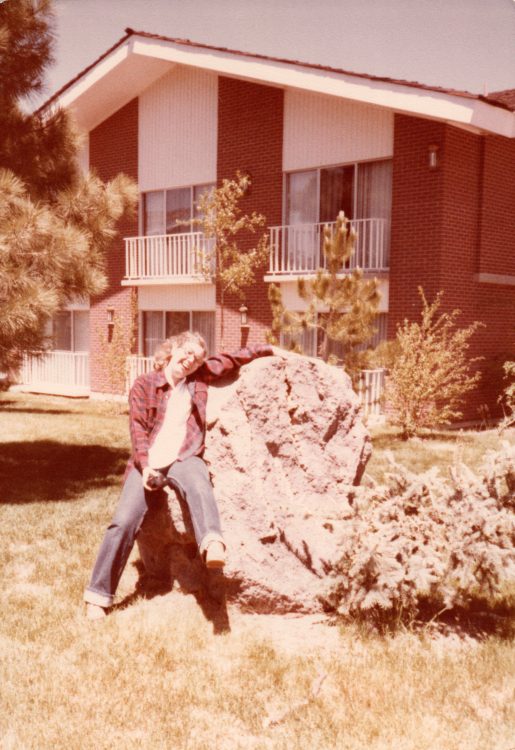
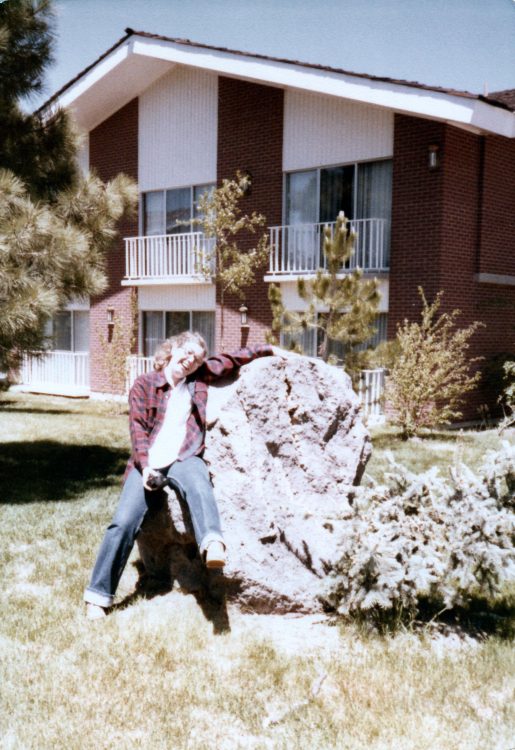
If your photo has been written on the back, that will also be captured.
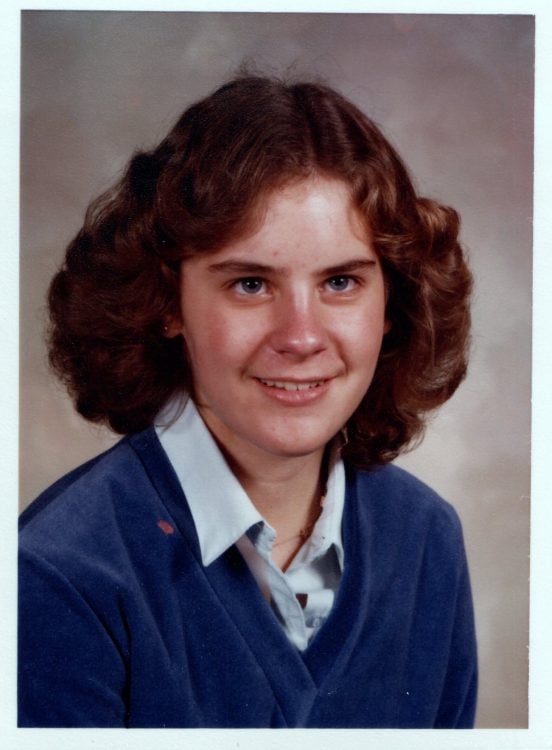
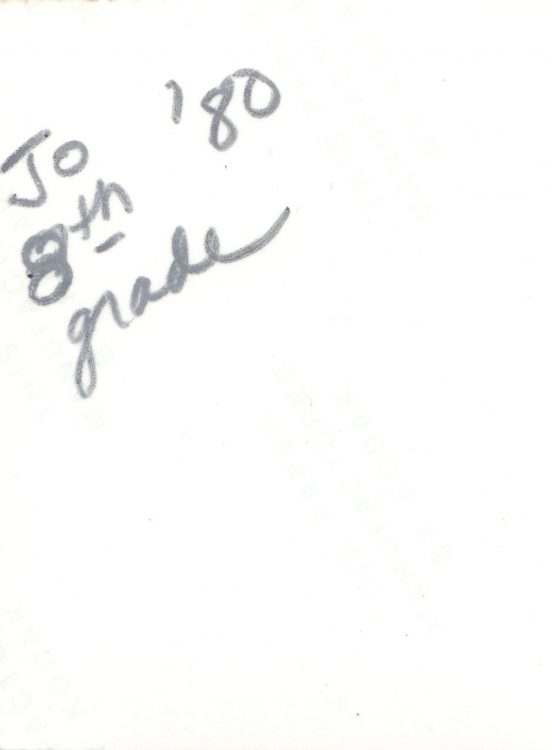
Photos are scanned quickly and efficiently!
If all the Epson FastFoto FF-640 did was scan your old photos, I’d feel like it was a good deal, but the FF-640 can do much more. You can, of course, use it to scan greeting cards, wedding invitations, baby shower invitations, and other collectibles you’d like to save digitally, but you can also use it to scan your children’s artwork, baseball cards, or any other flat, flexible collectibles.
But wait, there’s more!
If you want to use the Epson FastFoto FF-640 to scan receipts, bills, contracts, or other home office paperwork, it can do that, too. You can load up to 100 sheets of 10lb paper at a time, and the FF-640 will scan them at 45ppm.
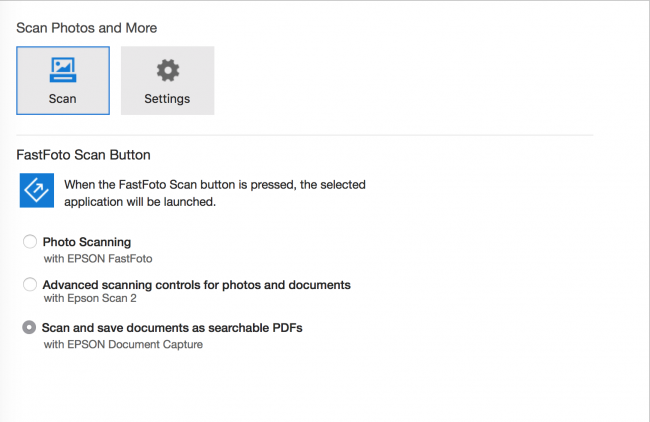
Now the included Document Capture Pro or ABBYY Fine Reader software comes into play — with these apps, you can scan and create searchable PDFs.
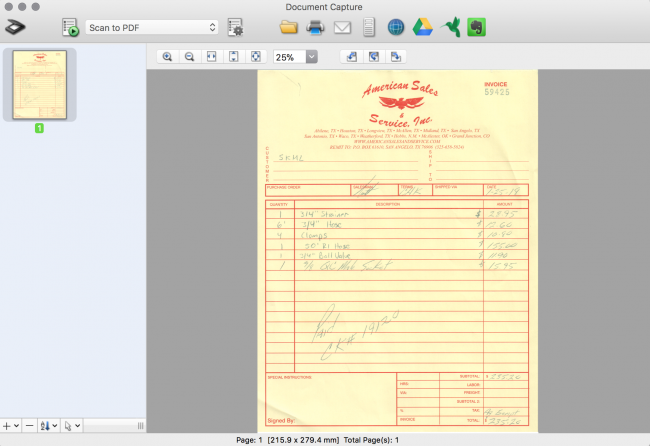
Or you can save them as .jpgs if you don’t need the search function.
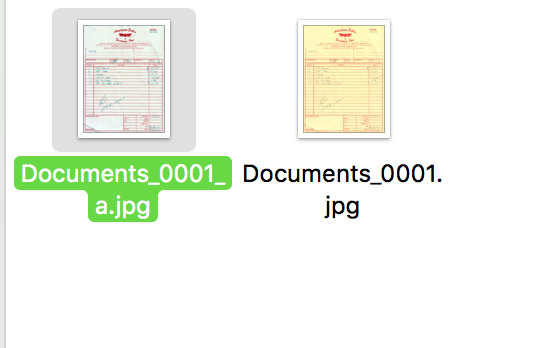
Ha – I forgot to turn off the enhancer, so it made me a “clearer” copy of my bill.
I prefer to keep as paperless an office as possible, but not only to save space — I like being able to call up receipts from Dropbox when I need to check when something was done or what bills have been paid when there is a question; with the Epson FastFoto FF-640, I can.
The Epson FastFoto FF-640 is an invaluable tool not only for genealogists but for anyone who needs a fast and accurate way to scan photos and documents. The added photo enhancement features make it possible to scan photos that need very little (if any) retouching. The bonus of the included document scanning software makes this a must-have for any busy home office.
The Epson FastFoto FF-640 retails for $649.99 (it’s on sale right now for $579.99): it is available directly from the manufacturer and other retailers, including Amazon. You can view the online user’s guide here.
This is such a great piece of home office equipment that I am awarding it with Gear Diary’s first Editors’ Choice award!
Source: Manufacturer supplied review sample
What I Like: Easy to assemble, Doesn’t take up a lot of room; It scans the front and back of photos and documents in one pass; Easy to create folders specifically for batch photos with the same subject or date range; Included software for creating searchable documents from scanned bills and receipts; Included plastic carrier sheet for more fragile photos; You can create scans that include the original and the enhanced, so you can choose the version you prefer (or keep a before and after for posterity’s sake)
What Needs Improvement: The only quibble I have is that I wish it could work wirelessly