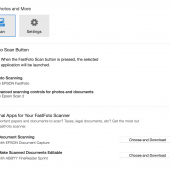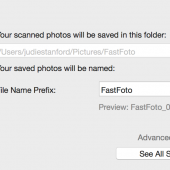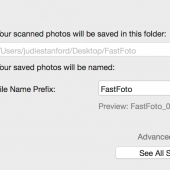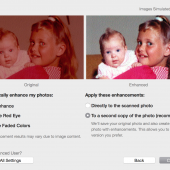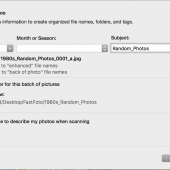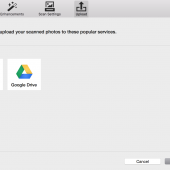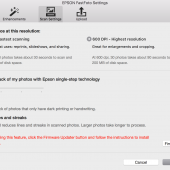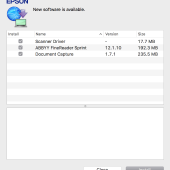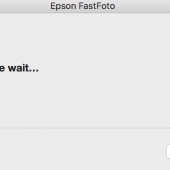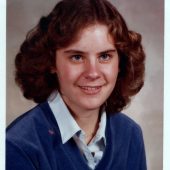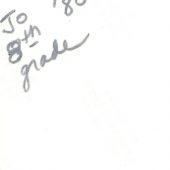Now it’s time to connect your USB cable and continue setup. This brings up my only quibble with the system — I that the system could work wirelessly. I have room on my desk for it, however, so this is a minor quibble.
- Decide which folder you want your photos to be stored in.
- I prefer to have them stored on my desktop.
- If you’d like to apply enhancements as the photos are scanned, you can choose them here.
- You have an option to create separate folders for groups of photos; enhanced photos will show after their name.
- You can also select alternate places to store your photos, including Google Photos and Dropbox.
You should go ahead and download the additional software for scanning documents; it will come in handy.
- You can select scan resolution and decide if you want to install additional software for scanning documents.
- The software includes Document Capture and ABBYY Free Reader.
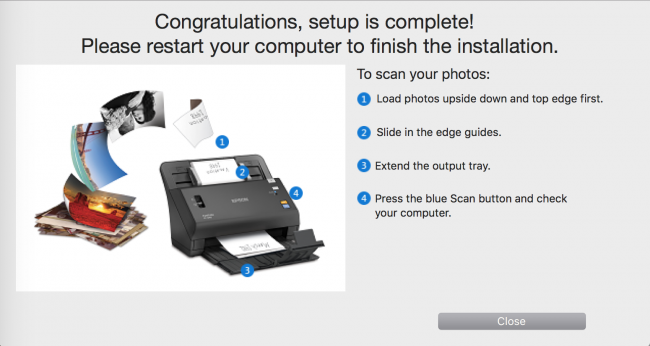
Ready to scan?
The first thing to do is sort your photos into piles. You can do it by subject or date or whatever other naming systems you might prefer. Then you’ll need to sort the photos by size. You can scan 4×6 and 5×7 photos in the same batch. You’ll want to make sure that the photos are not stuck together, and it’s important to remove any dust or adhesives that might be on the front or back of the photos.
Be aware that if you insert upside-down or sideways photos, it’s an easy fix to rotate them after scanning.
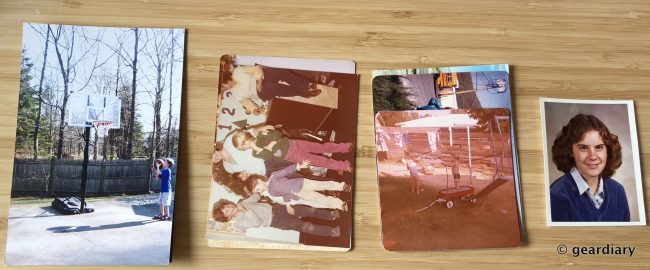
Load a batch of photos into the hopper … and click the begin scanning option in the software on your screen. You can load the photos facing up or down, but it is important to have them all facing the same direction. Epson points out that thicker Polaroid photos can damage the scanner and the original photo; therefore, scanning Polaroid photos is not recommended. If you have fragile, wrinkled, or torn photos, you can scan them separately after inserting them in the included plastic carrier sheet.
When you scan the typical 3×5, 4×6, or 5×7 photos, you can load as many as 30 of them into the hopper at once. If the photos are older, slightly thicker photos in those sizes, you can load as many as 20 photos into the hopper at once. When you are scanning 6×8 or 8×10 photos, you should load them one at a time.
After scanning, the photos will appear in the folder you designated as they are scanned. Notice that there are two copies of the photos — the one with the _a filename will be the enhanced version, the plain photo will be the original scan. If there is printing on the back of the photo, the back of the photo will be scanned as well. If it picks up branding on the back of the photo rather than handwriting, you can delete the extras.
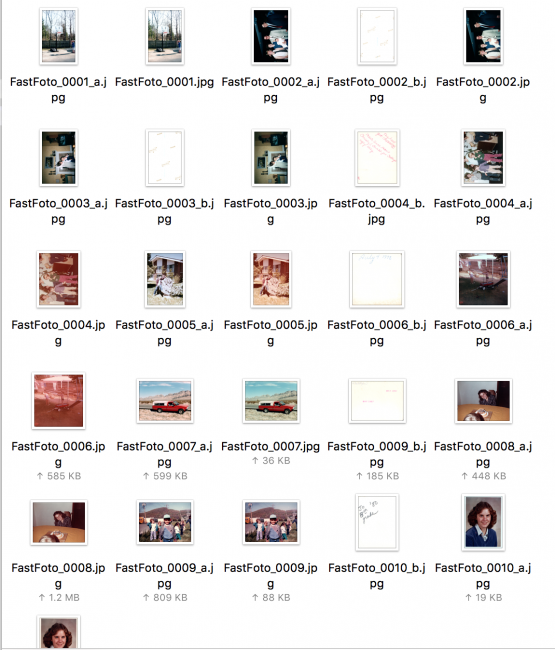
Here’s an example of a before and after a scan. The original is on the left, and the enhanced photo is on the right.
- Original Scan.
- Enhanced scan.
Look at the difference between the original and the enhanced. Colors are better, and the yellowing of an aged photo has been removed. If you don’t like the look of the enhanced photo, you still have a scan of the original.
- Original scan.
- Enhanced scan.
If your photo has been written on the back, that will also be captured.
Photos are scanned quickly and efficiently!
If all the Epson FastFoto FF-640 did was scan your old photos, I’d feel like it was a good deal, but the FF-640 can do much more. You can, of course, use it to scan greeting cards, wedding invitations, baby shower invitations, and other collectibles you’d like to save digitally, but you can also use it to scan your children’s artwork, baseball cards, or any other flat, flexible collectibles.
But wait, there’s more!
If you want to use the Epson FastFoto FF-640 to scan receipts, bills, contracts, or other home office paperwork, it can do that, too. You can load up to 100 sheets of 10lb paper at a time, and the FF-640 will scan them at 45ppm.
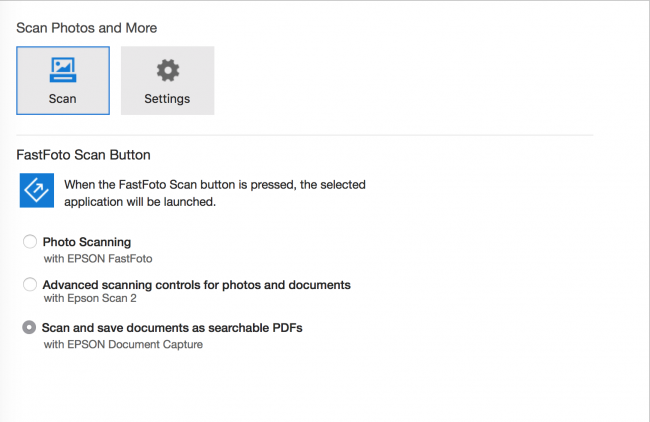
Now the included Document Capture Pro or ABBYY Fine Reader software comes into play — with these apps, you can scan and create searchable PDFs.
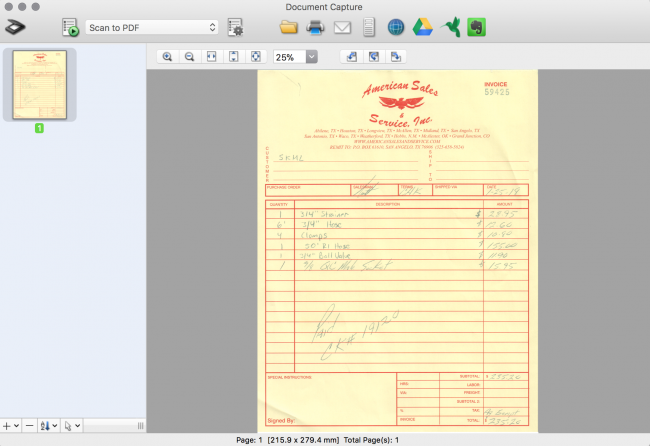
Or you can save them as .jpgs if you don’t need the search function.
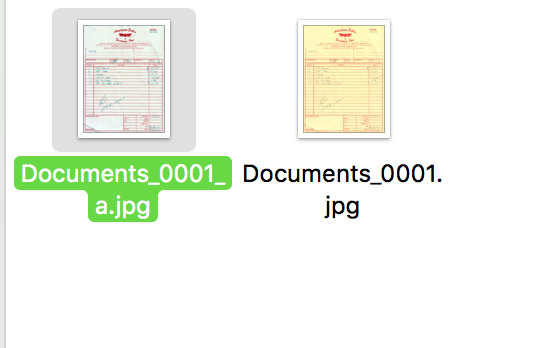
Ha – I forgot to turn off the enhancer, so it made me a “clearer” copy of my bill.
I prefer to keep as paperless an office as possible, but not only to save space — I like being able to call up receipts from Dropbox when I need to check when something was done or what bills have been paid when there is a question; with the Epson FastFoto FF-640, I can.
The Epson FastFoto FF-640 is an invaluable tool not only for genealogists but for anyone who needs a fast and accurate way to scan photos and documents. The added photo enhancement features make it possible to scan photos that need very little (if any) retouching. The bonus of the included document scanning software makes this a must-have for any busy home office.
The Epson FastFoto FF-640 retails for $649.99 (it’s on sale right now for $579.99): it is available directly from the manufacturer and other retailers, including Amazon. You can view the online user’s guide here.
This is such a great piece of home office equipment that I am awarding it with Gear Diary’s first Editors’ Choice award!
Source: Manufacturer supplied review sample
What I Like: Easy to assemble, Doesn’t take up a lot of room; It scans the front and back of photos and documents in one pass; Easy to create folders specifically for batch photos with the same subject or date range; Included software for creating searchable documents from scanned bills and receipts; Included plastic carrier sheet for more fragile photos; You can create scans that include the original and the enhanced, so you can choose the version you prefer (or keep a before and after for posterity’s sake)
What Needs Improvement: The only quibble I have is that I wish it could work wirelessly