If you’re still throwing your keys and wallet on a countertop when you get home, you’re going to appreciate the Pitaka MagHive. Not only is it an attractive central location for you to keep the things you can’t leave home without, it’s an intelligent hub the whole family can use.

The MagHive is a smart setup that can do everything from showing you the weather before you leave the house to giving you reminders as you come in or out the door; it gives you a way to track who is home or when they’ve left, and it wirelessly charges your Qi-enabled phone. All this is done with beautiful wooden hexagons that magnetically snap together, each having its own special purpose.
I received an early production three-piece MagHive kit; it is a current campaign on Kickstarter. Inside were the Display module, the Magnetic NFC module, the Magnetic Qi module, a USB charging cable, a USB wall charger, a magnetic MagTag keyring, a steel MagTag for wallet slab, and five strips of 3M double-sided tape.




Each wooden module measures about 5.75″ by 6.5″, and they are about 1/2″ thick. Available in walnut, beech, or the light maple I was sent, the MagHive has an aesthetically pleasing and organic look that belies its high-tech purpose.

Magnets hold the modules together, and magnetic pins connect the power from one module edge to the next.

Let’s start with the Display module. Embedded in its center is a 5″ high-resolution screen. This is where all of your programmed reminders — including voice and text messages — will pop up as you leave the house, as well as anything you’ve added to your to-do list.

Above the screen, there are three touch-sensitive buttons — Home, Power, and Back. Pressing them will activate the proper responses on the display. Under the display, there are three LEDs, two orange, and one green (green will glow when the MagHive is connected to power). Underneath, there are 10 circular cutouts over the speaker.
The other two modules are the Magnetic NFC module, which allows you to magnetically attach things like your wallet or keys (with their readable NFC tags), and Magnetic Qi charger. If you are using the Pitaka MagCase on your phone, then it will attach perfectly to the module and charge your Qi-enabled phone just by magnetically attaching it to the module.

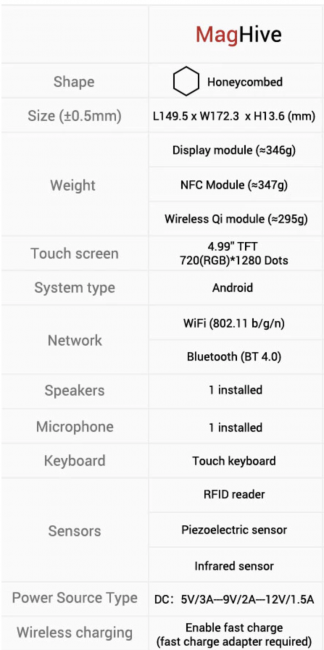
You can arrange your MagHive in whatever pattern appeals to you or fits in your space; the magnetic charger cable will work on any of the magnetic pin docks.

To get going, you’ll need to download the Pitaka MagMemo app from Google Play or the Apple App Store. Once installed, you’ll have to create an account. After verifying your email address from the link they send, you’ll be up and running.
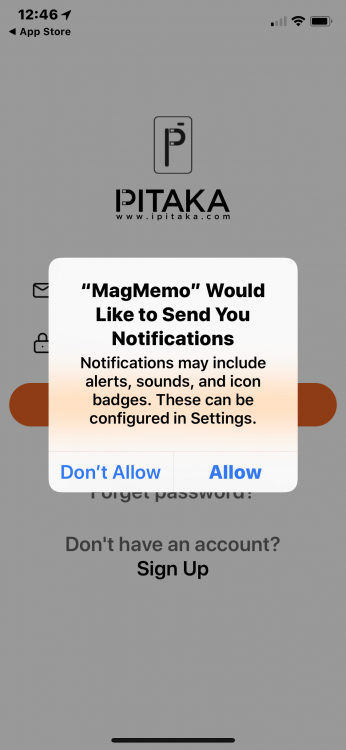
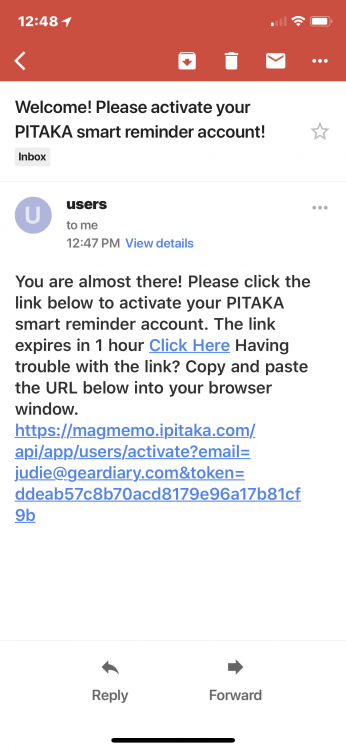
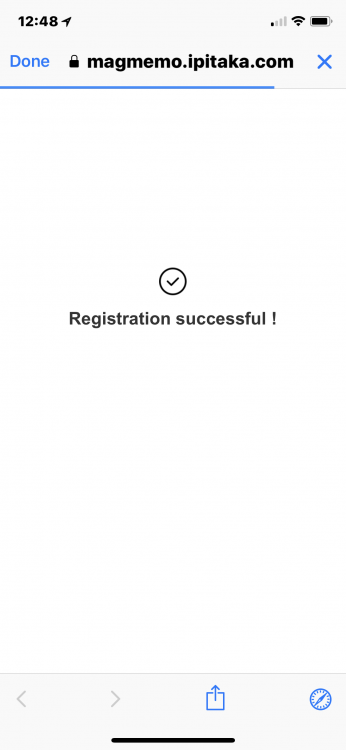
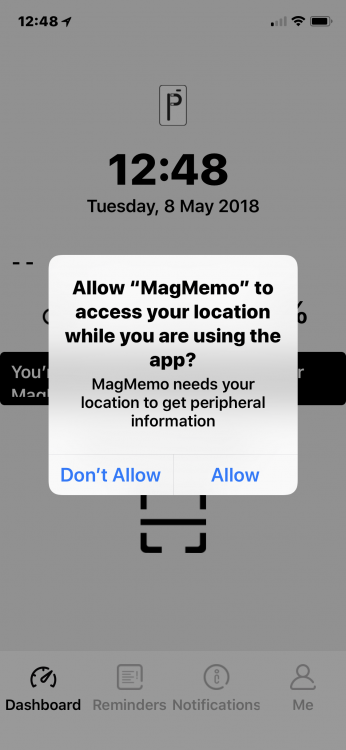
You can access your account, change your password, add a photo, and add members to your account from inside the “Me” section of the app. I did find this early version of the app to be a little buggy; sometimes it would crash when opened, and other times it would give me a connection error. I have given that feedback to Pitaka, and I suspect that all will be fixed by the time they start shipping; they have been very quick to respond to any issues I’ve had throughout my early testing.
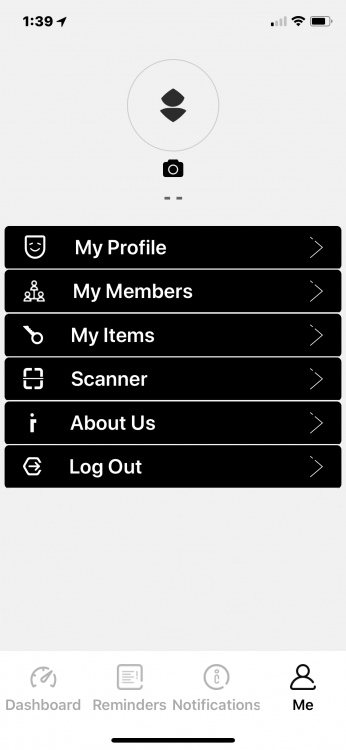
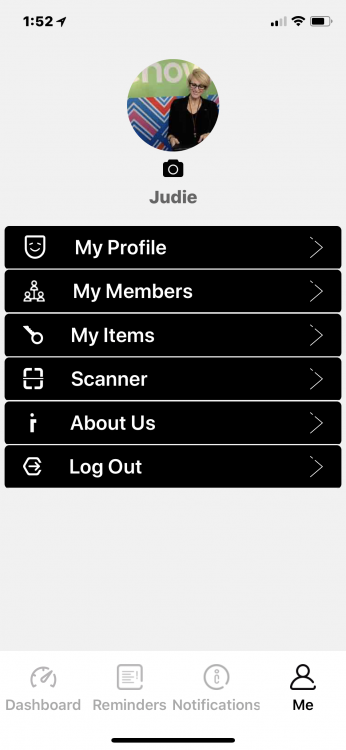
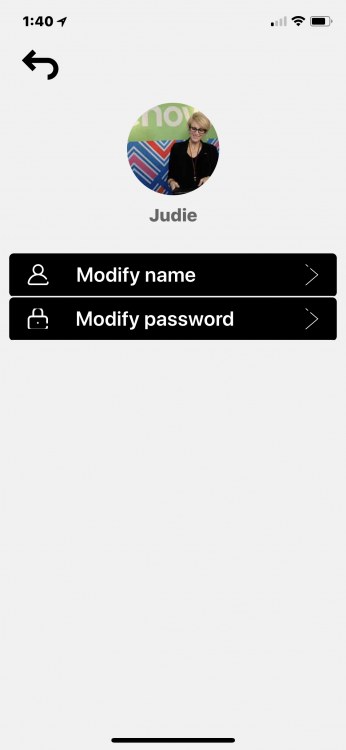
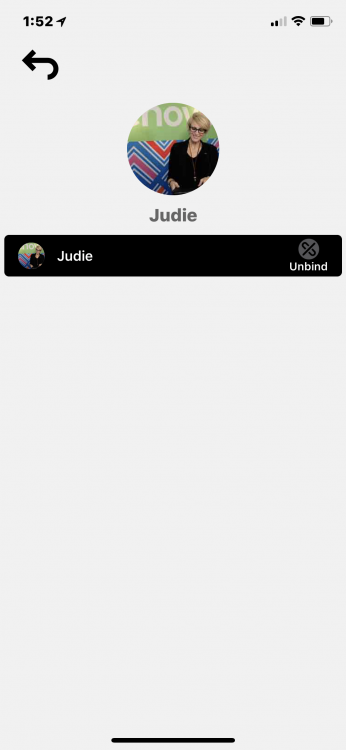
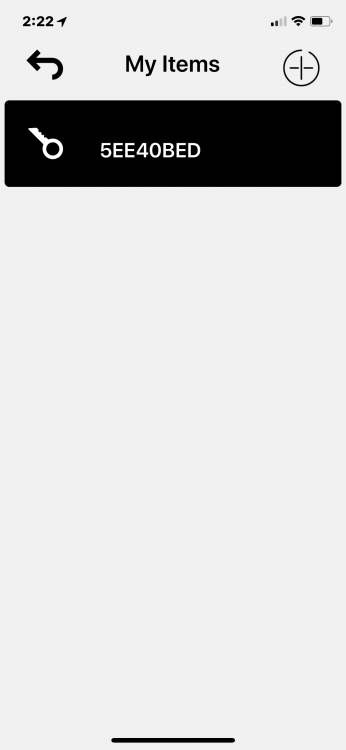
This video shows you how to activate MagHive and add your information.
Once you’ve got the app set up and the Pitaka MagHive plugged in, you might want to add the MagTag keychain and MagTag wallet card to the control center, because doing so will add NFC capabilities to your ordinary objects. If you slide the steel MagTag wallet card into your wallet (it’s the size of a regular credit card), it will allow your wallet to stay perched on the Magnetic NFC module — when you place it there or remove it, you’ll receive messages and a time stamp will be made allowing yourself or anyone you are sharing with to see when you leave or come home. The same goes for the magnetic MagTag Keychain.

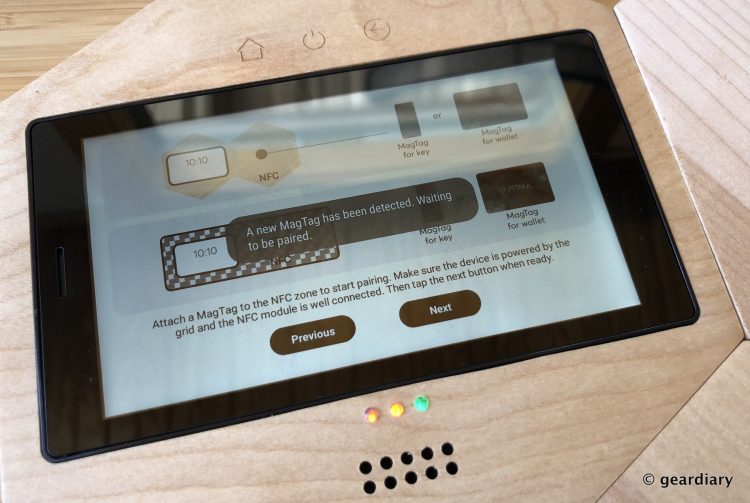

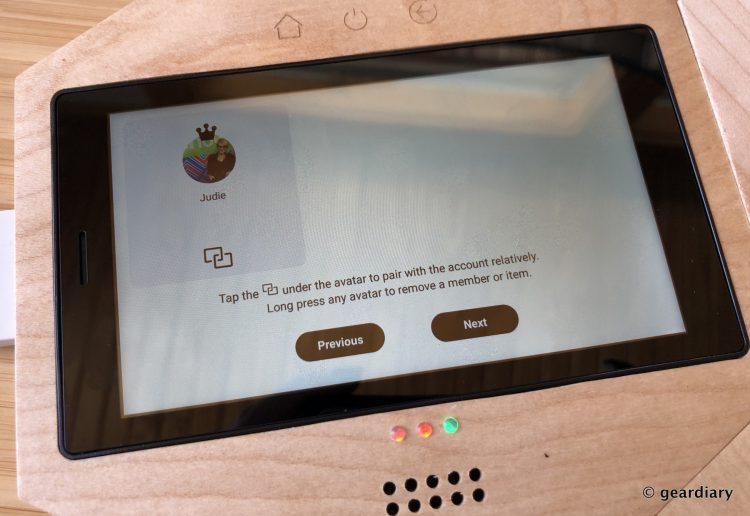
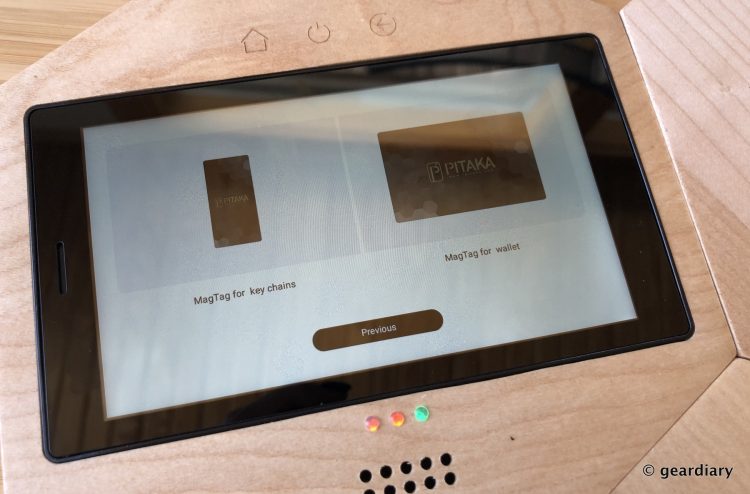

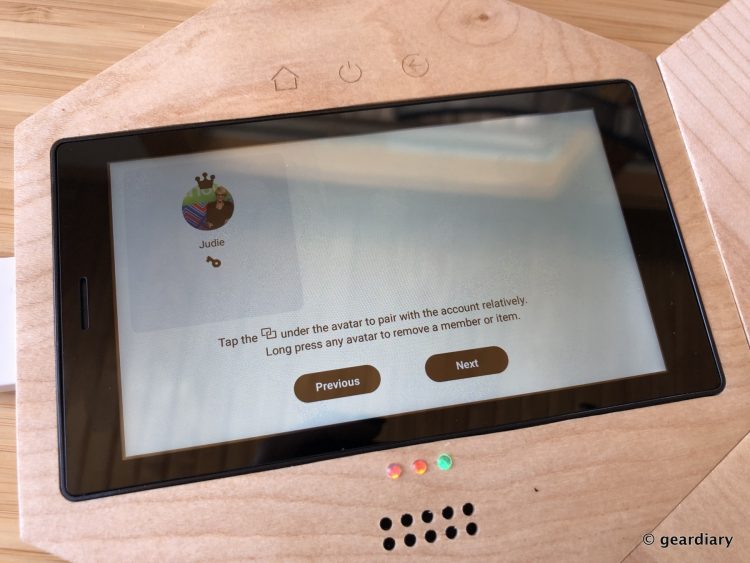
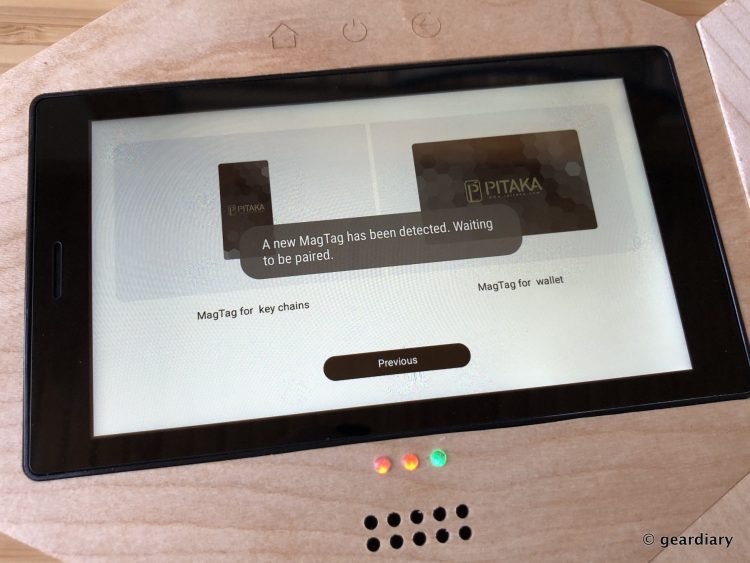

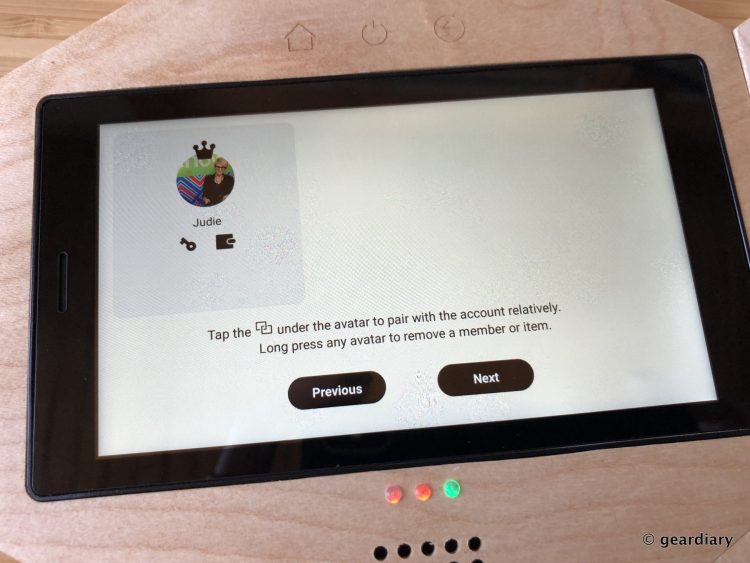
In addition to keys, “Airpods, iPods, and some magnetic headphones can also be placed on the NFC module by simply attaching them on so that you find them in seconds when leaving home.”
The Magnetic Display Module will show that you that the wallet and keys are there. The display also shows you the weather and humidity, the time, your location, the day and date, and there is a large microphone in the middle for voice memos. The Kickstarter campaign shows Google Calendar integration and a slightly different UI, but that is not yet available. With that said, push updates have been coming regularly since I set up the Pitaka MagHive, so I’m guessing it will be available soon.

You can use the Magnetic Qi module to store and charge your phone; this only works if you have a Pitaka MagCase or you’ve slipped a slim metal slab inside or on the outside of your phone case. I highly recommend the Pitaka Aramid MagCase; it’s what I have on my iPhone X, and what I used on my Samsung Note8 while I still had it; the cases are protective and exceptionally slim — and they have built-in magnets that work with car mounts and the MagHive without hindering wireless charging.
If you want to share the MagHive with your family, so they can leave you reminders or use the NFC capabilities, you can follow the instructions in this video to set that up.
You can program the Pitaka MagHive to give you reminders when you leave or enter the house; you set all of that up from within the app.
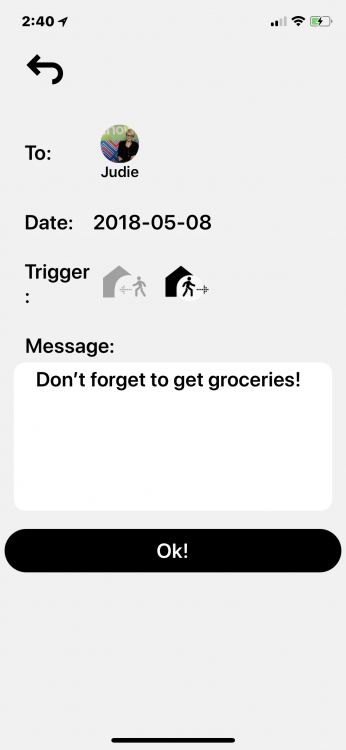
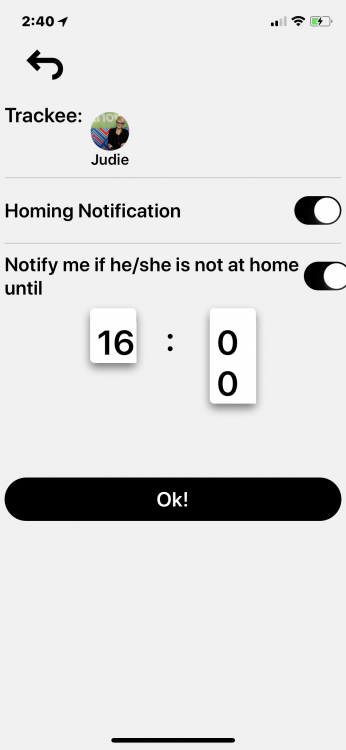
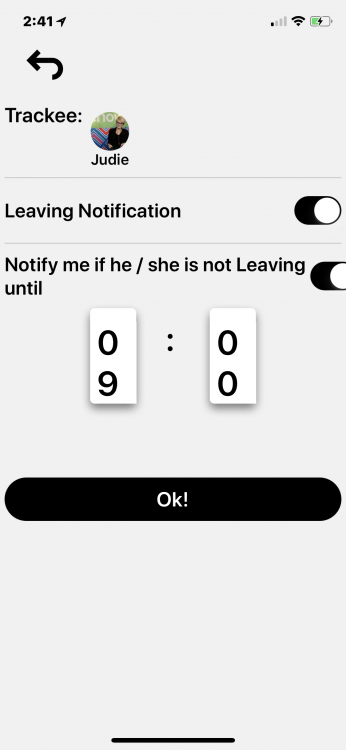
Here’s a video with more information on the dedicated reminders set up.
Want voice reminders? You can do those, too …
And if you want to know when your family members come home or leave, you can also make that happen.
You can also program the Pitaka MagHive, though the app, to notify you of various weather scenarios. Want to know that it is raining before you leave the house? The MagHive will tell you. Need to know whether it’s going to be a scorching day that requires extra sunblock? It can tell you that, too. You can customize the messages that will pop-up, so if you want to give your MagHive a sassy personality, you can. “Remember your umbrella, stupid!”
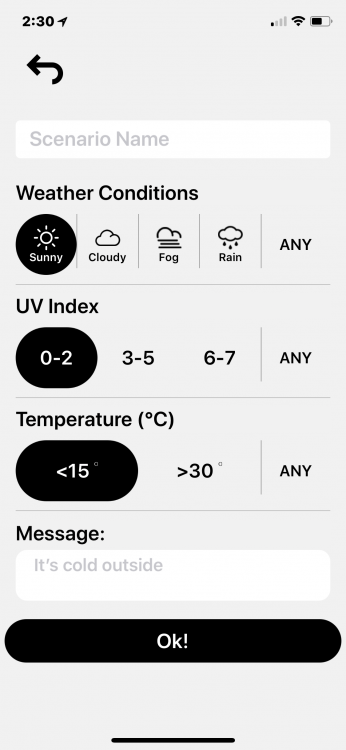
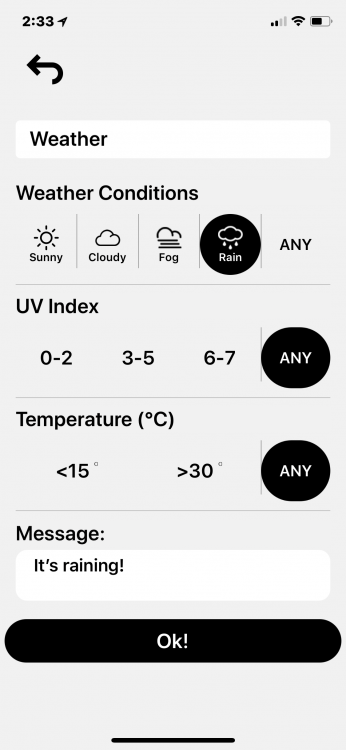
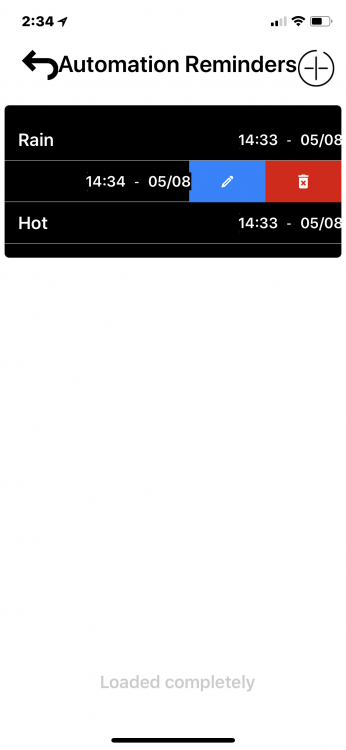
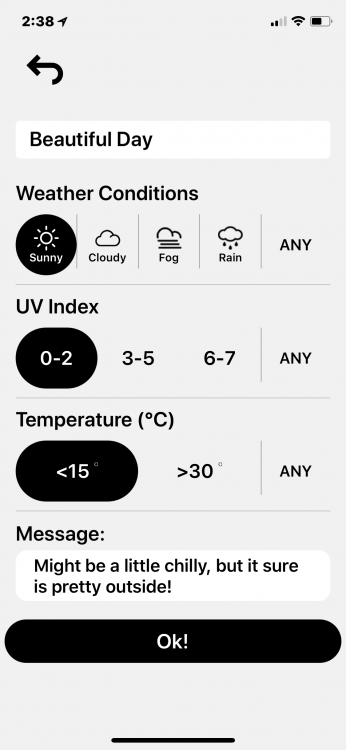
All that’s left is to mount the MagHive! You can use screws (not included) or the included 3M double-sided tape. It’s super sticky and secure; I can tell you from experience that if you accidentally mount it somewhere you don’t want to keep it, it will pull off paint and maybe a little bit of drywall, too. 😉
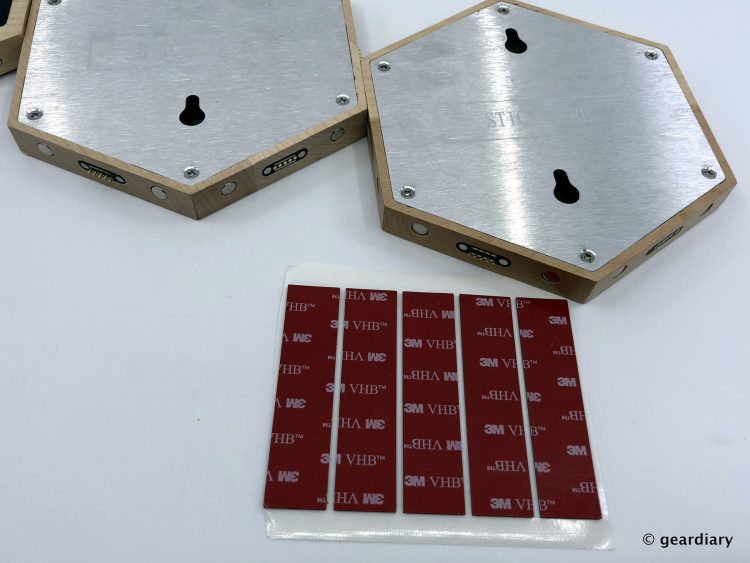

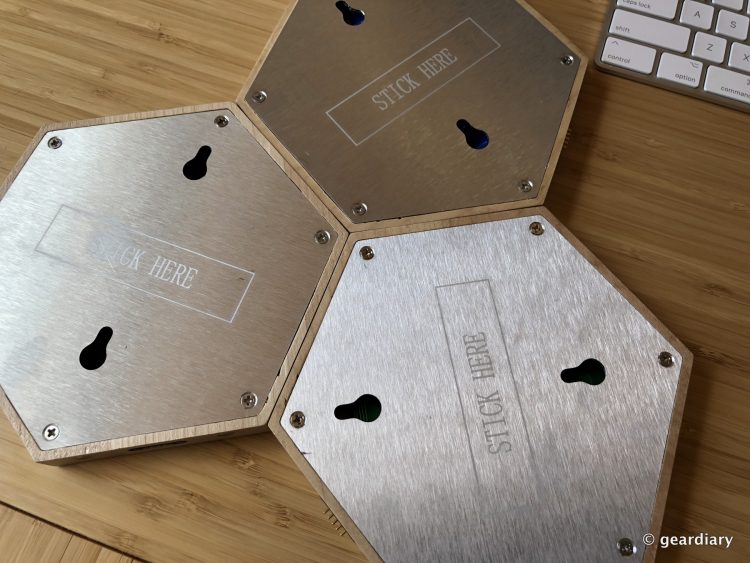

Here’s my mounted MagHive; it’s attractive, informative, very handy, and it’s expandable! You can add as many modules to it as you’d like. If you need more Magnetic NFC modules (maybe a different color for every family member?), you can add those. If you want more charging modules for other Qi-enabled phones, you can add them.

Here’s the Pitaka MagHive with a set of keys just set back on it — triggering an “It’s cloudy outside” message …

And here it is holding my iPhone X in place — while charging my phone wirelessly as it’s held in place with magnets that connect to the Pitaka Aramid iPhone X MagCase.

The Pitaka MagHive is smart, easy to operate, and so, so handy. If you want a clever and smart way to keep your keys, wallet, and phone handy, the Pitaka MagHive is a great solution.
The Pitaka MagHive starts at $217, which includes the Magnetic Display module and the Magnetic NFC module. As tested, my kit was $295 which includes the three modules, the MagTag for keys, and the MagTag for wallets. MagHive is collecting backers right now on Kickstarter.
Source: Manufacturer supplied review sample
What I Like: A central location to keep and charge Qi-enabled mobile phones, keys, wallets, and other small magnetized items; Display tells you the weather and gives reminders; Notification of changing weather before you go outside; Notification when added family members arrive or leave home; Securely mounts to your wall (or other surface) with either screws or double-sided 3M tape
What Needs Improvement: The current app is a little buggy, but I suspect all will be ironed out by the time MagHive ships
