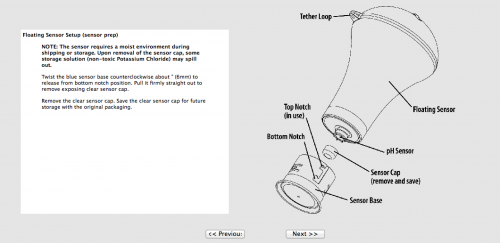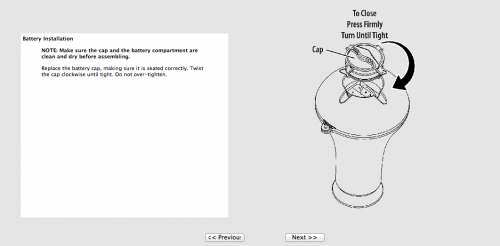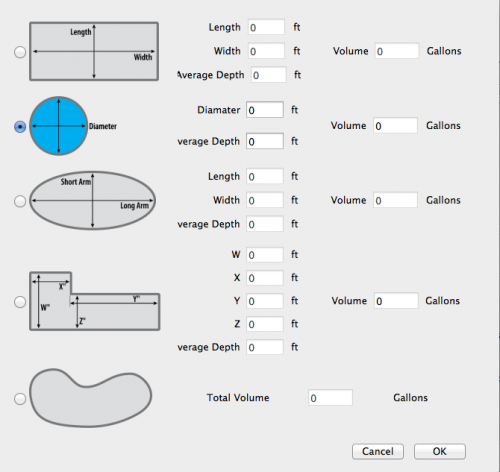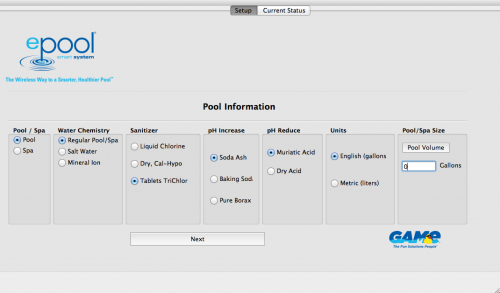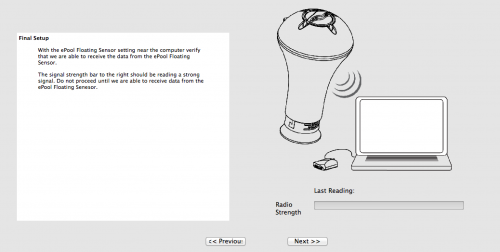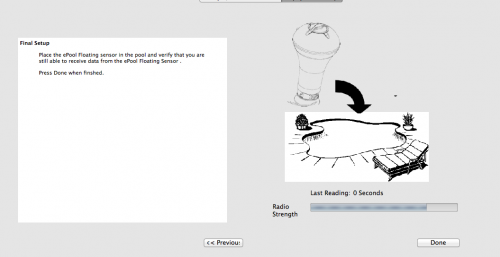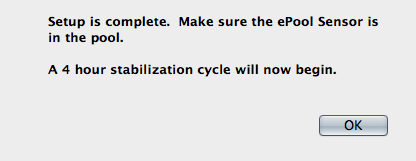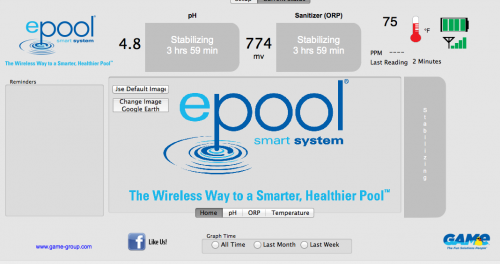One of the things that makes living in West Texas bearable during the “hot months” — you know, mid-April to early September (when the temperatures consistently hover around 100º) — is having a pool or favorite watering hole that you can use to cool down in. We have a freestanding 30’x6′ concrete stock tank not far from our back door. While the primary function of this tank is to hold water which pipes to a trough our livestock drink from, we have also outfitted it with a regular pool filtration system so we can enjoy algae-free swimming; it’s pretty much awesome, and we absolutely love it.
Kev has also put together a solar heating system for our pool, which consists of many 1.5″ flexible black poly tubing coils. He loves to compare the temperature in the pool to the temperature of the heated water his contraption produces. Our pool stays in use all year long, although I generally stop getting in around the end of October and won’t return again until late March.
For Kev, it’s a point of pride that “his” pool is warm enough to swim in as early as April; needless to say, he is checking the temperature constantly from the beginning of March until then. And then there are the chemicals …
Keeping the pool chlorinated enough that nothing will grow in it and yet not so much that we will smell like bleach is a never-ending process. Our pH levels were deemed neutral when the pool was first set up; if anything, our hard well water tends to have a lower alkalinity, which means a higher pH. It can be a little bit confusing, and I’ll admit that I tend to not worry about it all … I leave it to Kev.
I was recently asked if I’d be interested in reviewing the ePool mart System Swimming Pool Monitoring System wifi pool thermometer, which is a wireless setup that is described as:
- Easy to set up wireless floating sensor transmits the status of your water to your PC, Mac or Smartphone taking the guess-work out of maintaining your pool or spa.
- 24/7 monitoring of pH, sanitizer and temperature tells you exactly what chemical and how much to add eliminating unhealthy spikes and dips.
- Alerts you when your water needs attention via easy to read graphics. If it’s green, everything is ok. If it’s red, check what needs to be added.
- Works with regular, saltwater and mineral ion pools and spas plus upgradable for future add-ons.
- Includes free lifetime online software updates, free 1 year customer software support and 90 day hardware warranty.
- Simply check the status of your water on your PC, Mac or Smartphone saving time and money so you can enjoy your pool or spa.
Included in the box are all sorts of goodies: the pool sensor, the wireless computer module, a syncing cable, a small bottle of Potassium Chloride solution (to use for storing the pool sensor if you shut your pool down for the winter), and a mini rubber ducky.
Before you rip everything out of its packaging and get started on the setup, you’ll need to read and be aware of the following:
DO NOT plug the receiver into your computer without first installing the software. Register your product using the link below and then the installation software will be emailed to you.
Things You Need Before Proceeding:
- Internet connection
- Four (4) fresh AA high quality batteries – DO NOT use rechargeable batteries
- Dimensions of your pool (in feet or meters)
- Sanitizer used (i.e.: chlorine or bromine; liquid, tablets or granular)
- Your incoming and outgoing email account settings if using a private email (i.e.: your company email vs yahoo, gmail or hotmail)
After you’ve registered your ePool sensor and received the link to download the software, you can finally start the setup process. A series of instructive screens will pop up to guide you along.
One of the most important things to do during the setup is to carefully remove the plastic cap that covers the actual water sensor … and set it to the side for later use, because you will want it if you ever need to store the sensor. Don’t do like I did; I managed to somehow shoot it across the room, probably picked up (and chewed) by our dog and never to be seen again. =/
Anyway.
Next the batteries need to be inserted on the other end of the device.
A three-part waterproof screw cap keeps the battery compartment dry.
You have to enter some basic information about your pool set up, including its volume; if you have forgotten your high school geometry lessons, there are helpful instructions to help you get the right answers.
You’ll also need to specify what type of pool you have, its water chemistry, what type sanitizer, pH increaser and pH reducer you use, and whether you use metric or English measurement units.
Now you have to check your signal strength and make sure everything is working properly.
Assuming that it is (and ours obviously was), the floating sensor gets dropped into the pool.
And the four hour stabilization process begins.
Bear in mind that the actual sensor was stored with a cotton ball soaked in Potassium Chloride, so don’t let that extra low initial pH reading freak you out.
After the stabilization process completes, you’ll be able to see if and where your pool needs attention.
Ooops. It looks like we need to throw a couple more chlorine tabs in the strainer. But how cool is it to be able to see your pool’s temperature, pH, and chlorine levels without having to go outside and manually measure them? With this wifi pool thermometer, you can.
The ePool desktop software will allow you to see graphs of your pH, Sanitizer and temperature for the last week, the last month, and all time. There are reminders that will pop up on the left side that tell you things like how your water’s chemical levels need to be measured at the pool store so that your ePool monitor can be properly calibrated. As long as the receiving sensor stays plugged into your computer, and as long as your computer remains turned on, your ePool software will continue to gather and save information about how your pool is doing.
The ePool allows you to use a picture on your PC or the satellite image of your home (supplied by an address search on Google maps), so you can see something other than the standard gray ePool greeting when you check your levels.
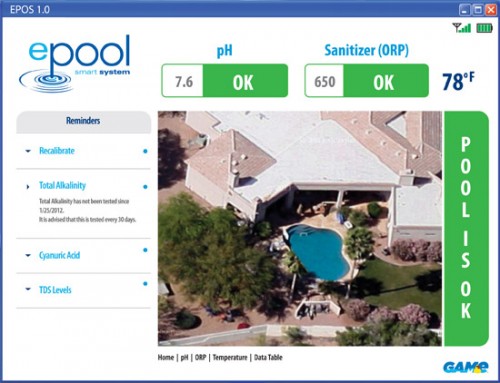
disclaimer: this is not a picture of my house or pool 😉
The desktop software can be programmed to use email or twitter to notify you (or perhaps your pool service, if they are the ones who keep up with it) when things occur like the sensor and receiver are out of range of each other for more than a day (for whatever reason), pH goes out of range, Sanitizer is out of range, or calibration completes. You can also set the system to send reminders when the system needs to be calibrated. The desktop app will also let you know how the batteries in the floating sensor are doing.
The ePool system is pretty much brilliant!
Of course, my experience wasn’t completely without snags …
The issue I ran into occurred when I realized that our pool was located too far away from the house for the sensors to properly and consistently connect with each other. The floating sensor must be within 150′ of the receiving sensor, which has to be connected to a computer (that’s running) to work. It turns out that the table where the receiving sensor sits connected to Kev’s MacBook is about 200′ away from the closest edge of the pool — and if the sensor travels around the pool any, that will add an additional 30′ to the distance. We did manage to tether the floating sensor to the edge closest to our house, but that’s still a bit too far for a consistent reading unless we move the computer … which is what we wound up doing.
I’ve been using the ePool wifi pool thermometer system for about a month, and other than the 150′ between sensors issue, I haven’t had any problems. Kev likes knowing how the pool is doing without having to go outside and use test strips, but I have still seen him using the pool thermometer. I think he just likes to check that manually. 😉
The Smart System Swimming Pool Monitoring System is available from various retailers; it’s a great wifi pool thermometer, and it is just $208 if you purchase here through our Gear Diary Affiliate Store.
FAQ
MSRP: $229
What I Like: Access to pool chemical and temperature stats from computer; updates via twitter or email when chemicals need attention; calibration allows you to properly offset the sensor to measure your pool based on manual testing done at a pool store; no more test strips; Twitter or email alerts when chemicals are out of their proper ranges
What Needs Improvement: Pool sensor MUST be within 150′ of sensor attached to computer for readings to work