Included in the box are all sorts of goodies: the pool sensor, the wireless computer module, a syncing cable, a small bottle of Potassium Chloride solution (to use for storing the pool sensor if you shut your pool down for the winter), and a mini rubber ducky.
Before you rip everything out of its packaging and get started on the setup, you’ll need to read and be aware of the following:
DO NOT plug the receiver into your computer without first installing the software. Register your product using the link below and then the installation software will be emailed to you.
Things You Need Before Proceeding:
- Internet connection
- Four (4) fresh AA high quality batteries – DO NOT use rechargeable batteries
- Dimensions of your pool (in feet or meters)
- Sanitizer used (i.e.: chlorine or bromine; liquid, tablets or granular)
- Your incoming and outgoing email account settings if using a private email (i.e.: your company email vs yahoo, gmail or hotmail)
After you’ve registered your ePool sensor and received the link to download the software, you can finally start the setup process. A series of instructive screens will pop up to guide you along.
One of the most important things to do during the setup is to carefully remove the plastic cap that covers the actual water sensor … and set it to the side for later use, because you will want it if you ever need to store the sensor. Don’t do like I did; I managed to somehow shoot it across the room, probably picked up (and chewed) by our dog and never to be seen again. =/
Anyway.

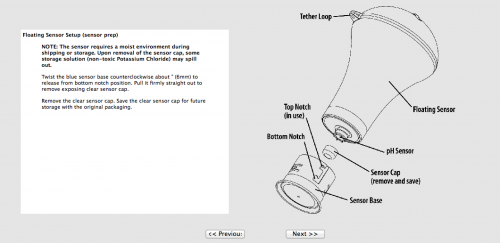
I had no problem with the setup as described about. However after about one week of usage – ph reading was high and the ph adjustment does not seem to work. I also have radio disconnection,even within the 150 foot range. Trying to get tech support be none answers email or phone calls. Not a happy customer.
I had the same disconnect issue. I went to the e-pool website and sent in a message. I got a response within a couple of days. They had me download new firmware, and software, everything is working great.