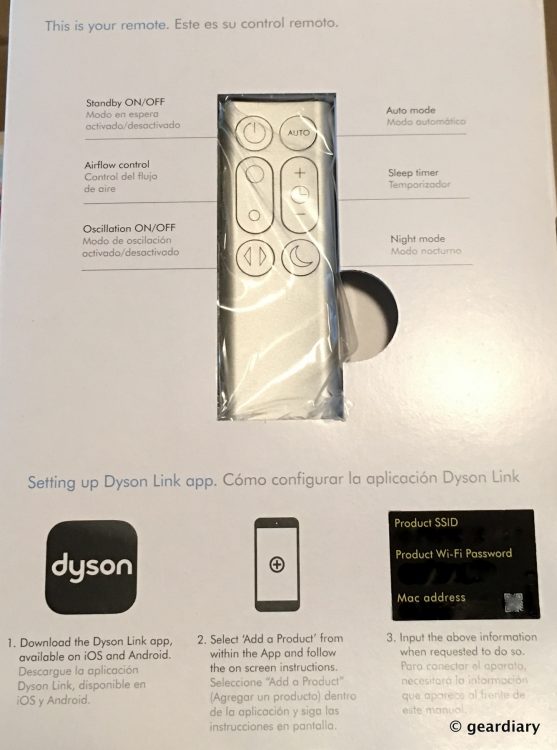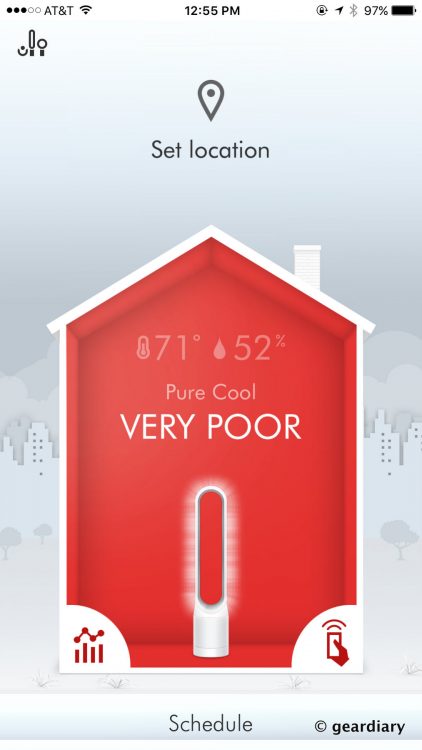I have a smart scale, a sleep system, and a temperature monitoring system in my home that can each tell me about the air quality in the rooms in which they are installed. But until I was sent the Dyson Pure Cool Link Tower, I didn’t have an appliance that could tell me about air quality and then do something to fix it when needed.
Touted as being able to “Remove 99.97% of allergens and pollutants as small as 0.3 microns”, the Dyson Pure Cool Link Tower uses the familiar design of the Dyson Cool AM07 Tower Fan that we reviewed in 2014 and couples it with a powerful 360° Glass HEPA filter that is made to capture “ultrafine particles from the air including pollen, bacteria, and pet dander.”
I have seasonal allergies, and according to my allergist, I am just as allergic to cats as I am to peaches (I carry an epi-pen for my peach allergy, no joke) … yet I seem to have built up some kind of tolerance to cat dander. Nevertheless, I am very conscious of cat hair, dander, pollen, and anything else that might create the perfect storm to keep me from enjoying Heph’s presence.
Could the Dyson Pure Cool make much of a difference? For the past couple of weeks, it’s been my mission to find out.

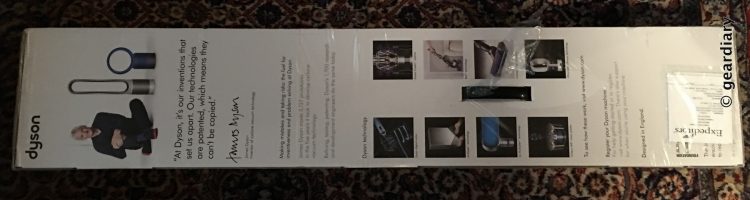
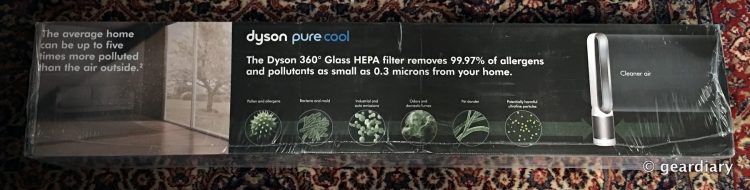

The Dyson Pure Cool consists of two major parts. The “loop amplifier” makes up the tower portion of the fan; it is a powerful, bladeless fan that is especially safe for people with small children or animals. When running, you can stick your hand right into the middle of the loop and nothing will get injured or mangled. This is really neat, and not something you would want to try with an ordinary fan.


The second major component is the base, which holds the removable and replaceable filter. The cool thing about this filter, unlike other air purifiers I’ve tried or reviewed in the past, is that it draws air in from 360º, not just from the back of the purifier. That means you can place the Pure Cool pretty much anywhere, perhaps in one of the corners in your room, and it will still work properly.


The Pure Cool is programmed to remind you to change your filter after 12 months, based on 12 hours usage per day; when the fan is running, the Pure Cool is purifying the air.
Assembling the tower fan is, as I’ve come to expect with Dyson products, very simple. You hold the loop amplifier over the base and it clicks in securely on each side.
Here’s a closeup of the Pure Cool’s bottom; as you can see, it is perforated all the way around to draw in air unimpeded.
Here’s the remote; its use is pretty straightforward. You’ll notice that at the bottom of the page there is a (blurred out) WiFi password, which you’ll need when connecting the fan to the Dyson Link app. This layer of security is a step further than I’ve seen with other devices (i.e., Nest Protect or Ring Doorbell) that have you connect to the device’s WiFi network, and then once connected transfer WiFi to your home network.
Once you’ve put together the two pieces of the Dyson Pure Cool and installed the Dyson Link app (it’s available for both iOS and Android devices), it’s time to get the purifier on your network so it can be controlled and monitored through the app.
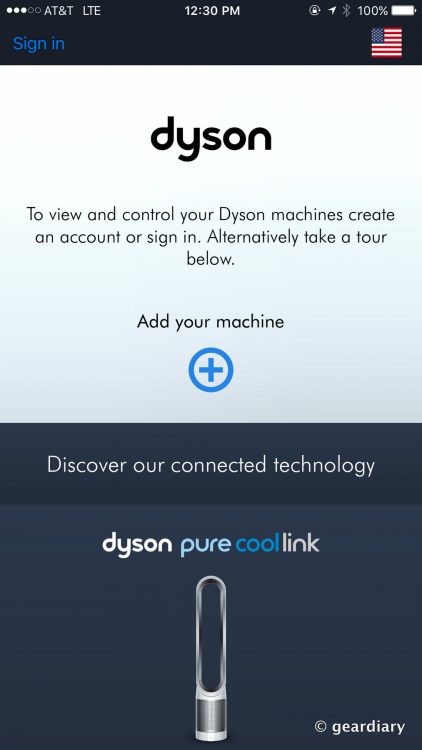
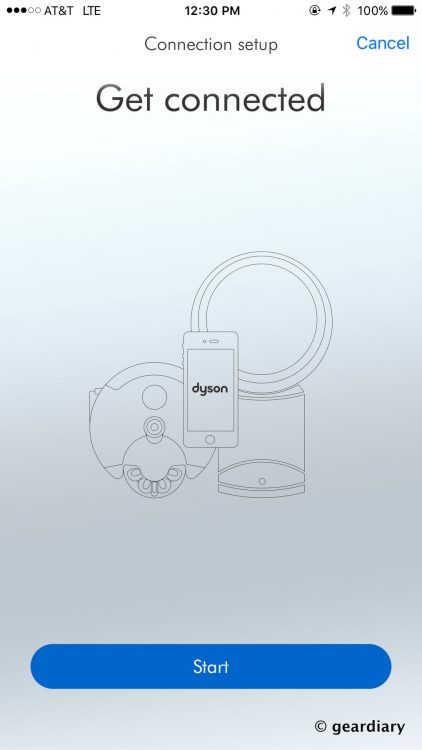
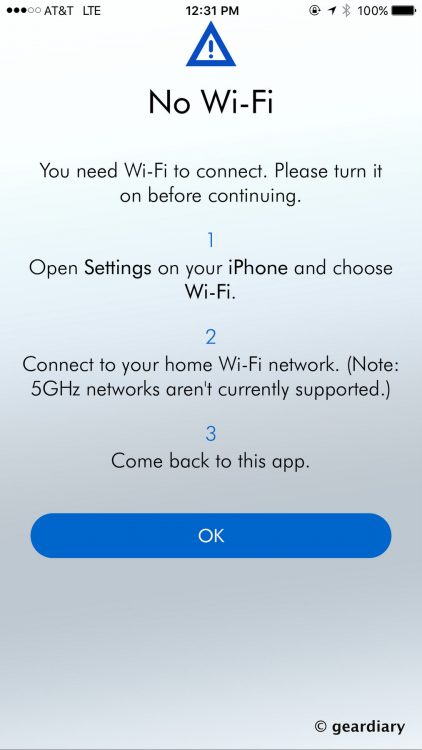
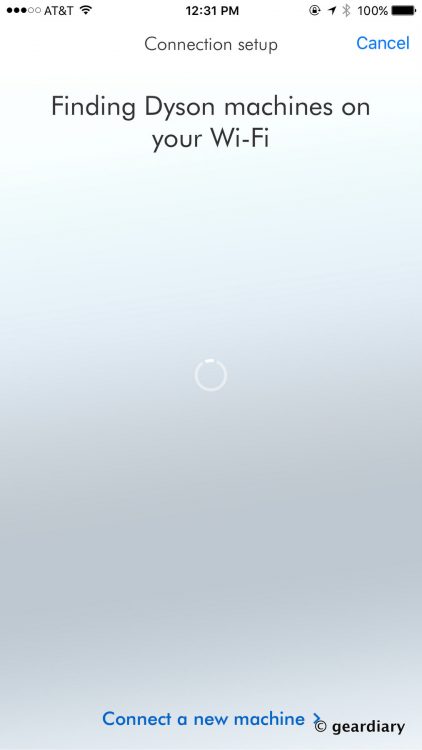

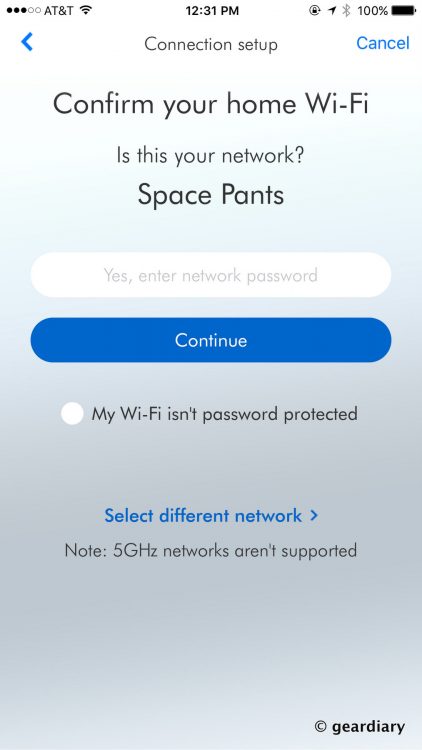
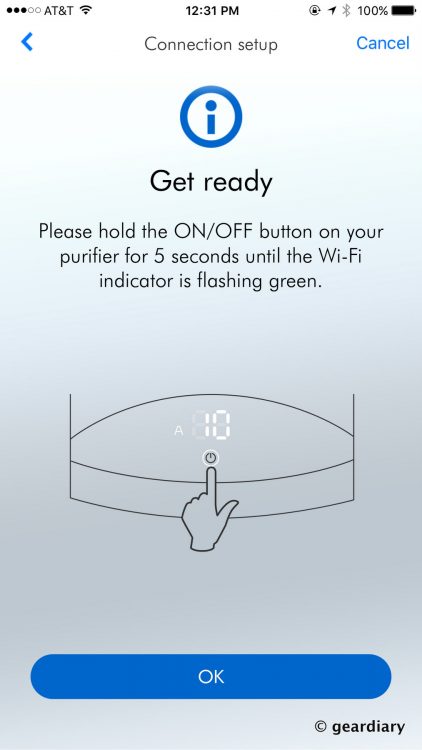
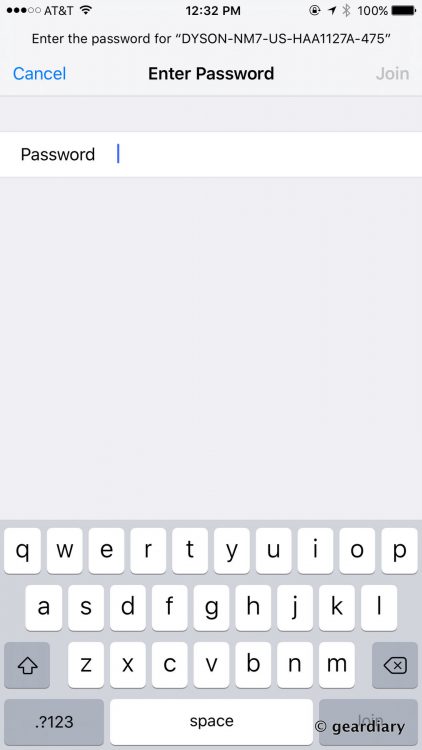
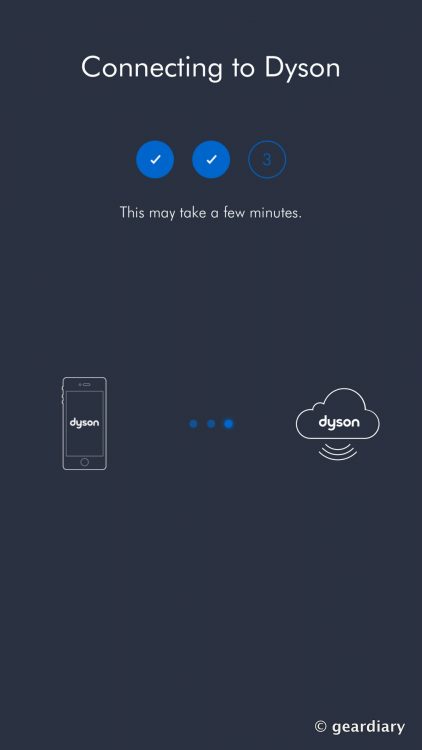
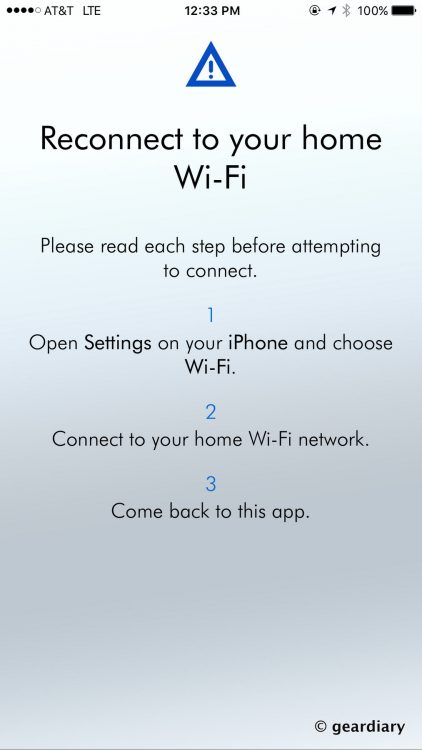
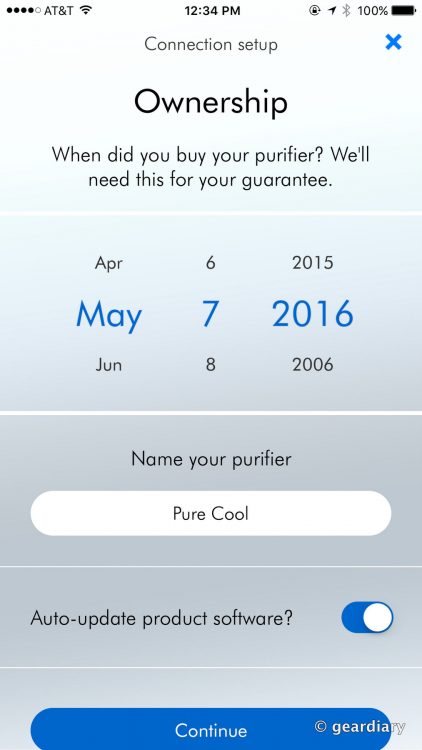
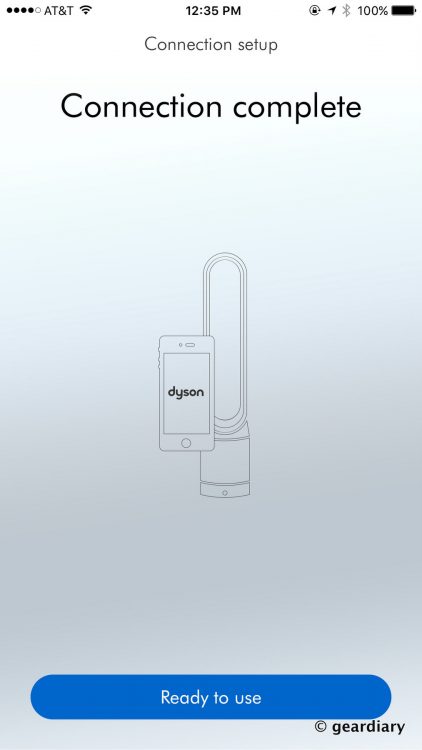

And here’s the moment of truth … the first time I ran the app, it said our living room’s air quality was “fair”. Bah.
Bah.

When the fan is running, the fan in the app will look like this. There’s no “blow effect” showing when the fan is not running.
Now to be fair, Dyson says that it takes six days after its first use for the Pure Cool’s sensor to fully calibrate, but I can tell you that after I accidentally burned some leftover pizza (the same day I had first connected the fan to my network), this result was showing in the app. 😛
Fortunately, after the Pure Cool ran for a bit on the oscillate setting, the smell was gone and this result was showing … hooray!
You can run the Pure Cool manually as needed, but the best (and most consistent) way to operate the purifier is to schedule the Pure Cool to run during certain times of the day, or you can put it on Automatic and let it continuously monitor your home and run as needed.
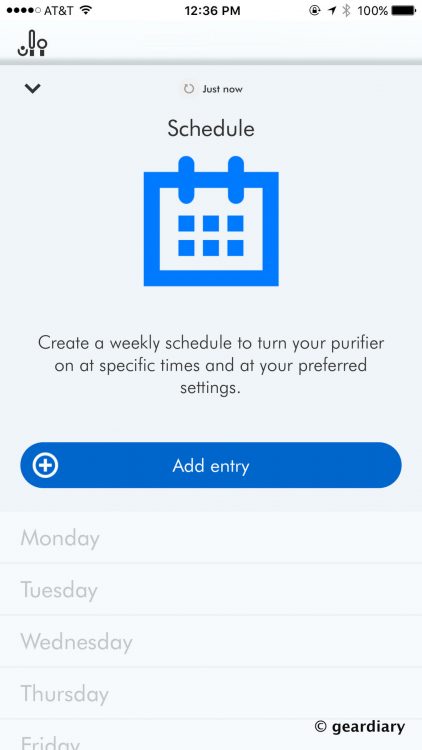
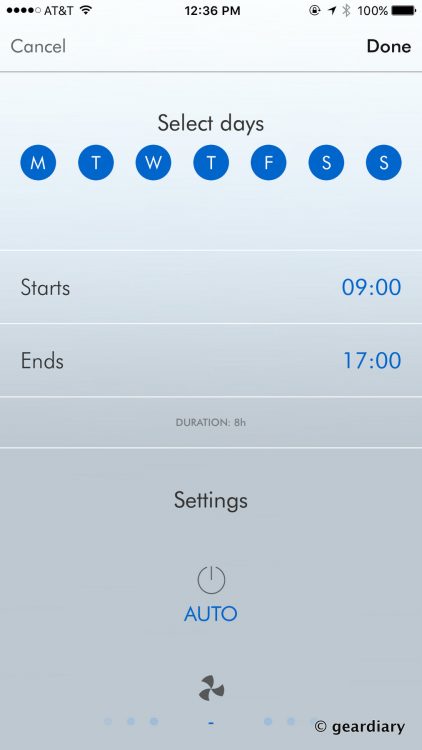
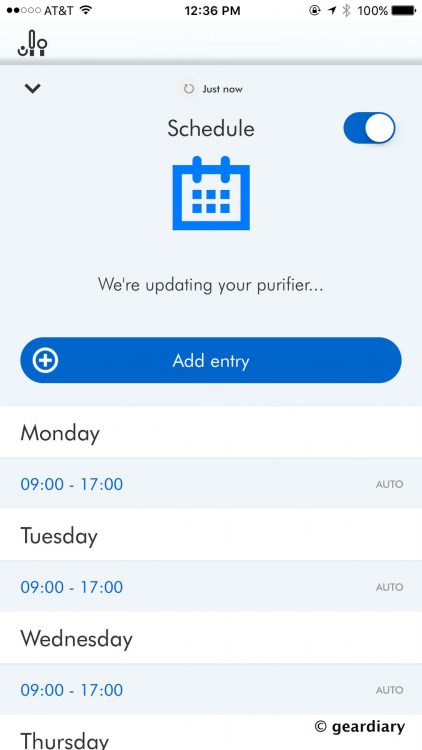
The app will ask for your location so that it can get local air quality information. Eldorado, Texas is not an option, so I had to go with San Angelo — which is a larger city and about 36 miles away — but it still doesn’t show any air quality information. I’m guessing that the purpose of entering your location is so that larger cities will show when there are air quality warnings.
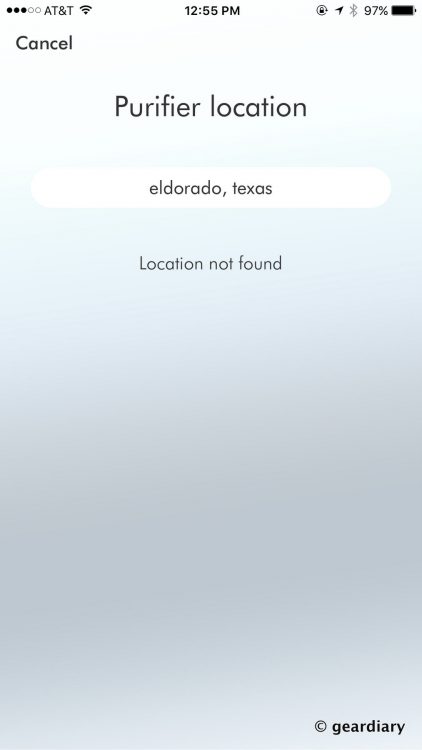
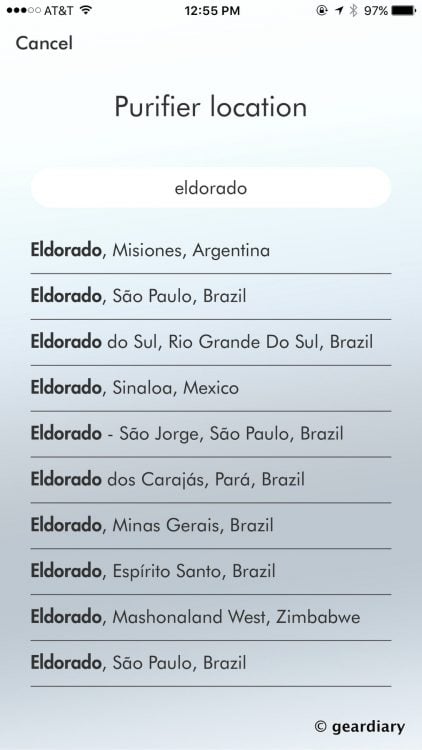
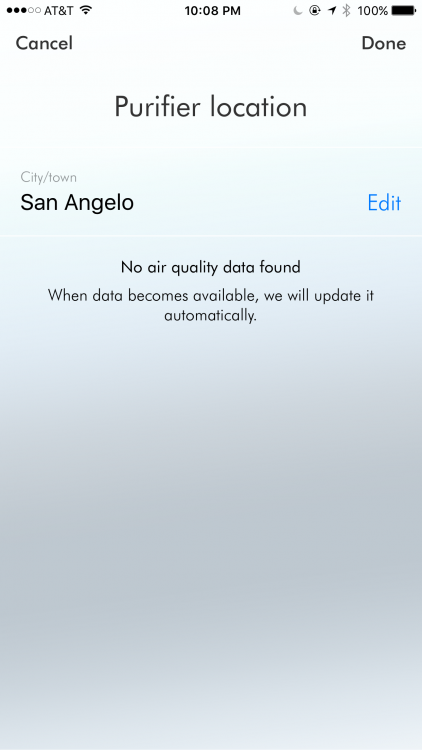
Under Settings, you can select from options to update information on your Pure Cool, set an air quality target for auto mode (I went with the middle option), and you can decide whether or not you want continuous monitoring (if you set it to collect data when in standby, the purifier will run continuously at a low-speed). You can also view the remaining hours left on your filter, and you can set the app to give you notifications when it’s time to replace your filter or if there is a fault with the product.
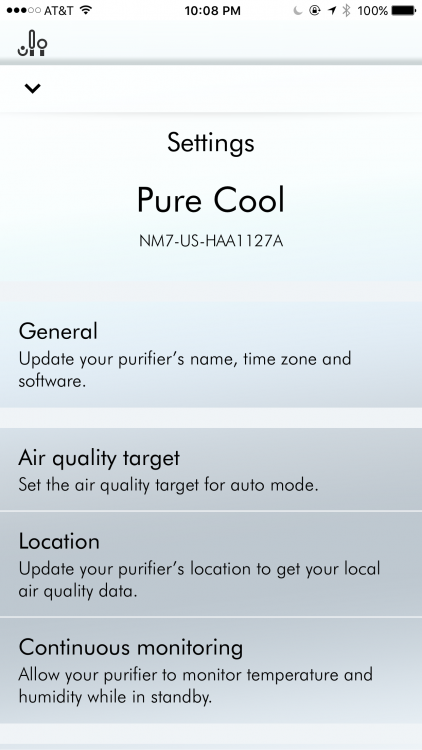
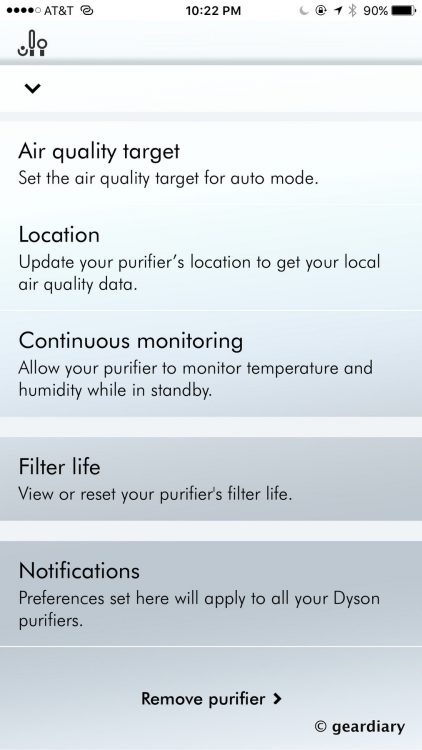
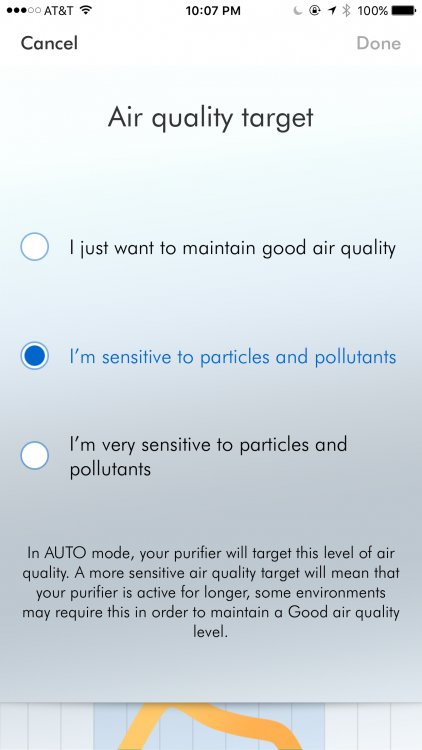
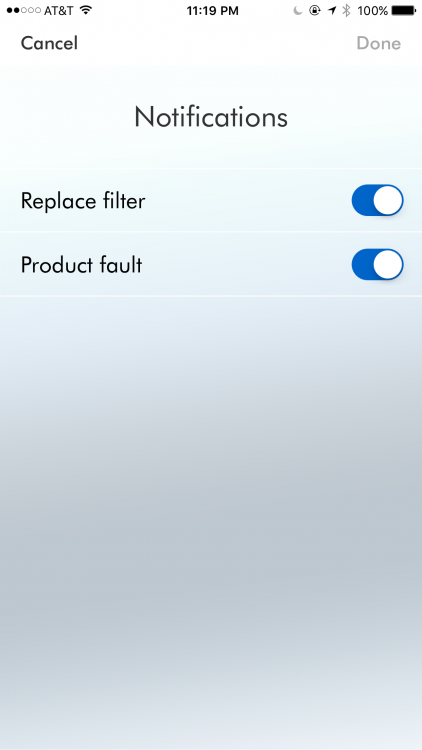
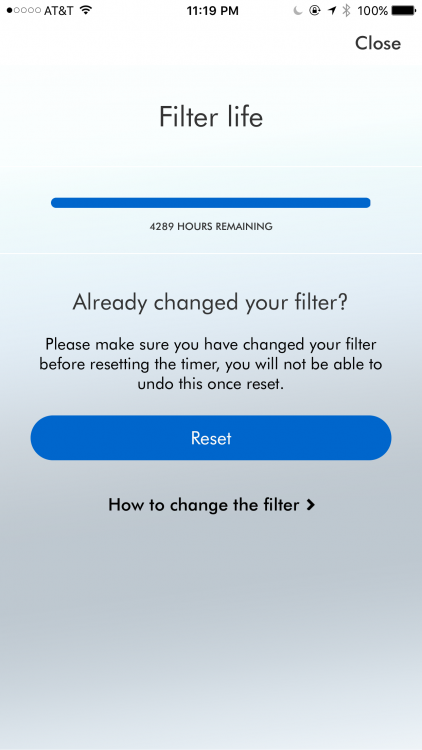
In other words, the app is really an important part of using the Pure Cool, and it is so well done it’s a pleasure to use. Even when you are in another town, you can check on the conditions at your house.
I should mention that when you first open the app, it will sometimes say that it can’t reach your Pure Cool; once it’s been connected to your network, hitting refresh seems to always bring it back.
And of course, because the app is collecting historical data, you get a great daily or weekly snapshot of your home’s air quality along with a total of how many hours your Pure Cool has been running that day or week (depending upon which tab you’ve selected).
When running normally, the Pure Cool is relatively quiet, but it does have a bit of a “wind rushing by sound” as the fan levels are increased; that’s to be expected, of course.
If you want to keep the Pure Cool in your bedroom, there is a fab night mode that dims the display and makes the fan run more quietly; you can also program it to turn off after a number of hours running.
Now the big question, is does it work?
I’d have to say that from my testing, the answer is YES. I have a flatulent dog (don’t we all?), and I keep the Pure Cool in the same room where we watch TV. Otis likes to lay in front of our ottoman and let things happen as they will, as dogs do. If the Pure Cool is not running when he drops these silent but deadly bombs, it is an easy thing to open the app and blast the purifier and the smell will almost immediately dissipate (thank goodness!). I’m also noticing that since we started using the Pure Cool, it has been less necessary for me to sweep the room daily; we live in the country, and dust has always been an issue. It’s for that reason alone that our fan is left on Continuous Monitoring / Automatic mode.
I like that the Pure Cool’s filter lasts for so long, and I love the connectivity of having an app that gives so much control and information. I think that for allergy and asthma sufferers — or anyone who is concerned about the quality of the air in their home, this fan will be very helpful.
The Dyson Pure Cool Link Tower retails for $499.99, and it is available in iron and blue or white and silver. Replacement filters are $69.99.
Source: Manufacturer supplied review sample
What I Like: Instant feedback and control through the connected Android or iOS app; 360º base allows air to draw in from everywhere — not just the rear of the purifier; Possible to schedule the fan to run automatically during certain hours of the day; There is a definite improvement of air quality when the Pure Cool is running; The fan is quiet as it runs in the background; When in night mode, the fan’s display dims and it runs quietly; When you have continuous monitoring on, the purifier runs continuously at a low-speed monitoring temperature, humidity, and air quality; The filter lasts approximately a year, and the app will tell you when it has reached the end of its life; The fan can be set to oscillate, so it cools the entire room while it purifies the air
What Needs Improvement: It is expensive