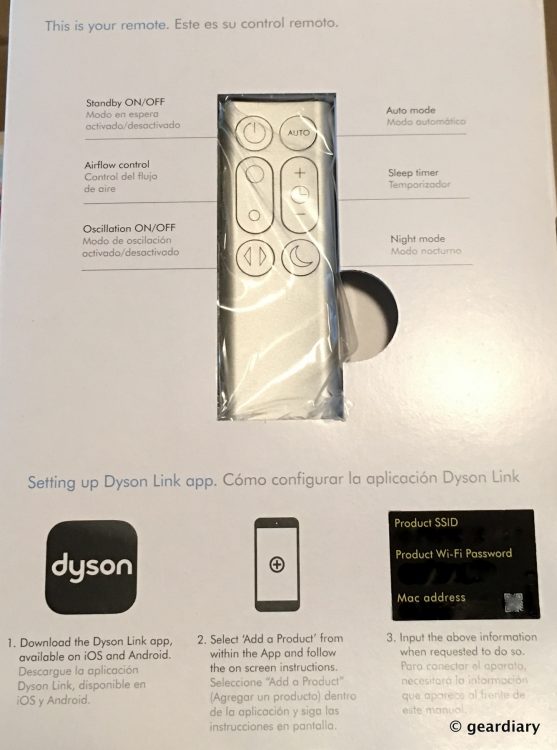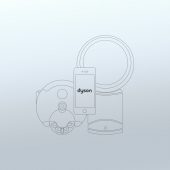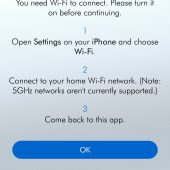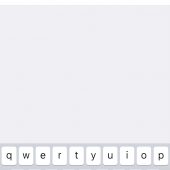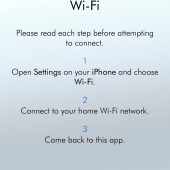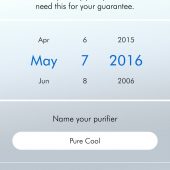The Dyson Pure Cool consists of two major parts. The “loop amplifier” makes up the tower portion of the fan; it is a powerful, bladeless fan that is especially safe for people with small children or animals. When running, you can stick your hand right into the middle of the loop and nothing will get injured or mangled. This is really neat, and not something you would want to try with an ordinary fan.
- This is the front side of the Dyson loop amplifier
- This is the back side of the Dyson loop amplifier
The second major component is the base, which holds the removable and replaceable filter. The cool thing about this filter, unlike other air purifiers I’ve tried or reviewed in the past, is that it draws air in from 360º, not just from the back of the purifier. That means you can place the Pure Cool pretty much anywhere, perhaps in one of the corners in your room, and it will still work properly.
- There’s a power button on the front of the base, but you will likely use the app or the remote most of the time.
The Pure Cool is programmed to remind you to change your filter after 12 months, based on 12 hours usage per day; when the fan is running, the Pure Cool is purifying the air.
Assembling the tower fan is, as I’ve come to expect with Dyson products, very simple. You hold the loop amplifier over the base and it clicks in securely on each side.
Here’s a closeup of the Pure Cool’s bottom; as you can see, it is perforated all the way around to draw in air unimpeded.
Here’s the remote; its use is pretty straightforward. You’ll notice that at the bottom of the page there is a (blurred out) WiFi password, which you’ll need when connecting the fan to the Dyson Link app. This layer of security is a step further than I’ve seen with other devices (i.e., Nest Protect or Ring Doorbell) that have you connect to the device’s WiFi network, and then once connected transfer WiFi to your home network.
Once you’ve put together the two pieces of the Dyson Pure Cool and installed the Dyson Link app (it’s available for both iOS and Android devices), it’s time to get the purifier on your network so it can be controlled and monitored through the app.
And here’s the moment of truth … the first time I ran the app, it said our living room’s air quality was “fair”. Bah.
Bah.