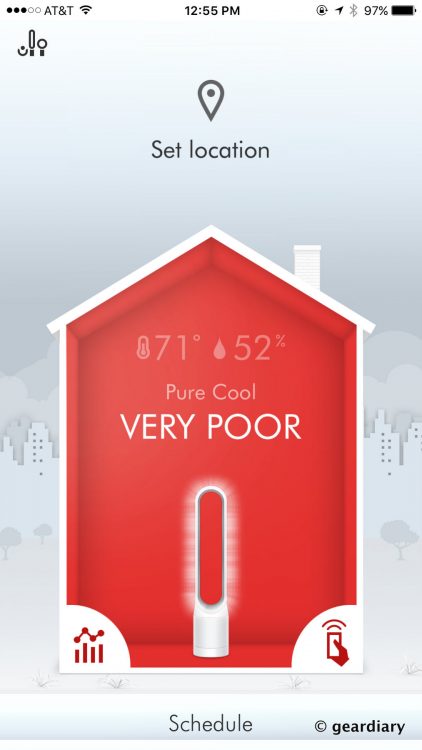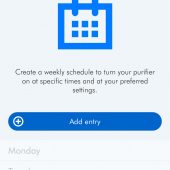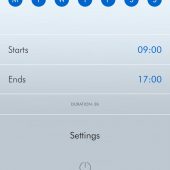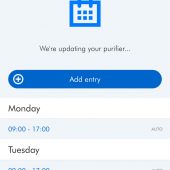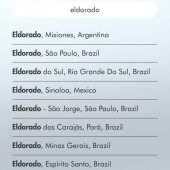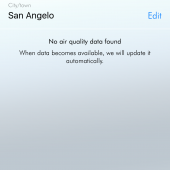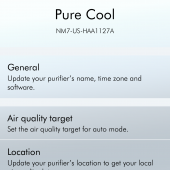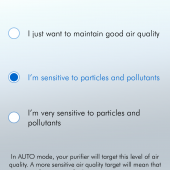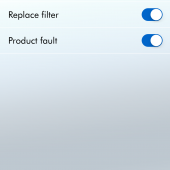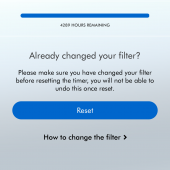Now to be fair, Dyson says that it takes six days after its first use for the Pure Cool’s sensor to fully calibrate, but I can tell you that after I accidentally burned some leftover pizza (the same day I had first connected the fan to my network), this result was showing in the app. 😛
Fortunately, after the Pure Cool ran for a bit on the oscillate setting, the smell was gone and this result was showing … hooray!
You can run the Pure Cool manually as needed, but the best (and most consistent) way to operate the purifier is to schedule the Pure Cool to run during certain times of the day, or you can put it on Automatic and let it continuously monitor your home and run as needed.
The app will ask for your location so that it can get local air quality information. Eldorado, Texas is not an option, so I had to go with San Angelo — which is a larger city and about 36 miles away — but it still doesn’t show any air quality information. I’m guessing that the purpose of entering your location is so that larger cities will show when there are air quality warnings.
Under Settings, you can select from options to update information on your Pure Cool, set an air quality target for auto mode (I went with the middle option), and you can decide whether or not you want continuous monitoring (if you set it to collect data when in standby, the purifier will run continuously at a low-speed). You can also view the remaining hours left on your filter, and you can set the app to give you notifications when it’s time to replace your filter or if there is a fault with the product.
In other words, the app is really an important part of using the Pure Cool, and it is so well done it’s a pleasure to use. Even when you are in another town, you can check on the conditions at your house.
I should mention that when you first open the app, it will sometimes say that it can’t reach your Pure Cool; once it’s been connected to your network, hitting refresh seems to always bring it back.
And of course, because the app is collecting historical data, you get a great daily or weekly snapshot of your home’s air quality along with a total of how many hours your Pure Cool has been running that day or week (depending upon which tab you’ve selected).