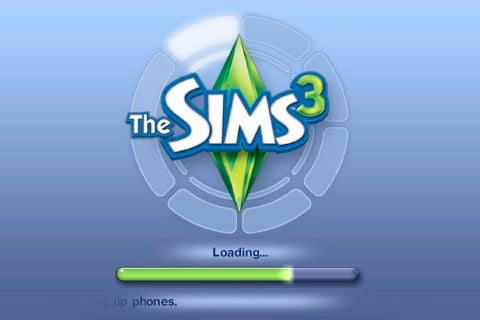
As we reported last night, the iTunes App Store was set to release one of its most anticipated titles since its launch. EA has just released the iPhone/iPod Touch version of the most popular PC game of all time, The Sims3.
If you’re not familiar with the game,
The Sims focuses entirely on the lives of virtual people called Sims, placing the player in control of their virtual “world” and their daily activities, such as sleeping, eating, reading, and bathingPriced at $9.99 the game is on the pricer end of titles in the App Store.
I’ve had some time with the game and am ready to give a brief overview. Does it live up to the hype? Read on to find out.
At launch you are presented with the game’s main menu.
The game is laid out in a simple to follow, easy to understand format.

The options include the ability to toggle on or off the in game’s sound and music.

The tutorials in the options section are text based instructions on how to complete some of the tasks in the game such as cooking, gardening etc.
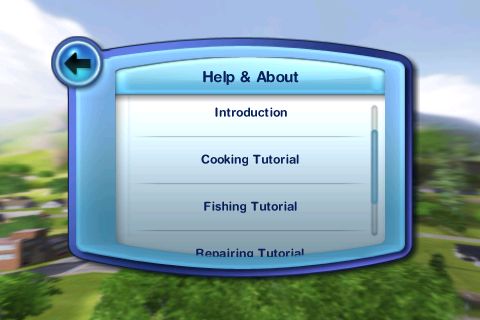
The game consists of 73 goals which must be successfully completed. The goals checklist tracks your progress.
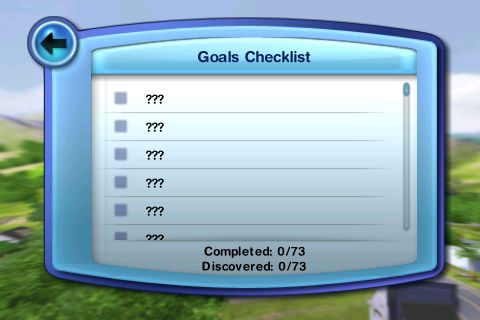
The first step to the game is to create your very own Sim.

You can change your Sim’s sex, skin color, eye color, hair style and color, shirt, pants and shoes.

It’s very easy to simply scroll through the choices in each category using your finger.
When you find the one you want you select it and move to the next item.
If you choose the dice icon the game will create your entire Sim for you randomly.

Once your Sims’s look is created it’s time to choose his/her personality.
You can make your Sim a genius, a jerk, friendly, a shut in, or choose from a variety of other personas.
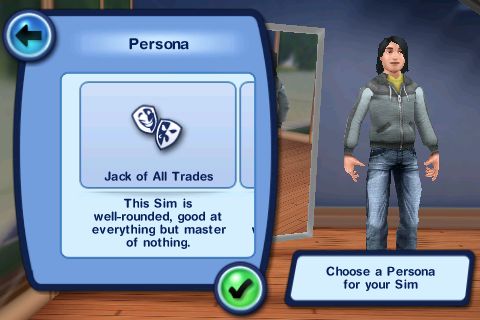
When you’re all done it’s time to give your Sim a name.
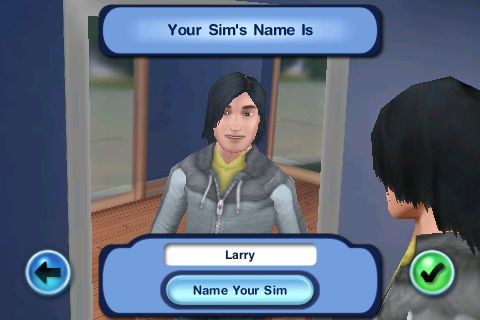
With your Sim created you can then start the game.
The game opens with a tutorial which you can choose to either play or skip.
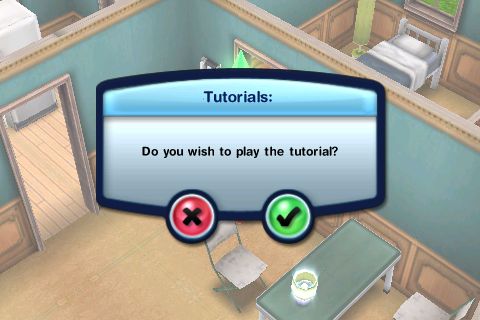
Moving around your house is quite easy.
You use your finger to walk and the slide meter on the right side of the screen to zoom in or out.
You can also pinch the screen to adjust the angle of the camera for viewing.
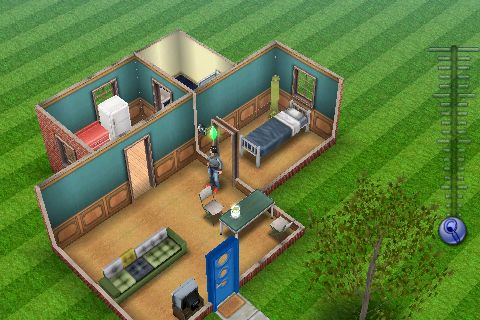
The bottom bar of the game provides up to the minute information on your Sim.
There are icons in the lower left side which represent the different things your Sim needs to stay alive. These included food, rest, play and communication.
When they’re green your Sim is satisfied. When they turn red one needs to be addressed.

You can get a more detailed looks at your Sim’s status as well.
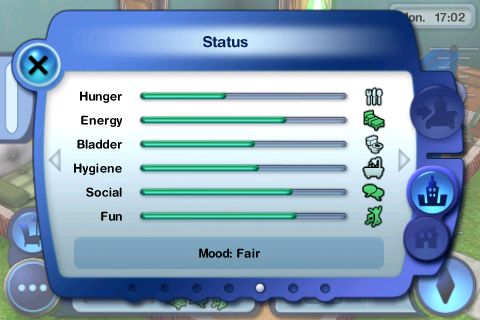
Your Sim also has a wish list which includes various items to accomplish during game play.
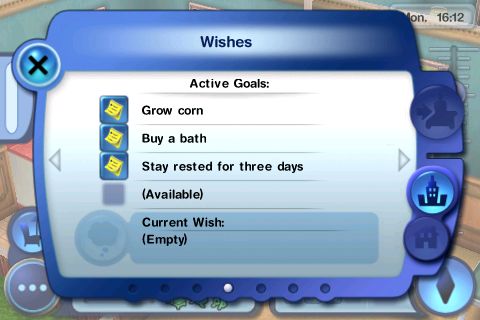
By tapping the chair icon located on the left side of the screen you enter build mode.
In build mode you can buy or sell items for your home.

To purchase items you use the money you’ve earned while playing the game. Money is earned by completing tasks as well as at your Sims job.

At any time during the game you can take your Sim to town where you’ll run into other Sims.

When you run into another Sim you have the ability to control how you interact with him/her.
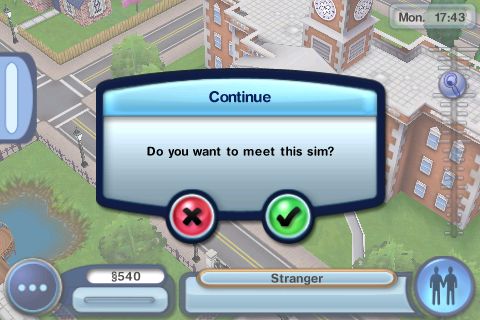
Talking to Sims and making friends satisfies your Sim’s need to be around other people.
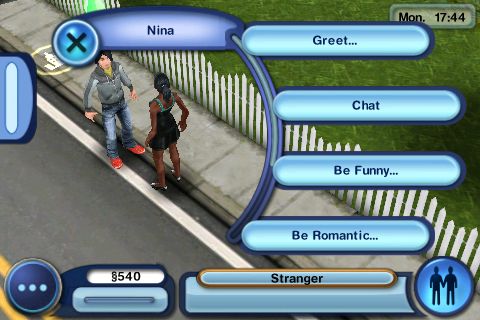
While in town you can also shop at the various retailers located there.

In town you can also get your Sim a job. A job earns your Sim money.
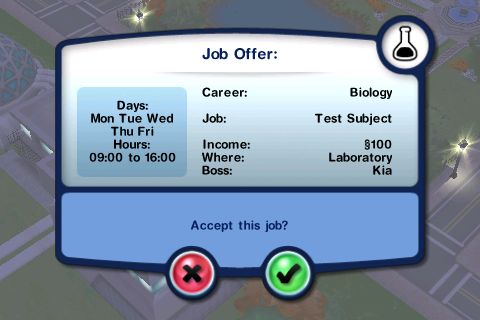
At the end of the day your Sim is tired and needs sleep.

This has been a very brief overview of how the game looks and is played.
As one would expect The Sim3 for iPhone and iPod Touch is a very slimmed down version of the game that’s available for the PC and Mac. The amount of content in this version of the game is less than what’s available for the desktop version. This is especially evident in the game’s build mode. On the desktop version the amount of goods you could purchase for your Sim’s home seemed endless. In the iPhone version it’s quite limited.
Even still, it’s a fun game with great graphics and intuitive control. I did not suffer any performance issues while playing the game.
So should you drop $10 for the Sim3? If you’ve never played the desktop version and what you’ve read here interests you then I say yes. If you’re a die-hard Sims fan who really got into the build aspect of the game, filling your house with goodies etc. I say no. But if you enjoy the Sims for the straight out interaction of controlling a character and manipulating its life then I again say yes. The game should offer a enjoyable experience for most.
The Sims3 is available in the iTunes App Store.
The Sim3 requires iPhone software 2.2 or later.
M.S.R.P. – $9.99
What I like – good port of the desktop version, nice graphics, smooth gameplay.
What I don’t like – very limited build mode.

Here it is live – my review of the Sims 3 for iPhone on @geardiarysite – tons of screen shots. http://bit.ly/3x0QRq
RT @GearDiarySite: Review: The Sims3 for iPhone/iPod Touch http://tinyurl.com/pxoget
iPod… Review: The Sims3 for iPhone/iPod Touch | Gear Diary: As one would expect The Sim3 for iPhone and.. http://tinyurl.com/obewde
So far I’m really enjoying this game. It surprises me how well it runs on the iPhone and how much depth there is, especially on a mobile platform. The designers said they were trying to keep the “core experience” in tact on the mobile platform. I think they did that pretty well, even if all the building options aren’t there. For $9.99 you get a pretty excellent game!
That said, I still see some memory issues, especially after you exit the game – my iPhone tends to be a bit slow for a while. EA is usually pretty good at fixing these kinds of issues with updated releases, though.
After the lackluster Spore versions I was skeptical … but grabbed it as I have heard nothing but good stuff. So far it looks good!