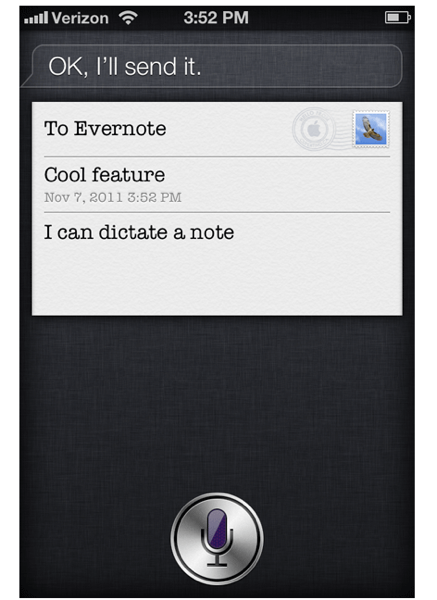
Siri and Evernote work together beautifully, and all it takes is a little bit of preparation. In fact, if you use Evernote regularly, then you probably already have taken the steps you need to take to make it work. You see, each Evernote account comes with an email address that can be used to send notes by email. That’s the key. Here’s what you need to do.
First, make Evernote a contact in your address book with your incoming Evernote email address. You can add the email by going into Evernote > Settings > Evernote email address. Launch Siri and say “Send email to Evernote.” Next, dictate your email and send it off. The message will show up in your default notebook. Even cooler, you can say “Send email to Evernote. Make apple pie for family reunion,” and Siri will send that note into your account.
You can read the full Evernote blog post about using Siri and Evernote together right here.
And while you’re at it, if you use Evernote but think you might be under-utilizing it, there’s a great way to get the most out of your account.
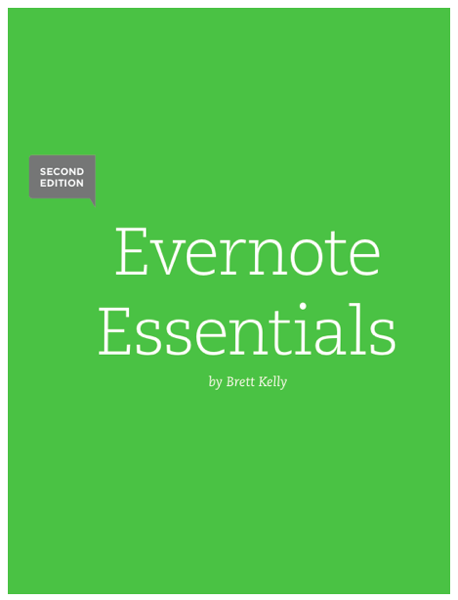
Evernote Essentials is a great book of tips and tricks that is a must for new Evernote users and has something to teach those who are more seasoned too.
