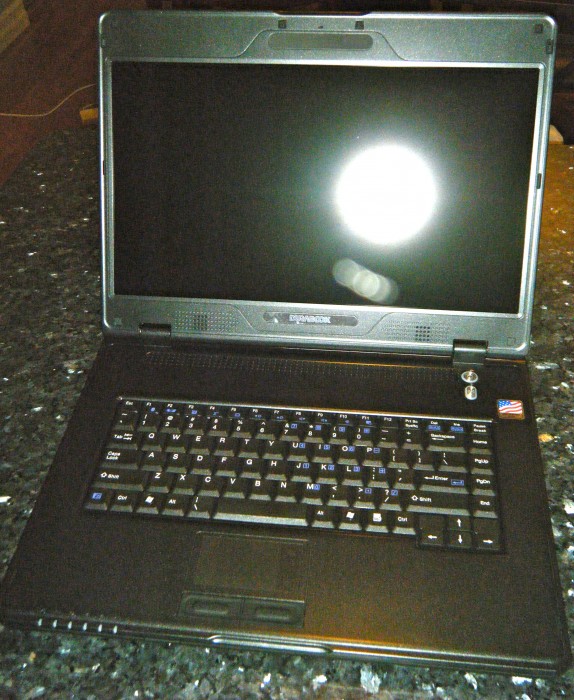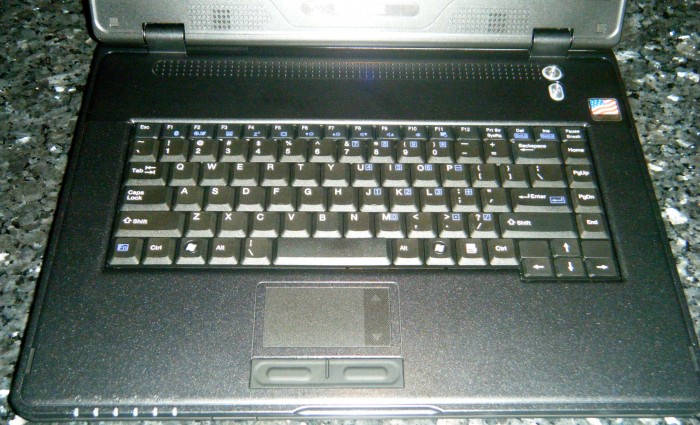Have you ever knocked a laptop off the arm of a couch on to a carpeted floor and lost everything since your last backup? Or spilled just a tiny bit of water on the keyboard and were met with ‘that smell’ that told you the motherboard was cooked? If these are real concerns for you, then you need to check out the GammaTech Durabook S15C2 Rugged Laptop. The Durabook is meant to handle just about everything you can throw at it and live to boot up another day. The kind folks at GammaTech sent me one to review – let’s see how it did! And don’t worry – there is a video of all the ‘torture tests’ at the end!
The Hype:
The S15C2 rugged notebook comes equipped with the computing power and performance needed by the most demanding user and is designed with rugged features to protect the system from damage in the toughest working environments. The S15C2 comes with a brilliant 15.6” HD display and is powered by the Intel i5 and i7 CPU platform. Standard features include an RS232 Serial port, TPM 1.2 data security and a Smart Card Reader. System options include a Bluetooth 2.1 module and a 1.3 mega pixel webcam. The S15C2 is encased in magnesium alloy to protect the unit’s vital components and is tested to MIL-STD 810G specification for drop, shock and spill protection to insure the systems reliability in the field. The S15C2 rugged notebook computer offers the power, performance and reliability you need in today’s mobile environment.
The Reality:
The first thing that struck me with the Durabook was that it didn’t remind me of the ruggedized laptops I remember from years past. No huge rubberized corners, no metal casing, it didn’t weigh 20 pounds, and when you open the lid it just looks like … a laptop. I was very skeptical and at first told the GammaTech folks I wasn’t going to try the torture tests – frankly I was nervous about smashing it up. They sounded disappointed … and since my kids were more than enthusiastic – we did them all!
But before we get to that, let’s take a look at the system in some more detail. The S15C2 packs a pretty solid set of hardware – here are the details.
System Specifications
When you think of a laptop with a Core i7 processor, 4GB RAM, 500GB hard drive, DVD Super Drive, nVidia powered graphics chipset including integrated and N11M GE2-S discrete graphics with 512MB RAM are not generally things that come to mind. You would assume significant compromises had to be made – but that is not the case. This is a solid performing laptop with great system components.
Build Quality
As I said, my first impression can be summed up as ‘plastic … how is THAT going to be durable’? As it turns out the S15C2 is housed in an ultra-durable magnesium alloy material that is also very lightweight. It is extremely deceptive – you really expect (or at least I do) a rugged laptop to feel like it is built like a tank. But as you will see – GamaTech has come up with a solution that allows the Durabook to be much lighter than expected while still delivering MIL-Spec rugged performance.
But while the durability is critical, if the fit and finish isn’t up to par it can all be for naught. Fortunately this is another area the Durabook shines. Even after performing the torture tests, I couldn’t find a creak, squeak, rattle, groan, or otherwise anything that felt remotely loose or poorly made. So not only are the materials solid – the construction itself is rock solid.
Portability
Given my assumption of a cinder-block-like weight class, the DuraBook weighing in at just over 6.6lbs felt positively svelte! The size of the laptop overall is slightly larger than other 15″ screen systems I have used, but again not as much as I would have expected – which is because the bezel around the screen is relatively small.
The Durabook fit perfectly in laptop bags, transported well, and even with the line-lump AC adapter is not too much to carry around on a regular basis.
Core Performance
As usual I loaded the Durabook up with my standard test suite including Microsoft Office, JMP, Minitab and R statistical software, Google Chrome, and Steam for some games. Based on the system specifications, my tests were pretty basic in purpose: did I see any surprises that indicated a compromise that hurt performance to enhance ruggedness.
There weren’t any.
Once I started working on the laptop there was nothing to tell me that it was ruggedized – it offered snappy performance for everyday use, and held up well against other Core i7 laptops when doing heavy number crunching tasks. Again, this is one of those areas where I had to set aside my past experiences – historically rugged laptops were all about the compromise! It is great to see that you can have a laptop that holds up to the rigors of everyday life but still performs like other machines with similar specs.
Graphics & Audio Performance
UPDATE: I was fortunate to get one of the very first S15C2 units for review, and as a result not all of the documents were updated. So I assumed that the S15C2 had discrete graphics just like the S15C. That was incorrect, as the S15C2 actually had nVidia Optimus N11M graphics.
Optimus provides an automatically switching graphics subsystem that uses integrated graphics whenever possible to save energy and switches to discrete graphics as needed. Let’s take a quick look:
The discrete chipset in the S15C2 is a ‘workstation graphics’ chip and not a gaming chipset, so I looked at rendering 3D surfaces in JMP, Minitab and R as well as tossing back some Civilization V and Jedi Knight II on Steam.
The performance of the graphics system definitely favors workstation tasks, as I had great performance with the statistical tools but my gaming experience pegged the system as a ‘mid-range’ performer. This was neither surprising nor disappointing, as that is exactly what the N11M GE2-S chipset is designed for, and with 512MB of RAM it would be hard pressed to deal with some of the larger map loads for Civ V, which tends to be a bit of a resource pig.
When I wrote this article I commented on the troubles with the Optimus system – mainly about detecting and switching quickly enough to not mess up games launching. I also found that the Optimus system was inadequate at saving power, giving me ~25% more life than just running discrete graphics, but 40% LESS than when I controlled the graphics myself.
With the Durabook S15C2 it meant a LOT that I didn’t notice the Optimus system – it meant that nVidia has smoothed out the performance to the point I never had any failures. Sadly it also meant that I didn’t see any major battery benefits. Part of that is I was constantly doing something involving workstation or gaming graphics, so perhaps the system never switched back. Since Optimus doesn’t report, it is impossible to know.
In terms of sound, the S15C2 was fairly average – certainly not up to par with the thunderous Toshiba laptops I recently reviewed, but is loud and clear enough to use to watch a DVD without needing external speakers or headphones.
Battery Performance
The battery claims for the S15C2 are perhaps the most modest of anything about the rugged laptop. GammaTech claims ~3.5 hours of normal usage. I have three modes I test – ‘standard use’, gaming, and battery-saver.
My Gaming mode simply pounded the system with 3D games like Jedi Knight II and CIvilization V until the system died, which happened after about an hour and a half. Not stellar, but I have definitely seen worse.
Battery saver mode had me dim the screen, put everything to sleep quickly, and basically throttle things back. I used Google Chrome for light web browsing and email, and also Microsoft Office, but nothing too strenuous. I had managed nearly 6 hours before the system shut down on me.
Normal use is just what it sounds like – using Microsoft Office, my statistics programs, web & email and even some light web browser games at a normal screen brightness with standard settings. For this test I clocked a bit under 4 hours until the system went to sleep on me.
None of these are terrible, but I have become used to getting around 6 hours from most recent laptops. With the larger capacity battery available as an option about a 50% increase in battery life is expected.
What I don’t Like
There were two things I came away with as things I didn’t like, but they were minor and really personal preference items.
First, the lid is very stiff and hard to open. I know that the purpose is to keep it securely fastened to avoid damage, but at the same time it feels possible that the mechanism will wear over time. And in keeping with the way I tend to be very gentle with laptops it is hard to have to open a cover so hard.
The other thing is the keyboard – I have found that in recent years the ‘chicklet’ keyboards have improved to the point of being preferable to ‘traditional’ keyboards. So while I understand the need to use a normal keyboard to maintain the sealed environment, I was less than enamored with the keyboard.
Conclusions
The Durabook S15C2 is a rugged laptop that neither looks nor feels like it is ruggedized. Yet all of my testing shows just how well it handles tough tests. With solid performance as a laptop, and with a svelte frame and modest weight the S15C2 is an atypical rugged performer that can go from the desk to the field and never look or feel out of place.
Here is the video of the ‘torture tests’!
Review: GammaTech Durabook S15C2 Rugged Laptop
Where to Buy: www.GammaTechUSA.com
Price: $2176
What I Like: Doesn’t feel ruggedized – but is tough!; great performance; no compatibility issues with Optimus; competitive price.
What Needs Improvement: Lid is tough to open, ; traditional keyboard not as responsive as newer ‘chicklet’ types; Battery life is a bit short for an Oprimus system
Source: Manufacturer provided review unit