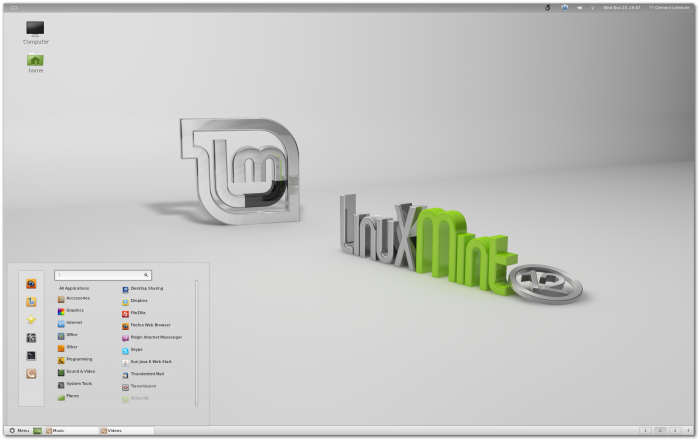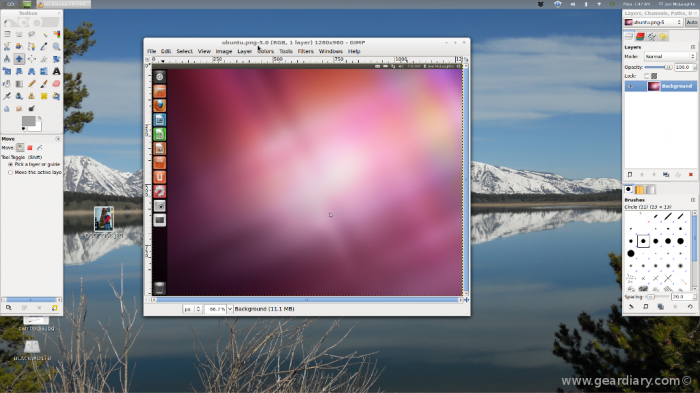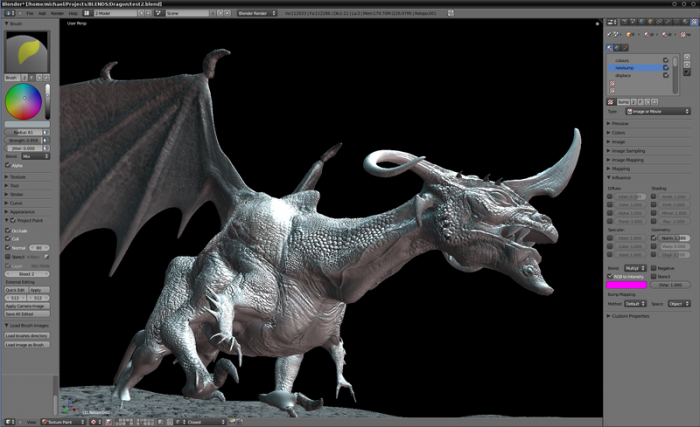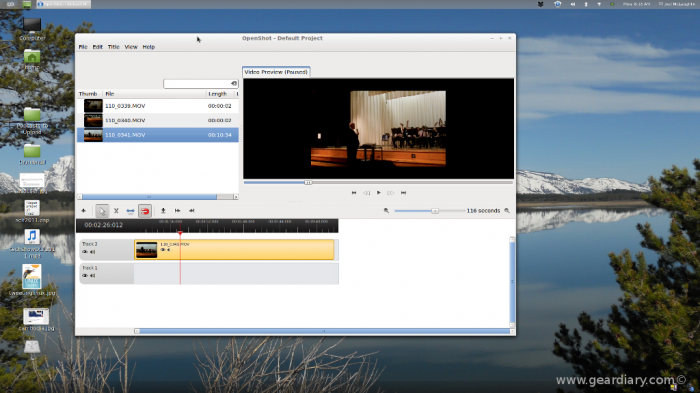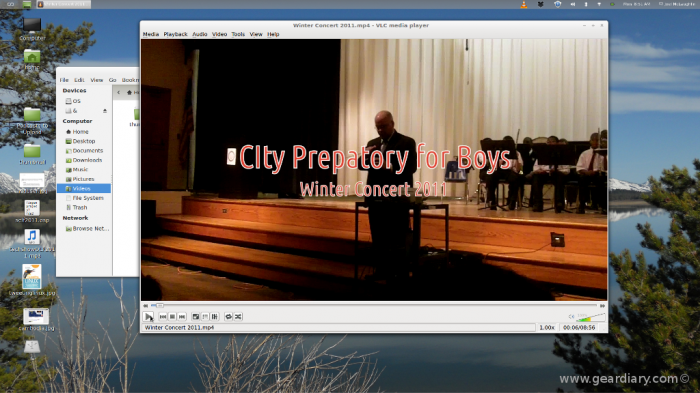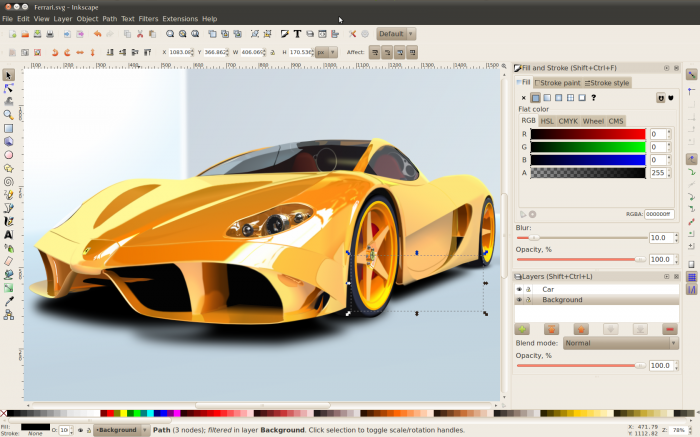In the spirit of Joe ‘Zonker’ Brockmeier’s post over on Linux.com, I thought I would craft my list of 10 important open source desktop applications of the last year. Now I know that not every Gear Diary reader is a huge Open Source fan or follower, but these are projects to watch in the coming year. Some of this software works on Windows and Mac OS X as well so you may want to check them out if going full bore into Linux isn’t in the cards right now. Most of this software is software I use on Linux every day. Some of them are not just applications, but whole desktop environments or Linux distributions as well.
Note: These aren’t ranked in any order. These are just 10 projects that I think you should watch this year.
The Little Distro that Could: LinuxMint
Linux is different than Windows or Mac OS X. The open source nature of Linux foster’s many different versions of Linux that are tailored for different uses. LinuxMint is one of these that you should watch for in the coming year. It is so good that LinuxMint has usurped Ubuntu on my laptops and desktops as my go to distro when I am working on a new laptop or desktop install.
LinuxMint started off based on the popular Ubuntu distro with the codecs that most of us install already installed. That means it can play your MP3’s without having to install anything else. For some in the community, this is a negative but I don’t mind it and I think it’s a feature that makes it especially attractive to new Linux users. Also, when Ubuntu made it’s switch to their Unity desktop, LinuxMint initially chose to stick with the old Gnome 2 desktop, but with LinuxMint version 12, they made the switch to Gnome 3(more on this later). This made LinuxMint very attractive to those who did not like Ubuntu’s changes but still wanted a friendly distribution. If you are new to Linux or just tired of doing a lot of post install tweaks on Ubuntu, check out LinuxMint.
For people who don’t like Ubuntu but do like Debian based distros, LinuxMint also comes in a Debian Edition flavor that may suit your needs.
Gnome 3 Desktop Environment
Like Windows 8 and the recent tweaks to Mac OS X, Linux desktop environments are exploring new changes to make themselves more modern and relevant. In an effort to move beyond Windows, Icons, Menu’s and Pointers, the Gnome project made a radical change to their desktop with the 3.0 version. While it’s not as popular as older desktops yet, it is gaining its fans and I am one of them.
Things I like about the new Gnome desktop are the use of the Windows or meta key for key features of the desktop as well as the simple way of managing multiple virtual desktops. People who use Mac OS X will know these as spaces. To create a new virtual desktop, you just hit your windows key and drag one of your open windows to the right and the new virtual desktop will be created. To switch, you just hit the windows key again and click on the desktop you want on the right.
If you want a Live Linux distro to check out Gnome 3, check out LinuxMint or Fedora.
Chromium Web Browser
If you use Google’s Chrome web browser, you are also using the fruits of the Chromium Project. The Chromium Browser is the basis of Google’s excellent Chrome Web Browser as well as Chrome OS. If you install Linux, you can install Chrome, or just search in the included software managers on your favorite Linux for Chromium. It’s already in Ubuntu and many other distributions repositories so it is easy to install on most distros so when you get a chance, check out Chromium.
Chromium is also the basis of ChromeOS as well. That is called ChromiumOS. You can look at this build of ChromiumOS that was built by a developer that goes by the name Hexxeh. It’s worthwhile to look at this as you can boot it from a USB drive to try it out without damaging your system or having to buy a Chromebook.
Ubuntu Linux
Even with it’s new Unity desktop, Ubuntu is still a very nice distro to try if you are new to the Linux community. Ubuntu has spent some considerable time trying to make their Unity desktop easier for new users and it shows with their latest tweaks to Unity. Still, I realize some hard core Linux users won’t like Unity, but with Ubuntu, you are not stuck using Unity. You can try any one of the other “buntus” like Kubuntu (based on the KDE Desktop Environment), Xubuntu (based on the XFCE Desktop Environment) or Lubuntu ( based on the LXDE Desktop Environment). There are so many versions of Ubuntu that I can’t list them all here. If you like Ubuntu, but dislike the new desktop, there are alternatives that keep you on Ubuntu but just not using the Unity desktop so check them out and maybe you might find something new.
The GIMP Image Manipulation Program
The GIMP is the best imaged editing program on Linux and other open source operating systems. While it doesn’t have some of the features that Adobe’s Photoshop has, it can achieve many of the same effects with other tools included in the GIMP. I find the GIMP an indispensable tool when working with photos on Linux, and I use it almost every day. The great part about the GIMP is you don’t have to use Linux to use it. If you are a Windows or Mac OS X user, you can try the GIMP as well. So if you want something that is like Photoshop, but without the cost, check out the GIMP.
Blender
One project that is probably not used by most Linux users but is very important and one to watch for is Blender. Blender is, at its heart, a 3D modeling program. In the closed source world, it’s similar to Autodesks’s Maya. While Blender isn’t something every single user can use, the ones that have the ability to use it can create some pretty amazing things with this tool. To see an example of what can be done, one need look no further than the cool animated short titled: Big Buck Bunny. Big Buck Bunny is a funny short that was completely animated with Blender. Big Buck Bunny has animations that approaches the quality of animation that Pixar has done in movies like Toy Story 3 and Monster’s Inc.
One more video to check out that was also done in Blender is Sintel. Sintel ups the level of detail over Big Buck Bunny bringing realistic landscapes and dragons. Sintel is a beautiful example of what the open source community can create with its tools.
Libre Office
You may live in the cloud sometimes, but that’s always the case that you may need a real word processor, spreadsheet or presentation software, If you are on Linux, Microsoft Windows or Mac OS X Libre Office is a worthy contender. If you have never heard of Libre Office, it is essentially a fork from Open Office that is free. No part of Libre Office is supported by Oracle who now owns Open Office. Libre Office is backed by the Document Foundation which is a non-profit setup to support the Libre Office Project. Libre Office can read most Microsoft Office documents without a problem with exceptions being limited to documents that utilize Word or Excel specific tools. If you use Windows or Mac and can’t shell out the dollars for Microsoft Office 2010, give Libre Office a try.
Open Shot Video Editor
Linux has long been behind in video editors for normal people. There’s always been projects like the aforementioned Blender project or Cinelarra, but these are not tools that are easily used by mere mortals. Cinelarra has an especially difficult interface that is nothing like any version of iMove I’ve ever used. The Open Shot Video Editor is one project that has done a great job at making video editing easy for mere mortals on Linux. In fact, you can do some pretty sophisticated stuff with Open Shot including 3D rendered title sequences and other effects. While it’s not perfect, it’s definitely a project you should keep your eye on in the coming year.
VLC
VLC is my favorite go to video player on Linux, Windows or Mac OS X. VLC has been around for a while but is very useful for watching video content from around the web. The great thing about VLC is it plays almost any format known to man. If you have a video that won’t play in Windows Media Player or Quicktime, try VLC. What’s even better is they are also porting VLC to the Android platform as well. No other video player enjoys such wide support and that is one reason why I think VLC is deserving to be on my list.
Inkscape
Along the same lines as the Gimp is the vector graphics program called Inkscape. The closed source counterpart to Inkscape is Adobe Illustrator. While it doesn’t have the mindshare of the Gimp, it is probably one of the programs you want to look at if you need to create an image that you can scale and print or display at any resolution. Vector programs like Inkscape let you do this because it stores the image as a set of vectors or lines. It can then take these lines and scale them up or down without a loss in image quality unlike the Gimp and Photoshop which are both bitmap editors. Inkscape is available on Linux, Windows and Mac OS X.
Conclusion
Like I said at the beginning, a lot of this software is also available on Windows and Mac OS X. So if you want to try it without having to do a full bore Linux install you can. That’s the great thing about open source software: multi-platform support is fairly common in a lot of the desktop oriented projects which is a good thing. It’s good because now you can try a little of what Linux has to offer without having to install the OS as well. The cost savings alone could make it worth using the open tool instead of paying Adobe or Microsoft.