Like many techies, I have been using my iPad for almost 2 years, and if you ask me ‘what do you use it for?’ … I would reply ‘just about everything’. And as of today that is getting enhanced as Adobe is bringing Photoshop Touch to the iPad 2!
From their press release:
Adobe Photoshop Touch offers core Photoshop features, as well as new capabilities for creating and sharing in an app custom-built for tablets. The app is a central component of Adobe Touch Apps, a family of six intuitive touch screen applications, inspired by Adobe Creative Suite software. iPad versions of the other Adobe Touch Apps are expected later this year.
Photoshop Touch gives users the ability to combine multiple photos into layered images, make essential edits and apply professional effects to create beautiful artwork, touch up photos, paint, lay out ideas and much more. The Scribble Selection Tool allows users to easily extract objects in an image by simply scribbling on what to keep, and then what to remove. With Refine Edge technology from Photoshop, even hard-to-select areas with soft edges are easily captured when making selections. Photoshop Touch helps users quickly find images and share creations through integration with Facebook and Google Image Search.
Here is the product description:
Transform images with core Adobe® Photoshop® features in an app designed for tablets.
Combine images, apply professional effects, share results with friends and family through sites like Facebook, and more – all from the convenience of your iPad.
• Use popular Photoshop features designed for the tablet such as layers, selection tools, adjustments, and filters to create mind-blowing images.
• Use your iPad camera to fill an area on a layer with the unique camera fill feature.
• Select part of an image to extract by scribbling with the Scribble Selection tool. With Refine Edge, use your fingertip to capture even hard-to-select image elements, like hair, with ease.
• Search and acquire images with the integrated Google Image Search.
• Share images on Facebook and view comments right within the app.
• Browse an inspirational gallery for the styles and results you’d like to achieve. Then follow step-by-step tutorials to easily learn techniques the pros use for great-looking results.
• Use AirPrint for wireless printing of Photoshop Touch projects.
• Upload projects to Adobe Creative Cloud* and open layered files from Adobe Photoshop Touch in Photoshop CS5.
• Maximum image resolution: 1600 x 1600 pixels
You can learn more about Adobe Photoshop Touch here!
The cost is $9.99 and as a reminder it is for the iPad 2 ONLY and requires iOS 5 as well.
Head to the iTunes App Store and check it out!

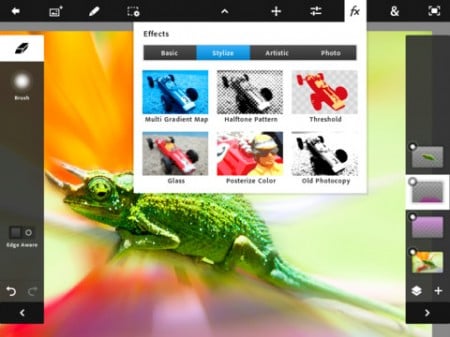
It is unfortunate that they limit the image size to 1600×1600 pixels. That’s either a rather low-quality image or really small one when printed. For printing, 1600×1600 is 5.33 by 5.33 inches printed at 300 dpi or 10.667 by 10.667 inches printed at 150 dpi. Really makes this a non-starter for many of us. There are many other really good image editors that keep your images at full resolution.