
If you need a small multi-function printer that has a tiny footprint and a budget price, then you will want to check out the Epson XP-410. Good quality prints, WiFi, and printing from iPhones, iPads, and Android devices — thanks to integration with AirPrint and Google Cloud Print — are just the beginning. And it is priced under $100.

It may be an increasingly paperless world, but there are still times when you need to print or scan a document. Epson offers a terrific range of multi-function printers at a wide range of prices. My current go-to printer is the Epson XP-850 we reviewed last year. (Read the review.) And while the XP-850 is neither large nor pricey, there are some folks for whom it will be too large and to pricey. For them, there is the Epson XP-410. This printer may be small, but it packs a punch.
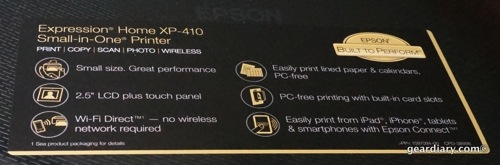
Features:
– One-sided print speeds of 8.7 ppm (black) and 4.5 ISO ppm (color)
– A 2.5″ LCD lets you preview, edit and print photos, without turning on your computer.
– Epson Connect lets you easily print from iPad, iPhone, tablets, smartphones and more.
– Wireless Networking lets you print from any room in the house, using a wireless network.
– Print Borderless Photos in multiple sizes directly from a memory card or camera and without the use of a computer.
– Replace only the color you need thanks to four individual ink cartridges are available in different capacities.
– Easy set up and menu navigation thanks to a large, intuitive, 2.5”, color LCD and touch panel that means easier navigation; easily, view, crop and print photos.

Epson describes the XP-410 as offering “small size without compromise”; I’d have to agree. At 15.4″ x 20.8″ x 11.0″ the footprint is tiny, yet the printer is loaded with all the features one would want and expect in today’s smartphone and tablet world. The printer has built-in Wireless 802.11 b/g/n. That, in conjunction with Epson Connect (Epson Email Print, Epson iPrint Mobile App, Epson Remote Print), AirPrint,and Google Cloud Print means you can print from just about any device without the need to connect a computer. In fact, you can do pretty much anything you need to do print-wise without having a laptop or desktop computer anywhere in sight.

The 3-in-1 printer will print, copy, and scan at the push of a button. When printing in black, you can get up to 8.7 pages per minute; if you need color prints, you can get up to 4.5 pages per minute. The maximum resolution is 5760 x 1440 optimized dpi. And when printing in color you’ll get bright, clear prints thanks to the 4-color DURABrite Ultra pigment ink cartridges the XP-410 takes.
The XP-410 takes a wide assortment of paper sizes.
PC-Free Paper Support:
– Plain (Letter)
– Photo (letter, 4″ x 6″, 5″ x 7″, letter, A4)
Paper Sizes:
– 4″ x 6″, 5″ x 7″, 8″ x 10″, 8.5″ x 11″, 8.5″ x 14″, A4, half letter, user definable, 16:9 wide
Maximum Paper Size:
– 8.5″ x 44″
– Borderless Sizes: Photo: 4″ x 6″, 5″ x 7″, 8″ x 10″, Letter, A4, 16:9 wide
Paper Types:
– Plain paper
– Epson Bright White Paper
– Presentation Paper Matte
– Premium Presentation Paper Matte
– Premium Presentation Paper Matte Double-sided
– Ultra Premium Presentation Paper Matte
– Brochure & Flyer Paper Matte Double-sided
– Photo Paper Glossy
– Premium Photo Paper Glossy
– Premium Photo Paper Semi-gloss
– Ultra Premium Photo Paper Glossy
– Iron-on Cool Peel Transfer Paper
– Photo Quality Self-adhesive Sheets

The best way to summarize my thoughts about the XP-410 is to relate an episode from a few weeks ago.
I had the review sample of the XP-410 up at the lake when I was on vacation. I received an email one morning that I needed to prints some documents, sign them, scan them and email them. The XP-410 was still in its box, and this seemed to be the perfect opportunity to test it out. I opened the box and started setting it up. With the exception of the delay as the printer cartiriges were primed and aligned, the entire process took just minutes. I was then able to print the documents directly from my iPad mini. I signed them, scanned them to an SD card, and then emailed the documents back. The entire process took less than a half hour. Now, since the printer was set up and ready, I decided to print a few pictures I had taken the previous day. I loaded some of the photo paper that came with the review sample and started printing from my iPad. The process was simple, the prints looked great, and I was impressed.
If you are looking for a small printer that will be simple to set up and use and won’t break the bank, then you will want to check out the XP-410. It is perfect for a small home office or a college dorm. There’s nothing exciting here, but this small printer will get the job done, and then some. And through our Amazon Affiliate Store it is just $79.99.
MSRP: $99.99
What I Like: Simple setup; Small footprint; Inexpensive; WiFi lets you print without a computer; Good quality output
What Needs Improvement: Nothing, if you want a small inexpensive printer you’ll be quite happy.
Source: Manufacturer supplied review sample
