
The other day we mentioned a brand-new product from our friends at TwelveSouth — the TwelveSouth SurfacePad for iPad mini — which is a “luxury leather cover” that is designed to offer minimalist protection and good looks for the small Apple tablet. My review sample came the other day, and I have a hands on video of it in action.
Twelve South SurfacePad Video Look
It is a sheet of leather with some extra modifications that allow it to wrap around your iPad, interact with the tablet, and offer a number of viewing and typing modes. Available in white, red and black, the $69.99 accessory is not inexpensive, but it feels luxurious to use and hold.

For the most part, I have been using my iPad mini with a Bodyguardz skin that wraps around its back and protects the corners and sides. (“Protects” may be a bit of an overstatement since it doesn’t add that much protection.) For screen protection I’ve been using Apple’s SmartCover. It’s a decent enough combination, although it doesn’t serve much as a drop or bump protective system. Still, I prefer to carry the iPad mini over any other tablet, including the iPad air due to its small size and light weight. Popping it into a bulky case that adds weight simply doesn’t make sense to me. As a result, this seems to strike the right balance. For someone like me, this solution is actually not only equivalent but far better if one can get past the price tag. Here’s why.
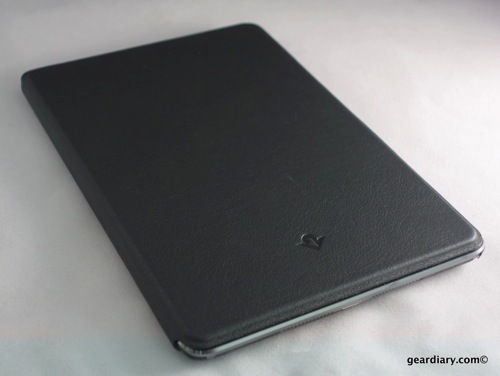
The leather that’s used by the company is beautiful and luxurious. I love real leather and this is top quality. When installed the Twelve South SurfacePad on an iPad it wraps around from the front to the back and lets the iPad look and feel like a classic leather-bound book.

The adhesive used to secure the Twelve South SurfacePad to the iPad mini doesn’t lose its effectiveness. You can remove it and reinstall it if you need to place the iPad mini into, for example, a waterproof case for a few days. In addition, it leaves no sticky residue or marks behind.
The front flap of the case has embedded magnets that turn the iPad on when you open it. It can also flip around to the back of the iPad so that you don’t have anything in the way of you interacting with the tablet.
An extra wedge of material can flip down and allows a perfect angle for typing when the need arises. (I neglected to mention the kickstand in the video.) As the company notes there are, “No origami folding tricks here, just a simple little flip of a leg and let your fingers fly across the screen.”

Magnets embedded in the cover of the SurfacePad offer two different viewing positions. And if you include the magnets that make the smart cover function, you end up with three different positions as noted in the video. That means you get the proper viewing angle for you, regardless of what that angle might be.

So it probably sounds like I absolutely love the TwelveSouth SurfacePad. I do, but it isn’t without its shortcomings.

First, the Twelve South SurfacePad isn’t intended to offer total protection, but it doesn’t offer as much protection as it could. The company proudly notes that the leather cover allows the iPad mini camphor edges to remain on display.

That’s all well and good, but these are the edges that potentially receive the most scratches when an iPad is well loved. I would have preferred them being protected. Speaking of which, the back section of the SurfacePad doesn’t protect the very top, very bottom or side of the iPad mini at all. In the video, it’s difficult to see because I have a black protective film on my iPad mini. But if it weren’t there, you would see silver along the top side and bottom. That translates to exposed metal that will easily receive scratches when you use the iPad over time. This isn’t an issue for me, thanks to the protective film, but I can see where an issue would be and strongly recommend using the two in conjunction if you purchase this product.
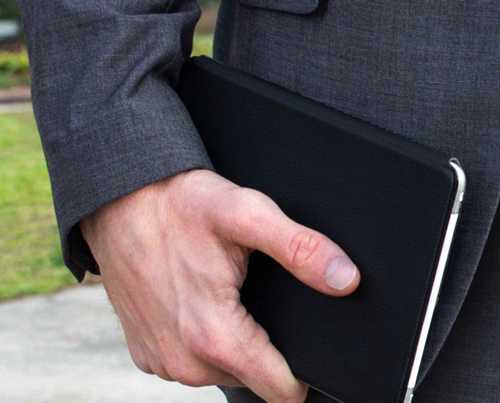
Finally there is the price. $69.99 is rather pricey. Sure, you get real leather and a smart design that includes numerous strategically positioned magnets, but I still can see many people being hesitant to lay down that much money for something that offers limited protection.

My bottom line with this product is as follows:his isn’t going to be for everyone. If you are looking for something inexpensive, this isn’t for you. If you are looking for something that is seriously protective, this isn’t for you. If, on the other, you are looking for something that is elegant, has decent scratch protection, will keep your screen protected when putting it into a bag, and that functions as both a typing and viewing stand, then this is definitely worth a look. I put mine on for review purposes only, and I have no plans to take it off anytime soon. That says a lot. You can learn more about the Twelve South SurfacePad and order yours here.
MSRP: $69.99
What I Like: Gorgeous leather; Automatic sleep/awake functionality;Various viewing and typing modes built in
What Needs Improvement: Pricey; Doesn’t cover the back and sides completely
Source: Manufacturer supplied review sample of the Twelve South SurfacePad for iPad mini
