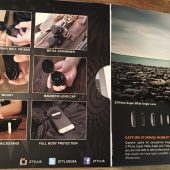Even though the iPhone’s camera has evolved into a decent compact camera replacement, there are times when I still wish that I was carrying a wide-angle or a telephoto lens. Now that I have a Ztylus Z-Prime Lens Kit, that problem is essentially solved.
The Z-Prime kit consists of a Ztylus protective case, two twist-on lenses, a clip to hold both lenses when they aren’t in use, a microfiber cloth, and a storage pouch. All come packaged in a self-explanatory box that will give any iPhone photographer a tingle of excitement when opening …
I’ve covered the case extensively before, as it is the same one used in the Ztylus Case with Revolver 4 in 1 Lens that I reviewed last year. It is essentially a very protective two piece case with a textured plastic top and a metal screw-on bottom. In the middle of the case, there is a metal stand that can be used for propping up the iPhone for photos or watching videos, but that circular portion is removable to accept the revolver lens. Less obvious at the time of my original review (at least to me, anyway) was that there would one day be a set of lenses that attached to the cutout around the iPhone’s lens and flash.
That’s exactly where the two Z-Prime lenses go. The taller one on the left is the 60mm telephoto lens, and the one on the left is an 18mm wide-angle lens. The plastic oval in the foreground of this picture is a storage clip with a handy carabiner installed so that you can attach the kit to your belt loop or to your backpack.
When you first receive the lenses, they come with a protective cover that will need to be removed.
And here you can see the exposed part of the lens that attaches to the case over your iPhone 6/6S or 6/6S Plus camera lens.
The red tab at the bottom of the lens gets lifted by your thumb as you twist the lens; this method takes a few tries to perfect, but it is a very secure means of keeping the lens on the plastic carrier or on your phone’s case. Each lens has a magnetic lens cap that can be left on and flipped down when using, or it can be completely removed.
To install a lens on the camera, you line the slots on the lens up with the case and twist.
When the lens is locked on, the red tab will be lined up and pointing to the right.
This is the wide-angle lens when attached.
And here is the telephoto lens when attached. It takes a simple press on the black plastic tab to flip the lens open. Both lenses will cover your flash, so plan on taking photos with good lighting when using either.
While adding the lens does make the end of the iPhone a bit unwieldy, I’ve found it very easy to tuck in my back pocket when walking around with the lens end sticking out; in other words, it’s no problem to carry the iPhone with lens attached.
So what about the photos you can take with the lenses installed? Here are some examples, taken from the One World Trade Center Observation Deck …
- This photo was taken with the telephoto lens
- This photo was taken with the telephoto lens
- This photo was taken with the wide angle lens
- This photo was taken with the telephoto lens
- This photo was taken with the telephoto lens
- This photo was taken with the telephoto lens
- This photo was taken with the wide angle lens
- This photo was taken without a lens
- This photo was taken with the wide angle lens
- This photo was taken without a lens
- This photo was taken with the wide angle lens
- This photo was taken with the telephoto lens
- This photo was taken with the telephoto lens
- This photo was taken with the telephoto lens
The telephoto lens is honestly my favorite: not having to zoom my camera in or do any serious cropping to get fantastic close-up shots has really brought a whole new level of enjoyment to my iPhone photo taking.
There are a few caveats, of course, namely that the telephoto lens is not a macro lens. While it will take great close-up photos from a distance of a foot or so, you’ll want to remove the lens for photos that need to be taken of an object any closer.
If you rely on your iPhone to be your main camera, the Ztylus Z-Prime will elevate your photo-taking experience; it allows you to get shots you could never achieve with a minimum of fuss.
The Ztylus Z-Prime Lens Kit for the iPhone 6/6s or 6/6S Plus retails for $149.95, and it is available directly from the manufacturer.
Source: Manufacturer supplied review sample
What I Like: Amazing telephoto photos without zooming or cropping; Wide-angle photos that wouldn’t be possible with only the iPhone’s camera lens; Convenient to swap or carry the lensesl the Ztylus case is protective and great for daily use
What Needs Improvement: Both lenses will cover your flash; Takes a few tries to get comfortable removing and installing the lenses, but you’ll get over that quickly