Growing up in the 90’s one thing that filled up physical photo albums in my family were physical Polaroid photos. There’s something about being able to look at photos years later and get that nostalgic feeling turning pages that you can’t get just looking at your smartphone.

That being said, you should check out KODAK’s new Photo Printer Dock for the iPhone or Android. Retailing for $139, the KODAK Photo Printer dock is compatible with not just Android or iPhone, but with digital cameras and USB, giving the user the ability to print off their favorite photos on a 4×6 sheet, that way the memories are never just tied to your device.

Featuring one touch printing, you can connect to the printer via plug or WiFi through the companion KODAK Printer dock app to get fade-resistant photos that come courtesy of a D2T2 4Pass technology.

Unboxing is super simple as well. Coming complete with the dock, a power adapter, manual, and 10-photo cartridges (extras can be purchased separately), you also receive paper for the printer as well.
The dock has a super simple setup if you decide to go this route, allowing you to plug up your iPhone or Android to the dock as it prints off the images that you want. Each photo takes between 10-15 seconds to print off, but every photo that I’ve printed has been absolutely phenomenal and I look forward to using the device to build an old-school photo album for Jess and me
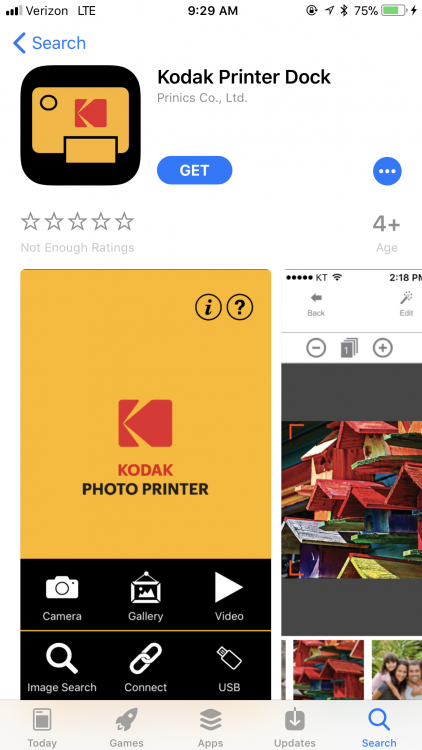
It’s also worth mentioning that the ink cartridges are as low maintenance as they can get. Coming in 40, 80 and 120 print sets, you won’t ever have to worry about the ink leaking or being faulty.
Overall, the Kodak Printer Dock is certainly a novelty item, however if you’ve ever wanted to decorate your fridge with photos, or just love printing out images to put in frames, save yourself the hassle of going to a department store to get prints done, and just do it at home with the KODAK Photo Printer dock.
For more information, head over to their site today.
Source: Manufacturer supplied review unit
What I Like: Simple setup process; can charge your device while printing, images come out better than just normal printing.
What Needs Improvement: Nothing




