When Raina and I were planning our recent trip to the Galapagos Islands, we knew we would be doing a decent amount of snorkeling. I was about to spend a bundle on a GoPro action camera but decided I didn’t want to spend that much. Instead, I got my hands on the $69.99 APEMAN A80 Action Camera 4K. I was impressed.

During the trip, we saw a lot of people using GoPro cameras. They are great. They are also pricey. The GoPro Fusion is $599. The GoPro Hero5 is just under $280. The GoPro Hero bundle is $239. Even the new GoPro Hero Session is $129 and, unlike the 4K APEMAN camera, the Hero Session only shoots 1080p video and lacks video stabilization. But is the APEMAN Action Camera 4K any good?

When I first received the camera I didn’t know quite what to expect. At under $70 I figured the camera would be cheaply built and come with few, if any, accessories. Boy, was I wrong.

In addition to the camera itself, in the box I found a protective storage case; an underwater housing, two batteries and an accessory kit that included an amazing, and initially overwhelming, 24 different mounting elements. I was impressed.
The APEMAN A80 Sport Action Camera is a high performance, pocket-sized device that helps you be ready for what you want. Be your own director, photographer, and editor on the run and capture life’s moments in HD.

The camera itself is a small black box with bright buttons. On the front is the Ultra 170 Wide-Angle Lens with variable focal length. I was shocked to discover it employs a Sony Sensor! On the front, there is an on/off/mode button. On the top, there is a “Select button” and an indicator light.

On one side there is a micro USB charging port, a miniHDMI port, the microphone and a slot for a microSD card. (The camera does not ship with a microSD card, and I discovered that it could only handle cards up to 64GB in capacity.)
APEMAN A80 supports a Class 10 Micro SD card (Not Included), maximum support 64 GB.

The other side has two buttons and a speaker grill that can only be seen if you are looking closely at the camera.

The bottom houses the battery door. I was impressed to find that the company included two different batteries with the kit although was disappointed to learn that a dock for charging the batteries when outside the camera is an additional purchase.

I wanted to get this camera for use while snorkeling, so the waterproofing was essential to me.

This is accomplished with an included waterproof housing that allows the camera to be used at depths up to 40M. That’s pretty impressive when you think about it and, considering we were going to be snorkeling, was far more protection than I needed.

The waterproof housing has buttons built into it so you can control the camera when it is in the case. The buttons are a bit clunky and not as responsive as those directly on the camera, but they got the job done.
The bottom of the waterproof mount has a standard GoPro mounting area so you can use other accessories with the APEMAN camera. Since the camera shipped with an array of mounting accessories that was not necessary.

Other mounting accessories included with the camera include a bicycle mount, a helmet base; adhesive mounts; three different base mounts; three different switch supports; a mount and clip for attaching the camera to a backpack strap, a variety of straps and security wires and more. In other words, when you buy the APEMAN A80 4K Action Camera, you get everything you need to record your next adventure except the microSD card.

The camera can take 20M still photographs and can shoot 4K video at 25fps and 2K video at 30fps. The two 1050mAh batteries provide a combined 240 minutes of use and depending on the settings you choose, a 64GB microSD card can handle tons of video and still pictures.

The 2” LCD on the back is bright and easy to read. It is not a touchscreen, but after my initial disappointment with that fact, I realized that, in most use-scenarios, a touchscreen would be worthless.
In addition to the HDMI out the camera has WiFi and can work with some different apps including OKCam and FNCam that are available on the iTunes App Store. These apps allow you to not only transfer images and video to your iOS device but also let you edit videos and pictures taken on action camera and share them via youtube, e-mail, Facebook, etc. I found the apps worked well-enough for transferring the videos I shot to my iPad but was unimpressed with their functionality and stability. They often disconnected in the middle of a transfer. Still, the fact that the camera has WiFi built-in is a bonus and means you can control the camera remotely. (I used it underwater during the trip, so this was not an actual benefit to me.)
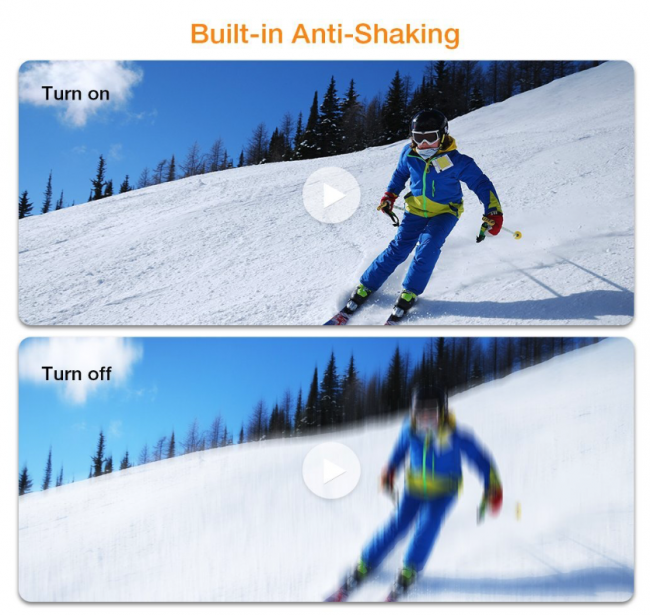
The camera offers both anti-shake and electronic image stabilization, so video remains smooth even if you are moving. I found this to be especially helpful when I used the camera while snorkeling.
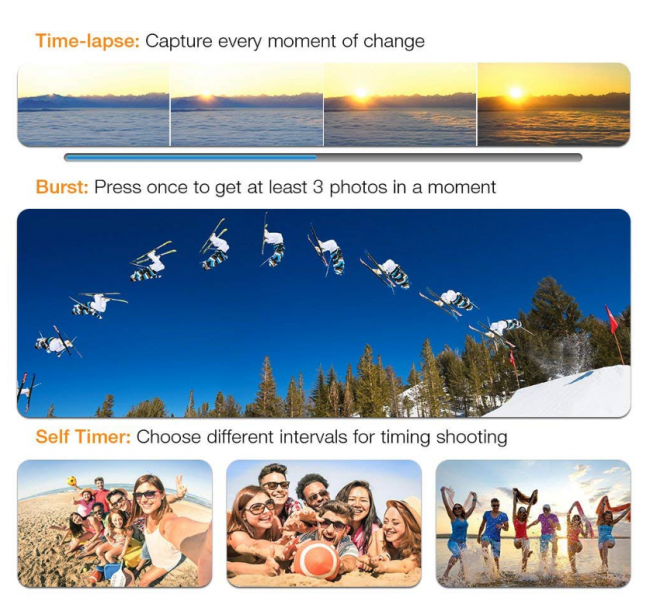
It also allows you to set a capture timer so you can get in the shot or, if you like, record what you are doing every few seconds.

Other features baked into the camera include:
- 4K/20MP and 170° ADJUSTABLE ULTRA WIDE ANGLE: Take higher-quality 20MP photos and ultra HD video with professional 4K Tech. 2.0 Inch LCD and professional wide-angle lens provide you with much broader fantastic perspective.
- UPGRADE WATERPROOF TO 40M & BUILT-IN ANTI-SHAKING: Equipped the improved waterproof case, can deep dive below 40 meters, ready to capture all details of your adventures. Built-in smart gyroscope for anti-shaking and image stabilization to make your video much more smooth. Ideal for water sports such as swimming, surfing, diving, etc.
- BUILT-IN WIFI & HDMI OUTPUT: Share & edit videos and images quickly. Download the free app (OK Cam or FN Cam) on your smartphone or tablet to take full control of the camera in real-time. HDMI, USB and AV video output are available for connecting computers, TVs and projectors.
- VARIOUS PHOTO & VIDEO RECORDING MODE: Support Loop Recording, Car mode, Diving mode, Timer-shoot capture modes like Time Lapse. By choosing a time interval, you can appreciate and record a process of the changes that take place at every moment in every corner of the world, like sunrise and sunset, flowers bloom, tide ebb, etc.
- PROTECTIVE CASE: Equipped with complete accessories for most action cameras even Go-pro. Dual improved 1050mAh batteries to record up to 180 minutes total and a specially designed portable carrying bag, perfect for outdoor sports.

Specifications:
- Liquid Crystal Display (LCD): 2.0 inch
- Sensor: Sony Sensor
- Visual Angles: 170°/140°/110°/70°
- Image Resolution: 20M;16M;12M;10M;8M;5M;3M; VGA
- Shooting Mode: Single Shot / Self-timer(2S / 5s / 10s / Double)
- Loop recording: support
- Time-lapse Record: 100ms / 200ms / 500ms / 1Sec / 5 Sec
- Motion Detection: support
- Interface: micro USB 2.0, micro HDMI
- Battery Capacity: 3.7V Li-ion Battery 1050 mAh (Two Batteries Included )
- Recording Time: 1080P/ About 120 minutes 4K/ About 90 minutes of Each Battery
- Charging Time: About 3 hours
As noted, I got the camera for use during our recent trip to the Galapagos Islands. When I opened the package, I was shocked to see so many accessories included with a kit that is well under $100. I spent some time reading the manual and thought I was ready to go. I soon discovered that this camera, small and straightforward as it might be, actually offers a host of different settings. Because it lacks a touchscreen, navigating the many settings provided by the device was, at least initially, a challenge. As I became more familiar with the camera, it became more comfortable to use, but ultimately, I found myself sticking to the basics.
I set the camera to record video at 2K rather than 4K to save space on my microSD card. This was, I’ll admit because I had neglected to read the fine print and ordered a 128GB microSD card before we left. The camera can handle only up to 64GB, so I had to pull a 64GB card from the Android phone I had brought and used it.
When I got into the water the first time, I merely turned on the camera and allowed it to start recording. The result of that first outing was a tremendous amount of useless footage in water with limited visibility and a few shots of a sea turtle swimming beneath me.
The next day I decided to try a different approach. Rather than one long video that would later have to be edited, I decided to start and stop the camera to create a series of smaller files. The problem with this approach was the fact that, while snorkeling, I was unable to wear my glasses. That wasn’t an issue in the water, but the screen was so small that I couldn’t see clearly whether or not I was filming. I didn’t want to miss a good shot, so I needed to go to plan B. I got into the water and started the camera. After a few minutes, I stopped filming by turning off the device. I turned it back on and, thanks to the settings I had chosen, it immediately began shooting again. That meant that, so long as I saw that the camera was on, I could be sure it was capturing what was around me. That’s how I used it the rest of the trip.
I was impressed with how small and light the camera was. I was impressed with the extended battery life. In fact, I never had to swap out the batteries although I was glad to have a spare on hand. As we snorkeled, I turned the camera on, shots for a while, turned it off and then turned it on to continue shooting. I also found it worked well above the water. The result included moments like this.
And this…
Once back on the ship I transferred the files to my iPhone to free space and got the camera ready for the next excursion.
Since I had my iPhone 10, I never used the camera for shooting one land but I know I could easily have used it for both wet and dry photos and video. Here are a few examples…
Moreover, I know now that I have only scratched the surface of what this little camera can do. I’m impressed and still can’t believe how inexpensive it is! Check it and all of APEMAN’s products out here.
Source: Manufacturer supplied review sample of the APEMAN A80 Action
What I Like: Small; Inexpensive; Comes with a complete assortment of accessories; Takes good pictures and video; Lots of settings you can tweak; Includes two batteries; Has WiFi for on-the-go transfers and editing; Works surprisingly well
What Needs Improvement: Does not include micro SD card; Accepts cards only up to 64GB; No touchscreen; App transfers over WiFi are clumsy and drop connections; Not the easiest design with regard to navigating settings





