
Dust, dust mites, pet hair, human hair, dirt — they all will accumulate in your living spaces, and they are all gross. You can get rid of all of your sneeze-inducing detritus with the cordless Tineco Pure One S12 Plus Smart Vacuum Cleaner. Using artificial intelligence, it provides a smarter, deeper, quieter, and better cleaning.
The Tineco Pure One S12 Plus Smart Vacuum Cleaner features:
- Smart Suction for deeper cleans. With iLoop sensor, suction power is adjusted automatically according to real-time dust amount.
- Smart Battery Management to attain longer runtime up to 100 minutes by two detachable, dual-charging 2500mAh Li-ion batteries. (The batteries are also covered by their 2-year worry-free warranty.)
- Smart Noise Optimization, the vacuum noise is controlled to as low as 71dB(A)
- Smart Rinse-free Filter Self Cleaning Tool to ensure persistent suction and longer durability.
- All-in-one LED display shows complete working status on one screen, allowing you to monitor everything at a glance.

Included in the box are the main body of the vacuum cleaner, a stiff tube, a flexible extension hose, an LED multi-tasker power brush, an LED soft-roller power brush, a mini power brush, a flexible long crevice tool, an automatic pre-filter cleaning tool, a crevice tool, a 2-in-1 dusting brush, a soft dusting brush, a multi-angle folding adapter, two HEPA pre-filters, two Li-Ion batteries, a hair cleaning tool, a storage bag for less often used accessories, and a dual charging wall-mounted dock (it charges the vac when it is hung neatly in place and it charges the spare battery). It also includes two screws and two drywall anchors. Every tool you might ever need while vacuuming is included in the package, and three of them will neatly store in the dock’s slots; you can keep any that aren’t attached in the storage bag.
Here’s a key to all the included parts and accessories.
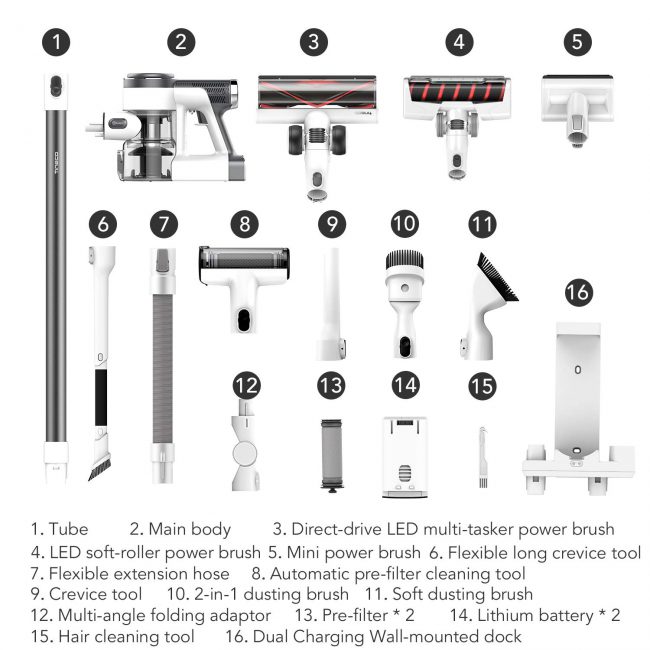
Let’s start with the Tineco Pure One S12 Plus’ main body with nothing attached. Composed of heavy-duty matte gray and white plastic, the main body measures approximately 10″ long by 5″ wide by 9″ tall, and it weighs 3 pounds 11 ounces with a battery installed. It has a pistol grip, similar to what you’d find on a cordless drill; the handle is balanced, thick, and it feels good in hand.

Note the switch lock over the trigger; you can set it and not need to keep holding the trigger down while working.
On the back of the main body, there is a metal HEPA filter hidden inside the top (after you peel off the sticker, there is a button you press to release the filter). On the bottom, there is a removable and replaceable battery.

Here’s the metal HEPA filter. Tineco recommends that you clean it periodically by placing it under running water and then allowing it to dry completely before reinstalling.

And here’s a picture of the battery removed from its slot.
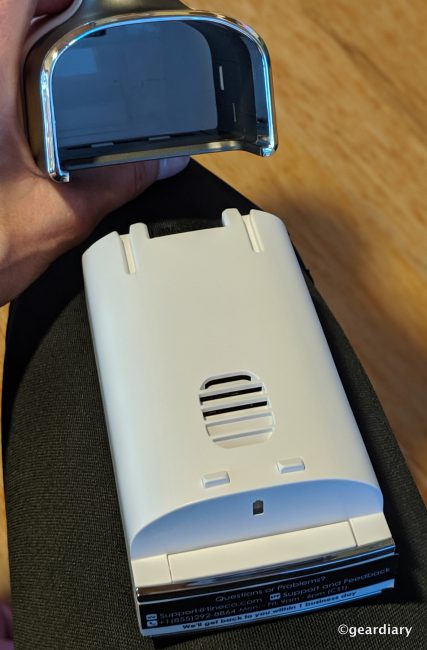
On the right side of the main body, you get a good view of the removable dustbin.

The bin release is in front of the trigger area.
And here’s the dustbin, which is released by pressing the button in front of the trigger. The dustbin should be emptied after every use, and it should also be periodically wiped down with a damp cloth and allowed to air dry before using again.

The dustbin has a 0.6L capacity, which is obviously smaller than the typical upright vac. We have pets, so I had to stop and remove the dustbin several times while cleaning our three bedroom house. This wasn’t a huge issue for me, but it could be for someone with severe allergies, as you will likely get some of the dustbin’s contents on your hands if you aren’t wearing rubber gloves when you empty it.
On the bottom of the dustbin, you’ll see the rubber plug that is attached to the mesh pre-filter.
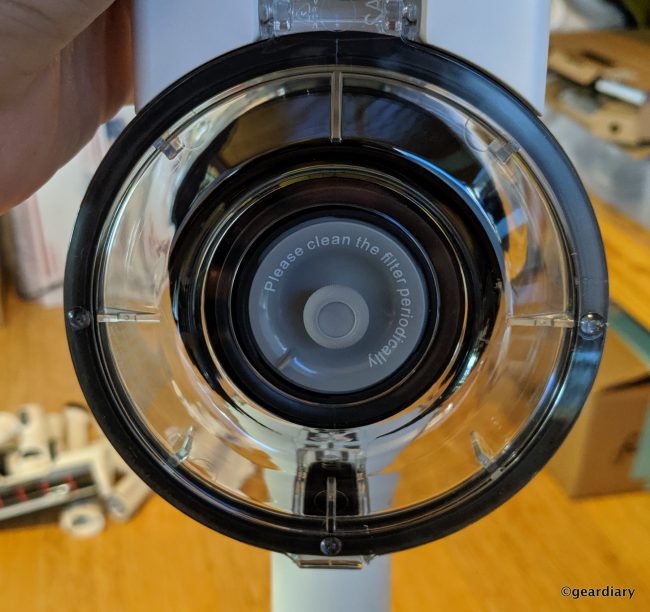
Twisting it counter-clockwise will remove the pre-filter. It should be cleaned periodically by wiping it down with a damp cloth; after a damp cleaning, you’ll need to make sure that the filter is able to air dry for at least 24 hours before using the vac again.

There are actually two filters inside the dustbin, the mesh pre-filter and the HEPA filter.

The metal HEPA filter can be washed under running water, and you’ll use the included motorized cleaning tool for regular deep cleaning of a dry pre-filter.

The top of the main body houses a 3.5″ digital display. It comes with this sticker applied, which shows where notifications for the digital display will be shown, of course, you’ll peel that right off. I’ll get more into the display in a bit, but I also want to point out the touchpad below the digital screen; a button above it allows you to select AUTO mode, or you can slide your finger up and down to raise or lower the power control manually.

All that’s left is to put this bad boy together and give it a try! So many choices to select from, but the first step is to add the stiff tube. If you have carpet, add the direct drive LED multi-tasker power brush. If you have hardwood floors (raises hand), the LED soft-roller power brush is the correct choice.
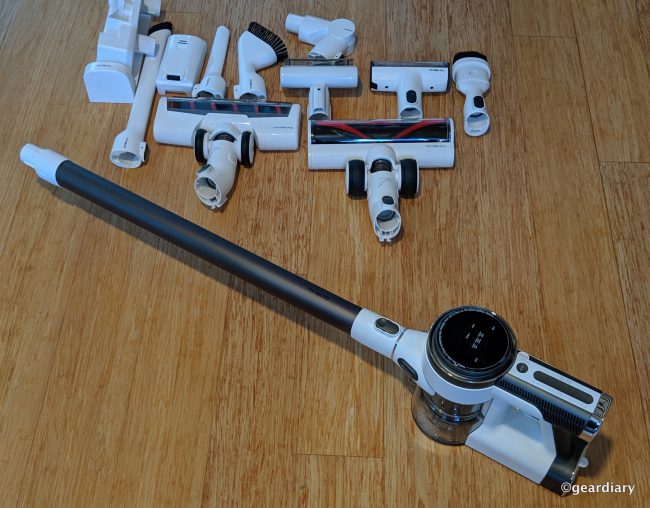
Before the first use, I put the hanging dock together and charged the vac in it for about 5 hours; Tineco recommends 3-4 for the first charge, but I was busy multi-tasking. 😉

The dock is perfect for holding the three brushy attachments since you won’t want the brush bristles to get crushed.
The next step, if you want to go deeper than just using the Tineco Pure One S12 Plus as an analog vacuum cleaner (and you can do that, it’s fine!), is to install the Tineco App, which is available in Google Play or the Apple App Store.
One slightly major caveat is that the Tineco vac uses 2.4GHz and will not connect to a 5GHz network. If you are using a mesh system like an eero, you may not be able to get the app to work; I gave it the old college try, following their instructions for what to do with a system that can do both 2.4GHz and 5GHz (like the eero) but to no avail. Oh well, the vac works fine without the app.
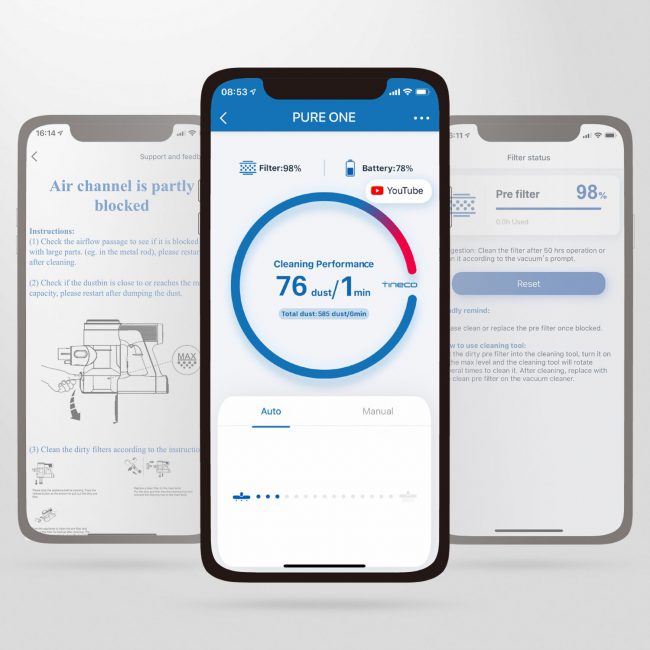
Something that did give me pause when setting up the app, was that it asks for your location as well as access to your photos, media, and (unspecified) files on your device. According to the reviewer’s guide that I was sent, with the Pure One S12 Plus, “consumers can also use the entertainment feature on the app to listen to music or watch YouTube videos while cleaning with no noise distraction.” Of course, I wasn’t able to get that to work, and it’s fine. While the vac is relatively quiet during operating, watching YouTube videos while vacuuming sounds silly, and listening to music is best done with headphones.
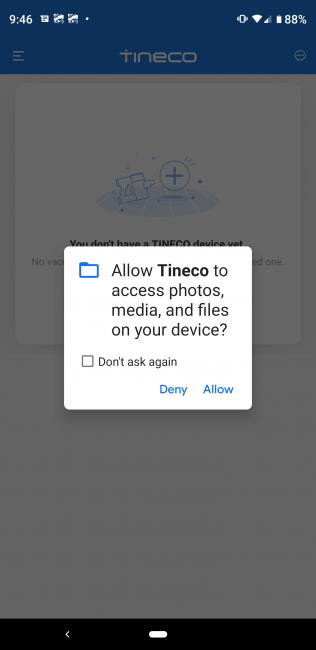
Side note: The Tineco Pure One S12 M includes these features not found in the S12 Plus
- Multi-angle folding adaptor
- Smart WiFi camera
- Smart Bluetooth speaker
I can see why that particular model might need to access some of your files, but not why every model would need to. Bear in mind, I am someone who is not fanatical about privacy, but this seems a bit excessive. Anyway. It’s a moot point because as I said, I could not get the app to pair with the vac since my network isn’t easily compatible, but I don’t need my vacuum cleaner to do any of that — including know my location. The kicker was that when I said no to sharing that last set of access points, the app returned this popup. Nah, I’m good.
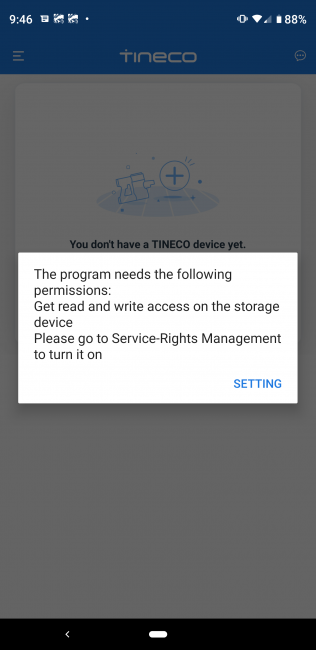
If you don’t mind sharing your files, with the app you can get notifications of issues if and when they arise, and you can manage all the vac’s settings. If you aren’t using the app, you can simply control everything directly from the vac while monitoring what’s going on from its beautiful color display.
The display will tell you remaining battery life, if the brush roller becomes blocked, when the filter or dustbin is too full, and what power level you are operating on.

The lighted circle around the display will also give you a visual clue as to how clean things are; when you hit a very dusty area, the circle will glow red. It glows blue in cleaner areas, and it will show both colors in a gradient when there are varying amounts of dust.
Moving right along. As I mentioned, the Tineco Pure One S12 Plus vac is smart: it is the first cordless vacuum to be equipped with a “sensor that can detect dust amount and adjust suction power in real time, integrating with artificial intelligence and allowing vacuum cleaners to truly transform from functional to smart devices in all aspects.” The benefits of using AI manifest in better battery life management (you can get up to 100 minutes of battery life when not using the powered tools, which is freaking unreal), and the Pure One S12 Plus uses its iLoop sensor to detect dirt as small as 15 microns, and it will automatically adjust its suction power based on the amount of dust present.

Adjusting for dust.
All that really matters here is that you set the vac to AUTO and let it do its thing; it will use AI to adjust as needed to make sure that you are getting the best clean possible without having to put much thought into it.
Each attachment connects with a satisfying click, and the large buttons make for easy removal.

So, how does it perform?
The first thing that I realized when using it, going from a Dyson upright, was that not having to deal with a cord was incredibly liberating. Looking for a free outlet, especially in an older house, can be a bit of an adventure. Not having to worry about moving the cord as I vacuumed was great, too.

I love the lighted motorized heads
I wasn’t sure how hard it would be having to support the vac while using it versus having one that was free-standing and upright, but in a way, it felt like driving a stick shift. You have to put a little more thought into it, but once you are used to it (e.g., having to find a place to prop the vac when you take a break), it’s kind of fun.

This hair and other weirdness is from one day, people!! One DAY! But we love our pets.
The flexible hose (with or without an attachment installed) is perfect for those times when you need to get down and dirty — cleaning in the crack next to the refrigerator or stove, cleaning cold ashes by our Jøtul woodburning stove, cleaning in those hard to reach areas under low furniture, or cleaning upholstered furniture. You can attach the mini power brush directly to the vac’s body; I just wanted to try it with the flexible hose.

It’s worth noting that the vac is slim and flexible enough to allow cleaning under the couch without having to break out the flexible hose; you just have to rotate the handle of the main body a bit.

According to Tineco, each battery gives about 50 minutes on Auto mode or about 10.5 minutes on MAX power (tested by them using one battery and non-motorized accessories). In my testing, while using a powered brush and deep cleaning our area rugs, I got about 20 minutes before the battery needed to be swapped. If you are cleaning the entire house, the two batteries will come in very handy. If you are only cleaning a single room at a time, a single battery should be more than sufficient.
You can see the nastiness that it picked up from our carpet and floors; we have a dog and two cats that come in and out of the house. Pet hair and dust from outdoors can obviously become a huge issue for us if we don’t stay on top of it every day. It’s still disgusting to see it so graphically.

NASTY. That is all.
When it’s not in use, the vac and its accessories store neatly in the wall-mounted dock.

I like almost everything about the Tineco Pure One S12 Plus; it is great for quick cleanups, I like how it stores neatly in its charging dock, it has great suction power, and I like that there is an included accessory for just about any job. The price is going to give a lot of people pause, though, as will the small dustbin that needs to be emptied multiple times when doing a full house with pets.
The Tineco PURE ONE S12 PLUS Smart Vacuum Cleaner retails for $699, and it is available from Amazon [affiliate link]. There are three other versions also available, too: The Pure One S12 M Lite ($449), the Pure One S12 M ($499) and the Pure One S12 ($599). Each has different features, but having options is great!
Source: Manufacturer supplied review sample
What I Like: Lightweight and easy to operate; It’s not necessary to use the accompanying app to get all the vac features; It comes with just about any attachment you might ever need; AI helps the vac adjust to cleaning as needed when in Auto mode; Definitely powerful with great suction; Extra filters and extra batteries included; The wall dock charges and holds the vac and accessories; It’s cordless, which is awesome; It includes an extra battery for up to 100 minutes of cleaning
What Needs Improvement: Expensive; The dustbin is small, so it will require emptying several times when cleaning the whole house — especially if you have pets; App is only meant to be used on 2.4GHz WiFi networks; The app asks to access your photos and files during install, which is weird







