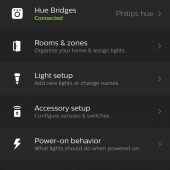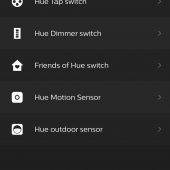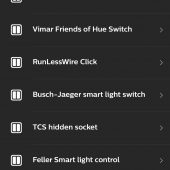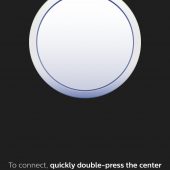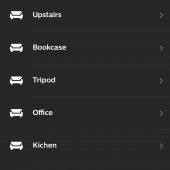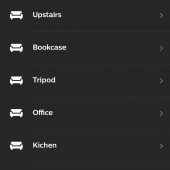There are two types of people in this world today. There are those who love voice control, and there are those who insist on physical switches. For the former, there is Alexa or Google Assistant. For the latter, there are switches. And for mixed marriages like mine, there is the Lutron Aurora.

The Lutron Aurora is a small, inexpensive device that lets you control Hue lights with a physical button. With the Aurora, you can turn a Hue light or group of lights on or off or, if you prefer, you can turn the nob to dim or brighten the lights. There’s another trick the Aurora has, and it’s the one that sets this device apart from other dimmer switches.

A bit of story, first: When Amazon first released the Echo, I had to have one. More than anything else, I was curious about this new technology. I was immediately hooked and set out to get Echo devices in every room with as many voice-controlled lights and fans as possible. Fast forward to June 2019, and we’ve got a home that is largely voice-controlled. The thermostat is voice-controlled. The ceiling fans are voice-controlled. The television is voice-controlled. And almost all the lights are voice-controlled. That last point is the sticking point. I like using voice-control; my wife, Raina, doesn’t. She likes being able to flip a switch to turn lights on and off. As a compromise, when I added Hue lights to the house, I also picked up some of Hue’s dimmer switches. They work well and get the job done. In fact, in many ways, the Lutron Aurora offers the same functionality. There are, however, a few key differences that are the Aurora an excellent choice if you want physical controls for your smart home.
The first difference is the size.

With the mounting bracket, the Hue dimmer switch measures two and three quarters in width by four and a half inches tall.

Without the mounting bracket, it is still fairly large measuring one and a half inches wide by three and a half inches tall.

By comparison, the Lutron Aurora is just an inch and a half in diameter. It is small, unobtrusive but still gets the job done. That’s a definite plus in Aurora’s column.
The second is the price. The Hue dimmer is currently available for $24.99. By comparison, the Aurora, which is currently listed at available for pre-order, will be $39.95. That’s a plus in Hue’s camp.
Then there is the setup process. In both cases, so long as you already have the Hue app set up, getting either dimmer switch to work as part of your system takes just a few minutes.
That’s a wash.
The third difference is the one that makes the Aurora stand out. You see, Aurora helps you avoid the “my smart light won’t work because someone flipped the wall switch” syndrome that plagues many smart homes. Let me explain this “high-tech” first-world problem.
For a smart light to work it needs to have power all the time. The process of turning the light on or off is done electronically by either telling a voice service to shut off the light or by using a physical smart light switch like Hue’s or the Aurora. If the wall switch that powers the light is flipped to the off position, the lights won’t come on. That means it is important to make sure the physical wall switch isn’t accidentally flipped to the off position.
This might sound like a silly issue, but every time we have someone like our cleaning service in the house, I find the lights don’t work until I flip switches back to the “On” position.

This “problem” isn’t solved by Hue’s dimmer switch since it either sits next to the traditional switch or in some other location. Either way, the switch remains exposed and vulnerable to being flipped. Some people solve this in the most inelegant of ways.
The Aurora smart bulb dimmer locks an existing toggle light switch in the “on/up” position. That way, no one can accidentally turn the switch—and your Hue smart bulb functionality—off. Ships with mounting base and rotary dimmer.

The Lutron Aurora is designed to help avoid this issue. The Aurora sits on top of a traditional light switch and “locks” it into the powered position.

Then, because the Aurora obscures the switch, there’s no possibility it will be accidentally flipped off.
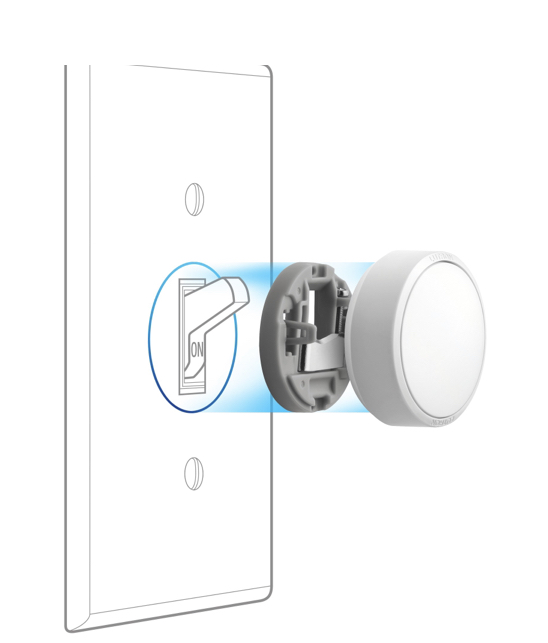
The Aurora dimmer is a tasteful way to keep a switch on. Unlike a piece of tape; it doesn’t compromise your aesthetics.

It is a practical approach to a small but annoying issue. Plus, it looks better.

But while I appreciate this “feature,” the fact that we changed all of the switches to the wide, more modern design means I am unable to take advantage of it. That does not, however, mean the Aurora doesn’t work for me. It does, and I have placed it next to the front door.

Now, when we come into the house, I can press a button and turn the upstairs lights on. This is a great convenience for Raina, and it means I don’t have to make noise (“Alexa turn upstairs on”) when I come in from a late meeting, when she is already asleep.
This is just one of the things this small accessory delivers that makes it a great addition to any smart-enabled home. Others include:
- Works even when the Wi-Fi doesn’t.: With the Aurora dimmer, you can still dim smart bulbs, even if the Wi-Fi goes down.
- One touch is all you need. No app? No problem. Easily set the perfect light level right from the wall.
- Installs in less than two minutes.: All you need is a screwdriver. And you don’t have to wire anything.

The Aurora doesn’t look like much. For just under $40 you may have a moment of regret when you pull it out of the box and discover the entire product is two small pieces of plastic, but that’s the point. The Lutron Aurora is a small, simple switch that sits over a traditional wall switch without calling any attention to itself. It looks as if it was part of the switch from the very beginning, locks the light into the “on” position and makes it simple to turn Hue lamps on or off or if you prefer, dim them to the desired brightness. Also, it is easy enough for anyone to install in just one or two minutes, lets you avoid the need to dig onto the Hue app on your phone and will continue to work even if the WiFi goes on the fritz. It is a small device that does exactly what it promises and, even if you, like me, don’t have compatible wall switches, it works perfectly. We are using the review sample and, if Raina likes it, we will be adding more to our home in the coming weeks. Check it out here.
Source: Manufacturer supplied review sample of the Lurton Aurora
What I Like: Installs in minutes; Small and unassuming; Turns lights on and off or can be used as a dimmer; Locks small, traditional light switches into the “On” position; Works even when WiFi goes out
What Needs Improvement: Nothing but my light switches aren’t able to take full advantage of what the Aurora offers