While things are slowly going back to a new sense of normal, and we’re back in person for a lot more work than we were a year ago, it’s safe to say that video conferencing took a giant leap forward during the pandemic. It is so convenient that even when we’re not working remotely, it’s going to be a tool for the future to bring us face to face no matter where we are in the world. Dell is ready to embrace the future with the Dell UltraSharp Webcam, the most intelligent 4K webcam in its class!

Dell did not administer an IQ test to this webcam (or, if they did, they haven’t released the results) but they have added a number of features to make the webcam work harder for you.
The Dell UltraSharp Webcam has a sleek, aluminum cylindrical design. Taking a cue from DSLR cameras, it features a 4K Sony STARVIS CMOS sensor (to capture more light and deliver crystal-clear video), and a multi-element lens. It has advanced signal processing with AI for smart auto-framing which keeps you in focus and centered in every frame.
You can also customize your field of view from 65° to 78° or 90°, and there is a 5x digital zoom so your face is the focus and not the room you’re in. If you prefer to tweak the settings, you can use Dell Peripheral Manager Software to make sure you look your absolute best.
The Dell UltrSharp Webcam ties in with Windows Hello, so it can automatically pick up when you’re in front of the computer and unlock your computer with your face, and it also has Dell ExpressSign-in embedded so that it will work in concert with Dell PCs; proximity sensors on the webcam will detect your presence as you approach, automatically logging you out if you step away, for an extra level of worry-free security.
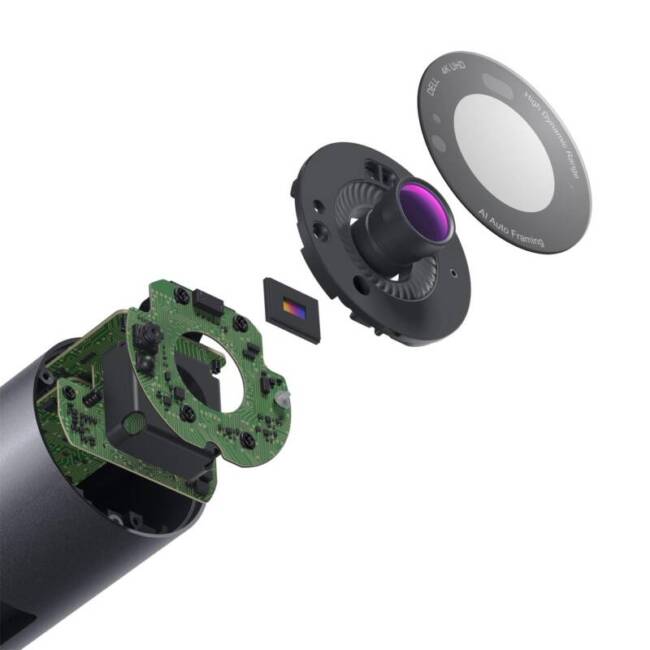
The Dell UltraSharp Webcam can be mounted with a magnetic mount or with a tripod. It has a slot for cable management, plus it’s certified to work with Zoom, Microsoft Teams, and other video chatting services.
And for those times when you don’t want any intrusions, there is a magnetic privacy cover that securely snaps on the lens or on the back. This way your lens stays protected when the webcam is not in use, but you also have a handy place to store it while using the webcam.
Even when we’re all back in the office, we’ll never escape Zoom. At least we can put our best face on display with the Dell UltraSharp Webcam.


